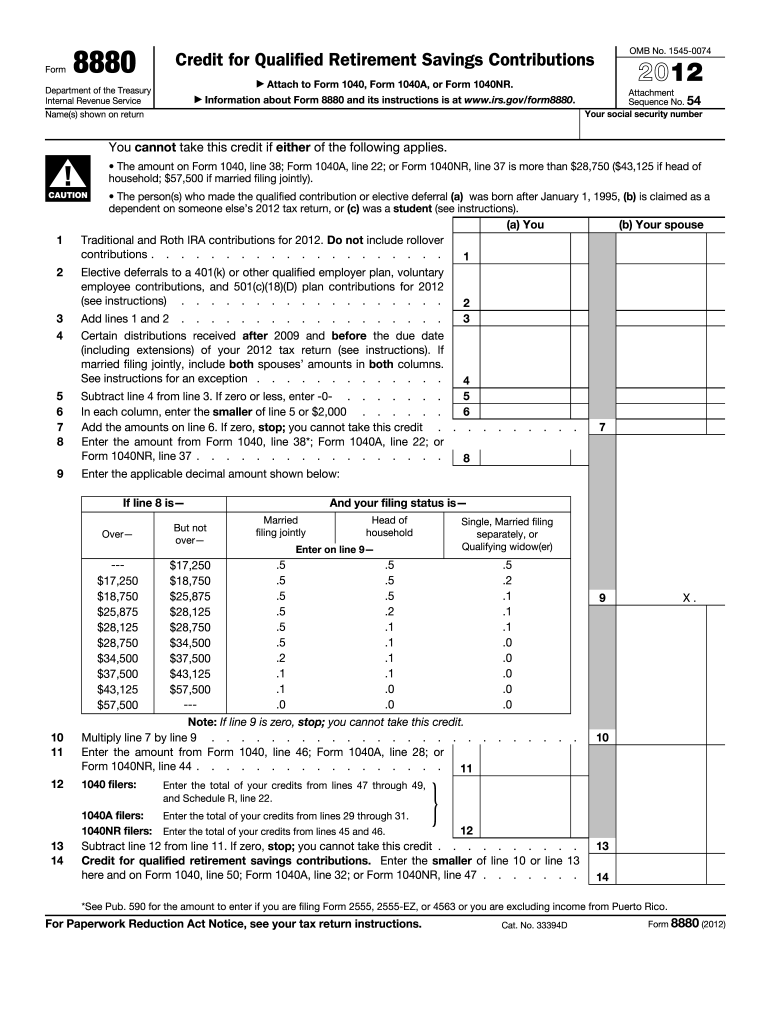
Irs Form


What is the IRS?
The Internal Revenue Service (IRS) is the federal agency responsible for administering and enforcing the internal revenue laws of the United States. It oversees the collection of taxes, the issuance of tax refunds, and the enforcement of tax regulations. The IRS plays a crucial role in ensuring compliance with tax laws, providing taxpayers with guidance, and processing various forms related to income, deductions, and credits.
How to use the IRS
Utilizing the IRS effectively involves understanding its resources and tools. Taxpayers can access forms, instructions, and guidelines through the IRS website. It is important to familiarize oneself with the specific forms required for various tax situations, such as income tax returns or informational returns. Additionally, taxpayers can use the IRS's online tools for checking the status of their refunds or making payments.
Steps to complete the IRS forms
Completing IRS forms typically involves several key steps:
- Gather necessary documents, including W-2s, 1099s, and receipts for deductions.
- Select the appropriate form based on your tax situation, such as Form 1040 for individual income tax returns.
- Fill out the form accurately, ensuring all required information is included.
- Review the completed form for any errors or omissions.
- Submit the form electronically through the IRS e-file system or mail it to the appropriate address.
Legal use of the IRS
The IRS operates under a framework of federal laws that govern tax collection and compliance. To ensure legal use of IRS forms and processes, taxpayers must adhere to guidelines set forth in the Internal Revenue Code. This includes accurately reporting income, claiming eligible deductions, and meeting filing deadlines. Failure to comply with these regulations can result in penalties or audits.
Filing Deadlines / Important Dates
Taxpayers should be aware of critical deadlines for filing IRS forms. The standard deadline for individual income tax returns is typically April 15 of each year. However, if this date falls on a weekend or holiday, the deadline may be extended. Additionally, certain forms may have different deadlines, such as business tax returns or informational returns. Staying informed about these dates is essential to avoid late fees and penalties.
Required Documents
To complete IRS forms accurately, specific documents are necessary. Commonly required documents include:
- W-2 forms from employers.
- 1099 forms for freelance or contract work.
- Receipts for deductible expenses.
- Records of any other income sources.
Having these documents organized and readily available can streamline the filing process.
Penalties for Non-Compliance
Failure to comply with IRS regulations can lead to various penalties. These may include fines for late filing, interest on unpaid taxes, and potential legal action for tax evasion. It is crucial for taxpayers to understand their obligations and ensure timely and accurate submissions to avoid these consequences.
Quick guide on how to complete irs 100636911
Prepare Irs effortlessly on any device
Web-based document management has become increasingly favored by businesses and individuals alike. It offers an excellent eco-friendly substitute for conventional printed and signed documents, allowing you to locate the necessary form and securely store it online. airSlate SignNow provides all the tools required to create, modify, and eSign your documents swiftly without delays. Manage Irs on any platform using airSlate SignNow's Android or iOS applications and simplify any document-related task today.
The easiest way to modify and eSign Irs without any hassle
- Obtain Irs and click Get Form to begin.
- Make use of the tools we offer to complete your document.
- Emphasize important sections of your documents or redact sensitive information with tools specifically designed by airSlate SignNow for that purpose.
- Generate your signature using the Sign tool, which takes mere seconds and holds the same legal validity as a conventional wet ink signature.
- Review all details and click on the Done button to store your changes.
- Choose how you would like to deliver your form, via email, text message (SMS), or invite link, or download it to your computer.
Say goodbye to lost or misplaced documents, tedious form searching, or mistakes that require reprinting new copies. airSlate SignNow fulfills your document management needs in just a few clicks from any device of your choice. Alter and eSign Irs and ensure outstanding communication at every stage of the form preparation process with airSlate SignNow.
Create this form in 5 minutes or less
Create this form in 5 minutes!
How to create an eSignature for the irs 100636911
The best way to create an eSignature for your PDF file in the online mode
The best way to create an eSignature for your PDF file in Chrome
The best way to make an eSignature for putting it on PDFs in Gmail
The way to make an eSignature from your smartphone
The way to generate an electronic signature for a PDF file on iOS devices
The way to make an eSignature for a PDF file on Android
People also ask
-
What is airSlate SignNow and how does it relate to Irs?
airSlate SignNow is a leading eSignature solution that helps businesses streamline their document processes. Using airSlate SignNow can facilitate compliance with Irs regulations by ensuring that documents are securely signed and stored. This can simplify the management of tax-related documents and improve efficiency for businesses dealing with Irs requirements.
-
How does airSlate SignNow help with Irs tax documents?
airSlate SignNow allows users to easily send and manage Irs tax documents electronically. With its secure eSignature feature, you can ensure that your tax documents meet Irs standards for authenticity and accountability. This not only saves time but also enhances the security of your sensitive information related to Irs documents.
-
What is the pricing structure for airSlate SignNow?
airSlate SignNow offers flexible pricing plans that cater to businesses of all sizes. Our pricing is competitive and designed to deliver cost-effective solutions for managing documents, including those related to Irs filings. You can choose a plan that best suits your needs without worrying about hidden fees.
-
What features does airSlate SignNow offer for compliance with Irs standards?
airSlate SignNow includes several features designed to help businesses stay compliant with Irs standards. These features include secure eSignature, document tracking, and storage solutions that ensure all your Irs-related documents are handled properly. Our platform helps in creating an audit trail for all signed documents, adding a layer of protection needed for Irs compliance.
-
Can airSlate SignNow integrate with other tools for managing Irs documentation?
Yes, airSlate SignNow integrates seamlessly with various other tools and platforms, enhancing your ability to manage Irs documentation efficiently. This means you can connect your eSignature solutions with CRM software, accounting tools, and other applications. Such integrations help create a streamlined workflow for handling Irs-related tasks.
-
What benefits do users gain from using airSlate SignNow for Irs documentation?
Users of airSlate SignNow benefit from increased efficiency and security when handling Irs documentation. Our platform signNowly reduces processing time compared to traditional methods, and its security features ensure that documents are safe from tampering. Furthermore, the ease of use helps teams focus on more important tasks rather than getting bogged down by paperwork.
-
Is airSlate SignNow secure for managing sensitive Irs documents?
Absolutely! airSlate SignNow prioritizes security when it comes to managing sensitive Irs documents. We implement advanced encryption and authentication measures to protect your data, ensuring that all Irs-related documents are signed, stored, and transmitted securely. With our platform, you can have peace of mind knowing your information is safeguarded.
Get more for Irs
Find out other Irs
- Help Me With eSignature Wisconsin Pet Custody Agreement
- eSign Virginia Stock Transfer Form Template Easy
- How To eSign Colorado Payment Agreement Template
- eSign Louisiana Promissory Note Template Mobile
- Can I eSign Michigan Promissory Note Template
- eSign Hawaii Football Registration Form Secure
- eSign Hawaii Football Registration Form Fast
- eSignature Hawaii Affidavit of Domicile Fast
- Can I eSignature West Virginia Affidavit of Domicile
- eSignature Wyoming Affidavit of Domicile Online
- eSign Montana Safety Contract Safe
- How To eSign Arizona Course Evaluation Form
- How To eSign California Course Evaluation Form
- How To eSign Florida Course Evaluation Form
- How To eSign Hawaii Course Evaluation Form
- How To eSign Illinois Course Evaluation Form
- eSign Hawaii Application for University Free
- eSign Hawaii Application for University Secure
- eSign Hawaii Medical Power of Attorney Template Free
- eSign Washington Nanny Contract Template Free