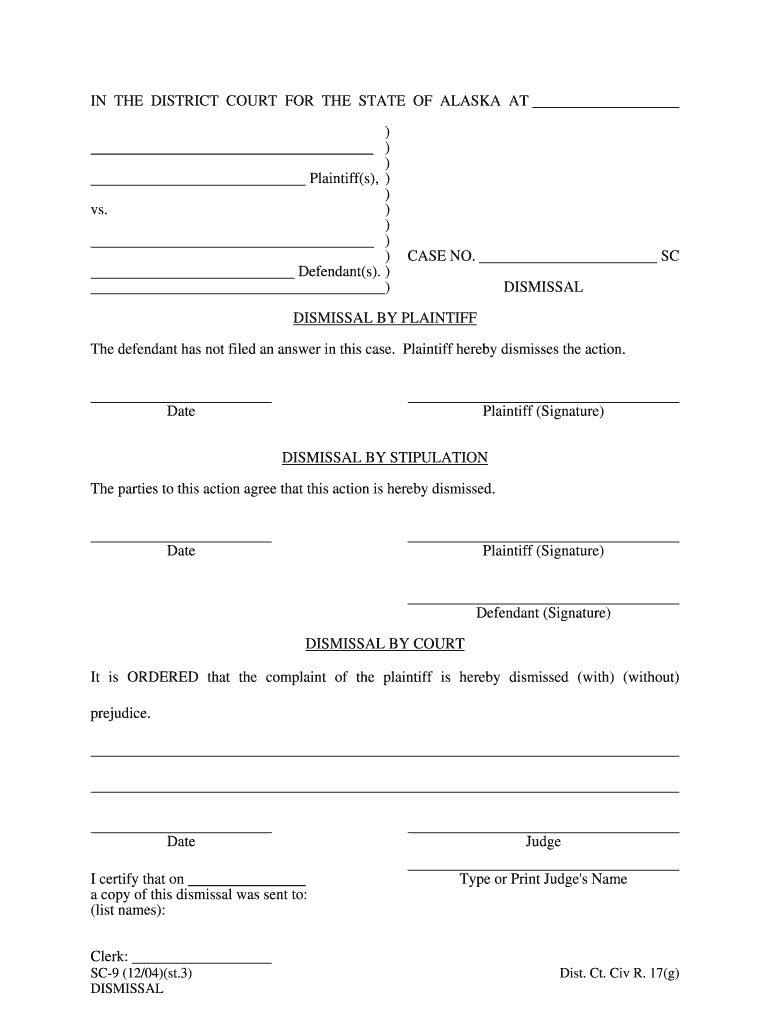
Alaska Sc 9 Form


What is the Alaska SC 9?
The Alaska SC 9 is a legal form used for requesting a dismissal of a case in the Alaska court system. This form is specifically designed for individuals seeking to formally withdraw their case, ensuring that all legal procedures are followed correctly. The SC 9 form serves as an official request to the court, detailing the reasons for the dismissal and providing necessary information about the case.
How to use the Alaska SC 9
Using the Alaska SC 9 involves several key steps to ensure proper completion and submission. First, individuals must gather all relevant information related to their case, including case numbers and personal details. Next, the form must be filled out accurately, clearly stating the reasons for the dismissal. Once completed, the form should be signed and dated before submission to the appropriate court. It is essential to keep a copy for personal records.
Steps to complete the Alaska SC 9
Completing the Alaska SC 9 requires careful attention to detail. Follow these steps for accurate completion:
- Obtain the form from the Alaska court website or local courthouse.
- Fill in your personal information, including your name, address, and contact details.
- Provide the case number and title of the case you wish to dismiss.
- Clearly articulate the reasons for the dismissal in the designated section.
- Sign and date the form to validate your request.
- Make copies of the completed form for your records.
Legal use of the Alaska SC 9
The legal use of the Alaska SC 9 is crucial for ensuring that the dismissal request is recognized by the court. To be legally binding, the form must comply with state regulations regarding court procedures. This includes providing accurate information and adhering to any specific requirements set forth by the Alaska court system. Failing to follow these guidelines may result in the dismissal request being denied.
Key elements of the Alaska SC 9
Several key elements must be included in the Alaska SC 9 for it to be valid. These elements consist of:
- Personal information of the petitioner, including full name and contact details.
- The case number and title of the case.
- A clear statement of the reasons for the requested dismissal.
- Signature and date to confirm the authenticity of the request.
Who Issues the Form
The Alaska SC 9 form is issued by the Alaska court system. It is important to access the most current version of the form, which can typically be found on the official Alaska court website or obtained directly from the local courthouse. Ensuring that you have the correct form is essential for a successful dismissal process.
Quick guide on how to complete alaska sc 9
Effortlessly Create Alaska Sc 9 on Any Device
Digital document management has gained traction among businesses and individuals. It serves as an ideal environmentally friendly alternative to traditional printed and signed papers, allowing you to obtain the correct form and securely store it online. airSlate SignNow equips you with all the resources necessary to generate, modify, and electronically sign your documents rapidly without hold-ups. Manage Alaska Sc 9 on any system with the airSlate SignNow Android or iOS applications and enhance any document-driven process today.
How to Modify and Electronically Sign Alaska Sc 9 with Ease
- Find Alaska Sc 9 and click Get Form to begin.
- Utilize the tools provided to complete your document.
- Select relevant portions of your documents or obscure sensitive information with specialized tools offered by airSlate SignNow.
- Create your signature using the Sign feature, which takes mere seconds and holds the same legal validity as a conventional handwritten signature.
- Review the information and click on the Done button to preserve your modifications.
- Choose how you wish to share your form, via email, SMS, invitation link, or download it to your computer.
Eliminate the stress of lost or disorganized documents, tedious form navigation, or mistakes that necessitate reprinting new document copies. airSlate SignNow manages all your document handling needs in just a few clicks from any device you prefer. Modify and eSign Alaska Sc 9 and ensure excellent communication throughout your form preparation journey with airSlate SignNow.
Create this form in 5 minutes or less
Create this form in 5 minutes!
How to create an eSignature for the alaska sc 9
The best way to generate an eSignature for your PDF online
The best way to generate an eSignature for your PDF in Google Chrome
How to generate an electronic signature for signing PDFs in Gmail
How to create an eSignature straight from your smartphone
How to create an electronic signature for a PDF on iOS
How to create an eSignature for a PDF document on Android
People also ask
-
What is the alaska sc 9 document signing solution?
The alaska sc 9 is an innovative electronic signature solution provided by airSlate SignNow. It enables businesses to send, sign, and manage documents effortlessly, ensuring a streamlined workflow. Leveraging the alaska sc 9 features enhances efficiency and facilitates quick authorization of important documents.
-
How much does alaska sc 9 cost?
Pricing for the alaska sc 9 solution is competitive and designed to fit various business needs. airSlate SignNow offers flexible plans, ensuring businesses of all sizes can find an option that meets their budget. You can start with a free trial to explore the benefits before committing to a plan.
-
What features does alaska sc 9 offer?
The alaska sc 9 includes a range of features such as customizable workflows, document templates, and secure electronic signatures. Additionally, it supports real-time collaboration, allowing multiple users to interact with documents simultaneously. These features are designed to enhance productivity and streamline processes.
-
How does alaska sc 9 improve document signing efficiency?
With alaska sc 9, businesses can signNowly reduce the time it takes to get documents signed. The intuitive interface allows users to send documents directly for signature, track status in real time, and receive notifications upon completion. This efficiency contributes to faster project turnaround times.
-
Can alaska sc 9 integrate with other software?
Yes, the alaska sc 9 is designed to seamlessly integrate with various applications and platforms, enhancing its functionality. Whether you use CRM systems, email tools, or project management software, airSlate SignNow can connect with your existing tech stack. This integration helps centralize document management within your workflow.
-
Is alaska sc 9 secure for sensitive documents?
Absolutely, security is a top priority with alaska sc 9. airSlate SignNow uses advanced encryption methods to protect your sensitive data, ensuring compliance with industry standards. You can trust that your documents are handled securely, giving your business peace of mind.
-
What benefits does alaska sc 9 provide for businesses?
The primary benefit of using alaska sc 9 is its ability to simplify the document signing process while saving time and resources. It enhances productivity and reduces the need for physical paperwork, making it environmentally friendly. By adopting alaska sc 9, businesses can improve their overall operational efficiency.
Get more for Alaska Sc 9
- Forbes marketing plan template form
- Sheet records form
- Klein oak transcript request form
- Fundations scope and sequence level 1 form
- Tpt20 form
- Certificate of terminal illness form
- Forms for tax withholding
- 96002e republic of the philippines department of public works and highways office of the local building officials districtcity form
Find out other Alaska Sc 9
- Electronic signature California Toll Manufacturing Agreement Now
- How Do I Electronic signature Kansas Toll Manufacturing Agreement
- Can I Electronic signature Arizona Warranty Deed
- How Can I Electronic signature Connecticut Warranty Deed
- How To Electronic signature Hawaii Warranty Deed
- Electronic signature Oklahoma Warranty Deed Myself
- Can I Electronic signature Texas Warranty Deed
- How To Electronic signature Arkansas Quitclaim Deed
- Electronic signature Washington Toll Manufacturing Agreement Simple
- Can I Electronic signature Delaware Quitclaim Deed
- Electronic signature Iowa Quitclaim Deed Easy
- Electronic signature Kentucky Quitclaim Deed Safe
- Electronic signature Maine Quitclaim Deed Easy
- How Can I Electronic signature Montana Quitclaim Deed
- How To Electronic signature Pennsylvania Quitclaim Deed
- Electronic signature Utah Quitclaim Deed Now
- How To Electronic signature West Virginia Quitclaim Deed
- Electronic signature Indiana Postnuptial Agreement Template Later
- Electronic signature New York Postnuptial Agreement Template Secure
- How Can I Electronic signature Colorado Prenuptial Agreement Template