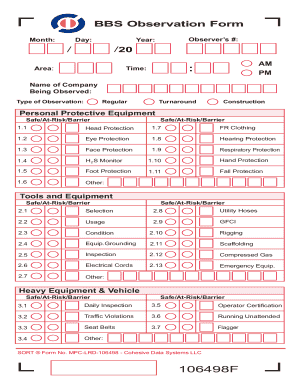
Bbs Cards Form


What is the BBS Card?
The BBS card, or Behavior-Based Safety card, is a tool used in workplace safety programs to promote safe practices and reduce incidents. It serves as a record for safety observations, allowing employees to report unsafe behaviors and conditions. This card is essential for fostering a culture of safety within organizations, encouraging proactive engagement from all team members. By utilizing the BBS card, companies can identify trends in workplace safety and implement corrective measures effectively.
How to Use the BBS Card
Using the BBS card involves several straightforward steps. First, an employee observes a safety-related behavior or condition. Next, they fill out the BBS card with details about the observation, including the date, time, and specific behavior noted. After completing the card, the employee submits it to their supervisor or safety officer for review. This process not only documents safety concerns but also contributes to overall safety training and awareness initiatives within the organization.
Key Elements of the BBS Card
The BBS card includes several key elements that enhance its effectiveness. These typically consist of:
- Date and Time: When the observation occurred.
- Observer's Name: The individual reporting the observation.
- Location: Where the observation took place.
- Description of Behavior: Specific details about the observed behavior.
- Recommendations: Suggestions for improving safety practices.
These elements help ensure that the information collected is comprehensive and actionable, allowing for effective follow-up and training.
Steps to Complete the BBS Card
Completing a BBS card involves a systematic approach to ensure accuracy and thoroughness. The steps include:
- Identify the Observation: Recognize a safety behavior or condition that needs reporting.
- Fill Out the Card: Provide all required details, ensuring clarity and precision.
- Submit for Review: Hand the completed card to the appropriate supervisor or safety officer.
- Follow Up: Engage in discussions about the observation and any subsequent actions taken.
By following these steps, employees contribute to a safer work environment and foster a culture of accountability.
Legal Use of the BBS Card
The legal use of the BBS card is crucial for ensuring compliance with workplace safety regulations. For the card to be considered valid, it must adhere to specific guidelines set forth by relevant safety authorities. This includes proper documentation of observations and maintaining confidentiality regarding the individuals involved. Additionally, organizations should ensure that their use of BBS cards aligns with federal and state safety regulations, thereby protecting both employees and the company from potential legal issues.
Examples of Using the BBS Card
Examples of using the BBS card can illustrate its practical application in various scenarios. For instance, an employee might observe a colleague not wearing appropriate personal protective equipment (PPE) while operating machinery. The observer would complete the BBS card, detailing the observation and suggesting that PPE protocols be reinforced during safety meetings. Another example could involve reporting a slippery floor in a common area, prompting immediate corrective action to prevent accidents. These examples highlight the proactive nature of the BBS card in enhancing workplace safety.
Quick guide on how to complete bbs cards
Easily Complete Bbs Cards on Any Device
Managing documents online has gained popularity among businesses and individuals alike. It serves as an excellent environmentally-friendly alternative to traditional printed and signed papers, allowing you to find the necessary form and securely store it online. airSlate SignNow provides you with all the features required to create, modify, and electronically sign your documents efficiently. Handle Bbs Cards on any device with the airSlate SignNow applications for Android or iOS, and simplify any document-related task today.
How to Edit and Electronically Sign Bbs Cards with Ease
- Find Bbs Cards and click Get Form to begin.
- Make use of the tools we offer to fill out your document.
- Emphasize important sections of the documents or obscure sensitive information with tools that airSlate SignNow specifically supplies for that purpose.
- Generate your eSignature using the Sign feature, which only takes seconds and has the same legal validity as a conventional wet-ink signature.
- Review all the details and then click the Done button to save your changes.
- Select your preferred method to share your form, whether by email, SMS, or invitation link, or download it to your computer.
Say goodbye to lost or misplaced documents, tedious form searching, or mistakes that require printing new copies. airSlate SignNow fulfills your document management needs within a few clicks from any device you choose. Edit and electronically sign Bbs Cards to ensure excellent communication throughout your document preparation process with airSlate SignNow.
Create this form in 5 minutes or less
Create this form in 5 minutes!
How to create an eSignature for the bbs cards
How to create an electronic signature for a PDF online
How to create an electronic signature for a PDF in Google Chrome
How to create an e-signature for signing PDFs in Gmail
How to create an e-signature right from your smartphone
How to create an e-signature for a PDF on iOS
How to create an e-signature for a PDF on Android
People also ask
-
What are bbs cards?
Bbs cards are digital business cards designed to streamline networking and facilitate easy sharing of your contact information. With bbs cards, you can quickly provide your details without the need for physical cards, making it eco-friendly and efficient.
-
How can I create bbs cards using airSlate SignNow?
Creating bbs cards with airSlate SignNow is simple and intuitive. You can customize your digital business card by adding your name, contact details, and even a QR code, all within the user-friendly platform, allowing for seamless networking.
-
What are the benefits of using bbs cards?
Using bbs cards offers multiple benefits including convenience, cost-effectiveness, and the ability to easily update your information. Unlike traditional business cards, bbs cards can be shared digitally and can be modified whenever necessary, ensuring your contacts always have your latest details.
-
Are bbs cards customizable?
Yes, bbs cards created through airSlate SignNow are fully customizable. You can choose from various templates, colors, and layouts to ensure your digital business card reflects your brand identity perfectly.
-
What pricing options are available for bbs cards?
airSlate SignNow provides flexible pricing plans to cater to businesses of all sizes when utilizing bbs cards. You can choose from monthly or annual subscriptions based on your needs, and you can start with a free trial to see how bbs cards work for you.
-
Can bbs cards be integrated with other tools?
Absolutely! Bbs cards can be integrated with various tools such as CRM systems, email marketing platforms, and social media. This integration helps streamline your workflow and allows for easier management of your contacts and networking efforts.
-
Is it secure to share my bbs cards?
Yes, sharing your bbs cards through airSlate SignNow is secure. The platform employs robust encryption technology to ensure that your information remains private and is shared only with your intended audience.
Get more for Bbs Cards
- Dean p corey elementary pta student scholarship applicatdocx form
- Title order form for oil format
- Nc plr form
- Roommate matching form evolve apartments
- Sample rental agreement self storage association of michigan form
- 283406305 passport aganapcg dfa gov form
- Rabies serology certificate 487926034 form
- Boring pcbtp3 1lambada hail dslam never ma form
Find out other Bbs Cards
- Help Me With eSign Idaho Plumbing Profit And Loss Statement
- eSign Illinois Plumbing Letter Of Intent Now
- eSign Massachusetts Orthodontists Last Will And Testament Now
- eSign Illinois Plumbing Permission Slip Free
- eSign Kansas Plumbing LLC Operating Agreement Secure
- eSign Kentucky Plumbing Quitclaim Deed Free
- eSign Legal Word West Virginia Online
- Can I eSign Wisconsin Legal Warranty Deed
- eSign New Hampshire Orthodontists Medical History Online
- eSign Massachusetts Plumbing Job Offer Mobile
- How To eSign Pennsylvania Orthodontists Letter Of Intent
- eSign Rhode Island Orthodontists Last Will And Testament Secure
- eSign Nevada Plumbing Business Letter Template Later
- eSign Nevada Plumbing Lease Agreement Form Myself
- eSign Plumbing PPT New Jersey Later
- eSign New York Plumbing Rental Lease Agreement Simple
- eSign North Dakota Plumbing Emergency Contact Form Mobile
- How To eSign North Dakota Plumbing Emergency Contact Form
- eSign Utah Orthodontists Credit Memo Easy
- How To eSign Oklahoma Plumbing Business Plan Template