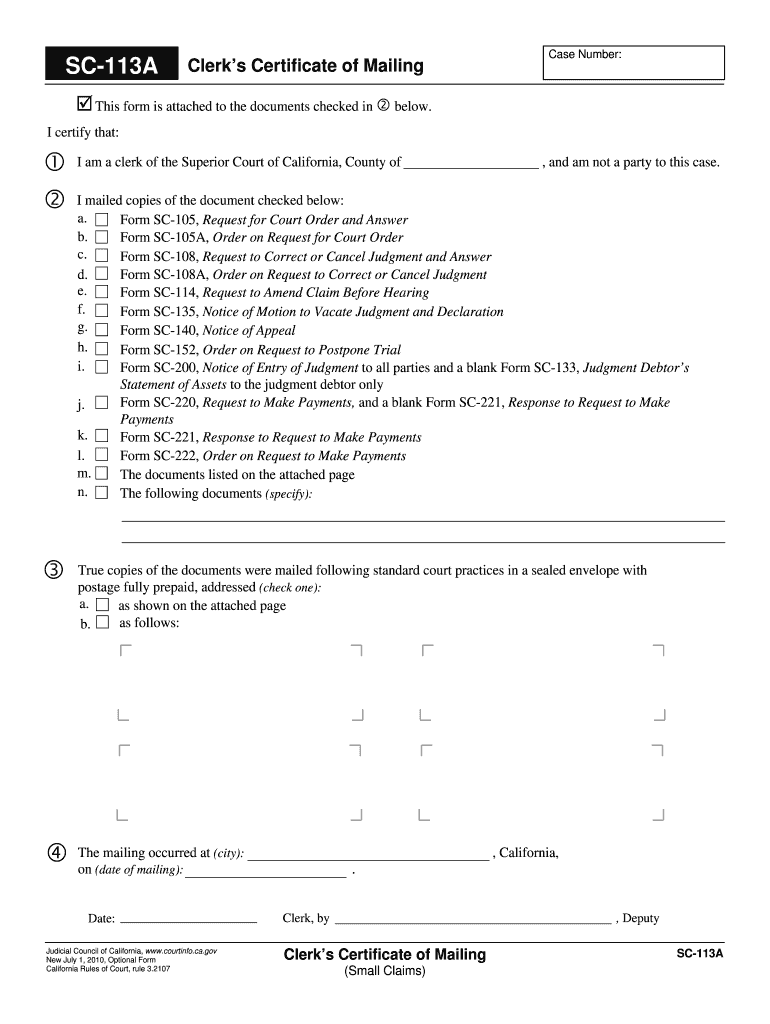
California Certificate Mailing Form


What is the California Certificate Mailing
The California Certificate Mailing is a formal process used to request the mailing of specific court documents, such as court judgments or other legal notices. This certificate serves as proof that the documents have been sent to the appropriate parties, ensuring compliance with legal requirements. It is particularly important in legal proceedings to maintain transparency and accountability.
How to use the California Certificate Mailing
To effectively use the California Certificate Mailing, individuals must complete the required form accurately. This includes providing necessary details such as the case number, parties involved, and the type of documents being requested. Once the form is filled out, it can be submitted either online or via traditional mail, depending on the specific requirements of the court.
Steps to complete the California Certificate Mailing
Completing the California Certificate Mailing involves several key steps:
- Gather all necessary information, including case details and recipient addresses.
- Obtain the appropriate form for the certificate mailing, which can usually be found on the court's official website.
- Fill out the form, ensuring all information is accurate and complete.
- Submit the form according to the court’s guidelines, either electronically or by mailing it to the designated office.
- Keep a copy of the submitted form for your records.
Legal use of the California Certificate Mailing
The legal use of the California Certificate Mailing is crucial in ensuring that all parties receive proper notification of court actions. This process is governed by state laws that dictate how and when documents must be served. Failure to follow these legal requirements can result in delays or complications in legal proceedings.
Key elements of the California Certificate Mailing
Key elements of the California Certificate Mailing include:
- Case Information: Accurate case numbers and titles are essential for proper identification.
- Recipient Details: Full names and addresses of all parties involved must be included.
- Document Description: Clear identification of the documents being mailed is necessary.
- Signature: The form may require a signature to validate the request.
Form Submission Methods (Online / Mail / In-Person)
The California Certificate Mailing can typically be submitted through various methods, including:
- Online: Many courts offer online submission through their official websites, allowing for a quicker process.
- Mail: Traditional mail submissions are accepted, but they may take longer to process.
- In-Person: Individuals can also submit the form in person at the courthouse, which may provide immediate confirmation of receipt.
Quick guide on how to complete california certificate mailing
Effortlessly Prepare California Certificate Mailing on Any Device
Digital document management has gained popularity among businesses and individuals alike. It serves as an ideal environmentally-friendly alternative to traditional printed and signed documents, allowing you to obtain the necessary forms and securely store them online. airSlate SignNow provides all the resources you require to create, modify, and electronically sign your documents promptly without delays. Manage California Certificate Mailing on any platform using airSlate SignNow's Android or iOS applications and streamline any document-related process today.
How to Modify and Electronically Sign California Certificate Mailing with Ease
- Obtain California Certificate Mailing and click Get Form to begin.
- Utilize the tools we provide to complete your document.
- Emphasize important sections of your documents or redact sensitive information using the tools available from airSlate SignNow designed specifically for such purposes.
- Create your signature using the Sign tool, which takes mere seconds and carries the same legal validity as a conventional handwritten signature.
- Review the details and click the Done button to finalize your modifications.
- Choose your preferred method to submit your form, whether by email, text message (SMS), invitation link, or download it to your computer.
Eliminate the worry of lost or misplaced documents, tedious form searches, or errors that necessitate printing new document copies. airSlate SignNow fulfills all your document management requirements in just a few clicks from your chosen device. Edit and electronically sign California Certificate Mailing to ensure clear communication throughout the form preparation process with airSlate SignNow.
Create this form in 5 minutes or less
Create this form in 5 minutes!
How to create an eSignature for the california certificate mailing
The way to generate an eSignature for a PDF document in the online mode
The way to generate an eSignature for a PDF document in Chrome
How to generate an eSignature for putting it on PDFs in Gmail
The best way to generate an eSignature from your mobile device
The way to create an eSignature for a PDF document on iOS devices
The best way to generate an eSignature for a PDF file on Android devices
People also ask
-
What is the process for submitting an order request with airSlate SignNow?
To submit an order request with airSlate SignNow, simply visit our website and fill out the required information in the order form. Make sure to include the necessary details about your needs and preferences. Once submitted, you'll receive a confirmation email outlining the next steps for your order.
-
How much does it cost to process an order request through airSlate SignNow?
Our pricing for processing an order request varies based on the plan you choose. We offer flexible pricing to cater to businesses of all sizes. Visit our pricing page for detailed information and choose the plan that best fits your budget and requirements.
-
What features are included with an order request in airSlate SignNow?
When you place an order request with airSlate SignNow, you’ll gain access to a variety of features, including customizable templates, real-time tracking, and secure eSigning capabilities. These tools enhance your workflow and ensure that document management is streamlined and efficient.
-
How can I track my order request status with airSlate SignNow?
You can easily track the status of your order request through your airSlate SignNow account dashboard. Once logged in, navigate to the 'Order Requests' section to view real-time updates on the progress of your request. This feature helps you stay informed and manage your documents effectively.
-
Are there any integrations available for order requests in airSlate SignNow?
Yes, airSlate SignNow offers a range of integrations with popular applications such as Google Drive, Salesforce, and Dropbox, making it easy to manage your order requests. These integrations help streamline your workflow and enhance productivity, ensuring that your documents are always accessible.
-
What are the benefits of using airSlate SignNow for order requests?
Using airSlate SignNow for your order requests comes with numerous benefits, such as improved efficiency and reduced turnaround times. Our intuitive interface allows users to complete transactions quickly and securely, which enhances customer satisfaction and streamlines your business processes.
-
Can I customize my order request forms in airSlate SignNow?
Absolutely! airSlate SignNow allows users to customize order request forms according to their specific needs. This customization enables you to gather all necessary information, ensuring that your request is processed accurately and promptly, while providing a better experience for your clients.
Get more for California Certificate Mailing
- Bdo dispute form 435513598
- Question formulation technique worksheet 284856161
- Pit 1 240180200 new mexico personal income form
- Cm 2 rev statement of financial condition and other information
- Publication 22 01 form
- Arizona form 5005
- Event date location alternative location theme number of form
- Chapter affiliation agreement template form
Find out other California Certificate Mailing
- Electronic signature Education PPT Ohio Secure
- Electronic signature Tennessee Healthcare / Medical NDA Now
- Electronic signature Tennessee Healthcare / Medical Lease Termination Letter Online
- Electronic signature Oklahoma Education LLC Operating Agreement Fast
- How To Electronic signature Virginia Healthcare / Medical Contract
- How To Electronic signature Virginia Healthcare / Medical Operating Agreement
- Electronic signature Wisconsin Healthcare / Medical Business Letter Template Mobile
- Can I Electronic signature Wisconsin Healthcare / Medical Operating Agreement
- Electronic signature Alabama High Tech Stock Certificate Fast
- Electronic signature Insurance Document California Computer
- Electronic signature Texas Education Separation Agreement Fast
- Electronic signature Idaho Insurance Letter Of Intent Free
- How To Electronic signature Idaho Insurance POA
- Can I Electronic signature Illinois Insurance Last Will And Testament
- Electronic signature High Tech PPT Connecticut Computer
- Electronic signature Indiana Insurance LLC Operating Agreement Computer
- Electronic signature Iowa Insurance LLC Operating Agreement Secure
- Help Me With Electronic signature Kansas Insurance Living Will
- Electronic signature Insurance Document Kentucky Myself
- Electronic signature Delaware High Tech Quitclaim Deed Online