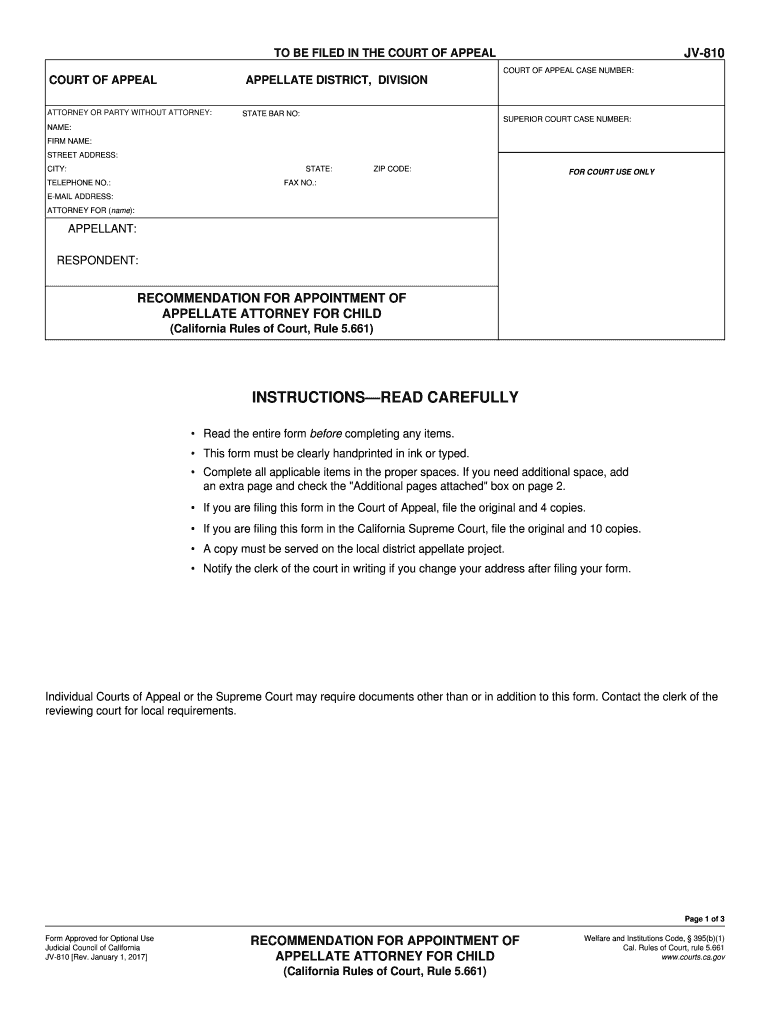
Fillable Court Forms California 2017


Understanding the 810 Appointment CA Form
The 810 appointment CA form is a crucial document used in California's legal system, particularly in juvenile court cases. This form is essential for appointing an attorney to represent a party in appellate proceedings. Understanding its purpose and structure is vital for ensuring proper legal representation and compliance with court requirements.
Steps to Complete the 810 Appointment CA Form
Filling out the 810 appointment CA form involves several key steps:
- Gather necessary information about the case, including the case number and relevant parties.
- Provide detailed information about the individual being appointed as the attorney, including their name, contact information, and bar number.
- Clearly state the reason for the appointment, ensuring that it aligns with the legal requirements.
- Review the completed form for accuracy and completeness before submission.
Legal Use of the 810 Appointment CA Form
The legal use of the 810 appointment CA form is governed by California state law. This form must be filled out accurately to ensure that the appointed attorney can represent the client effectively in appellate matters. It is important to adhere to all legal stipulations to avoid any potential issues during the appellate process.
Required Documents for the 810 Appointment CA Form
When completing the 810 appointment CA form, certain documents may be required to support the appointment. These can include:
- Proof of the individual's qualifications to serve as an attorney.
- Any previous court orders related to the case.
- Documentation that verifies the need for legal representation.
Form Submission Methods for the 810 Appointment CA Form
The 810 appointment CA form can be submitted through various methods, depending on the court's requirements. Common submission methods include:
- Online submission through the court's electronic filing system.
- Mailing the completed form to the appropriate court address.
- In-person submission at the courthouse during business hours.
Examples of Using the 810 Appointment CA Form
Examples of scenarios where the 810 appointment CA form may be utilized include:
- Appointing an attorney for a parent in a juvenile dependency case.
- Requesting representation for a minor in an appellate matter.
- Seeking legal counsel for a guardian in a juvenile court proceeding.
Quick guide on how to complete fillable court forms california
Effortlessly Prepare Fillable Court Forms California on Any Device
The management of documents online has gained traction among organizations and individuals alike. It serves as a flawless eco-friendly alternative to traditional printed and signed papers, allowing you to obtain the needed form and securely save it online. airSlate SignNow equips you with all the tools necessary to create, modify, and eSign your documents quickly and without delays. Manage Fillable Court Forms California on any device using airSlate SignNow's Android or iOS applications and enhance your document-centric processes today.
The simplest way to modify and eSign Fillable Court Forms California effortlessly
- Find Fillable Court Forms California and click Get Form to begin.
- Utilize the tools we provide to complete your form.
- Emphasize pertinent sections of your documents or obscure confidential information with the tools that airSlate SignNow specifically offers for this purpose.
- Create your signature using the Sign feature, which takes mere seconds and carries the same legal validity as a conventional wet ink signature.
- Review the details and click on the Done button to save your modifications.
- Choose how you prefer to send your form—via email, text message (SMS), invite link, or by downloading it to your computer.
Say goodbye to lost or misplaced files, tedious form searches, or errors that necessitate the printing of new document copies. airSlate SignNow addresses all your document management needs with just a few clicks from your preferred device. Modify and eSign Fillable Court Forms California and ensure outstanding communication at every stage of your form preparation process with airSlate SignNow.
Create this form in 5 minutes or less
Find and fill out the correct fillable court forms california
Create this form in 5 minutes!
How to create an eSignature for the fillable court forms california
The way to make an electronic signature for your PDF file in the online mode
The way to make an electronic signature for your PDF file in Chrome
The best way to make an eSignature for putting it on PDFs in Gmail
The best way to make an eSignature from your smartphone
The way to generate an electronic signature for a PDF file on iOS devices
The best way to make an eSignature for a PDF file on Android
People also ask
-
What is the 810 appointment ca form?
The 810 appointment ca form is a specific document used within certain industries to streamline appointment scheduling and management. Utilizing an efficient electronic signature platform like airSlate SignNow, you can easily complete and manage your 810 appointment ca form with just a few clicks.
-
How can airSlate SignNow help with the 810 appointment ca form?
airSlate SignNow allows you to create, send, and electronically sign the 810 appointment ca form effortlessly. It's a user-friendly solution that ensures your documents are signed securely and delivered quickly, enhancing efficiency in your appointment processes.
-
Is there a cost associated with using the 810 appointment ca form on airSlate SignNow?
airSlate SignNow offers various pricing plans that include access to the 810 appointment ca form and other essential features. Depending on your business needs, you can choose a plan that fits your budget while benefiting from unlimited document signing and secure storage.
-
What features does airSlate SignNow offer for managing the 810 appointment ca form?
airSlate SignNow provides robust features for the 810 appointment ca form, including templates, personalized branding, and in-app notifications. These tools help you manage your appointments efficiently and ensure that all necessary documents are completed and signed in a timely manner.
-
Can I integrate airSlate SignNow with other applications for the 810 appointment ca form?
Yes, airSlate SignNow supports integration with various applications commonly used for scheduling and managing appointments. This means you can synchronize your workflow seamlessly, ensuring that your 810 appointment ca form is always accessible and up-to-date.
-
What are the benefits of using airSlate SignNow for the 810 appointment ca form?
Using airSlate SignNow for the 810 appointment ca form enhances efficiency by reducing the time spent on manual signatures and paperwork. Additionally, it provides a safe environment for managing sensitive information, ensuring compliance and security throughout the appointment process.
-
Is it easy to get started with the 810 appointment ca form on airSlate SignNow?
Absolutely! Getting started with the 810 appointment ca form on airSlate SignNow is easy. After creating your account, you can quickly upload your form and begin sending it out for signatures, all within a matter of minutes.
Get more for Fillable Court Forms California
Find out other Fillable Court Forms California
- eSign Arizona Notice of Intent to Vacate Easy
- eSign Louisiana Notice of Rent Increase Mobile
- eSign Washington Notice of Rent Increase Computer
- How To eSign Florida Notice to Quit
- How To eSign Hawaii Notice to Quit
- eSign Montana Pet Addendum to Lease Agreement Online
- How To eSign Florida Tenant Removal
- How To eSign Hawaii Tenant Removal
- eSign Hawaii Tenant Removal Simple
- eSign Arkansas Vacation Rental Short Term Lease Agreement Easy
- Can I eSign North Carolina Vacation Rental Short Term Lease Agreement
- eSign Michigan Escrow Agreement Now
- eSign Hawaii Sales Receipt Template Online
- eSign Utah Sales Receipt Template Free
- eSign Alabama Sales Invoice Template Online
- eSign Vermont Escrow Agreement Easy
- How Can I eSign Wisconsin Escrow Agreement
- How To eSign Nebraska Sales Invoice Template
- eSign Nebraska Sales Invoice Template Simple
- eSign New York Sales Invoice Template Now