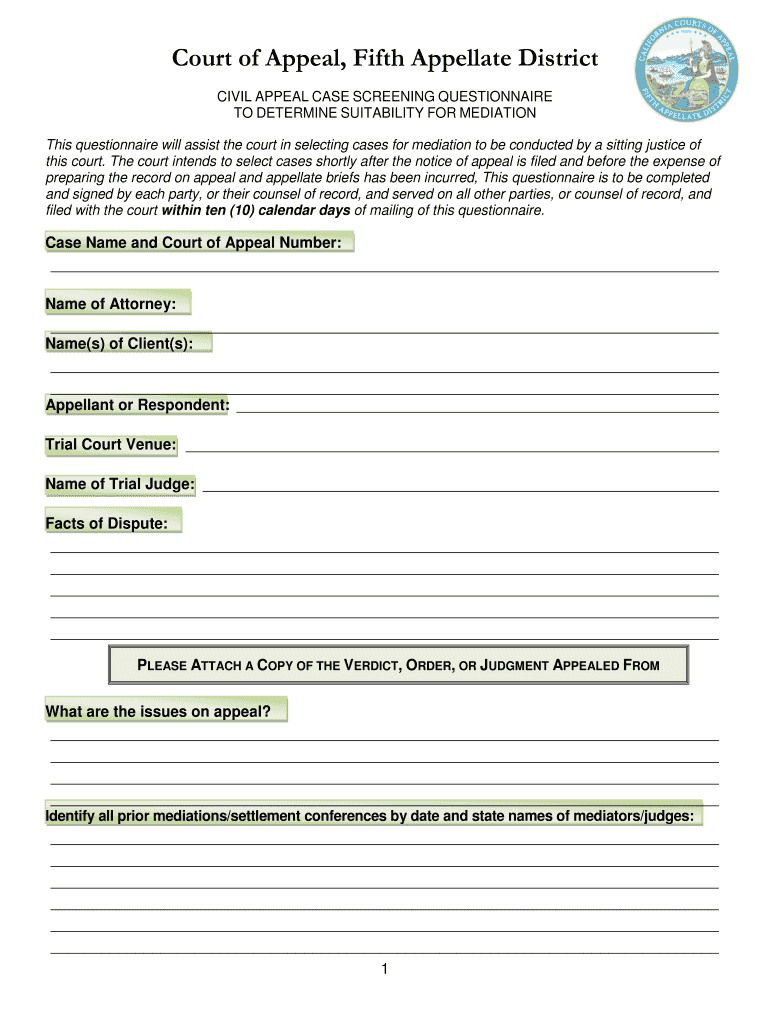
Fifth Appellate District California Court of Appeal Form


What is the Fifth Appellate District California Court Of Appeal
The Fifth Appellate District is one of the six appellate districts in California. It primarily serves the central region of the state, encompassing various counties, including Fresno, Kern, Kings, Madera, and Tulare. This court reviews decisions made by lower courts, ensuring that legal proceedings adhere to state and federal laws. Its role is crucial in interpreting laws and providing clarity on legal matters, which can significantly impact ongoing and future cases.
Steps to complete the Fifth Appellate District California Court Of Appeal
Completing the appeal appellate questionnaire for the Fifth Appellate District involves several key steps:
- Gather necessary documents: Collect all relevant court documents, including the original judgment and any supporting materials.
- Fill out the questionnaire: Carefully complete the appeal appellate questionnaire, ensuring all information is accurate and complete.
- Review for accuracy: Double-check all entries for any errors or omissions that could affect your appeal.
- File the questionnaire: Submit the completed questionnaire to the appropriate court, adhering to the specified filing methods.
- Await confirmation: After submission, monitor for any communication from the court regarding your appeal status.
Legal use of the Fifth Appellate District California Court Of Appeal
The legal use of the Fifth Appellate District is essential for individuals seeking to challenge decisions made by lower courts. This court has the authority to review various types of cases, including civil, criminal, and family law matters. To ensure that your appeal is legally sound, it is important to follow procedural rules and guidelines set forth by the court. Properly completing the appeal appellate questionnaire is a critical step in this process, as it outlines the basis for your appeal and any legal arguments you wish to present.
Required Documents
When filing an appeal with the Fifth Appellate District, certain documents are required to support your case. These typically include:
- The notice of appeal, which formally initiates the appeal process.
- The judgment or order being appealed.
- Any relevant transcripts from the original trial or hearing.
- Supporting briefs that outline your legal arguments.
- The completed appeal appellate questionnaire.
Eligibility Criteria
To be eligible to file an appeal in the Fifth Appellate District, you must meet specific criteria. Generally, you need to be a party to the original case and have standing to appeal. Additionally, the appeal must be filed within the designated time frame following the judgment, typically within sixty days for civil cases. Understanding these eligibility requirements is crucial to ensure that your appeal is accepted and considered by the court.
Form Submission Methods (Online / Mail / In-Person)
Submitting the appeal appellate questionnaire can be done through various methods, depending on the court's regulations. Common submission methods include:
- Online submission: Many courts offer electronic filing options, allowing you to submit your documents digitally.
- Mail: You can send your completed questionnaire and supporting documents via postal service to the court's designated address.
- In-person filing: You may also choose to deliver your documents directly to the court clerk's office during business hours.
Quick guide on how to complete appeal appellate screening
Conveniently Prepare appeal appellate screening on Any Device
Digital document management has gained traction among businesses and individuals alike. It offers an ideal eco-friendly option to traditional printed and signed paperwork, as you can easily find the right form and securely keep it online. airSlate SignNow equips you with all the tools necessary to create, modify, and eSign your documents swiftly without any holdups. Manage appeal appellate questionnaire on any device using airSlate SignNow's Android or iOS applications and enhance any document-driven process today.
Effortlessly Edit and eSign appeal fifth appellate
- Find fifth appellate district and click Get Form to initiate the process.
- Use the tools at your disposal to fill out your document.
- Mark important sections of the documents or redact sensitive information with tools that airSlate SignNow specifically offers for this purpose.
- Create your signature using the Sign feature, which takes mere seconds and holds the same legal validity as a conventional wet ink signature.
- Review the details and click on the Done button to save your changes.
- Choose your preferred method to send your form, whether by email, text message (SMS), invite link, or download it to your computer.
Eliminate the hassle of lost or misfiled documents, tedious form searching, or errors requiring new prints. airSlate SignNow meets your document management needs in just a few clicks from your chosen device. Modify and eSign case screening questionnaire to ensure exceptional communication throughout your form preparation journey with airSlate SignNow.
Create this form in 5 minutes or less
Create this form in 5 minutes!
How to create an eSignature for the appellate screening sample
How to make an electronic signature for a PDF in the online mode
How to make an electronic signature for a PDF in Chrome
The best way to create an eSignature for putting it on PDFs in Gmail
The way to make an electronic signature from your smart phone
The best way to generate an eSignature for a PDF on iOS devices
The way to make an electronic signature for a PDF file on Android OS
People also ask ca appeal questionnaire
-
What is the appeal appellate questionnaire?
The appeal appellate questionnaire is a detailed document designed to gather necessary information for the preparation of an appeal. Utilizing the appeal appellate questionnaire enables users to ensure they have all relevant facts and arguments organized and presented effectively.
-
How does airSlate SignNow facilitate the appeal appellate questionnaire process?
With airSlate SignNow, the appeal appellate questionnaire can be created, sent, and signed electronically, streamlining the entire process. Users can easily customize the questionnaire to meet specific requirements, making it quick and efficient to gather required information.
-
Is there a cost associated with using the appeal appellate questionnaire on airSlate SignNow?
Yes, there is a subscription fee for accessing airSlate SignNow's features, including the appeal appellate questionnaire. However, it offers a cost-effective solution compared to traditional methods, especially when considering the time and resources saved through automation.
-
What features does airSlate SignNow offer for the appeal appellate questionnaire?
AirSlate SignNow provides a range of features for the appeal appellate questionnaire, including real-time collaboration, customizable templates, and secure e-signature capabilities. These features help ensure that your appeal is well-prepared and handled efficiently.
-
Can I integrate airSlate SignNow with other tools for the appeal appellate questionnaire?
Yes, airSlate SignNow supports integrations with various applications, allowing for a seamless workflow when completing the appeal appellate questionnaire. Popular integrations include Google Drive, Dropbox, and other document management systems to enhance productivity.
-
What are the benefits of using airSlate SignNow for an appeal appellate questionnaire?
Using airSlate SignNow for an appeal appellate questionnaire simplifies the process of document management, reduces the risk of errors, and speeds up the submission timeline. Additionally, it provides a secure environment for sensitive information, enhancing overall workflow efficiency.
-
How secure is the data when using the appeal appellate questionnaire on airSlate SignNow?
AirSlate SignNow prioritizes data security, employing advanced encryption protocols to protect information entered in the appeal appellate questionnaire. Users can have peace of mind knowing that their sensitive data is secure during the entire process.
Get more for ca civil suitability
- Light duty work restrictions form
- Medication administration skills checklist form
- Fillable ub 04 form red 37269302
- Pfizer pvp application form
- Vaccine consent and administration record bluestone physician form
- All world cards leak download form
- Unconditional waiver of lien form
- Frm study material download pdf form
Find out other appeal determine mediation
- eSignature Washington Government Arbitration Agreement Simple
- Can I eSignature Massachusetts Finance & Tax Accounting Business Plan Template
- Help Me With eSignature Massachusetts Finance & Tax Accounting Work Order
- eSignature Delaware Healthcare / Medical NDA Secure
- eSignature Florida Healthcare / Medical Rental Lease Agreement Safe
- eSignature Nebraska Finance & Tax Accounting Business Letter Template Online
- Help Me With eSignature Indiana Healthcare / Medical Notice To Quit
- eSignature New Jersey Healthcare / Medical Credit Memo Myself
- eSignature North Dakota Healthcare / Medical Medical History Simple
- Help Me With eSignature Arkansas High Tech Arbitration Agreement
- eSignature Ohio Healthcare / Medical Operating Agreement Simple
- eSignature Oregon Healthcare / Medical Limited Power Of Attorney Computer
- eSignature Pennsylvania Healthcare / Medical Warranty Deed Computer
- eSignature Texas Healthcare / Medical Bill Of Lading Simple
- eSignature Virginia Healthcare / Medical Living Will Computer
- eSignature West Virginia Healthcare / Medical Claim Free
- How To eSignature Kansas High Tech Business Plan Template
- eSignature Kansas High Tech Lease Agreement Template Online
- eSignature Alabama Insurance Forbearance Agreement Safe
- How Can I eSignature Arkansas Insurance LLC Operating Agreement