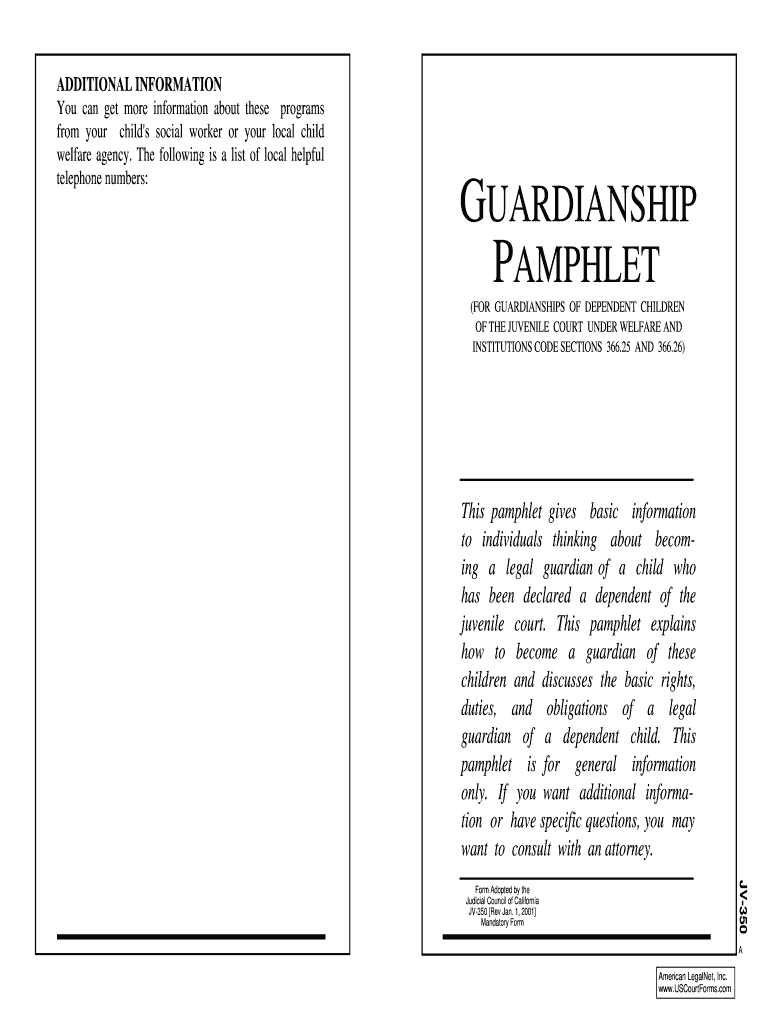
Jv 350 Form


What is the JV 350?
The JV 350 is a form used in California for guardianship proceedings. Specifically, it is designed to provide a structured way for individuals seeking guardianship to present their case to the court. This form is essential in legal situations where a minor requires a guardian due to various circumstances, such as parental incapacity or absence. The JV 350 serves as a formal request for the court to appoint a guardian, ensuring that the minor's best interests are prioritized.
How to Use the JV 350
Using the JV 350 involves several steps to ensure that all necessary information is accurately provided. First, gather all relevant details about the minor and the proposed guardian. This includes personal information, the relationship between the minor and the guardian, and reasons for the guardianship request. Once the form is completed, it should be filed with the appropriate court in California. It is crucial to review the form for completeness and accuracy before submission to avoid delays in the guardianship process.
Steps to Complete the JV 350
Completing the JV 350 requires careful attention to detail. Here are the key steps:
- Begin by entering the minor's full name and date of birth at the top of the form.
- Provide your information as the petitioner, including your relationship to the minor.
- Clearly state the reasons for seeking guardianship, ensuring you include any relevant circumstances that support your request.
- Include any additional information required by the court, such as the consent of the minor's parents, if applicable.
- Review the completed form for accuracy and completeness before filing.
Legal Use of the JV 350
The JV 350 is legally binding when completed and submitted according to California law. It is important to understand that the information provided must be truthful and accurate, as any misrepresentation can have legal consequences. The form must be filed with the court to initiate the guardianship process, and it may require additional documentation to support the request. Following the legal guidelines ensures that the guardianship is recognized and upheld by the court.
Key Elements of the JV 350
Several key elements must be included in the JV 350 to ensure its validity:
- Identification of the minor and the proposed guardian.
- Detailed reasons for requesting guardianship.
- Information regarding the minor's parents and their consent, if applicable.
- Any relevant background information that supports the guardianship request.
Required Documents
When filing the JV 350, certain documents may be required to support the guardianship application. These may include:
- Proof of identity for the proposed guardian.
- Any existing custody orders or legal documents pertaining to the minor.
- Consent forms from the minor's parents, if they are available.
Quick guide on how to complete jv 350
Complete Jv 350 effortlessly on any device
Online document management has become increasingly favored by both organizations and individuals. It offers an ideal environmentally friendly alternative to traditional printed and signed documents, allowing you to find the appropriate form and securely store it online. airSlate SignNow provides all the tools necessary to create, modify, and eSign your documents quickly without delays. Manage Jv 350 on any device using airSlate SignNow's Android or iOS applications and enhance any document-related workflow today.
How to modify and eSign Jv 350 with ease
- Obtain Jv 350 and click Get Form to commence.
- Utilize the tools we provide to finalize your form.
- Emphasize relevant portions of your documents or obscure sensitive information with tools specifically offered by airSlate SignNow for that purpose.
- Create your signature using the Sign tool, which takes mere seconds and has the same legal authority as a conventional wet ink signature.
- Review all information and click on the Done button to preserve your modifications.
- Choose how you wish to send your form, via email, text message (SMS), or invitation link, or download it to your computer.
Say goodbye to lost or misplaced documents, tedious form searching, or errors that require printing new document copies. airSlate SignNow addresses your needs in document management with just a few clicks from any device you prefer. Modify and eSign Jv 350 and ensure excellent communication throughout your form preparation process with airSlate SignNow.
Create this form in 5 minutes or less
Create this form in 5 minutes!
How to create an eSignature for the jv 350
How to make an eSignature for a PDF document in the online mode
How to make an eSignature for a PDF document in Chrome
The way to generate an eSignature for putting it on PDFs in Gmail
How to create an electronic signature right from your mobile device
The best way to make an eSignature for a PDF document on iOS devices
How to create an electronic signature for a PDF on Android devices
People also ask
-
What is the jv 350 and how does it work with airSlate SignNow?
The jv 350 is a powerful feature in airSlate SignNow that streamlines document signing processes. With the jv 350, users can easily send documents for eSignature, track their status, and ensure quick turnaround times. This feature is integrated into the airSlate SignNow platform, making it user-friendly and efficient.
-
What are the pricing options for using jv 350 with airSlate SignNow?
AirSlate SignNow offers competitive pricing for users interested in the jv 350 feature. We provide multiple subscription plans tailored to your business needs, allowing you to choose the best fit for your budget. Take advantage of our free trial to explore the jv 350 before committing to a plan.
-
What key features does jv 350 offer?
The jv 350 includes essential features like customizable templates, real-time tracking of document statuses, and automated reminders for signers. These capabilities enhance productivity, allowing businesses to manage their document workflows more effectively. By utilizing the jv 350, you can signNowly reduce the time spent on document processing.
-
How does the jv 350 benefit businesses?
The jv 350 benefits businesses by improving efficiency in document management and enhancing collaboration. With quicker signing processes and easy access to documents, teams can focus on more strategic tasks instead of getting bogged down in paperwork. This leads to faster decision-making and improved client satisfaction.
-
Can jv 350 integrate with other software solutions?
Yes, the jv 350 seamlessly integrates with a variety of popular software solutions including CRM and project management tools. This integration enhances the overall workflow and ensures that all your documents and data are synchronized effortlessly. Experience the versatility of jv 350 as it connects with tools you already use.
-
Is the jv 350 secure for sensitive documents?
Absolutely, security is a top priority for the jv 350 feature in airSlate SignNow. The platform utilizes advanced encryption protocols to protect your documents and sensitive data throughout the signing process. You can trust that your information remains confidential and secure with our robust security measures.
-
What kind of customer support is available for jv 350 users?
AirSlate SignNow offers dedicated customer support for jv 350 users through various channels including chat, email, and phone. Our knowledgeable support team is available to assist with any questions or issues you may encounter. We strive to ensure a smooth user experience for all our clients.
Get more for Jv 350
- Alabama ucc statement request form
- Wv sports physical form 398074848
- Hud annual recertification checklist form
- Timeline for new jersey realtors standard form of real estate contract statewide 4 pdf
- Insurance city of brampton form
- Ocps kindergarten common core ela checklist assessment b1b ocps form
- Club membership agreement template 787739954 form
- Cloud computing service level agreement template form
Find out other Jv 350
- Can I Sign Vermont Real Estate Document
- How To Sign Wyoming Orthodontists Document
- Help Me With Sign Alabama Courts Form
- Help Me With Sign Virginia Police PPT
- How To Sign Colorado Courts Document
- Can I eSign Alabama Banking PPT
- How Can I eSign California Banking PDF
- How To eSign Hawaii Banking PDF
- How Can I eSign Hawaii Banking Document
- How Do I eSign Hawaii Banking Document
- How Do I eSign Hawaii Banking Document
- Help Me With eSign Hawaii Banking Document
- How To eSign Hawaii Banking Document
- Can I eSign Hawaii Banking Presentation
- Can I Sign Iowa Courts Form
- Help Me With eSign Montana Banking Form
- Can I Sign Kentucky Courts Document
- How To eSign New York Banking Word
- Can I eSign South Dakota Banking PPT
- How Can I eSign South Dakota Banking PPT