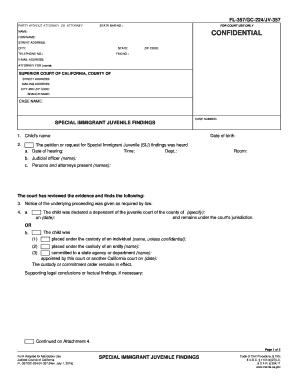
Jv357 Form


What is the FL-357?
The FL-357 form, also known as the California Special Juvenile Findings form, is a legal document used in juvenile court proceedings. It is primarily utilized to establish specific findings regarding a child's eligibility for special immigrant juvenile status. This status is important for minors who have been abused, neglected, or abandoned and are seeking legal protection and residency in the United States. The FL-357 form plays a crucial role in ensuring that these children receive the necessary support and legal recognition they require.
How to Use the FL-357
To effectively use the FL-357 form, individuals must first ensure they meet the eligibility criteria. Once eligibility is confirmed, the form must be completed accurately, providing all required information about the child and the circumstances leading to the request for special findings. After filling out the form, it should be submitted to the appropriate juvenile court. It is essential to follow the court's specific guidelines for submission, as this can vary by jurisdiction.
Steps to Complete the FL-357
Completing the FL-357 form involves several key steps:
- Gather necessary information about the child, including personal details and background information.
- Provide details regarding the abuse, neglect, or abandonment that the child has experienced.
- Complete all sections of the form, ensuring accuracy and clarity in your responses.
- Review the completed form for any errors or omissions before submission.
- File the form with the juvenile court, following any specific instructions provided by the court.
Legal Use of the FL-357
The legal use of the FL-357 form is governed by federal and state laws regarding juvenile immigration status. To be legally valid, the form must be filled out correctly and submitted to the appropriate court. It is essential that the findings requested in the form align with the legal definitions of abuse, neglect, or abandonment as outlined in California law. Proper legal representation is often recommended to navigate the complexities of juvenile court proceedings effectively.
Required Documents
When submitting the FL-357 form, it is important to include supporting documentation. Required documents may include:
- Proof of the child's identity, such as a birth certificate or passport.
- Evidence of the abuse, neglect, or abandonment, which may include police reports, medical records, or affidavits.
- Any previous court orders or legal documents related to the child's case.
Examples of Using the FL-357
Examples of scenarios where the FL-357 form may be used include:
- A child who has been removed from an unsafe home environment due to neglect.
- A minor who has been a victim of abuse and is seeking legal status to remain in the United States.
- A child who has been abandoned by parents and is in need of legal guardianship.
Quick guide on how to complete jv357
Effortlessly prepare Jv357 on any device
Digital document management has become increasingly popular among businesses and individuals. It serves as a perfect eco-friendly alternative to traditional printed and signed documents, allowing you to access the right form and safely store it online. airSlate SignNow provides all the tools you need to create, edit, and eSign your documents efficiently without delays. Handle Jv357 on any device using airSlate SignNow's Android or iOS applications and enhance any document-centric process today.
The easiest way to edit and eSign Jv357 seamlessly
- Obtain Jv357 and click Get Form to begin.
- Utilize the tools we offer to complete your form.
- Emphasize important sections of your documents or obscure sensitive information using tools specifically designed for that purpose by airSlate SignNow.
- Create your signature using the Sign tool, which takes just seconds and carries the same legal validity as a conventional wet ink signature.
- Review all the details and click the Done button to finalize your changes.
- Select your preferred method of sending your form, whether by email, text message (SMS), invitation link, or download it to your computer.
Eliminate concerns about lost or disorganized files, tedious form searches, or errors requiring you to print new document copies. airSlate SignNow meets your document management needs in just a few clicks from any device you choose. Edit and eSign Jv357 to ensure outstanding communication at every stage of the document preparation process with airSlate SignNow.
Create this form in 5 minutes or less
Create this form in 5 minutes!
How to create an eSignature for the jv357
The best way to create an eSignature for a PDF document online
The best way to create an eSignature for a PDF document in Google Chrome
The best way to generate an eSignature for signing PDFs in Gmail
How to generate an electronic signature straight from your smart phone
The way to generate an eSignature for a PDF document on iOS
How to generate an electronic signature for a PDF document on Android OS
People also ask
-
What is fl 357 and how does it relate to airSlate SignNow?
FL 357 refers to a specific feature or functionality offered within the airSlate SignNow platform. It allows users to efficiently send and eSign documents, ensuring a seamless workflow for businesses. By utilizing FL 357, users can enhance their document management process without compromising on security or efficiency.
-
What are the pricing options for airSlate SignNow and FL 357?
airSlate SignNow offers a variety of pricing plans tailored to meet different business needs, including options that feature FL 357 functionalities. You can choose from monthly or annual subscriptions, depending on your budget and usage requirements. Explore our pricing page to find the best plan that includes FL 357 for your company.
-
What key features does airSlate SignNow's FL 357 include?
The FL 357 feature includes advanced document signing capabilities, customizable templates, and real-time collaboration tools. These functionalities are designed to help businesses streamline their document workflows. Additionally, FL 357 ensures compliance with legal standards, giving users peace of mind.
-
How can FL 357 benefit my business?
Integrating FL 357 into your document management process can lead to increased efficiency and reduced turnaround time for document approvals. It simplifies the signing process, which can improve client satisfaction and enhance productivity. With FL 357, businesses can also reduce paper usage, promoting sustainability.
-
Are there any integrations available with FL 357?
Yes, FL 357 seamlessly integrates with various popular business applications and services, enhancing its functionality within your existing tools. This includes CRM systems, cloud storage services, and productivity software. By using FL 357, businesses can enjoy a unified experience across platforms.
-
Is FL 357 secure for sending sensitive documents?
Absolutely! FL 357 implements top-notch security measures, including encryption and secure data storage, to protect your sensitive documents during transmission and storage. This ensures that your information remains confidential and safe from unauthorized access.
-
Can I access airSlate SignNow FL 357 on mobile devices?
Yes, airSlate SignNow's FL 357 is designed to be mobile-friendly, allowing you to send and eSign documents on the go. With our mobile app, you can manage your document workflows from anywhere, ensuring you never miss an opportunity regardless of your location.
Get more for Jv357
- M1 form archdiocese of cincinnati catholiccincinnati
- Chartercom byyout form fill online
- Transaction certificate 398991560 form
- Multiple integrated laser engagement system miles technical manuals form
- Child protection registry dc form
- Ins school compliance form
- Constructive ownership of form
- Idaho department of fish and game application for temporary employment idaho department of fish and game application for form
Find out other Jv357
- eSign North Dakota Copyright License Agreement Free
- How Do I eSign Idaho Medical Records Release
- Can I eSign Alaska Advance Healthcare Directive
- eSign Kansas Client and Developer Agreement Easy
- eSign Montana Domain Name Registration Agreement Now
- eSign Nevada Affiliate Program Agreement Secure
- eSign Arizona Engineering Proposal Template Later
- eSign Connecticut Proforma Invoice Template Online
- eSign Florida Proforma Invoice Template Free
- Can I eSign Florida Proforma Invoice Template
- eSign New Jersey Proforma Invoice Template Online
- eSign Wisconsin Proforma Invoice Template Online
- eSign Wyoming Proforma Invoice Template Free
- eSign Wyoming Proforma Invoice Template Simple
- How To eSign Arizona Agreement contract template
- eSign Texas Agreement contract template Fast
- eSign Massachusetts Basic rental agreement or residential lease Now
- How To eSign Delaware Business partnership agreement
- How Do I eSign Massachusetts Business partnership agreement
- Can I eSign Georgia Business purchase agreement