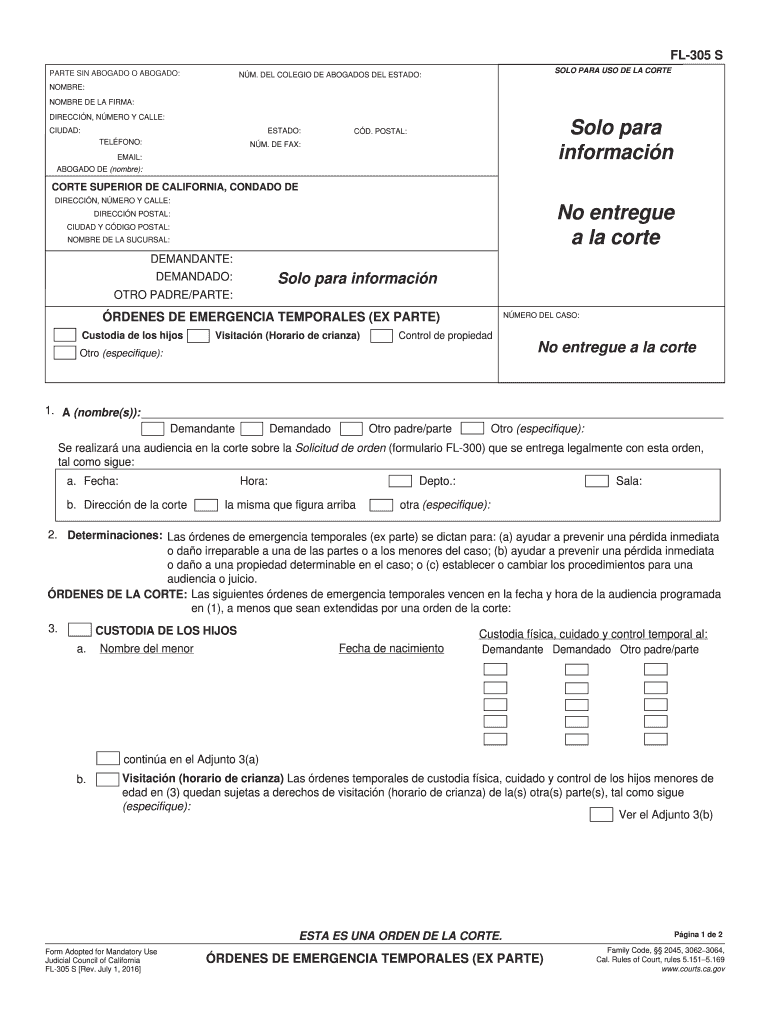
Ex Parte California Form


What is the Ex Parte California
The Ex Parte California is a legal procedure that allows a party to request a court order without the presence of the other party. This type of order is typically used in urgent situations where immediate relief is necessary, and waiting for a traditional hearing may cause harm or prejudice to the requesting party. The Ex Parte California process is governed by specific rules that ensure fairness while addressing the need for swift action.
How to use the Ex Parte California
To effectively use the Ex Parte California, a party must prepare and file the appropriate documents with the court. This includes a motion outlining the reasons for the urgent request, along with any supporting evidence. The party must also provide notice to the other side unless the court grants a waiver of notice due to the urgency of the situation. Understanding the procedural requirements is crucial for a successful application.
Steps to complete the Ex Parte California
Completing the Ex Parte California involves several key steps:
- Identify the urgency of your situation and determine if an Ex Parte request is appropriate.
- Gather all necessary documentation, including the motion and supporting evidence.
- File the motion with the court, ensuring compliance with local court rules.
- Provide notice to the opposing party, unless the court allows for a waiver.
- Attend the hearing, if required, to present your case to the judge.
Key elements of the Ex Parte California
Several key elements must be included in an Ex Parte California motion to ensure it meets legal standards:
- A clear statement of the facts supporting the urgent request.
- Specific relief sought from the court.
- Evidence demonstrating the necessity of immediate action.
- Compliance with any notice requirements, unless waived.
Legal use of the Ex Parte California
The legal use of the Ex Parte California is strictly regulated to prevent abuse of the expedited process. Courts require that the requesting party demonstrates a legitimate need for urgency. Common scenarios for Ex Parte requests include temporary restraining orders, emergency custody arrangements, or other situations where immediate intervention is critical to prevent harm.
State-specific rules for the Ex Parte California
Each state may have its own specific rules governing the Ex Parte California process. It is essential to familiarize yourself with the local court rules, as they dictate the procedures, filing requirements, and deadlines. This ensures compliance and increases the likelihood of a favorable outcome in your case.
Quick guide on how to complete ex parte california
Effortlessly complete Ex Parte California on any device
Managing documents online has become increasingly favored by businesses and individuals alike. It offers an ideal eco-friendly substitute for traditional printed and signed paperwork, allowing you to access the necessary form and securely store it online. airSlate SignNow equips you with all the tools required to create, edit, and eSign your documents quickly without delays. Handle Ex Parte California on any device using airSlate SignNow's Android or iOS applications and simplify any document-focused task today.
How to edit and eSign Ex Parte California easily
- Locate Ex Parte California and click Get Form to begin.
- Utilize the tools we provide to complete your form.
- Mark signNow sections of the documents or conceal sensitive information using tools specifically designed for that purpose by airSlate SignNow.
- Generate your eSignature with the Sign tool, which takes just seconds and holds the same legal validity as a conventional wet ink signature.
- Review the details and click the Done button to save your changes.
- Choose how you wish to send your form: by email, SMS, invitation link, or download it to your computer.
Eliminate concerns about lost or misplaced documents, tedious form searches, or errors that require printing new document copies. airSlate SignNow meets your document management needs in just a few clicks from your preferred device. Modify and eSign Ex Parte California and ensure outstanding communication throughout the form preparation process with airSlate SignNow.
Create this form in 5 minutes or less
Create this form in 5 minutes!
How to create an eSignature for the ex parte california
The best way to create an eSignature for your PDF file online
The best way to create an eSignature for your PDF file in Google Chrome
The best way to make an eSignature for signing PDFs in Gmail
How to make an eSignature right from your mobile device
The way to generate an electronic signature for a PDF file on iOS
How to make an eSignature for a PDF on Android devices
People also ask
-
What is the FL305 S form and how is it used?
The FL305 S form is a crucial document used for various legal and administrative purposes, particularly in Florida. It facilitates the efficient signing and submission of important agreements or declarations. Using airSlate SignNow, you can easily eSign the FL305 S form, ensuring that your documents are processed swiftly and securely.
-
How does airSlate SignNow enhance the use of the FL305 S form?
airSlate SignNow provides an intuitive platform that simplifies the eSigning process for the FL305 S form. With features like templates, reminders, and real-time tracking, users can effectively manage their documents. This not only saves time but also reduces the chances of errors, ensuring a smoother workflow.
-
Is there a cost associated with using the FL305 S form on airSlate SignNow?
airSlate SignNow offers various pricing plans, allowing users to choose a subscription that fits their needs for managing documents like the FL305 S form. Starting with a free trial, you can explore essential features without any initial cost. Paid plans provide additional benefits such as advanced integrations and enhanced support.
-
Can I integrate airSlate SignNow with other tools when using the FL305 S form?
Absolutely! airSlate SignNow seamlessly integrates with numerous applications, making it easy to streamline your workflow involving the FL305 S form. Whether you use CRM systems, document storage solutions, or project management tools, you can enhance your document processes with efficient integrations.
-
What are the benefits of electronically signing the FL305 S form?
Electronically signing the FL305 S form with airSlate SignNow offers a variety of benefits such as increased speed, enhanced security, and reduced paperwork. It eliminates the need for printing, scanning, or mailing documents, thus saving time and resources. This method also provides a legal and compliant way to sign important documents.
-
Is the FL305 S form legally binding when signed electronically?
Yes, the FL305 S form, when signed electronically using airSlate SignNow, is legally binding and compliant with eSignature laws. airSlate SignNow adheres to industry standards for security and authentication, ensuring that your eSignatures are just as valid as their handwritten counterparts. This allows for greater flexibility in managing your important documents.
-
What types of businesses typically use the FL305 S form?
Various businesses across different sectors use the FL305 S form, including real estate, legal, and finance. The need for clear documentation and signature verification is prevalent in these fields, making airSlate SignNow a valuable tool for their operations. By simplifying the process of signing the FL305 S form, organizations can improve efficiency and compliance.
Get more for Ex Parte California
Find out other Ex Parte California
- eSign Utah Education Warranty Deed Online
- eSign Utah Education Warranty Deed Later
- eSign West Virginia Construction Lease Agreement Online
- How To eSign West Virginia Construction Job Offer
- eSign West Virginia Construction Letter Of Intent Online
- eSign West Virginia Construction Arbitration Agreement Myself
- eSign West Virginia Education Resignation Letter Secure
- eSign Education PDF Wyoming Mobile
- Can I eSign Nebraska Finance & Tax Accounting Business Plan Template
- eSign Nebraska Finance & Tax Accounting Business Letter Template Online
- eSign Nevada Finance & Tax Accounting Resignation Letter Simple
- eSign Arkansas Government Affidavit Of Heirship Easy
- eSign California Government LLC Operating Agreement Computer
- eSign Oklahoma Finance & Tax Accounting Executive Summary Template Computer
- eSign Tennessee Finance & Tax Accounting Cease And Desist Letter Myself
- eSign Finance & Tax Accounting Form Texas Now
- eSign Vermont Finance & Tax Accounting Emergency Contact Form Simple
- eSign Delaware Government Stock Certificate Secure
- Can I eSign Vermont Finance & Tax Accounting Emergency Contact Form
- eSign Washington Finance & Tax Accounting Emergency Contact Form Safe