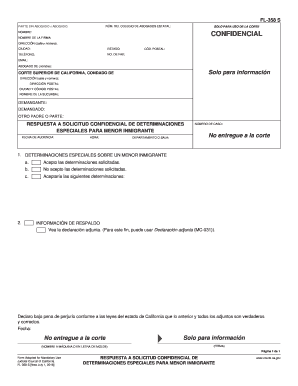
FL 358 S Confidential Response to Request for Special Immigrant Juvenile Findings Spanish Judicial Council Forms


Understanding the FL 358 S Confidential Response
The FL 358 S Confidential Response To Request For Special Immigrant Juvenile Findings is a crucial document used in legal proceedings involving minors seeking special immigrant juvenile status. This form is specifically designed to provide confidential information regarding a child's eligibility for special immigrant juvenile findings as outlined by the Spanish Judicial Council. It is important for individuals to understand the significance of this form in the context of immigration law and the protections it offers to vulnerable minors.
Steps to Complete the FL 358 S Form
Completing the FL 358 S form involves several key steps to ensure accuracy and compliance with legal requirements. First, gather all necessary information about the child, including personal details and any relevant court documents. Next, carefully fill out the form, ensuring that all sections are completed fully and accurately. After completing the form, it is advisable to review it for any errors or omissions before submission. Finally, submit the form through the appropriate channels, ensuring that you retain copies for your records.
Legal Use of the FL 358 S Form
The FL 358 S form serves a specific legal purpose in the context of immigration proceedings. It is used to request findings from a court that can help establish a minor's eligibility for special immigrant juvenile status. This status is critical for minors who have been abused, neglected, or abandoned, as it provides a pathway to lawful permanent residency in the United States. Understanding the legal implications of this form is essential for ensuring that the rights of the child are protected throughout the immigration process.
Key Elements of the FL 358 S Form
Several key elements must be included in the FL 358 S form to ensure its validity and effectiveness. These elements include the child's full name, date of birth, and current address, as well as detailed information about the child's circumstances and any relevant legal proceedings. Additionally, the form requires signatures from the appropriate legal guardians or representatives, affirming the accuracy of the information provided. Ensuring that all required elements are present is vital for the form's acceptance by the court.
Obtaining the FL 358 S Form
The FL 358 S form can be obtained through official court websites or legal aid organizations that assist with immigration matters. It is important to ensure that you are using the most current version of the form, as outdated forms may not be accepted. If assistance is needed, consulting with an immigration attorney or a legal aid service can provide guidance on how to properly obtain and complete the form.
Examples of Using the FL 358 S Form
Examples of situations where the FL 358 S form may be utilized include cases involving minors who have been placed in foster care due to neglect or abuse. In such instances, the form is submitted to demonstrate the need for special immigrant juvenile findings, which can ultimately lead to a more stable living situation for the child. Additionally, the form may be relevant in cases where a minor is seeking to reunite with family members in the United States after experiencing trauma in their home country.
Quick guide on how to complete fl 358 s confidential response to request for special immigrant juvenile findings spanish judicial council forms
Effortlessly Create FL 358 S Confidential Response To Request For Special Immigrant Juvenile Findings Spanish Judicial Council Forms on Any Device
Digital document management has become increasingly popular among businesses and individuals alike. It serves as an ideal eco-friendly alternative to conventional printed and signed documents, allowing you to locate the right form and securely store it online. airSlate SignNow provides you with all the necessary tools to swiftly create, modify, and eSign your documents without delays. Manage FL 358 S Confidential Response To Request For Special Immigrant Juvenile Findings Spanish Judicial Council Forms on any platform with airSlate SignNow’s mobile applications for Android or iOS, streamlining any document-related process today.
How to Modify and eSign FL 358 S Confidential Response To Request For Special Immigrant Juvenile Findings Spanish Judicial Council Forms with Ease
- Locate FL 358 S Confidential Response To Request For Special Immigrant Juvenile Findings Spanish Judicial Council Forms and click Get Form to begin.
- Utilize the tools we offer to complete your form.
- Emphasize important sections of the documents or obscure sensitive information using the tools that airSlate SignNow provides specifically for that purpose.
- Create your eSignature with the Sign feature, which takes only seconds and holds the same legal validity as a traditional ink signature.
- Review the details and click on the Done button to finalize your changes.
- Choose how you would prefer to send your form—via email, text message (SMS), invitation link, or download it to your computer.
Eliminate concerns about lost or misplaced files, tedious form hunting, or errors that require reprinting new document copies. airSlate SignNow addresses all your document management needs with just a few clicks from any device you choose. Modify and eSign FL 358 S Confidential Response To Request For Special Immigrant Juvenile Findings Spanish Judicial Council Forms to ensure effective communication throughout every step of your form preparation process with airSlate SignNow.
Create this form in 5 minutes or less
Create this form in 5 minutes!
How to create an eSignature for the fl 358 s confidential response to request for special immigrant juvenile findings spanish judicial council forms
The best way to make an electronic signature for a PDF file online
The best way to make an electronic signature for a PDF file in Google Chrome
The best way to create an electronic signature for signing PDFs in Gmail
The best way to create an electronic signature from your mobile device
How to generate an eSignature for a PDF file on iOS
The best way to create an electronic signature for a PDF file on Android devices
People also ask
-
What is respuesta confidencial determinaciones online?
Respuesta confidencial determinaciones online refers to a secure and efficient way to manage and sign documents digitally. With airSlate SignNow, users can easily send, sign, and store important agreements without the hassle of traditional paperwork. This solution enhances privacy and ensures that all business transactions are handled confidentially.
-
How does airSlate SignNow ensure document security?
AirSlate SignNow prioritizes document security through advanced encryption methods and secure cloud storage. When using the respuesta confidencial determinaciones online feature, all documents are protected, ensuring that sensitive information remains confidential. Our platform also complies with regulatory standards to keep your data safe.
-
What are the pricing options for airSlate SignNow?
AirSlate SignNow offers various pricing plans designed to cater to different business needs. Each plan provides access to the respuesta confidencial determinaciones online feature, along with additional functionalities. Pricing is competitive, making it a cost-effective solution for businesses looking to streamline their document signing processes.
-
Can I integrate airSlate SignNow with other software?
Yes, airSlate SignNow easily integrates with popular software such as Google Workspace, Microsoft Office, and CRM systems. This allows users to streamline their workflows and utilize the respuesta confidencial determinaciones online feature seamlessly across different platforms. Integration enhances productivity and ensures a smooth user experience.
-
What are the benefits of using respuesta confidencial determinaciones online?
The main benefits of using respuesta confidencial determinaciones online include increased efficiency, enhanced security, and reduced paperwork. Businesses can save time by eliminating manual processes while ensuring that all documents are signed securely and confidentially. This approach leads to improved customer satisfaction and faster transaction times.
-
Is it easy to use airSlate SignNow for e-signatures?
Absolutely! AirSlate SignNow is designed for user-friendliness, allowing anyone to utilize the respuesta confidencial determinaciones online feature without extensive training. The intuitive interface makes document signing quick and accessible for all, ensuring that businesses can adopt e-signatures effortlessly.
-
What types of documents can I sign using airSlate SignNow?
With airSlate SignNow, you can sign a wide variety of documents, including contracts, agreements, and forms. The respuesta confidencial determinaciones online feature supports various formats, allowing users to manage virtually any document type requiring a signature. This versatility helps cater to diverse business needs.
Get more for FL 358 S Confidential Response To Request For Special Immigrant Juvenile Findings Spanish Judicial Council Forms
- Subordination request form dudiligence com
- Dmv carson city form
- Macromolecules worksheet pdf form
- Md fillable form offer in compromise
- Convert pdf to fillable pdf form using c vb net
- State of maine estimated tax for individuals form 1040es me
- Health and safety agreement template form
- Healthcare business associate agreement template form
Find out other FL 358 S Confidential Response To Request For Special Immigrant Juvenile Findings Spanish Judicial Council Forms
- How To Integrate Sign in Banking
- How To Use Sign in Banking
- Help Me With Use Sign in Banking
- Can I Use Sign in Banking
- How Do I Install Sign in Banking
- How To Add Sign in Banking
- How Do I Add Sign in Banking
- How Can I Add Sign in Banking
- Can I Add Sign in Banking
- Help Me With Set Up Sign in Government
- How To Integrate eSign in Banking
- How To Use eSign in Banking
- How To Install eSign in Banking
- How To Add eSign in Banking
- How To Set Up eSign in Banking
- How To Save eSign in Banking
- How To Implement eSign in Banking
- How To Set Up eSign in Construction
- How To Integrate eSign in Doctors
- How To Use eSign in Doctors