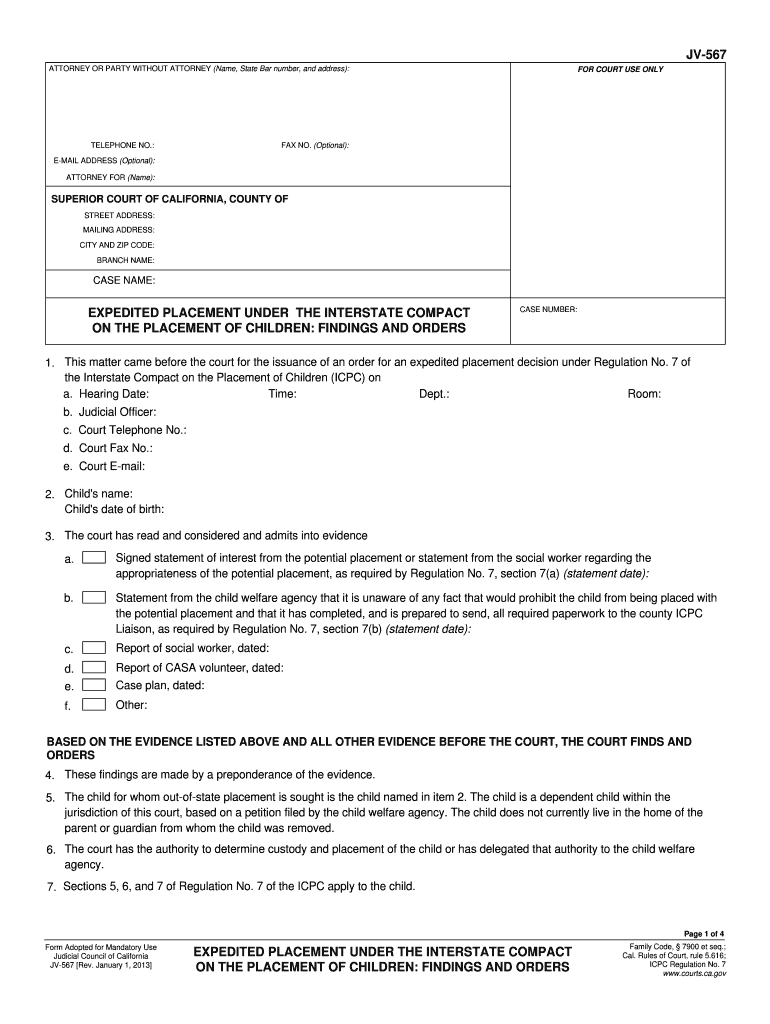
Jv 567 Form


What is the JV 567?
The JV 567, also known as the California JV 567 form, is a legal document used primarily in the context of child custody and placement findings. It serves as a request for expedited findings related to the placement of children across state lines under the Interstate Compact on the Placement of Children (ICPC). This form is crucial for ensuring that children are placed in safe and suitable environments when moving between states, and it helps streamline the process of obtaining necessary approvals from relevant authorities.
How to Use the JV 567
Using the JV 567 involves several steps to ensure compliance with legal requirements. First, the form must be filled out accurately, providing detailed information about the child and the proposed placement. This includes the child's name, date of birth, and the proposed caregiver's information. Once completed, the form should be submitted to the appropriate state agency responsible for child welfare. It's essential to follow any specific instructions provided by the agency to avoid delays in processing.
Steps to Complete the JV 567
Completing the JV 567 requires careful attention to detail. Here are the key steps:
- Gather necessary information about the child and the proposed placement.
- Fill out the form, ensuring all sections are completed accurately.
- Review the form for any errors or omissions.
- Submit the completed form to the designated state agency, either online or by mail.
It's advisable to keep a copy of the submitted form for your records.
Legal Use of the JV 567
The JV 567 is legally binding when completed and submitted according to the established guidelines. It must comply with the Interstate Compact on the Placement of Children, which governs the movement of children across state lines for placement. Proper use of this form ensures that all legal protocols are followed, protecting the best interests of the child involved.
Key Elements of the JV 567
Several key elements must be included in the JV 567 to ensure its validity:
- Child's identifying information, including name and date of birth.
- Details of the proposed placement, including the caregiver's name and address.
- Signatures of all relevant parties, including the child welfare agency representatives.
- Any additional documentation that supports the request for expedited findings.
Including these elements is essential for the form to be processed efficiently.
Examples of Using the JV 567
Common scenarios for using the JV 567 include cases where a child is moving to live with a relative in another state or when a child is being placed in foster care across state lines. In these situations, the JV 567 facilitates the necessary legal approvals, ensuring that the child's welfare is prioritized during the transition.
Quick guide on how to complete jv 567
Easily Prepare Jv 567 on Any Device
Managing documents online has gained popularity among businesses and individuals. It serves as an excellent environmentally friendly substitute for traditional printed and signed paperwork, as you can obtain the necessary forms and securely store them online. airSlate SignNow provides you with all the tools required to create, edit, and eSign your documents swiftly without hassle. Manage Jv 567 on any device with the airSlate SignNow applications for Android or iOS and enhance any document-focused operation today.
The Simplest Way to Edit and eSign Jv 567 Effortlessly
- Find Jv 567 and click Get Form to commence.
- Utilize the tools we offer to complete your document.
- Highlight important sections of the documents or redact sensitive information with tools that airSlate SignNow provides specifically for that purpose.
- Create your signature using the Sign tool, which takes just seconds and holds the same legal validity as a traditional ink signature.
- Review all information and click the Done button to save your changes.
- Choose how you want to send your form, whether by email, text message (SMS), or invitation link, or download it to your computer.
Eliminate the worry of lost or misplaced files, tedious form searches, or errors that necessitate printing new document copies. airSlate SignNow fulfills your document management needs in just a few clicks from any device you prefer. Edit and eSign Jv 567 while ensuring excellent communication at every step of your form preparation with airSlate SignNow.
Create this form in 5 minutes or less
Create this form in 5 minutes!
How to create an eSignature for the jv 567
The way to create an electronic signature for a PDF file in the online mode
The way to create an electronic signature for a PDF file in Chrome
How to create an electronic signature for putting it on PDFs in Gmail
The best way to make an eSignature from your smartphone
The best way to create an eSignature for a PDF file on iOS devices
The best way to make an eSignature for a PDF file on Android
People also ask
-
What is jv 567 and how does it relate to airSlate SignNow?
jv 567 refers to a specific version of our integration tools available in airSlate SignNow. These tools enable seamless document management and eSigning processes for businesses. By leveraging the capabilities of jv 567, organizations can enhance their operational efficiency and ensure secure transactions.
-
How does airSlate SignNow pricing work with jv 567?
With airSlate SignNow, we offer flexible pricing plans that include access to the jv 567 features. Depending on your business needs, you can choose a plan that fits your budget while gaining comprehensive access to our eSignature tools. For more detailed pricing regarding jv 567, please check our website or contact sales.
-
What features does jv 567 include in airSlate SignNow?
The jv 567 features in airSlate SignNow include advanced document workflows, customizable templates, and robust security measures. These features streamline the document signing process, making it easier for businesses to manage their documentation needs. With jv 567, users can also collaborate more efficiently and reduce turnaround times.
-
What are the benefits of using jv 567 for eSigning documents?
Using jv 567 for eSigning documents provides businesses with enhanced reliability and speed. It ensures that transactions are completed securely, reducing the risk of errors that can occur with traditional methods. Additionally, jv 567 helps organizations save time and resources, enabling them to focus on their core operations.
-
Can I integrate jv 567 with other applications?
Yes, jv 567 is designed to integrate seamlessly with various applications, enhancing your overall business productivity. You can connect it with CRM systems, project management tools, and cloud storage services. This flexibility allows you to incorporate airSlate SignNow’s capabilities into your existing workflows effortlessly.
-
Is jv 567 suitable for small businesses?
Absolutely! jv 567 offers customizable solutions that cater to the specific needs of small businesses. With its cost-effective pricing and intuitive interface, small businesses can leverage airSlate SignNow to streamline their document signing processes without the need for extensive IT resources.
-
How secure is jv 567 when sending and signing documents?
Security is a top priority for airSlate SignNow, and jv 567 features robust encryption and compliance with industry standards. This ensures that your documents are protected during transmission and storage. Additionally, jv 567 provides authentication options to verify signers and safeguard your valuable data.
Get more for Jv 567
Find out other Jv 567
- How To Electronic signature Indiana Healthcare / Medical PDF
- How Do I Electronic signature Maryland Healthcare / Medical Presentation
- How To Electronic signature Tennessee Healthcare / Medical Word
- Can I Electronic signature Hawaii Insurance PDF
- Help Me With Electronic signature Colorado High Tech Form
- How To Electronic signature Indiana Insurance Document
- Can I Electronic signature Virginia Education Word
- How To Electronic signature Louisiana Insurance Document
- Can I Electronic signature Florida High Tech Document
- Can I Electronic signature Minnesota Insurance PDF
- How Do I Electronic signature Minnesota Insurance Document
- How To Electronic signature Missouri Insurance Form
- How Can I Electronic signature New Jersey Insurance Document
- How To Electronic signature Indiana High Tech Document
- How Do I Electronic signature Indiana High Tech Document
- How Can I Electronic signature Ohio Insurance Document
- Can I Electronic signature South Dakota Insurance PPT
- How Can I Electronic signature Maine Lawers PPT
- How To Electronic signature Maine Lawers PPT
- Help Me With Electronic signature Minnesota Lawers PDF