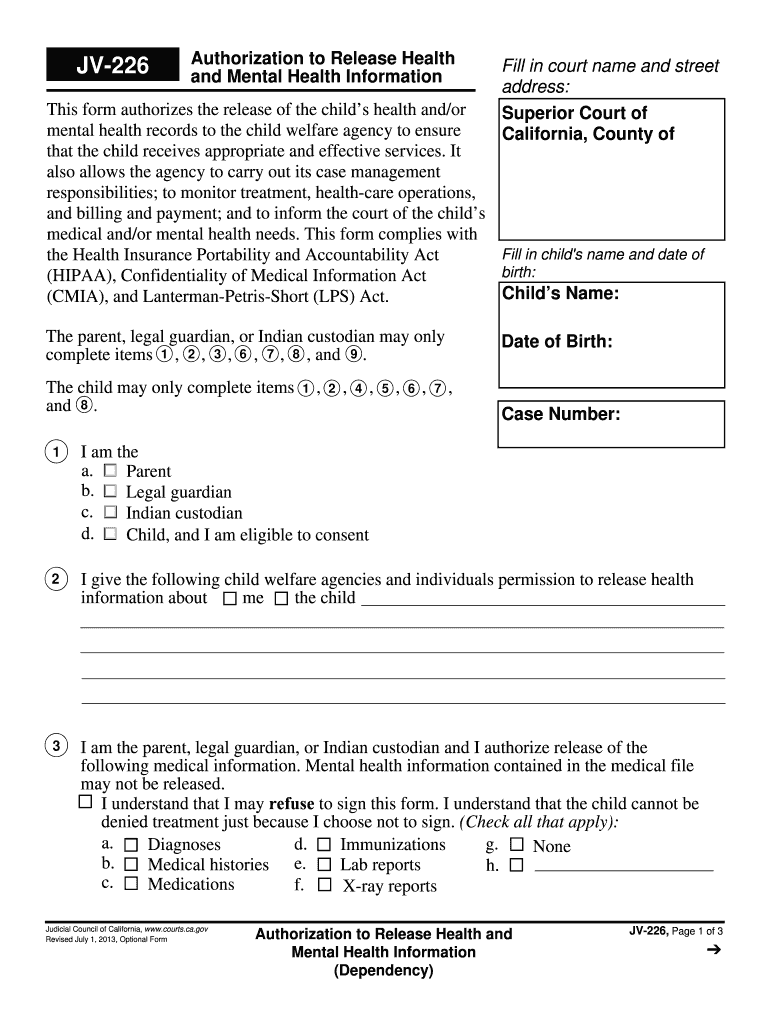
Jv 226 Form


What is the JV 226?
The JV 226, also known as the 226 authorization form, is a legal document used in the United States, particularly in California, to grant permission for the release of information regarding a minor's dependency case. This form is essential for individuals involved in the juvenile dependency system, allowing for the sharing of sensitive information among authorized parties, such as social workers, attorneys, and family members. Understanding the purpose and implications of the JV 226 is crucial for ensuring compliance with legal requirements and protecting the interests of the minor involved.
How to Use the JV 226
Using the JV 226 involves several key steps to ensure that the form is completed accurately and submitted correctly. First, gather all necessary information about the minor and the parties involved. Next, fill out the form with precise details, including names, addresses, and the specific information being requested for release. After completing the form, it should be signed by the appropriate parties. Finally, submit the JV 226 to the relevant agency or individual as specified in the form instructions. Utilizing a digital platform like signNow can streamline this process, ensuring secure and efficient handling of the document.
Steps to Complete the JV 226
Completing the JV 226 requires careful attention to detail. Follow these steps:
- Begin by downloading the JV 226 form from a reliable source.
- Fill in the minor's information, including their full name and date of birth.
- Provide the names and contact details of all parties authorized to receive information.
- Clearly specify the type of information being released, such as medical or educational records.
- Ensure all signatures are obtained from the necessary individuals, including parents or guardians.
- Review the completed form for accuracy before submission.
Legal Use of the JV 226
The legal use of the JV 226 is governed by various laws and regulations that protect the confidentiality of minors in dependency cases. The form must be used in accordance with California state law, ensuring that information is only shared with authorized individuals. Compliance with the Family Educational Rights and Privacy Act (FERPA) and other relevant privacy laws is essential when releasing information. Utilizing a secure eSignature platform like signNow can help maintain legal compliance while facilitating the document's execution.
Key Elements of the JV 226
Several key elements are integral to the JV 226 form. These include:
- Minor's Information: Full name, date of birth, and case number.
- Authorized Parties: Names and contact information of individuals permitted to receive information.
- Type of Information: Specific details about the records or information being requested.
- Signatures: Required signatures from parents or guardians to validate the release.
Form Submission Methods
The JV 226 can be submitted through various methods, depending on the requirements of the receiving agency. Common submission methods include:
- Online Submission: Utilizing secure digital platforms like signNow for electronic submission.
- Mail: Sending a printed copy of the completed form to the appropriate agency.
- In-Person Delivery: Handing the form directly to the designated office or individual.
Quick guide on how to complete jv 226
Complete Jv 226 effortlessly on any device
Digital document management has gained popularity among businesses and individuals. It offers an ideal eco-friendly alternative to traditional printed and signed forms, allowing you to access the necessary document and securely store it online. airSlate SignNow equips you with all the tools required to create, modify, and eSign your documents swiftly without delays. Manage Jv 226 on any device using airSlate SignNow Android or iOS applications and simplify any document-related process today.
How to modify and eSign Jv 226 with ease
- Locate Jv 226 and click on Get Form to begin.
- Utilize the tools we offer to complete your document.
- Emphasize important sections of your documents or redact sensitive information with tools specifically provided by airSlate SignNow.
- Generate your signature using the Sign feature, which takes moments and carries the same legal validity as a conventional ink signature.
- Review the details and click on the Done button to save your modifications.
- Select your preferred method of delivering your form, whether by email, SMS, or invitation link, or download it to your computer.
Eliminate concerns about lost or misplaced documents, tedious form searches, or errors that necessitate printing new copies. airSlate SignNow meets your document management needs in just a few clicks from any device of your choice. Modify and eSign Jv 226 while ensuring effective communication at every step of the document preparation process with airSlate SignNow.
Create this form in 5 minutes or less
Create this form in 5 minutes!
How to create an eSignature for the jv 226
The way to create an eSignature for a PDF file in the online mode
The way to create an eSignature for a PDF file in Chrome
The best way to create an electronic signature for putting it on PDFs in Gmail
The best way to make an electronic signature straight from your smartphone
The best way to generate an eSignature for a PDF file on iOS devices
The best way to make an electronic signature for a PDF document on Android
People also ask
-
What is the 226 authorization form?
The 226 authorization form is a crucial document used to authorize specific actions related to healthcare services. It allows healthcare providers to obtain consent from patients for services like medical treatment or insurance billing. Understanding the 226 authorization form is essential for both providers and patients to ensure compliance and proper documentation.
-
How can airSlate SignNow help with the 226 authorization form?
airSlate SignNow offers a seamless platform for creating, sending, and electronically signing the 226 authorization form. Our solution streamlines the process, making it easy to manage documents securely and efficiently. With airSlate SignNow, you can ensure that all necessary signatures are collected promptly, reducing delays in processing.
-
Is there a cost associated with using the 226 authorization form on airSlate SignNow?
Yes, airSlate SignNow offers various pricing plans that include access to features necessary for managing the 226 authorization form. You can choose a plan that fits your business needs and budget. Our cost-effective solutions provide great value, especially for businesses that handle a high volume of documentation.
-
What features does airSlate SignNow provide for managing the 226 authorization form?
airSlate SignNow includes features such as document templates, real-time tracking, and secure cloud storage for the 226 authorization form. Additionally, our platform supports multi-user collaboration, allowing team members to collaborate on documents seamlessly. These features enhance efficiency and ensure proper management of all your forms.
-
Can I integrate airSlate SignNow with other tools for the 226 authorization form?
Absolutely! airSlate SignNow offers integration with various tools and platforms, enhancing its functionality for managing the 226 authorization form. You can connect it with popular applications such as CRM systems, document storage services, and more to streamline your workflow and improve efficiency.
-
What are the benefits of using airSlate SignNow for the 226 authorization form?
Using airSlate SignNow for the 226 authorization form provides numerous benefits such as increased efficiency, reduced processing time, and enhanced security. Our platform ensures that all documents are signed securely and stored safely, decreasing the risk of loss or unauthorized access. This ultimately leads to better compliance and improved patient experience.
-
Is the 226 authorization form legally binding when signed electronically?
Yes, the 226 authorization form signed via airSlate SignNow is legally binding. Our platform complies with eSignature laws, ensuring that your electronically signed documents hold up in court. This legal recognition provides peace of mind that your authorizations are valid and enforceable.
Get more for Jv 226
- Tampagov net cotu form
- 5500 pine lake road lincoln nebraska 68516 402 4898888 fax 402 4211945 vasectomy information patient name r
- Brand new day otc 470070907 form
- Formulaire 5002
- Vcdq pdf form
- Delivery checklist template form
- Pdf horse lease agreement liverystable net liverystable form
- Manhattan beach inspection schedule form
Find out other Jv 226
- How To eSignature Iowa Doctors Business Letter Template
- Help Me With eSignature Indiana Doctors Notice To Quit
- eSignature Ohio Education Purchase Order Template Easy
- eSignature South Dakota Education Confidentiality Agreement Later
- eSignature South Carolina Education Executive Summary Template Easy
- eSignature Michigan Doctors Living Will Simple
- How Do I eSignature Michigan Doctors LLC Operating Agreement
- How To eSignature Vermont Education Residential Lease Agreement
- eSignature Alabama Finance & Tax Accounting Quitclaim Deed Easy
- eSignature West Virginia Education Quitclaim Deed Fast
- eSignature Washington Education Lease Agreement Form Later
- eSignature Missouri Doctors Residential Lease Agreement Fast
- eSignature Wyoming Education Quitclaim Deed Easy
- eSignature Alaska Government Agreement Fast
- How Can I eSignature Arizona Government POA
- How Do I eSignature Nevada Doctors Lease Agreement Template
- Help Me With eSignature Nevada Doctors Lease Agreement Template
- How Can I eSignature Nevada Doctors Lease Agreement Template
- eSignature Finance & Tax Accounting Presentation Arkansas Secure
- eSignature Arkansas Government Affidavit Of Heirship Online