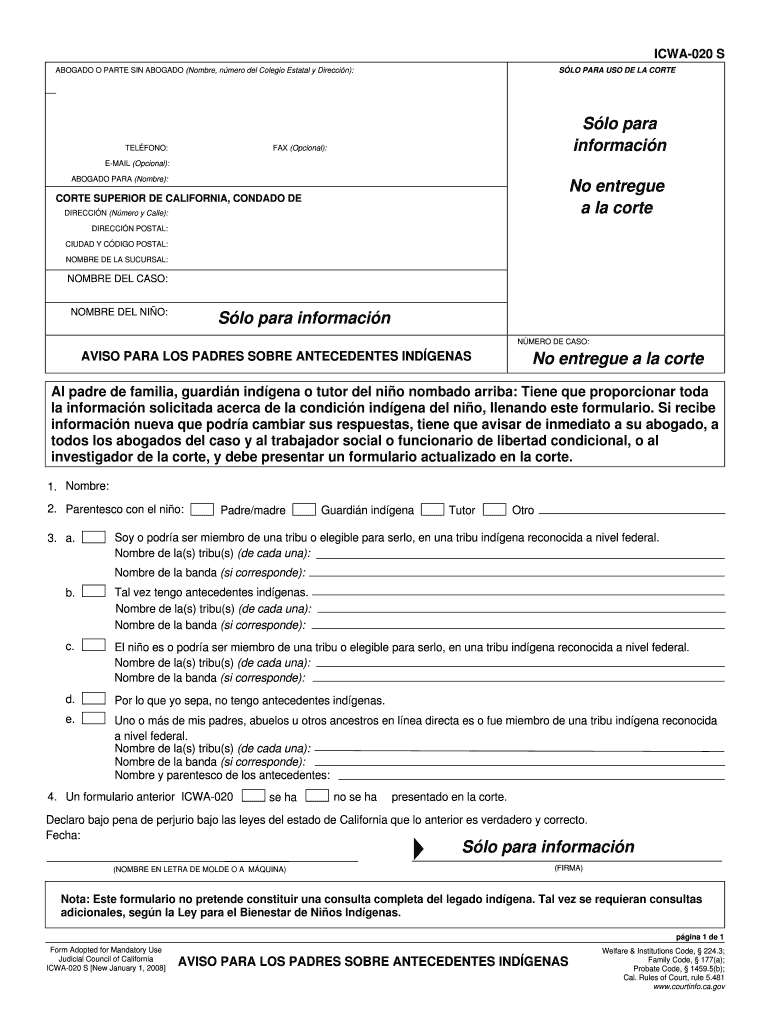
Icwa 020 S 2008


What is the ICWA 020 S?
The ICWA 020 S form is a legal document used in the context of the Indian Child Welfare Act (ICWA). This form serves to ensure that the rights of Native American children and their families are protected during child custody proceedings. The ICWA 020 S specifically addresses the need for tribal notification and involvement in cases where a Native American child is involved. It is essential for maintaining the cultural integrity and familial connections of Native American children within the U.S. legal system.
How to use the ICWA 020 S
Using the ICWA 020 S form involves several key steps to ensure compliance with the legal requirements set forth by the ICWA. First, it is important to complete the form accurately, providing all necessary information regarding the child, family, and tribal affiliation. Once filled out, the form must be submitted to the appropriate court and relevant tribal authorities. Utilizing electronic signature solutions can streamline this process, ensuring that all parties can sign and submit documents securely and efficiently.
Steps to complete the ICWA 020 S
Completing the ICWA 020 S form requires careful attention to detail. Begin by gathering all relevant information, including the child's name, date of birth, and tribal affiliation. Follow these steps:
- Fill in the child's identifying information accurately.
- Provide details about the parents or guardians, including their tribal affiliation.
- Ensure that all required signatures are obtained from involved parties.
- Review the form for completeness and accuracy before submission.
After completing the form, submit it to the court and notify the appropriate tribal authorities as required under ICWA regulations.
Legal use of the ICWA 020 S
The legal use of the ICWA 020 S form is crucial in child custody proceedings involving Native American children. This form must be utilized in accordance with the ICWA to ensure that tribal nations are notified and can participate in the proceedings. The legal framework surrounding the ICWA mandates that state courts recognize the importance of tribal sovereignty and the rights of Native American families. Failure to use this form correctly can result in legal complications and may undermine the protections afforded to Native American children.
Key elements of the ICWA 020 S
Several key elements are essential to the ICWA 020 S form. These include:
- Child's Information: Accurate identification of the child, including name and date of birth.
- Tribal Affiliation: Information about the child's tribal affiliation to ensure proper notification.
- Signatures: Required signatures from parents or guardians and any other relevant parties.
- Submission Details: Instructions on where and how to submit the form to comply with ICWA requirements.
These elements are vital for the form's validity and its role in protecting the rights of Native American children.
Form Submission Methods
The ICWA 020 S form can be submitted through various methods, depending on the requirements of the local court and tribal authorities. Common submission methods include:
- Online Submission: Many jurisdictions allow electronic filing of the ICWA 020 S form through secure online portals.
- Mail: The form can be printed and mailed to the appropriate court and tribal offices.
- In-Person: Submitting the form directly at the courthouse or tribal office may also be an option.
It is important to verify the preferred submission method with the relevant authorities to ensure compliance with local regulations.
Quick guide on how to complete icwa 020 s
Effortlessly Prepare Icwa 020 S on Any Device
Digital document management has gained traction among businesses and individuals. It offers an ideal environmentally-friendly alternative to traditional printed and signed documents, allowing you to obtain the appropriate form and securely store it online. airSlate SignNow equips you with all the necessary tools to swiftly create, modify, and electronically sign your documents without delays. Manage Icwa 020 S on any device with the airSlate SignNow apps for Android or iOS and simplify any document-related task today.
How to Modify and eSign Icwa 020 S with Ease
- Find Icwa 020 S and select Get Form to begin.
- Use the tools provided to complete your document.
- Emphasize relevant parts of your documents or conceal sensitive information with the tools specifically designed for that purpose by airSlate SignNow.
- Create your electronic signature using the Sign tool, which takes mere seconds and holds the same legal validity as a conventional handwritten signature.
- Review all the details and click on the Done button to finalize your edits.
- Select your preferred method to send your form, via email, SMS, invitation link, or download it to your computer.
Eliminate concerns about lost or misplaced documents, tedious form searches, or errors that necessitate printing new document copies. airSlate SignNow meets your document management needs in just a few clicks from any device you prefer. Modify and eSign Icwa 020 S to ensure excellent communication at every stage of the document preparation process with airSlate SignNow.
Create this form in 5 minutes or less
Find and fill out the correct icwa 020 s
Create this form in 5 minutes!
How to create an eSignature for the icwa 020 s
The way to generate an electronic signature for a PDF file in the online mode
The way to generate an electronic signature for a PDF file in Chrome
The way to create an electronic signature for putting it on PDFs in Gmail
The way to create an electronic signature right from your smartphone
The best way to make an eSignature for a PDF file on iOS devices
The way to create an electronic signature for a PDF on Android
People also ask
-
What is the icwa 020 s, and how does it enhance document signing?
The icwa 020 s is a powerful feature within airSlate SignNow that streamlines the document signing process. It simplifies eSigning, making it fast and efficient for businesses of all sizes. With icwa 020 s, you can ensure secure and legally binding signatures, improving overall workflow.
-
How does airSlate SignNow's icwa 020 s compare in pricing to other eSigning solutions?
airSlate SignNow offers competitive pricing for its icwa 020 s feature, making it accessible to businesses on various budgets. Unlike many eSigning solutions that charge high fees, airSlate SignNow provides a cost-effective option without compromising on quality or features. Explore our pricing plans to find the best fit for your needs.
-
What are the key features of icwa 020 s in airSlate SignNow?
The icwa 020 s feature includes multiple options such as document templates, advanced security measures, and real-time tracking of document status. Additionally, it allows for customizable workflows that enhance team collaboration. With icwa 020 s, users experience a seamless signing process with progress updates at every step.
-
Can the icwa 020 s feature integrate with other software applications?
Yes, the icwa 020 s feature in airSlate SignNow can integrate with various applications such as CRM systems, project management tools, and cloud storage services. These integrations help streamline your operations and ensure that eSigning fits effortlessly into your existing workflow. This versatility is a key benefit for many businesses.
-
What industries can benefit from using the icwa 020 s feature?
The icwa 020 s feature is beneficial across various industries, including real estate, finance, healthcare, and legal. Businesses in these sectors often require secure and efficient document signing solutions, which icwa 020 s provides. Its customizable workflows and compliance features make it an ideal choice for industry-specific needs.
-
How secure is the icwa 020 s feature in airSlate SignNow?
Security is a top priority for the icwa 020 s feature in airSlate SignNow. It employs state-of-the-art encryption methods to protect sensitive information during the signing process. Additionally, airSlate SignNow complies with industry standards and regulations, ensuring that your documents are safeguarded at all times.
-
What are the benefits of using icwa 020 s for remote teams?
The icwa 020 s feature is particularly advantageous for remote teams, as it facilitates quick and efficient eSigning regardless of location. Teams can work collaboratively, eliminating delays caused by geographical barriers. With icwa 020 s, remote workers can sign and manage documents seamlessly, enhancing productivity and workflow.
Get more for Icwa 020 S
Find out other Icwa 020 S
- Sign Louisiana Applicant Appraisal Form Evaluation Free
- Sign Maine Applicant Appraisal Form Questions Secure
- Sign Wisconsin Applicant Appraisal Form Questions Easy
- Sign Alabama Deed of Indemnity Template Later
- Sign Alabama Articles of Incorporation Template Secure
- Can I Sign Nevada Articles of Incorporation Template
- Sign New Mexico Articles of Incorporation Template Safe
- Sign Ohio Articles of Incorporation Template Simple
- Can I Sign New Jersey Retainer Agreement Template
- Sign West Virginia Retainer Agreement Template Myself
- Sign Montana Car Lease Agreement Template Fast
- Can I Sign Illinois Attorney Approval
- Sign Mississippi Limited Power of Attorney Later
- How Can I Sign Kansas Attorney Approval
- How Do I Sign New Mexico Limited Power of Attorney
- Sign Pennsylvania Car Lease Agreement Template Simple
- Sign Rhode Island Car Lease Agreement Template Fast
- Sign Indiana Unlimited Power of Attorney Online
- Can I Sign Idaho Affidavit of No Lien
- Sign New York Affidavit of No Lien Online