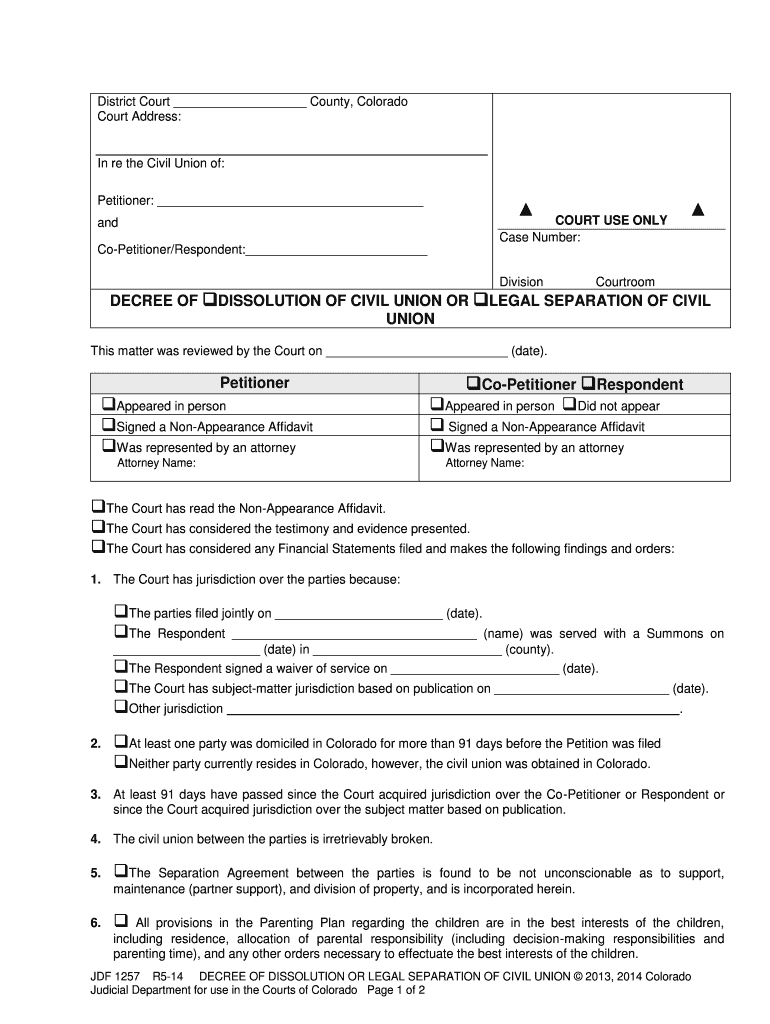
Colorado Decree Dissolution Form


What is the Colorado Decree Dissolution
The Colorado decree dissolution refers to the legal process of terminating a marriage or civil union in the state of Colorado. This process is officially documented through a specific form known as the Colorado decree dissolution form. It outlines the terms under which the dissolution is granted, including the division of assets, custody arrangements, and any support obligations. Understanding the legal implications of this form is essential for individuals seeking to navigate the dissolution process effectively.
Steps to Complete the Colorado Decree Dissolution
Completing the Colorado decree dissolution involves several key steps to ensure that all legal requirements are met. First, individuals must gather necessary information, including financial documents and any agreements regarding child custody or support. Next, they will need to fill out the Colorado decree dissolution form accurately, ensuring that all details are correct and complete. After completing the form, it must be filed with the appropriate court. Finally, parties may need to attend a hearing where a judge will review the dissolution terms before granting the final decree.
Legal Use of the Colorado Decree Dissolution
The Colorado decree dissolution is legally binding once it has been approved by the court. This means that the terms outlined in the form, such as asset division and custody arrangements, must be adhered to by both parties. It is crucial for individuals to understand that failing to comply with the terms of the decree can result in legal consequences. Therefore, ensuring that the form is filled out correctly and represents the mutual agreement of both parties is vital for its legal validity.
Key Elements of the Colorado Decree Dissolution
Several key elements must be included in the Colorado decree dissolution form to ensure that it meets legal standards. These elements typically include:
- Identification of Parties: Full names and addresses of both spouses or partners.
- Grounds for Dissolution: The legal reason for the dissolution, such as irretrievable breakdown of the marriage.
- Asset Division: Detailed descriptions of how property and debts will be divided.
- Child Custody Arrangements: Provisions for the care and custody of any children involved.
- Support Obligations: Any agreements regarding spousal or child support.
How to Obtain the Colorado Decree Dissolution
Individuals can obtain the Colorado decree dissolution form through various channels. The form is typically available at local courthouses, where individuals can also seek guidance on how to complete it. Additionally, many legal aid organizations and online resources provide access to the form and instructions for filling it out. It is important for individuals to ensure they have the most current version of the form to avoid any delays in the dissolution process.
Form Submission Methods
The Colorado decree dissolution form can be submitted through several methods, depending on the preferences of the parties involved. Individuals may choose to file the form in person at the local courthouse, which allows for immediate confirmation of filing. Alternatively, some jurisdictions may permit online submissions, providing a convenient option for those who prefer to handle their legal matters digitally. Mail submissions are also an option, but individuals should ensure they follow all guidelines for mailing legal documents to avoid any issues.
Quick guide on how to complete colorado decree dissolution
Generate Colorado Decree Dissolution seamlessly on any device
Digital document management has become increasingly popular among businesses and individuals. It serves as an ideal eco-friendly substitute for conventional printed and signed documents, allowing you to access the necessary forms and safely store them online. airSlate SignNow equips you with all the essential tools to create, modify, and electronically sign your documents swiftly and efficiently. Handle Colorado Decree Dissolution on any device using airSlate SignNow's Android or iOS applications and enhance any document-related procedure today.
How to modify and electronically sign Colorado Decree Dissolution effortlessly
- Find Colorado Decree Dissolution and click Get Form to begin.
- Utilize the features we provide to complete your document.
- Emphasize important sections of your documents or obscure sensitive information with tools specifically designed for that purpose by airSlate SignNow.
- Create your signature using the Sign tool, which requires only seconds and carries the same legal validity as a conventional wet ink signature.
- Verify all details and then click the Done button to save your changes.
- Choose how you want to send your form, via email, SMS, or invitation link, or download it to your computer.
Eliminate concerns about lost or misplaced files, tedious form searches, or mistakes that necessitate printing new document copies. airSlate SignNow addresses all your document management needs with just a few clicks from any device of your choice. Modify and electronically sign Colorado Decree Dissolution to ensure excellent communication at every stage of the form preparation process with airSlate SignNow.
Create this form in 5 minutes or less
Create this form in 5 minutes!
How to create an eSignature for the colorado decree dissolution
How to create an eSignature for a PDF file online
How to create an eSignature for a PDF file in Google Chrome
The best way to create an electronic signature for signing PDFs in Gmail
How to create an electronic signature from your mobile device
How to generate an eSignature for a PDF file on iOS
How to create an electronic signature for a PDF file on Android devices
People also ask
-
What is a co decree and how does airSlate SignNow facilitate its creation?
A co decree is a legal document that typically outlines mutual agreements between parties. With airSlate SignNow, you can easily draft, send, and eSign co decrees, making the process quick and efficient for all involved parties.
-
What pricing plans does airSlate SignNow offer for managing co decrees?
airSlate SignNow provides flexible pricing plans designed to fit various business needs. Whether you are a small start-up or a large corporation, you can find an affordable plan to handle your co decree documents efficiently.
-
Can I integrate airSlate SignNow with other platforms when working on a co decree?
Yes, airSlate SignNow offers seamless integrations with various platforms, including Google Drive, Dropbox, and more. This allows you to access your co decree documents and collaborate easily across different services.
-
What features does airSlate SignNow have that are specifically beneficial for creating co decrees?
airSlate SignNow includes features such as customizable templates, in-app communications, and advanced security options tailored for co decrees. These features enhance the document creation process while ensuring legal compliance and data protection.
-
Is it safe to use airSlate SignNow for signing co decrees?
Absolutely! airSlate SignNow uses advanced encryption and security measures to protect your co decree documents. You can be confident that your sensitive information and signatures are secure throughout the signing process.
-
What types of businesses can benefit from using airSlate SignNow for co decrees?
Any business that requires formal agreements, such as legal firms, real estate agencies, and corporate offices, can benefit from using airSlate SignNow for co decrees. It streamlines the entire document management process, allowing for faster transactions.
-
How does airSlate SignNow enhance the overall workflow for handling co decrees?
airSlate SignNow enhances workflow efficiency by allowing users to create, send, and track co decrees in real-time. This reduces delays in the agreement process and ensures that all parties remain informed throughout each step.
Get more for Colorado Decree Dissolution
- Student health profile form
- Department of homeland security form i 9 department of homeland security form i 9
- Lion phylogeny finding connections answer key form
- Aklat ng san benito pdf form
- Schedule of loss form
- Cm form 16 wage theft prevention the city of boston has
- General forbearance request sallie mae form
- Professional practitioner certificate form
Find out other Colorado Decree Dissolution
- Electronic signature Michigan Lawers Stock Certificate Mobile
- How Can I Electronic signature Ohio High Tech Job Offer
- How To Electronic signature Missouri Lawers Job Description Template
- Electronic signature Lawers Word Nevada Computer
- Can I Electronic signature Alabama Legal LLC Operating Agreement
- How To Electronic signature North Dakota Lawers Job Description Template
- Electronic signature Alabama Legal Limited Power Of Attorney Safe
- How To Electronic signature Oklahoma Lawers Cease And Desist Letter
- How To Electronic signature Tennessee High Tech Job Offer
- Electronic signature South Carolina Lawers Rental Lease Agreement Online
- How Do I Electronic signature Arizona Legal Warranty Deed
- How To Electronic signature Arizona Legal Lease Termination Letter
- How To Electronic signature Virginia Lawers Promissory Note Template
- Electronic signature Vermont High Tech Contract Safe
- Electronic signature Legal Document Colorado Online
- Electronic signature Washington High Tech Contract Computer
- Can I Electronic signature Wisconsin High Tech Memorandum Of Understanding
- How Do I Electronic signature Wisconsin High Tech Operating Agreement
- How Can I Electronic signature Wisconsin High Tech Operating Agreement
- Electronic signature Delaware Legal Stock Certificate Later