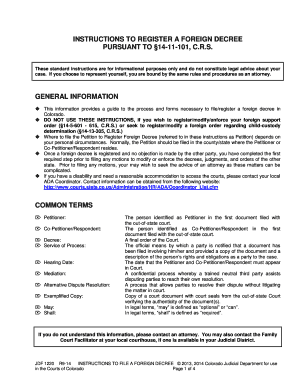
Jdf 1220 Form


What is the JDF 1220
The JDF 1220 form, also known as the Colorado JDF 1220, is a legal document used in the state of Colorado. This form is primarily utilized for the purpose of filing a foreign decree in the state court system. It serves as a means for individuals or entities to seek recognition and enforcement of a decree issued by a court in another jurisdiction. Understanding the JDF 1220 is essential for ensuring that legal matters involving foreign decrees are handled appropriately within Colorado's legal framework.
How to use the JDF 1220
Using the JDF 1220 form involves several steps to ensure proper completion and submission. First, gather all necessary information regarding the foreign decree, including the original court's details and the nature of the decree. Next, accurately fill out the form, ensuring that all required fields are completed. It is important to provide clear and concise information to avoid delays. After completing the form, review it for accuracy before submitting it to the appropriate court. Utilizing digital tools can streamline this process, making it easier to fill out and eSign the document securely.
Steps to complete the JDF 1220
Completing the JDF 1220 form requires attention to detail. Follow these steps for successful completion:
- Obtain the JDF 1220 form from the official Colorado court website or a reliable source.
- Read the instructions carefully to understand the requirements for the foreign decree.
- Fill in your personal details, including your name, address, and contact information.
- Provide information about the foreign court, including its name, location, and the date of the decree.
- Detail the nature of the decree and any relevant case numbers.
- Review the completed form for accuracy and completeness.
- Submit the form to the appropriate court, either online or in person, as per the guidelines.
Legal use of the JDF 1220
The legal use of the JDF 1220 form is critical for individuals seeking to enforce a foreign decree in Colorado. The form must be filled out correctly to ensure that it meets state legal standards. Courts in Colorado will only recognize and enforce foreign decrees that comply with local laws. Therefore, understanding the legal implications and requirements of the JDF 1220 is essential for successful submission. This includes ensuring that the foreign decree is valid and that all necessary documentation is attached to support the request.
Key elements of the JDF 1220
Several key elements must be included in the JDF 1220 form to ensure its validity. These elements include:
- Personal Information: Full name, address, and contact details of the petitioner.
- Foreign Court Details: Name and location of the court that issued the original decree.
- Decree Information: Date of the decree and a summary of its contents.
- Verification: Signature of the petitioner affirming the accuracy of the information provided.
Form Submission Methods
The JDF 1220 form can be submitted through various methods, depending on the court's requirements. Options typically include:
- Online Submission: Many courts allow electronic filing through their websites, which can expedite the process.
- Mail: The completed form can be mailed to the appropriate court address, ensuring it is sent via a reliable service.
- In-Person: Submitting the form directly at the court may be necessary in some cases, allowing for immediate confirmation of receipt.
Quick guide on how to complete jdf 1220
Prepare Jdf 1220 effortlessly on any gadget
Digital document management has gained traction among businesses and individuals alike. It serves as an ideal eco-friendly alternative to traditional printed and signed materials, enabling you to access the correct form and securely store it online. airSlate SignNow equips you with all the tools necessary to create, modify, and eSign your documents quickly without delays. Manage Jdf 1220 on any gadget using airSlate SignNow apps for Android or iOS and streamline any document-related workflow today.
How to edit and eSign Jdf 1220 without any hassle
- Locate Jdf 1220 and click Get Form to begin.
- Utilize the tools we offer to complete your document.
- Emphasize important sections of your documents or obscure sensitive information using tools that airSlate SignNow provides specifically for this purpose.
- Create your electronic signature with the Sign feature, which only takes seconds and has the same legal validity as a traditional wet ink signature.
- Verify all information and click on the Done button to save your modifications.
- Select your preferred method for sending your form, whether by email, SMS, invite link, or download it to your computer.
Say goodbye to lost or misplaced files, tedious form searching, or errors that necessitate printing new document copies. airSlate SignNow meets your document management needs with just a few clicks from your desired device. Alter and eSign Jdf 1220 and ensure excellent communication at every step of the document preparation process with airSlate SignNow.
Create this form in 5 minutes or less
Create this form in 5 minutes!
How to create an eSignature for the jdf 1220
How to create an eSignature for your PDF document in the online mode
How to create an eSignature for your PDF document in Chrome
The best way to make an electronic signature for putting it on PDFs in Gmail
How to generate an eSignature from your mobile device
How to generate an electronic signature for a PDF document on iOS devices
How to generate an eSignature for a PDF file on Android devices
People also ask
-
What is the JDF 1220 feature in airSlate SignNow?
The JDF 1220 feature in airSlate SignNow allows users to streamline document workflows efficiently. It integrates seamlessly with your existing systems, making it simple to manage and sign documents electronically. This capability enhances productivity and ensures compliance with the latest industry standards.
-
How much does airSlate SignNow cost for JDF 1220 users?
Pricing for airSlate SignNow varies based on the features you select, including access to the JDF 1220 functionalities. We offer flexible plans that scale with your needs, ensuring that you get the most value from your investment. Visit our pricing page for specific details and choose a plan that fits your business requirements.
-
What are the key benefits of using JDF 1220 in airSlate SignNow?
The key benefits of using JDF 1220 in airSlate SignNow include enhanced document management capabilities, reduced turnaround time for signatures, and improved collaboration among teams. With this feature, businesses can easily track and manage document statuses, leading to increased efficiency across various departments.
-
Can JDF 1220 integrate with other software solutions?
Yes, JDF 1220 in airSlate SignNow is designed to integrate with a wide range of software solutions, including CRM and ERP systems. This flexibility allows businesses to create a cohesive workflow that enhances communication and data sharing across platforms. Integrating JDF 1220 can signNowly streamline business processes.
-
Is training available for using JDF 1220 in airSlate SignNow?
Absolutely! airSlate SignNow offers comprehensive training resources for users of the JDF 1220 feature. This includes video tutorials, user manuals, and personalized support to help you and your team become proficient in using the platform effectively. Our goal is to ensure you benefit fully from the JDF 1220 functionalities.
-
What types of documents can be signed using JDF 1220?
With JDF 1220 in airSlate SignNow, users can sign a variety of documents, including contracts, agreements, and forms. The platform supports numerous file formats ensuring versatility and compatibility. This allows businesses to manage different types of documents with ease, making the signing process fast and efficient.
-
How secure is the JDF 1220 feature in airSlate SignNow?
Security is a top priority for airSlate SignNow, especially with the JDF 1220 feature. We employ advanced encryption protocols and comply with industry standards to protect your sensitive data during transmission and storage. You can trust that your documents and signatures are safe with airSlate SignNow's robust security measures.
Get more for Jdf 1220
- Max life insurance neft form
- Pe1453 pain medicine log form
- Vocabulary food form
- Certificate of immunization status form washington state mgaes
- Beneficiary change form trans global insurance
- Ahcip notice of changedeletion used by the public to delete individuals from their personal information file in regards to
- Offence declaration form doc
- Ontario health and safety declaration form
Find out other Jdf 1220
- eSignature Banking PDF New Hampshire Secure
- How Do I eSignature Alabama Car Dealer Quitclaim Deed
- eSignature Delaware Business Operations Forbearance Agreement Fast
- How To eSignature Ohio Banking Business Plan Template
- eSignature Georgia Business Operations Limited Power Of Attorney Online
- Help Me With eSignature South Carolina Banking Job Offer
- eSignature Tennessee Banking Affidavit Of Heirship Online
- eSignature Florida Car Dealer Business Plan Template Myself
- Can I eSignature Vermont Banking Rental Application
- eSignature West Virginia Banking Limited Power Of Attorney Fast
- eSignature West Virginia Banking Limited Power Of Attorney Easy
- Can I eSignature Wisconsin Banking Limited Power Of Attorney
- eSignature Kansas Business Operations Promissory Note Template Now
- eSignature Kansas Car Dealer Contract Now
- eSignature Iowa Car Dealer Limited Power Of Attorney Easy
- How Do I eSignature Iowa Car Dealer Limited Power Of Attorney
- eSignature Maine Business Operations Living Will Online
- eSignature Louisiana Car Dealer Profit And Loss Statement Easy
- How To eSignature Maryland Business Operations Business Letter Template
- How Do I eSignature Arizona Charity Rental Application