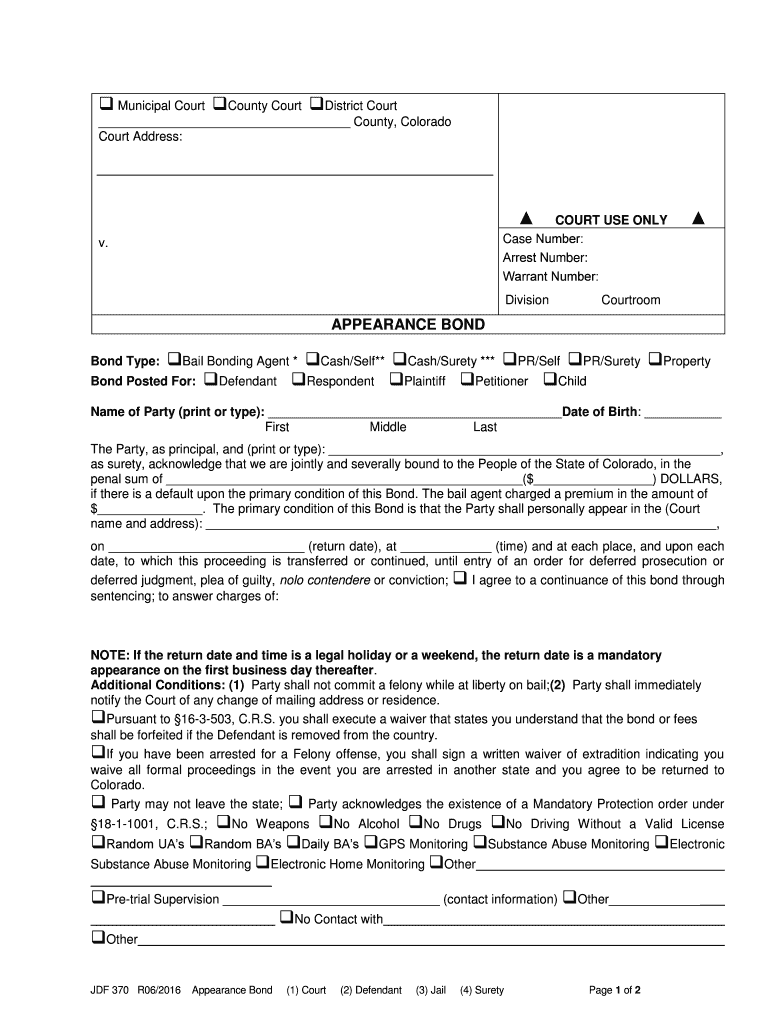
Las Animas County Court Docket 2016


What is the Las Animas County Court Docket
The Las Animas County Court Docket is a comprehensive record of all cases filed within the Las Animas County judicial system. This docket includes essential information such as case numbers, party names, hearing dates, and the status of each case. It serves as a public record that allows individuals to track ongoing legal proceedings and access information about past cases. The docket is an important resource for attorneys, litigants, and the general public who wish to stay informed about legal matters in the county.
How to use the Las Animas County Court Docket
Using the Las Animas County Court Docket involves several straightforward steps. First, individuals can access the docket online through the official court website or visit the courthouse in person. Once there, users can search for cases by entering relevant details such as the case number, party names, or hearing dates. The docket provides a user-friendly interface that displays case information clearly, allowing users to easily navigate through the records. Understanding how to interpret the information on the docket is crucial for effective use.
How to obtain the Las Animas County Court Docket
To obtain the Las Animas County Court Docket, individuals can utilize both online and offline methods. Online access is available through the Las Animas County official court website, where users can search for specific cases or view the entire docket. Alternatively, individuals may visit the courthouse directly to request access to the docket. Court staff can assist with locating specific cases and provide guidance on how to interpret the information. It is advisable to have relevant details on hand to expedite the search process.
Steps to complete the Las Animas County Court Docket
Completing the Las Animas County Court Docket involves several key steps. First, gather all necessary information related to the case, including party names, case numbers, and relevant dates. Next, access the docket either online or in person. Once on the docket, input the required information into the search fields. Review the displayed results carefully to ensure accuracy. If additional information or documents are needed, follow the court's guidelines for obtaining these materials. Proper completion of the docket is essential for maintaining accurate legal records.
Legal use of the Las Animas County Court Docket
The legal use of the Las Animas County Court Docket is crucial for various stakeholders within the judicial system. Attorneys often rely on the docket to track case progress, prepare for hearings, and gather evidence for their arguments. Litigants use the docket to stay informed about their cases, including any upcoming court dates or required actions. Additionally, the public can access the docket to understand legal proceedings within the community, fostering transparency and accountability in the judicial process.
Key elements of the Las Animas County Court Docket
Key elements of the Las Animas County Court Docket include the case number, names of the parties involved, filing dates, hearing dates, and the current status of the case. Each entry in the docket provides a snapshot of the case's progress through the court system. Additional details may include court orders, judgments, and any motions filed by the parties. Understanding these elements is essential for anyone using the docket to track legal proceedings or gather information about specific cases.
Quick guide on how to complete las animas county court docket
Complete Las Animas County Court Docket effortlessly on any device
Online document management has gained traction among businesses and individuals alike. It serves as an excellent environmentally friendly substitute for conventional printed and signed papers, allowing you to find the right template and securely store it online. airSlate SignNow equips you with all the tools necessary to create, modify, and electronically sign your documents quickly without delays. Handle Las Animas County Court Docket on any device using the airSlate SignNow applications for Android or iOS and enhance any document-related process today.
How to edit and electronically sign Las Animas County Court Docket without effort
- Find Las Animas County Court Docket and then click Get Form to begin.
- Use the tools we offer to fill out your document.
- Emphasize relevant sections of the documents or redact sensitive information using the tools that airSlate SignNow provides specifically for this purpose.
- Generate your electronic signature with the Sign feature, which takes moments and holds the same legal significance as a traditional handwritten signature.
- Review the details and then click the Done button to save your modifications.
- Select your preferred method of sending your form, whether by email, text message (SMS), invitation link, or download it to your computer.
Forget about lost or misplaced documents, tedious form navigation, or errors that necessitate printing new copies. airSlate SignNow meets your document management needs in just a few clicks from any device you choose. Edit and electronically sign Las Animas County Court Docket to ensure exceptional communication at every stage of the form creation process with airSlate SignNow.
Create this form in 5 minutes or less
Find and fill out the correct las animas county court docket
Create this form in 5 minutes!
How to create an eSignature for the las animas county court docket
How to generate an electronic signature for a PDF in the online mode
How to generate an electronic signature for a PDF in Chrome
The way to create an eSignature for putting it on PDFs in Gmail
How to generate an eSignature straight from your smart phone
How to make an eSignature for a PDF on iOS devices
How to generate an eSignature for a PDF document on Android OS
People also ask
-
What is the Las Animas County Court Docket?
The Las Animas County Court Docket is a comprehensive record of all cases filed within the Las Animas County court system. It includes information on court dates, case statuses, and the involved parties. Accessing this docket can help you stay informed about ongoing legal matters in your community.
-
How can I access the Las Animas County Court Docket?
You can access the Las Animas County Court Docket online through the official county website or directly at the court's office. Additionally, many legal service providers offer tools to help you search the docket faster and more efficiently. Utilizing airSlate SignNow can also facilitate document signing related to cases found in the docket.
-
Are there any fees associated with obtaining the Las Animas County Court Docket?
Generally, accessing the Las Animas County Court Docket online is free, while certain document requests may incur small fees. It's wise to check the specific court's website for detailed fee structures. Using airSlate SignNow can help you manage and sign any documents related to these fees efficiently.
-
What features does airSlate SignNow offer for handling the Las Animas County Court Docket?
airSlate SignNow offers a user-friendly platform to easily send and eSign documents related to your Las Animas County Court Docket needs. Features include secure document storage, customizable templates, and real-time collaboration. This ensures you can manage your legal documents efficiently and conveniently.
-
Can airSlate SignNow integrate with other legal platforms for managing the Las Animas County Court Docket?
Yes, airSlate SignNow integrates seamlessly with various legal platforms, enhancing your ability to manage the Las Animas County Court Docket. These integrations allow for streamlined workflows, eliminating the need for manual document handling. You can link your existing legal tools to create a more cohesive experience.
-
What are the benefits of using airSlate SignNow for the Las Animas County Court Docket?
Using airSlate SignNow for the Las Animas County Court Docket provides a range of benefits including enhanced document security, efficiency in signing, and time savings in legal processes. The platform is designed to simplify complex documentation, making it easier to stay organized. This can be particularly useful for legal professionals navigating the docket.
-
Is airSlate SignNow suitable for individuals as well as businesses dealing with the Las Animas County Court Docket?
Absolutely! airSlate SignNow is designed for both individuals and businesses, accommodating various needs when dealing with the Las Animas County Court Docket. Whether you're managing personal legal documents or business contracts, the platform is versatile enough to support different requests. It's an ideal solution for any court-related documentation needs.
Get more for Las Animas County Court Docket
- Ibew 369 benefits form
- Childrens emergency consent form legacy health legacyhealth
- Missouri occupational card sort form
- Course 3 chapter 1 real numbers form
- Nas prescription form
- Missouri gun bill of sale form
- Self employed worksheet fannie mae form
- Wccp chassis agreement chassis pool agreement form
Find out other Las Animas County Court Docket
- Electronic signature New Jersey Lease Renewal Free
- Electronic signature Texas Lease Renewal Fast
- How Can I Electronic signature Colorado Notice of Intent to Vacate
- eSignature Delaware Employee Compliance Survey Later
- eSignature Kansas Employee Compliance Survey Myself
- Can I Electronic signature Colorado Bill of Sale Immovable Property
- How Can I Electronic signature West Virginia Vacation Rental Short Term Lease Agreement
- How Do I Electronic signature New Hampshire Bill of Sale Immovable Property
- Electronic signature North Dakota Bill of Sale Immovable Property Myself
- Can I Electronic signature Oregon Bill of Sale Immovable Property
- How To Electronic signature West Virginia Bill of Sale Immovable Property
- Electronic signature Delaware Equipment Sales Agreement Fast
- Help Me With Electronic signature Louisiana Assignment of Mortgage
- Can I Electronic signature Minnesota Assignment of Mortgage
- Electronic signature West Virginia Sales Receipt Template Free
- Electronic signature Colorado Sales Invoice Template Computer
- Electronic signature New Hampshire Sales Invoice Template Computer
- Electronic signature Tennessee Introduction Letter Free
- How To eSignature Michigan Disclosure Notice
- How To Electronic signature Ohio Product Defect Notice