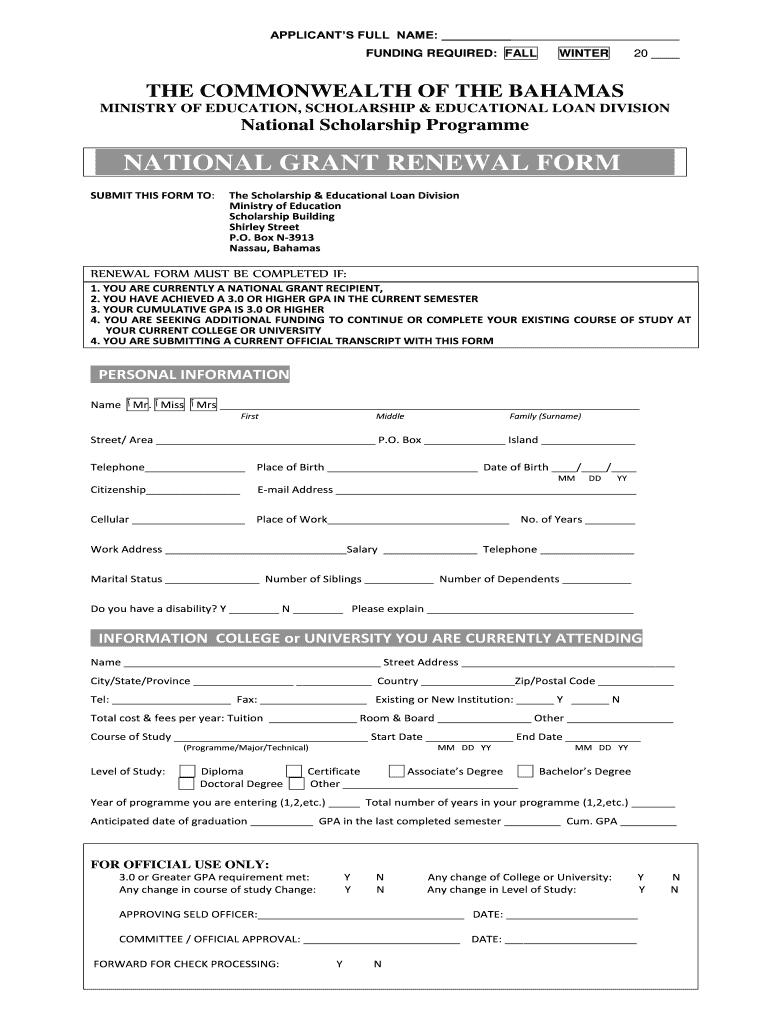
Goverment Bahamas Form


Understanding the Ministry of Education Bahamas
The Ministry of Education in the Bahamas plays a crucial role in shaping the educational landscape of the country. It is responsible for the development and administration of educational policies, programs, and services. This includes overseeing the scholarship and educational loan division, which provides financial assistance to students pursuing higher education. By facilitating access to education, the ministry aims to enhance the quality of life and economic growth in the Bahamas.
Eligibility Criteria for the Scholarship and Educational Loan Division
To apply for the Ministry of Education Bahamas scholarship and educational loan division renewal form, applicants must meet specific eligibility criteria. Generally, candidates should be Bahamian citizens or residents, enrolled in an accredited institution, and demonstrate financial need. Additionally, academic performance may be evaluated to ensure that applicants maintain satisfactory progress in their studies. Understanding these criteria is essential for a successful application.
Steps to Complete the Renewal Form
Filling out the renewal form for the Ministry of Education Bahamas scholarship and educational loan division involves several key steps. First, gather all necessary documents, including proof of enrollment, financial statements, and previous academic records. Next, access the renewal form online and fill it out accurately, ensuring all information is complete. After completing the form, review it for any errors before submitting it electronically. This process helps ensure that your application is processed efficiently.
Required Documents for Submission
When applying for the renewal of the scholarship or educational loan, specific documents are required to support your application. These typically include:
- Proof of enrollment in an accredited educational institution
- Financial statements demonstrating need
- Previous academic records or transcripts
- Identification documents, such as a passport or national ID
Having these documents prepared in advance can streamline the application process and improve the chances of approval.
Form Submission Methods
The Ministry of Education Bahamas allows applicants to submit their renewal forms through various methods. The most convenient option is to complete the form online, which ensures a quicker processing time. Alternatively, applicants may choose to submit their forms by mail or in person at designated offices. Each submission method has its own guidelines, so it is important to follow the instructions carefully to avoid delays.
Legal Use of the Renewal Form
Completing the Ministry of Education Bahamas scholarship and educational loan division renewal form electronically is legally binding under various eSignature laws. This includes compliance with regulations such as the ESIGN Act and UETA. By using a secure platform for electronic signatures, applicants can ensure that their submissions are valid and recognized legally, providing peace of mind throughout the application process.
Quick guide on how to complete renewal form scholarship and educational loan
Discover how to navigate the Government Bahamas completion with this simple guide
Submitting and completing forms online is becoming more popular and the preferred choice for many users. It offers various advantages over conventional printed paperwork, such as convenience, time savings, enhanced precision, and security.
With tools like airSlate SignNow, you can find, modify, validate, enhance, and send your Goverment Bahamas without getting bogged down in endless printing and scanning. Follow this concise guide to begin and complete your form.
Utilize these steps to obtain and complete Goverment Bahamas
- Begin by clicking the Get Form button to access your form in our editor.
- Refer to the green label on the left that highlights required fields so you don’t overlook them.
- Employ our professional tools to annotate, modify, sign, secure, and enhance your form.
- Safeguard your document or convert it into an interactive form using the appropriate tab functionalities.
- Review the form and verify it for mistakes or inconsistencies.
- Select DONE to complete your edits.
- Rename your form or keep it as is.
- Select the storage service you wish to use to save your form, send it via USPS, or click the Download Now button to retrieve your file.
If Goverment Bahamas isn’t what you were looking for, you can explore our extensive library of pre-uploaded forms that you can complete with ease. Try our platform today!
Create this form in 5 minutes or less
FAQs
-
How do I fill out the application form for an educational loan online?
Depending on which country you are in and what kind of lender you are going for. There are bank loans and licensed money lenders. If you are taking a large amount, banks are recommended. If you are working, need a small amount for your tuition and in need of it fast, you can try a licensed moneylender.
-
How can I apply for an education loan from SBI online?
Step 1: Go to GyanDhan’s website. Check your loan eligibility here.Step 2: Apply for loan with collateral at GyanDhanStep3: Fill the Complete Application form.Done ! You will get a mail from SBI that they have received your application along with a mail from GyanDhan which will contain the details of the branch manger and the documents required.GyanDhan is in partnership with SBI for education loan abroad. GyanDhan team has technically integrated their systems so that customer can fill the GyanDhan’s form and it automatically get applied to SBI. The idea is to make education loan process so simple via GyanDhan that students don’t have to worry finances when they think of higher education abroad.GyanDhan is a marketplace for an education loan abroad and are in partnership with banks like SBI, BOB, Axis and many more.PS: I work at GyanDhan
-
How do I fill out an NCC Scholarship form?
NCC (National Cadet Corps) is a voluntary organization which recruits cadets from high schools, colleges and universities all over India.To enroll yourself to it, Contact to your college/school office, they will give you forms and other necessary information about NCC. Every school/college have a person dedicated to NCC, He/She will guide you further.For NCC, your school/college should fulfill the requisite pre-conditions are as follows :(a) Availability of students for enrollment.(b) Availability of eligible teachers to be appointed as Associate NCC Officer(ANO). One ANO per school/college for Junior Division or Senior Division cadets.(c) Availability of parade ground, storeroom for NCC.(d) Short Range for firing in the vicinity.(e) Supplementing financial resources (in case of Govt aided institutions). Private institutions are required to bear entire expenditure of the State’s share. Details will be available with nearest NCC Bn HQ.
Create this form in 5 minutes!
How to create an eSignature for the renewal form scholarship and educational loan
How to generate an eSignature for the Renewal Form Scholarship And Educational Loan online
How to make an eSignature for your Renewal Form Scholarship And Educational Loan in Google Chrome
How to create an electronic signature for signing the Renewal Form Scholarship And Educational Loan in Gmail
How to make an eSignature for the Renewal Form Scholarship And Educational Loan right from your smart phone
How to make an eSignature for the Renewal Form Scholarship And Educational Loan on iOS
How to create an eSignature for the Renewal Form Scholarship And Educational Loan on Android OS
People also ask
-
What is airSlate SignNow and how does it benefit the Government Bahamas?
airSlate SignNow is a powerful eSignature solution that enables the Government Bahamas to streamline document workflows. By utilizing this tool, government agencies can efficiently send, sign, and manage documents electronically, reducing paperwork and improving operational efficiency. This leads to faster processing times and better service delivery for citizens.
-
How much does airSlate SignNow cost for Government Bahamas agencies?
Pricing for airSlate SignNow varies based on the specific needs of the Government Bahamas agencies. We offer flexible plans that can accommodate different sizes and requirements, ensuring cost-effectiveness while providing essential features. Contact our sales team for a customized quote that meets your agency's budget.
-
What features does airSlate SignNow offer for the Government Bahamas?
airSlate SignNow includes a rich set of features tailored for the Government Bahamas, such as customizable templates, advanced document tracking, and real-time collaboration. These features enhance transparency and accountability in government processes, allowing for better management of documents. Additionally, it provides robust security measures to protect sensitive information.
-
Is airSlate SignNow compliant with government regulations in the Bahamas?
Yes, airSlate SignNow is designed to comply with the regulations governing the Government Bahamas. We ensure that our eSignature solutions meet the legal standards required for government documents, providing a secure and legally binding way to manage signatures and approvals. This compliance helps build trust in digital processes.
-
Can airSlate SignNow integrate with other systems used by the Government Bahamas?
Absolutely! airSlate SignNow offers seamless integrations with popular software used by the Government Bahamas, including document management systems and CRM platforms. These integrations facilitate a smoother workflow, allowing agencies to leverage existing tools while enhancing their document management capabilities.
-
How does airSlate SignNow enhance efficiency in the Government Bahamas?
By implementing airSlate SignNow, the Government Bahamas can signNowly enhance operational efficiency. The platform automates the signing process, reducing the time spent on manual paperwork and approvals. This allows government employees to focus on more critical tasks, ultimately improving service delivery to the public.
-
What support does airSlate SignNow provide for the Government Bahamas?
airSlate SignNow offers dedicated support for the Government Bahamas, including training resources and customer service assistance. Our team is available to help agencies navigate the platform, ensuring they can fully leverage its capabilities. This support is crucial for a smooth transition to digital document management.
Get more for Goverment Bahamas
- Exhibit a openbook data usage questionnaire form
- Controlled substance count sheet template california form
- Fillable online p f1 tree fund payment application nyc form
- Finra nyse trf subscriber service agreement retail mar2020doc form
- 2020 2021 adult membership form
- To be eligible for non profit rates please supply form
- Paal owner affidavit town of brookhaven brookhaven form
- How matter changes by cindy grigg form
Find out other Goverment Bahamas
- Electronic signature South Dakota Doctors Confidentiality Agreement Myself
- How Do I Electronic signature Vermont Doctors NDA
- Electronic signature Utah Doctors Promissory Note Template Secure
- Electronic signature West Virginia Doctors Bill Of Lading Online
- Electronic signature West Virginia Construction Quitclaim Deed Computer
- Electronic signature Construction PDF Wisconsin Myself
- How Do I Electronic signature Wyoming Doctors Rental Lease Agreement
- Help Me With Electronic signature Wyoming Doctors Rental Lease Agreement
- How Do I Electronic signature Colorado Education RFP
- Electronic signature Colorado Education Lease Agreement Form Online
- How To Electronic signature Colorado Education Business Associate Agreement
- Can I Electronic signature California Education Cease And Desist Letter
- Electronic signature Arizona Finance & Tax Accounting Promissory Note Template Computer
- Electronic signature California Finance & Tax Accounting Warranty Deed Fast
- Can I Electronic signature Georgia Education Quitclaim Deed
- Electronic signature California Finance & Tax Accounting LLC Operating Agreement Now
- Electronic signature Connecticut Finance & Tax Accounting Executive Summary Template Myself
- Can I Electronic signature California Government Stock Certificate
- Electronic signature California Government POA Simple
- Electronic signature Illinois Education Business Plan Template Secure