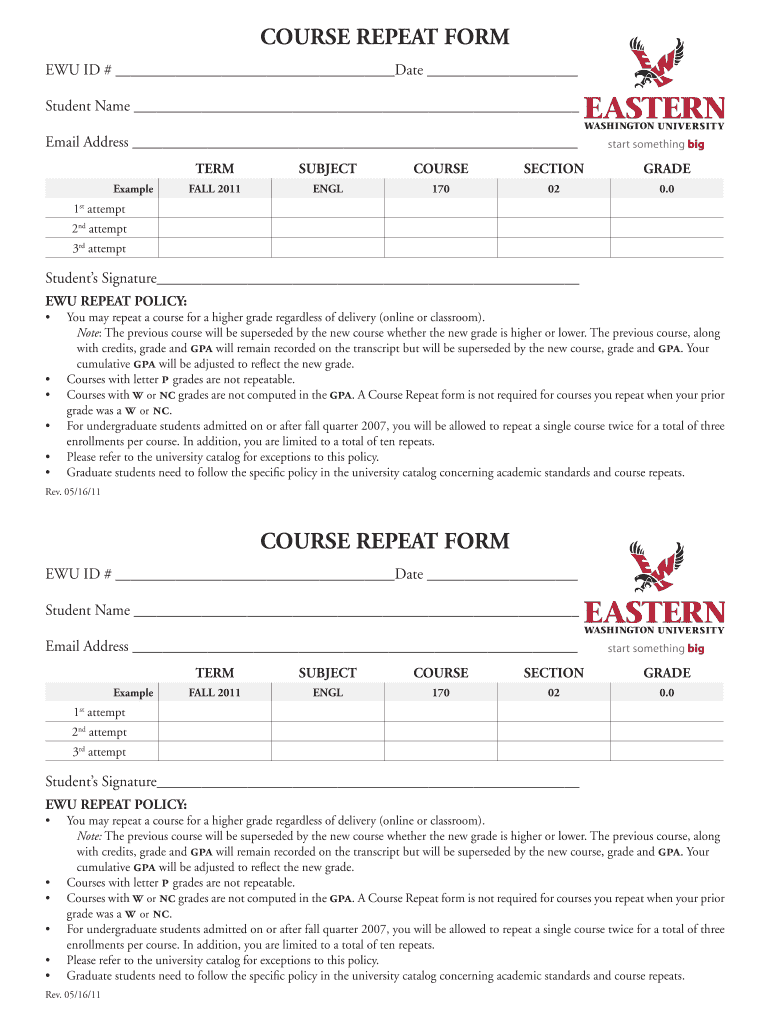
Course Repeat Form EWU Access Ewu


What is the Course Repeat Form EWU Access Ewu
The Course Repeat Form EWU Access Ewu is a specific document utilized by students at Eastern Washington University (EWU) to formally request permission to retake a course. This form is essential for students who wish to improve their grades in previously completed courses. By completing this form, students can ensure that their academic records reflect their efforts to enhance their understanding and performance in specific subjects. The process is designed to support students in achieving their academic goals while adhering to university policies.
How to use the Course Repeat Form EWU Access Ewu
Using the Course Repeat Form EWU Access Ewu involves several steps to ensure proper submission and approval. First, students must access the form through the official EWU website or student portal. After obtaining the form, students should carefully read the instructions provided. Next, fill out the required fields, including personal information, course details, and the reason for the repeat request. Once completed, the form must be submitted to the appropriate department, typically the Registrar's Office, for review. It is advisable to keep a copy of the submitted form for personal records.
Steps to complete the Course Repeat Form EWU Access Ewu
Completing the Course Repeat Form EWU Access Ewu requires attention to detail. Here are the steps to follow:
- Access the Course Repeat Form from the EWU website.
- Provide your full name, student ID, and contact information.
- List the course you wish to repeat, including the course code and title.
- Explain your reason for retaking the course in the designated section.
- Review the university's policy on course repeats to ensure eligibility.
- Sign and date the form to confirm your request.
- Submit the form to the Registrar's Office via the specified method.
Key elements of the Course Repeat Form EWU Access Ewu
The Course Repeat Form EWU Access Ewu includes several key elements that are vital for processing the request. These elements typically comprise:
- Student Information: Essential personal details such as name, student ID, and contact information.
- Course Details: Information about the course being repeated, including course title and code.
- Reason for Repeating: A section where students articulate their motivations for retaking the course.
- Signature: A signature line for the student to affirm the accuracy of the information provided.
Legal use of the Course Repeat Form EWU Access Ewu
The legal use of the Course Repeat Form EWU Access Ewu is governed by university policies and academic regulations. It is essential for students to understand that submitting this form does not guarantee approval; it must comply with the university's academic standards. The form serves as a formal request and, once approved, allows the repeated course to be recorded appropriately in the student's academic history. Adhering to the guidelines ensures that students maintain compliance with institutional regulations.
Eligibility Criteria
To be eligible to use the Course Repeat Form EWU Access Ewu, students must meet certain criteria outlined by the university. Generally, these criteria include:
- Having previously completed the course with a grade that qualifies for a repeat.
- Being in good academic standing, as defined by EWU policies.
- Submitting the form within the designated timeframe set by the university.
Quick guide on how to complete course repeat form ewu access ewu
Complete Course Repeat Form EWU Access Ewu effortlessly on any device
Online document management has become increasingly popular with businesses and individuals alike. It serves as an ideal eco-friendly alternative to traditional printed and signed documents, allowing you to find the correct form and store it securely online. airSlate SignNow offers you all the necessary tools to create, modify, and eSign your documents quickly and without delay. Manage Course Repeat Form EWU Access Ewu on any device using airSlate SignNow's Android or iOS applications and enhance any document-centered process today.
How to edit and eSign Course Repeat Form EWU Access Ewu with ease
- Locate Course Repeat Form EWU Access Ewu and click Get Form to initiate the process.
- Utilize the tools we provide to complete your document.
- Emphasize important sections of your documents or obscure sensitive information with tools specifically designed for that purpose by airSlate SignNow.
- Generate your signature using the Sign tool, which only takes seconds and carries the same legal validity as a conventional wet ink signature.
- Review the information and click on the Done button to save your modifications.
- Choose your preferred method of delivering your form, whether by email, text message (SMS), invitation link, or downloading it to your computer.
Eliminate the worry of lost or misplaced documents, tedious form searches, or errors that necessitate printing new document copies. airSlate SignNow addresses your document management needs in just a few clicks from any device you prefer. Edit and eSign Course Repeat Form EWU Access Ewu and guarantee excellent communication at every stage of the form preparation process with airSlate SignNow.
Create this form in 5 minutes or less
FAQs
-
What is the procedure to fill out the DU admission form? How many colleges and courses can I fill in?
It's as simple as filling any school admission form but you need to be quite careful while filling for courses ,don't mind you are from which stream in class 12 choose all the courses you feel like choosing,there is no limitations in choosing course and yes you must fill all the courses related to your stream ,additionally there is no choice for filling of college names in the application form .
-
How can I repeat the HSC Maharashtra board 2019? Which kind of form should I have to fill and when?
If you have passed HSC but not satisfied due to less marks and wants to appear again then you can go for HSC improvement exam. Just contact your Institute and fill out form of it and appear exam again.You can also apply online through site https://mahahsscboard.maharashtra.gov.in/ select class improvement and fill the form.
Create this form in 5 minutes!
How to create an eSignature for the course repeat form ewu access ewu
How to generate an electronic signature for the Course Repeat Form Ewu Access Ewu online
How to create an electronic signature for your Course Repeat Form Ewu Access Ewu in Google Chrome
How to generate an electronic signature for putting it on the Course Repeat Form Ewu Access Ewu in Gmail
How to create an eSignature for the Course Repeat Form Ewu Access Ewu from your mobile device
How to create an electronic signature for the Course Repeat Form Ewu Access Ewu on iOS devices
How to generate an eSignature for the Course Repeat Form Ewu Access Ewu on Android
People also ask
-
What is ewu academic probation?
EWU academic probation is a status assigned to students whose academic performance falls below the institution's required minimum GPA. This status helps alert students to their academic standing, allowing them to take necessary steps to improve their grades and successfully complete their degree programs.
-
How can I find out if I am on ewu academic probation?
To find out if you are on ewu academic probation, you can check your academic status through the EWU student portal or contact the academic advising office. They will provide you with your current GPA as well as any related details regarding your academic standing.
-
What are the consequences of being on ewu academic probation?
Being on ewu academic probation may limit your eligibility for certain scholarships, or programs, and could require you to take specific courses in order to raise your GPA. It's important to proactively address academic challenges to avoid further academic penalties.
-
What support services does EWU offer for students on academic probation?
EWU provides numerous support services for students on academic probation, including academic advising, tutoring, and workshops focused on study skills. These resources are designed to help you succeed and regain good academic standing.
-
Can I still register for classes while on ewu academic probation?
Yes, students on ewu academic probation can still register for classes, but there may be restrictions depending on your academic performance. It is advisable to speak with an academic advisor to plan your course schedule effectively.
-
Is there a fee associated with academic advising for ewu academic probation students?
There is typically no fee for academic advising services at EWU, even for students on academic probation. These services are included as part of the educational experience to ensure that all students receive the support they need to succeed.
-
How can airSlate SignNow help with managing academic documents related to ewu academic probation?
airSlate SignNow can streamline the process of sending and signing required academic documents related to your status on ewu academic probation. Its user-friendly eSigning features allow students to quickly handle administrative paperwork, ensuring that they stay focused on improving their academic performance.
Get more for Course Repeat Form EWU Access Ewu
- Declaration by producer bpaslaorgb form
- Reducing justice involvement for people with mental illness form
- Camp code of conduct and camp information girl scouts western gswpa
- Homestead northampton county form
- Crp online application form
- Form seh 195 expense reimbursement
- Bank account information bank account information form gsep
- 1609 pr editable form
Find out other Course Repeat Form EWU Access Ewu
- How Can I Electronic signature Oklahoma Doctors Document
- How Can I Electronic signature Alabama Finance & Tax Accounting Document
- How To Electronic signature Delaware Government Document
- Help Me With Electronic signature Indiana Education PDF
- How To Electronic signature Connecticut Government Document
- How To Electronic signature Georgia Government PDF
- Can I Electronic signature Iowa Education Form
- How To Electronic signature Idaho Government Presentation
- Help Me With Electronic signature Hawaii Finance & Tax Accounting Document
- How Can I Electronic signature Indiana Government PDF
- How Can I Electronic signature Illinois Finance & Tax Accounting PPT
- How To Electronic signature Maine Government Document
- How To Electronic signature Louisiana Education Presentation
- How Can I Electronic signature Massachusetts Government PDF
- How Do I Electronic signature Montana Government Document
- Help Me With Electronic signature Louisiana Finance & Tax Accounting Word
- How To Electronic signature Pennsylvania Government Document
- Can I Electronic signature Texas Government PPT
- How To Electronic signature Utah Government Document
- How To Electronic signature Washington Government PDF