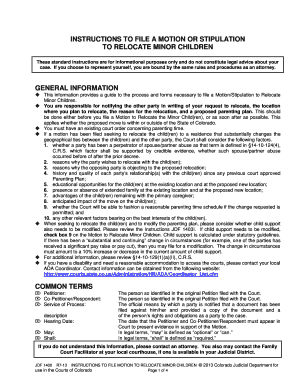
Motion Stipulation Relocate Form


What is the motion stipulation relocate?
The motion stipulation relocate is a legal document used in family law cases, particularly when one parent seeks to change the residence of a minor child. This form outlines the agreement between parents regarding the relocation and addresses any concerns related to custody and visitation rights. It is essential for ensuring that both parties are in agreement about the move and its implications for the child's well-being.
How to use the motion stipulation relocate
To effectively use the motion stipulation relocate, both parents must agree on the terms outlined in the document. This includes the new location, the rationale for the move, and how it will affect the existing custody arrangement. After completing the form, it should be submitted to the appropriate court for approval. This ensures that the relocation is legally recognized and protects the rights of both parents and the child involved.
Steps to complete the motion stipulation relocate
Completing the motion stipulation relocate involves several key steps:
- Gather necessary information about the current custody arrangement and the proposed relocation.
- Discuss the terms of the relocation with the other parent to reach an agreement.
- Fill out the motion stipulation relocate form accurately, ensuring all details are clear.
- Both parents should sign the document to indicate their agreement.
- File the completed form with the court and keep a copy for personal records.
Key elements of the motion stipulation relocate
Several key elements must be included in the motion stipulation relocate to ensure it is comprehensive and legally binding:
- Identification of parties: Names and addresses of both parents.
- Details of the relocation: New address and reasons for the move.
- Custody arrangements: How custody and visitation will be affected by the move.
- Signatures: Both parents must sign to validate the agreement.
Legal use of the motion stipulation relocate
The motion stipulation relocate is legally binding once filed with the court and approved by a judge. It is crucial that the document complies with state laws regarding custody and relocation. Failure to follow legal procedures can result in disputes or challenges to the relocation. Having a properly executed motion can help prevent future conflicts and ensure that the child's best interests are prioritized.
State-specific rules for the motion stipulation relocate
Each state in the U.S. has its own rules and regulations regarding the motion stipulation relocate. It is important to familiarize yourself with these specific requirements, as they can affect how the form is completed and submitted. Some states may require additional documentation or have specific timelines for filing. Consulting with a family law attorney can provide clarity on state-specific guidelines and help ensure compliance.
Quick guide on how to complete motion stipulation relocate
Effortlessly Prepare Motion Stipulation Relocate on Any Device
Managing documents online has become increasingly favored by businesses and individuals alike. It offers an ideal environmentally friendly alternative to traditional printed and signed paperwork, allowing you to access the desired form and securely keep it online. airSlate SignNow equips you with all the tools necessary to create, edit, and eSign your documents quickly and without delays. Manage Motion Stipulation Relocate on any platform using airSlate SignNow's Android or iOS applications and streamline any document-related process today.
The Easiest Method to Edit and eSign Motion Stipulation Relocate with Minimal Effort
- Locate Motion Stipulation Relocate and click Get Form to begin.
- Utilize the tools we provide to complete your form.
- Emphasize important sections of your documents or obscure sensitive data using the tools specifically designed by airSlate SignNow for that purpose.
- Create your eSignature using the Sign feature, which takes seconds and carries the same legal validity as a conventional ink signature.
- Review all the details and then click the Done button to finalize your modifications.
- Choose how you want to send your form, whether by email, text message (SMS), or an invitation link, or download it to your computer.
Eliminate concerns about lost or misplaced documents, tedious form searches, or errors that necessitate printing new document copies. airSlate SignNow fulfills all your document management needs within a few clicks from any device you prefer. Edit and eSign Motion Stipulation Relocate and ensure effective communication at every stage of the form preparation process with airSlate SignNow.
Create this form in 5 minutes or less
Create this form in 5 minutes!
How to create an eSignature for the motion stipulation relocate
The best way to generate an electronic signature for your PDF file in the online mode
The best way to generate an electronic signature for your PDF file in Chrome
The way to make an eSignature for putting it on PDFs in Gmail
The best way to make an electronic signature straight from your smartphone
The way to make an electronic signature for a PDF file on iOS devices
The best way to make an electronic signature for a PDF document on Android
People also ask
-
What is a motion to relocation missiuti?
A motion to relocation missiuti refers to a legal request for the court to allow a change of residence for a child. This legal term can often arise in custody disputes and is crucial for ensuring that the child's best interests are prioritized during relocation. Understanding this motion is essential for parents facing relocation challenges.
-
How can airSlate SignNow help with filing a motion to relocation missiuti?
airSlate SignNow offers an intuitive platform that allows you to create and eSign legal documents, including a motion to relocation missiuti, quickly and efficiently. Our user-friendly interface enables you to manage your documents seamlessly, ensuring that your filing is accurate and timely. With airSlate SignNow, the legal documentation process becomes much simpler.
-
What are the pricing plans for airSlate SignNow's document services?
airSlate SignNow provides flexible pricing plans designed to suit various business needs, starting with a free trial that allows you to explore features. Paid plans offer advanced functionalities that can enhance your document management capabilities, including those related to a motion to relocation missiuti. By selecting the plan that fits your requirements, you can optimize your document processing efficiently.
-
What features does airSlate SignNow offer for legal document management?
airSlate SignNow includes several features tailored for legal document management, such as customizable templates, secure eSigning, and document tracking. These features are particularly useful when preparing a motion to relocation missiuti, as they streamline the process and ensure compliance with legal standards. Leveraging these functions can enhance efficiency in your legal workflows.
-
Is airSlate SignNow compliant with legal regulations for document signing?
Yes, airSlate SignNow is fully compliant with eSignature laws, ensuring that all signed documents, including a motion to relocation missiuti, hold the same legal weight as traditional signatures. This compliance is crucial for businesses and individuals navigating the legal system. Our platform guarantees that your documents are secure and legally binding.
-
Can I integrate airSlate SignNow with other software tools?
Absolutely! airSlate SignNow offers integrations with various software applications, including CRM and document management systems. This functionality allows you to automate workflows involving a motion to relocation missiuti, ensuring a smoother process from document creation to final signing. Integrating airSlate SignNow can signNowly boost your operational efficiency.
-
What benefits does using airSlate SignNow provide for my business?
Using airSlate SignNow offers numerous benefits, including increased efficiency, reduced turnaround time for documents, and enhanced collaboration among team members. For businesses that regularly deal with motions to relocation missiuti, these advantages can simplify legal processes and improve communication. Embracing our solution can lead to better-organized workflows and cost savings.
Get more for Motion Stipulation Relocate
Find out other Motion Stipulation Relocate
- How Can I Sign Kansas Lawers Promissory Note Template
- Sign Kentucky Lawers Living Will Free
- Sign Kentucky Lawers LLC Operating Agreement Mobile
- Sign Louisiana Lawers Quitclaim Deed Now
- Sign Massachusetts Lawers Quitclaim Deed Later
- Sign Michigan Lawers Rental Application Easy
- Sign Maine Insurance Quitclaim Deed Free
- Sign Montana Lawers LLC Operating Agreement Free
- Sign Montana Lawers LLC Operating Agreement Fast
- Can I Sign Nevada Lawers Letter Of Intent
- Sign Minnesota Insurance Residential Lease Agreement Fast
- How Do I Sign Ohio Lawers LLC Operating Agreement
- Sign Oregon Lawers Limited Power Of Attorney Simple
- Sign Oregon Lawers POA Online
- Sign Mississippi Insurance POA Fast
- How Do I Sign South Carolina Lawers Limited Power Of Attorney
- Sign South Dakota Lawers Quitclaim Deed Fast
- Sign South Dakota Lawers Memorandum Of Understanding Free
- Sign South Dakota Lawers Limited Power Of Attorney Now
- Sign Texas Lawers Limited Power Of Attorney Safe