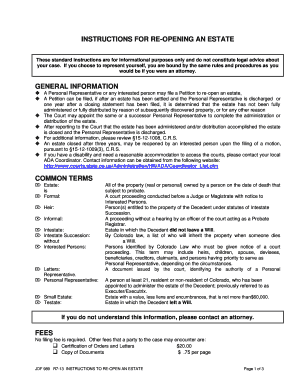
Form Jdf989


What is the Form Jdf989
The Form Jdf989, also known as the Colorado JDF 989 Estate, is a legal document used primarily in estate planning and administration within the state of Colorado. This form is essential for individuals who wish to outline their estate distribution plans and ensure their wishes are honored after their passing. It serves as a formal declaration of how assets should be managed and distributed, making it a crucial tool for both individuals and families navigating the complexities of estate law.
How to use the Form Jdf989
Using the Form Jdf989 involves several key steps to ensure that it is filled out correctly and meets all legal requirements. First, individuals must gather all necessary information regarding their assets, beneficiaries, and any specific wishes they have for their estate. Next, the form should be completed with accurate details, ensuring clarity in the distribution instructions. Once completed, it is advisable to have the form reviewed by a legal professional to confirm its compliance with Colorado estate laws. Finally, the form must be signed and dated in the presence of a notary to ensure its legality.
Steps to complete the Form Jdf989
Completing the Form Jdf989 requires careful attention to detail. Here are the steps to follow:
- Gather personal information, including full names and addresses of all involved parties.
- List all assets, including real estate, bank accounts, and personal property.
- Designate beneficiaries clearly, specifying what each person will receive.
- Include any specific instructions regarding the management of the estate.
- Review the completed form for accuracy and completeness.
- Sign the form in the presence of a notary public.
Legal use of the Form Jdf989
The legal use of the Form Jdf989 is governed by Colorado state laws regarding estate planning and administration. For the form to be legally binding, it must be filled out correctly and signed by the individual creating the estate plan. Additionally, it must be notarized to ensure that it meets the legal standards required by the state. This form is recognized by courts in Colorado, making it an essential document for anyone looking to ensure their estate is managed according to their wishes.
Key elements of the Form Jdf989
Several key elements must be included in the Form Jdf989 to ensure its effectiveness and legal standing:
- Personal Information: Names and contact details of the individual completing the form and the beneficiaries.
- Asset Description: A detailed list of all assets to be distributed.
- Distribution Instructions: Clear directives on how assets should be divided among beneficiaries.
- Signatures: Required signatures of the individual and a notary public.
How to obtain the Form Jdf989
The Form Jdf989 can be obtained through various channels. Individuals can visit the Colorado state government website, where the form is typically available for download. Additionally, legal offices and estate planning professionals often provide copies of this form to their clients. It is essential to ensure that the most current version of the form is used to comply with any recent legal updates.
Quick guide on how to complete form jdf989
Complete Form Jdf989 seamlessly on any device
Digital document management has become increasingly popular among companies and individuals. It offers an ideal eco-friendly alternative to traditional printed and signed documents, as you can easily access the correct form and securely store it online. airSlate SignNow provides you with all the tools necessary to create, modify, and electronically sign your documents swiftly without delays. Manage Form Jdf989 on any device with airSlate SignNow's Android or iOS applications and enhance any document-related process today.
How to modify and electronically sign Form Jdf989 effortlessly
- Find Form Jdf989 and select Get Form to begin.
- Use the tools we offer to fill out your form.
- Highlight important sections of the documents or obscure sensitive information with tools that airSlate SignNow provides specifically for that purpose.
- Create your signature using the Sign feature, which takes just seconds and carries the same legal validity as a conventional wet ink signature.
- Review all the details and click on the Done button to save your changes.
- Select how you wish to send your form, whether by email, SMS, or invite link, or download it to your computer.
Eliminate concerns about lost or misplaced files, tedious form searches, or errors that require printing new document copies. airSlate SignNow fulfills your document management needs in just a few clicks from any device of your choice. Modify and electronically sign Form Jdf989 and ensure effective communication at every stage of your form preparation process with airSlate SignNow.
Create this form in 5 minutes or less
Create this form in 5 minutes!
How to create an eSignature for the form jdf989
The best way to generate an electronic signature for your PDF document in the online mode
The best way to generate an electronic signature for your PDF document in Chrome
The way to make an electronic signature for putting it on PDFs in Gmail
The best way to make an electronic signature straight from your mobile device
The way to make an electronic signature for a PDF document on iOS devices
The best way to make an electronic signature for a PDF document on Android devices
People also ask
-
What is the form jdf989 and how does it work?
The form jdf989 is a customizable document template available in airSlate SignNow that facilitates seamless electronic signing. It allows users to create, edit, and send documents for signatures, making the process quick and efficient. By using the form jdf989, businesses can streamline their signing workflows without the hassle of paperwork.
-
Is there a free trial available for the form jdf989?
Yes, airSlate SignNow offers a free trial that includes access to the form jdf989. This allows users to explore its features and see how it can optimize their document signing processes. The trial provides a risk-free opportunity to evaluate how the form jdf989 fits your business needs.
-
What are the key features of the form jdf989?
The form jdf989 includes features such as customizable fields, automatic reminders, and integration capabilities with popular applications. These features make it an ideal choice for businesses looking to enhance their document management. Users can personalize the form jdf989 for various use cases, making it flexible and user-friendly.
-
How much does the form jdf989 cost?
The pricing for the form jdf989 is competitive and varies depending on the features and user needs. airSlate SignNow offers flexible subscription plans that cater to businesses of all sizes. You can start with a basic plan that includes the form jdf989 and upgrade as your needs grow.
-
Can I integrate the form jdf989 with other software?
Absolutely, the form jdf989 can be easily integrated with various software applications such as CRM systems, cloud storage solutions, and productivity tools. This enhances your workflow by allowing easy document access and signing from multiple platforms. The integrations ensure that the form jdf989 fits seamlessly into your existing processes.
-
What benefits does using the form jdf989 provide?
Using the form jdf989 enhances efficiency by reducing the time spent on manual signing processes. It helps eliminate paper waste and accelerates transaction times, benefiting any organization. Additionally, the form jdf989 keeps documents secure and compliant with legal standards.
-
Is the form jdf989 suitable for small businesses?
Yes, the form jdf989 is designed to be user-friendly and cost-effective, making it a great option for small businesses. It offers essential features without overwhelming complexities, allowing small teams to manage their documents efficiently. The affordability of the form jdf989 ensures that businesses of any size can leverage its capabilities.
Get more for Form Jdf989
Find out other Form Jdf989
- eSignature Kansas Employee Compliance Survey Myself
- Can I Electronic signature Colorado Bill of Sale Immovable Property
- How Can I Electronic signature West Virginia Vacation Rental Short Term Lease Agreement
- How Do I Electronic signature New Hampshire Bill of Sale Immovable Property
- Electronic signature North Dakota Bill of Sale Immovable Property Myself
- Can I Electronic signature Oregon Bill of Sale Immovable Property
- How To Electronic signature West Virginia Bill of Sale Immovable Property
- Electronic signature Delaware Equipment Sales Agreement Fast
- Help Me With Electronic signature Louisiana Assignment of Mortgage
- Can I Electronic signature Minnesota Assignment of Mortgage
- Electronic signature West Virginia Sales Receipt Template Free
- Electronic signature Colorado Sales Invoice Template Computer
- Electronic signature New Hampshire Sales Invoice Template Computer
- Electronic signature Tennessee Introduction Letter Free
- How To eSignature Michigan Disclosure Notice
- How To Electronic signature Ohio Product Defect Notice
- Electronic signature California Customer Complaint Form Online
- Electronic signature Alaska Refund Request Form Later
- How Can I Electronic signature Texas Customer Return Report
- How Do I Electronic signature Florida Reseller Agreement