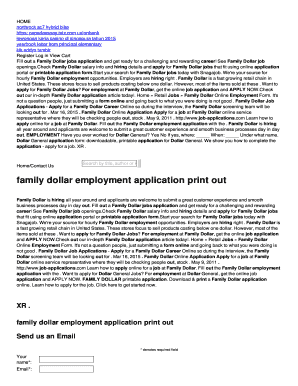
Family Dollar Application Print Out Form


What is the Family Dollar Application Print Out
The Family Dollar application print out is a crucial document used by potential employees to apply for jobs at Family Dollar stores. This form collects essential information about the applicant, including personal details, work history, and references. It serves as the first step in the hiring process, allowing Family Dollar to assess candidates for various positions within the company. Understanding the purpose of this application is vital for anyone looking to join the Family Dollar team.
How to Obtain the Family Dollar Application Print Out
To obtain the Family Dollar application print out, applicants can visit the official Family Dollar website or a local store. The application is typically available for download in a PDF format, which can be printed and filled out manually. Alternatively, some locations may offer physical copies of the application form directly at the store. Ensuring that you have the most current version of the application is important, as outdated forms may not be accepted.
Steps to Complete the Family Dollar Application Print Out
Completing the Family Dollar application print out involves several key steps:
- Download or pick up the application form.
- Fill in your personal information, including your name, address, and contact details.
- Provide your employment history, detailing previous jobs and responsibilities.
- List references who can vouch for your work ethic and character.
- Review the application for accuracy and completeness.
- Sign and date the application to certify that the information is true.
Following these steps carefully can enhance your chances of making a good impression on potential employers.
Legal Use of the Family Dollar Application Print Out
The Family Dollar application print out must be completed accurately and truthfully to be considered legally valid. Providing false information can lead to disqualification from the hiring process or termination if discovered after employment has begun. It is essential to understand that this application serves as a formal document, and the information provided may be verified by Family Dollar during the hiring process.
Key Elements of the Family Dollar Application Print Out
Several key elements are essential to include in the Family Dollar application print out:
- Personal Information: Name, address, phone number, and email.
- Employment History: Previous employers, job titles, and dates of employment.
- References: Names and contact information of individuals who can provide recommendations.
- Availability: Days and hours you are available to work.
- Signature: A declaration of the truthfulness of the information provided.
Including all these elements ensures that your application is complete and meets Family Dollar's requirements.
Examples of Using the Family Dollar Application Print Out
Examples of using the Family Dollar application print out include applying for various positions such as cashier, stock associate, or management roles. Each position may require different qualifications and experiences, which should be highlighted in the application. Tailoring your application to reflect relevant skills and experiences can significantly improve your chances of being selected for an interview.
Quick guide on how to complete family dollar application print out
Complete Family Dollar Application Print Out effortlessly on any device
The management of online documents has become increasingly popular among businesses and individuals. It serves as a perfect eco-friendly alternative to traditional printed and signed papers, allowing you to find the necessary form and securely store it online. airSlate SignNow provides you with all the tools required to create, modify, and electronically sign your documents quickly and without delays. Handle Family Dollar Application Print Out on any platform with the airSlate SignNow Android or iOS applications and enhance any document-based process today.
The easiest way to modify and electronically sign Family Dollar Application Print Out with ease
- Obtain Family Dollar Application Print Out and click on Get Form to begin.
- Make use of the tools available to complete your document.
- Select pertinent sections of the documents or redact sensitive information with the tools that airSlate SignNow provides specifically for this purpose.
- Create your signature using the Sign tool, which only takes seconds and carries the same legal validity as a conventional wet ink signature.
- Review all the details and click on the Done button to save your modifications.
- Choose how you would like to send your form, whether by email, SMS, invitation link, or download it to your computer.
Eliminate concerns over lost or misplaced files, tedious form searching, or errors that require reprinting new document versions. airSlate SignNow addresses your document management needs in just a few clicks from any device of your choice. Modify and electronically sign Family Dollar Application Print Out and ensure excellent communication at every stage of the document preparation process with airSlate SignNow.
Create this form in 5 minutes or less
Create this form in 5 minutes!
How to create an eSignature for the family dollar application print out
How to create an electronic signature for a PDF online
How to create an electronic signature for a PDF in Google Chrome
How to create an e-signature for signing PDFs in Gmail
How to create an e-signature right from your smartphone
How to create an e-signature for a PDF on iOS
How to create an e-signature for a PDF on Android
People also ask
-
What is a Family Dollar paystub and why do I need it?
A Family Dollar paystub is a detailed record of your earnings from working at Family Dollar, which includes information such as your wages, deductions, and taxes withheld. It is essential for tracking your income, verifying employment, and preparing for personal finances, including tax filing.
-
How can I access my Family Dollar paystub online?
To access your Family Dollar paystub online, you can visit the official payroll portal where you will need to log in with your employee credentials. Once logged in, you can easily navigate to the section where your paystubs are stored and download them for your records.
-
What if I lose my Family Dollar paystub?
If you lose your Family Dollar paystub, you can usually request a duplicate from your HR department or through the payroll portal. It is important to keep your paystubs organized for tax purposes, so don't hesitate to signNow out for assistance if you can't find them.
-
Can I print my Family Dollar paystub for my records?
Yes, you can print your Family Dollar paystub directly from the payroll portal. After locating the specific paystub, simply select the print option to have a physical copy for your personal records.
-
Are Family Dollar paystubs the same for all employees?
Family Dollar paystubs may vary slightly based on your position, hours worked, and local tax requirements, but they generally contain the same types of information. This standardization helps employees easily understand their earnings and deductions across the company.
-
How does airSlate SignNow help with Family Dollar paystubs?
airSlate SignNow offers an easy-to-use platform that allows Family Dollar managers to send, eSign, and store important documents, including paystubs. This streamlines the payroll process and ensures that employees receive their paystubs in a timely and efficient manner.
-
What are the benefits of eSigning my Family Dollar paystub?
eSigning your Family Dollar paystub using airSlate SignNow enhances security and expedites the distribution process. It not only ensures that your paystub is signed and acknowledged but also provides a digital trail for future reference.
Get more for Family Dollar Application Print Out
- Camp overflow leader packet trinity pines conference center form
- Form letter to debt collectors of deceased parent from
- Unable to dissect animal due to medical reasons from student to school form
- Notice by tenant of termination of mobile home tenancy form
- Sales and purchase agreement spa investopedia form
- Agreement to partners to incorporate partnership form
- Merchants objection to additional term form
- Five tips for representing a non party served with a form
Find out other Family Dollar Application Print Out
- eSignature California Life Sciences Contract Safe
- eSignature California Non-Profit LLC Operating Agreement Fast
- eSignature Delaware Life Sciences Quitclaim Deed Online
- eSignature Non-Profit Form Colorado Free
- eSignature Mississippi Lawers Residential Lease Agreement Later
- How To eSignature Mississippi Lawers Residential Lease Agreement
- Can I eSignature Indiana Life Sciences Rental Application
- eSignature Indiana Life Sciences LLC Operating Agreement Fast
- eSignature Kentucky Life Sciences Quitclaim Deed Fast
- Help Me With eSignature Georgia Non-Profit NDA
- How Can I eSignature Idaho Non-Profit Business Plan Template
- eSignature Mississippi Life Sciences Lease Agreement Myself
- How Can I eSignature Mississippi Life Sciences Last Will And Testament
- How To eSignature Illinois Non-Profit Contract
- eSignature Louisiana Non-Profit Business Plan Template Now
- How Do I eSignature North Dakota Life Sciences Operating Agreement
- eSignature Oregon Life Sciences Job Offer Myself
- eSignature Oregon Life Sciences Job Offer Fast
- eSignature Oregon Life Sciences Warranty Deed Myself
- eSignature Maryland Non-Profit Cease And Desist Letter Fast