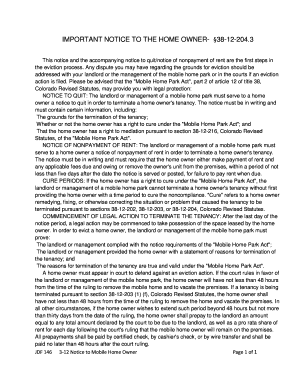
Co Notice Home Owner Form


What is the Co Notice Home Owner
The Co Notice Home Owner is a legal document used primarily in Colorado, specifically for notifying homeowners about certain actions related to mobile homes. This form is essential for ensuring that homeowners are informed about any pending actions that may affect their property rights. It serves as an official notification, providing details about the nature of the action and the parties involved. Understanding this document is crucial for homeowners to protect their rights and make informed decisions regarding their properties.
How to use the Co Notice Home Owner
Using the Co Notice Home Owner involves several steps to ensure that the document is properly filled out and submitted. Homeowners should first gather all necessary information, including property details and the specific action being notified. After completing the form, it must be delivered to the appropriate parties, which may include local government offices or other relevant stakeholders. It is important to retain a copy of the completed notice for personal records, as it serves as proof of notification.
Steps to complete the Co Notice Home Owner
Completing the Co Notice Home Owner requires careful attention to detail. Follow these steps to ensure accuracy:
- Obtain the Co Notice Home Owner form, which can typically be found online or at local government offices.
- Fill in the required fields, including your name, address, and details about the mobile home.
- Clearly specify the action being notified and any relevant dates.
- Review the completed form for accuracy and completeness.
- Sign and date the form to validate it.
- Submit the form to the designated recipients, keeping a copy for your records.
Legal use of the Co Notice Home Owner
The legal use of the Co Notice Home Owner is governed by Colorado state laws. This document must be completed in accordance with specific legal requirements to be considered valid. Proper use includes ensuring that all parties receive the notice in a timely manner, as failure to do so may result in legal complications. Additionally, it is crucial to adhere to any state-specific regulations regarding the notification process to maintain compliance.
Key elements of the Co Notice Home Owner
Several key elements must be included in the Co Notice Home Owner to ensure its effectiveness:
- Homeowner Information: Full name and address of the homeowner.
- Property Details: Description of the mobile home, including its location.
- Action Being Notified: Clear description of the action or event prompting the notice.
- Notification Date: The date when the notice is being issued.
- Signature: The homeowner's signature to validate the document.
State-specific rules for the Co Notice Home Owner
Colorado has specific rules governing the use of the Co Notice Home Owner. These rules dictate how the form should be completed, who must be notified, and the timeframe for notifications. Homeowners should familiarize themselves with these regulations to ensure compliance. Understanding these state-specific rules is essential for avoiding potential legal issues and ensuring that all notifications are valid and enforceable.
Quick guide on how to complete co notice home owner
Complete Co Notice Home Owner effortlessly on any device
Web-based document management has gained traction among businesses and individuals. It offers an optimal eco-friendly substitute to traditional printed and signed documents, allowing you to obtain the correct form and safely store it online. airSlate SignNow provides you with all the tools you need to create, modify, and eSign your documents quickly without delays. Manage Co Notice Home Owner on any platform with airSlate SignNow Android or iOS applications and enhance any document-centric procedure today.
The simplest way to modify and eSign Co Notice Home Owner effortlessly
- Find Co Notice Home Owner and click on Get Form to begin.
- Utilize the tools we offer to fill out your form.
- Emphasize pertinent sections of the documents or redact sensitive information with tools that airSlate SignNow offers specifically for that purpose.
- Craft your signature using the Sign tool, which takes moments and carries the same legal validity as a conventional wet ink signature.
- Review all the details and click on the Done button to save your modifications.
- Select how you want to send your form, via email, text message (SMS), or invitation link, or download it to your computer.
Put aside concerns about lost or misplaced files, tedious form searches, or mistakes that necessitate reprinting new document copies. airSlate SignNow addresses your document management needs in just a few clicks from a device of your preference. Edit and eSign Co Notice Home Owner and ensure outstanding communication at any stage of your form preparation process with airSlate SignNow.
Create this form in 5 minutes or less
Create this form in 5 minutes!
How to create an eSignature for the co notice home owner
The best way to make an electronic signature for your PDF file in the online mode
The best way to make an electronic signature for your PDF file in Chrome
The best way to make an eSignature for putting it on PDFs in Gmail
The way to generate an eSignature from your smartphone
How to generate an electronic signature for a PDF file on iOS devices
The way to generate an eSignature for a PDF file on Android
People also ask
-
What is a CO notice for homeowners?
A CO notice, or Certificate of Occupancy notice, is an important document that informs homeowners about the legal occupancy status of their property. Understanding your CO notice as a homeowner ensures compliance with local regulations and standards. This vital information helps protect property investments and enhances homeowner awareness.
-
How can airSlate SignNow help with CO notices for homeowners?
airSlate SignNow simplifies the process of managing CO notices for homeowners by providing an efficient platform for document preparation and electronic signatures. With our easy-to-use eSigning tools, homeowners can quickly send and sign notifications related to CO notices. This streamlining ensures timely compliance and reduces hassle in managing important documents.
-
What are the pricing options for airSlate SignNow?
airSlate SignNow offers flexible pricing plans that accommodate different needs, whether for individuals or businesses. The plans are designed to provide cost-effective solutions for managing important documents, including CO notices for homeowners. You can easily select a plan that fits your budget and document management requirements.
-
Can I integrate airSlate SignNow with other tools for managing CO notices?
Yes, airSlate SignNow integrates seamlessly with various applications and platforms, allowing for efficient management of CO notices and other important documents. Popular integrations include Google Drive, Salesforce, and Dropbox, enabling you to keep all your document processes streamlined. These integrations enhance workflow and help homeowners manage CO notices more effectively.
-
What features does airSlate SignNow provide for document management?
airSlate SignNow offers a range of features that make document management easy and efficient, including customizable templates, electronic signatures, and secure cloud storage. Homeowners can track the status of CO notices and receive notifications when documents are signed. These features help ensure that all important documents are handled with care and precision.
-
How secure is airSlate SignNow for handling CO notices?
Security is a top priority at airSlate SignNow, which employs advanced encryption and security measures to protect sensitive documents, including CO notices for homeowners. Our platform complies with industry standards to ensure the confidentiality and integrity of your information. You can trust that your documents are safe while using our services.
-
How quickly can homeowners send CO notices using airSlate SignNow?
With airSlate SignNow, homeowners can send CO notices in just a few clicks, making the process fast and efficient. Our user-friendly platform allows you to prepare, send, and track documents effortlessly. This speed ensures that you stay compliant with any regulations pertaining to CO notices without unnecessary delays.
Get more for Co Notice Home Owner
- Wright brothers master pilot award information guide 1110497
- Da 3953 form
- Drexel university add drop forms
- Instancia al ayuntamiento form
- California power of attorney copy certification form
- Roof deck nailing amp secondary water barrier city of st petersburg stpete form
- Ad jd cover sheet yavapai county courts website form
- Commission sale agent agreement template form
Find out other Co Notice Home Owner
- eSignature Document for Procurement Online
- How To eSignature Document for Procurement
- How Do I eSignature Document for Procurement
- eSignature Form for Procurement Computer
- eSignature Form for Procurement Mobile
- eSignature PDF for Procurement Secure
- eSignature Document for Procurement Computer
- eSignature Form for Procurement Now
- How Can I eSignature Document for Procurement
- eSignature Document for Procurement Mobile
- eSignature PDF for Procurement Simple
- eSignature Form for Procurement Fast
- How Do I eSignature Form for Procurement
- Help Me With eSignature Form for Procurement
- eSignature PDF for Procurement Safe
- Can I eSignature Form for Procurement
- eSignature Presentation for Procurement Online
- eSignature PPT for Procurement Computer
- eSignature PPT for Procurement Mobile
- eSignature Presentation for Procurement Mobile