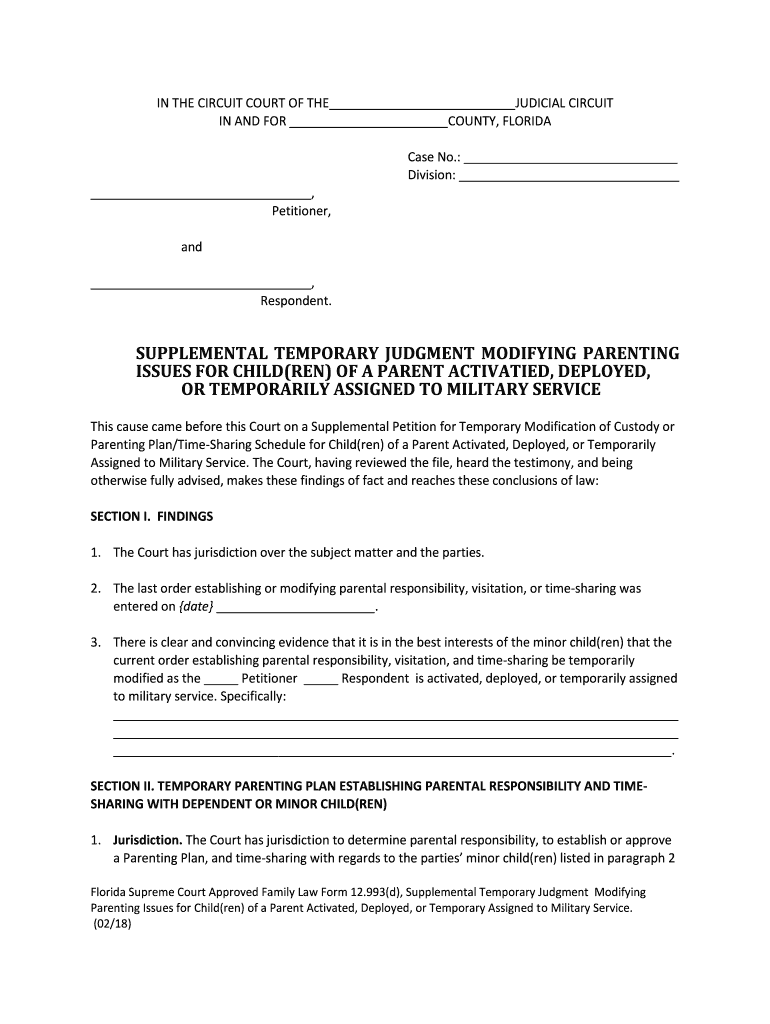
Florida Supreme Judgment 2018-2026


Understanding the Florida Supreme Judgment
The Florida Supreme Judgment is a legal document that serves as a formal declaration by the court regarding specific issues related to child custody, support, or visitation. This judgment is crucial in family law cases, particularly when there are disputes over the welfare and rights of a child. It outlines the responsibilities and rights of each parent, ensuring that the best interests of the child are prioritized. Understanding this judgment is essential for parents navigating the complexities of family law in Florida.
Steps to Complete the Florida Supreme Judgment
Completing the Florida Supreme Judgment involves several important steps to ensure that the document is legally binding and accurately reflects the court's decisions. First, gather all necessary information regarding the child and parents, including any previous court orders or agreements. Next, fill out the required forms, ensuring that all information is accurate and complete. After completing the forms, review them for any errors before submitting them to the court. Finally, attend any scheduled court hearings to finalize the judgment.
Legal Use of the Florida Supreme Judgment
The legal use of the Florida Supreme Judgment is vital for enforcing child custody and support arrangements. This judgment can be presented in court if disputes arise regarding compliance with its terms. It serves as a legal reference point for both parents and can be used to modify existing agreements if circumstances change. Understanding the legal implications of this judgment helps parents navigate their rights and responsibilities effectively.
Required Documents for the Florida Supreme Judgment
When preparing to file for a Florida Supreme Judgment, several documents are necessary to support your case. These typically include the completed judgment forms, proof of service to the other parent, and any relevant evidence such as financial statements or previous court orders. It is crucial to ensure that all documents are accurate and submitted in a timely manner to avoid delays in the court process.
Who Issues the Florida Supreme Judgment
The Florida Supreme Judgment is issued by the family court within the jurisdiction where the case is filed. The judge presiding over the case reviews the submitted documents and evidence before making a ruling. This process ensures that the judgment is based on the facts presented and aligns with Florida state law regarding family matters.
Eligibility Criteria for the Florida Supreme Judgment
To be eligible for a Florida Supreme Judgment, parents must demonstrate a legitimate need for the court's intervention, typically involving disputes over custody, visitation, or child support. Both parents must be notified of the proceedings, and the court must have jurisdiction over the case. Understanding these criteria is essential for parents seeking to establish or modify existing agreements through the court system.
Quick guide on how to complete florida supreme judgment
Complete Florida Supreme Judgment effortlessly on any device
Managing documents online has become increasingly favored by businesses and individuals alike. It offers a fantastic eco-friendly alternative to traditional printed and signed documents, allowing you to access the necessary forms and securely store them online. airSlate SignNow equips you with all the essential tools to create, modify, and electronically sign your documents swiftly without any holdups. Handle Florida Supreme Judgment on any platform using airSlate SignNow’s Android or iOS applications and enhance any document-centric process today.
The easiest way to modify and eSign Florida Supreme Judgment seamlessly
- Find Florida Supreme Judgment and click on Get Form to begin.
- Utilize the tools we offer to fill out your document.
- Emphasize relevant parts of the documents or obscure sensitive information with the tools specifically provided by airSlate SignNow for this purpose.
- Create your signature using the Sign tool, which takes mere seconds and holds the same legal significance as a conventional wet ink signature.
- Review the information and click on the Done button to save your changes.
- Select how you wish to send your form: via email, text message (SMS), or invitation link, or download it to your computer.
Put an end to lost or misplaced documents, tedious form searching, or errors that necessitate printing new document copies. airSlate SignNow fulfills all your document management requirements with just a few clicks from any device you choose. Edit and eSign Florida Supreme Judgment to ensure excellent communication at every stage of the form preparation process with airSlate SignNow.
Create this form in 5 minutes or less
Find and fill out the correct florida supreme judgment
Create this form in 5 minutes!
How to create an eSignature for the florida supreme judgment
The way to generate an electronic signature for your PDF in the online mode
The way to generate an electronic signature for your PDF in Chrome
The way to generate an electronic signature for putting it on PDFs in Gmail
How to create an electronic signature from your smart phone
The best way to make an electronic signature for a PDF on iOS devices
How to create an electronic signature for a PDF file on Android OS
People also ask
-
What is supplemental modifying in airSlate SignNow?
Supplemental modifying in airSlate SignNow refers to the ability to enhance and customize your documents during the eSigning process. This feature allows users to add necessary details or changes before sending out for signatures, ensuring that all document requirements are met. It streamlines communication and improves overall efficiency.
-
How does supplemental modifying benefit my business?
Supplemental modifying helps businesses save time and reduce errors in document management. By allowing users to make important adjustments before signing, this feature ensures clarity and accuracy, ultimately speeding up the process. It leads to better communication with clients and stakeholders, enhancing overall satisfaction.
-
Is supplemental modifying included in all pricing plans?
Yes, supplemental modifying is available across all airSlate SignNow pricing plans. Regardless of your chosen plan, you can take advantage of this feature to customize and fine-tune your documents. This accessibility makes airSlate SignNow an attractive solution for businesses of any size.
-
Can I integrate supplemental modifying with other tools?
Absolutely! airSlate SignNow supports integrations with various applications, which enhances the functionality of supplemental modifying. This allows you to connect with your existing workflows, ensuring that your document management is seamless and efficient across platforms.
-
How user-friendly is the supplemental modifying feature?
The supplemental modifying feature in airSlate SignNow is designed to be intuitive and easy to use. Users can quickly learn how to make modifications without extensive training. Its user-friendly interface ensures that even those with limited technical skills can efficiently manage their documents.
-
Are there any limitations to supplemental modifying?
While supplemental modifying is a robust feature, it does have some limitations based on document types. Certain document formats may restrict specific modifications. However, airSlate SignNow provides guidelines and customer support to help you navigate these scenarios effectively.
-
How secure is the supplemental modifying process?
The supplemental modifying process in airSlate SignNow adheres to high-security standards to protect your documents. All modifications are tracked and logged, ensuring that there is a clear audit trail. This level of security enables businesses to manage sensitive information confidently.
Get more for Florida Supreme Judgment
- Letter of medical necessity fsa template 38392318 form
- Application for delivery of mail through agent fillable form
- Nj waiver of first appearance form
- Cdc head circumference boy form
- Completed west virginia dep waste characterization form
- Treatment of malaria guidelines for clinicians form
- Company equipment agreement template form
- Company director agreement template form
Find out other Florida Supreme Judgment
- Can I Sign Vermont Real Estate Document
- How To Sign Wyoming Orthodontists Document
- Help Me With Sign Alabama Courts Form
- Help Me With Sign Virginia Police PPT
- How To Sign Colorado Courts Document
- Can I eSign Alabama Banking PPT
- How Can I eSign California Banking PDF
- How To eSign Hawaii Banking PDF
- How Can I eSign Hawaii Banking Document
- How Do I eSign Hawaii Banking Document
- How Do I eSign Hawaii Banking Document
- Help Me With eSign Hawaii Banking Document
- How To eSign Hawaii Banking Document
- Can I eSign Hawaii Banking Presentation
- Can I Sign Iowa Courts Form
- Help Me With eSign Montana Banking Form
- Can I Sign Kentucky Courts Document
- How To eSign New York Banking Word
- Can I eSign South Dakota Banking PPT
- How Can I eSign South Dakota Banking PPT