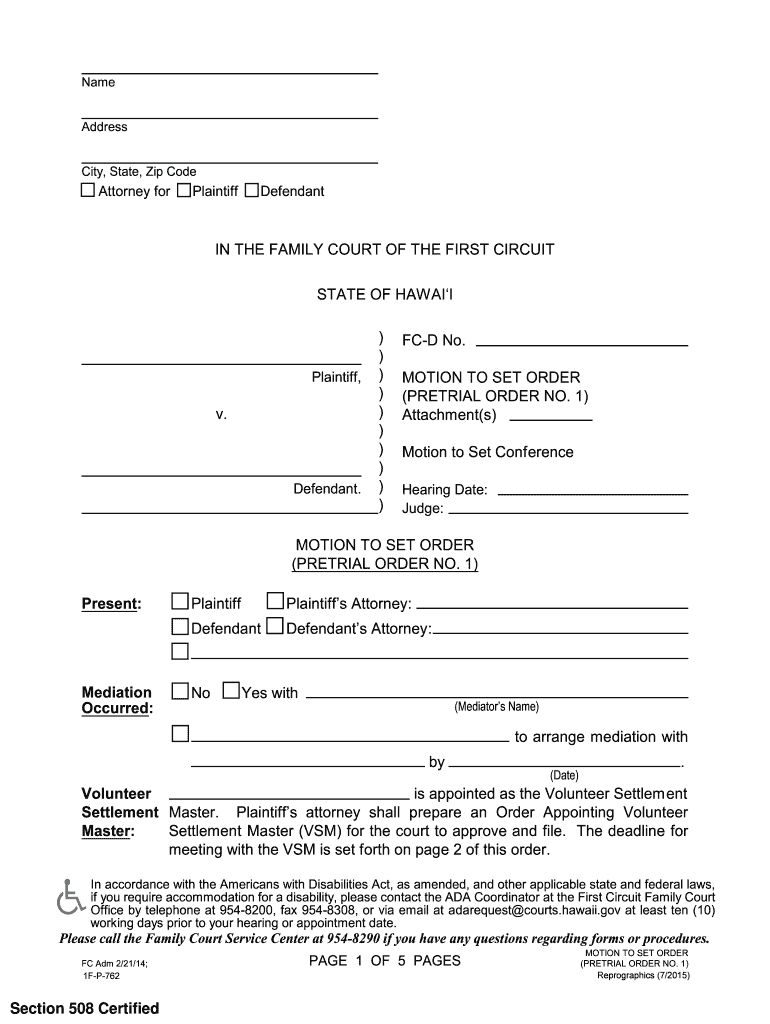
Set Order Courts Form


What is the Set Order Courts
The Set Order Courts is a legal document used in the judicial process to schedule hearings and manage case timelines. This form is essential for ensuring that all parties involved in a legal matter are aware of the dates and times for upcoming proceedings. It helps streamline the court's calendar and promotes efficient case management. The motion set order is typically filed by attorneys on behalf of their clients, and it must comply with specific court rules to be considered valid.
How to Use the Set Order Courts
To effectively use the Set Order Courts, individuals must first understand the specific requirements set forth by their jurisdiction. Generally, the process begins with filling out the motion set order form accurately, providing all necessary details such as case numbers, party names, and the requested hearing dates. After completing the form, it should be submitted to the appropriate court clerk's office either electronically or in person, depending on local regulations. It is vital to keep copies of all submitted documents for personal records.
Steps to Complete the Set Order Courts
Completing the Set Order Courts involves several key steps:
- Gather necessary information, including case details and party names.
- Access the correct motion set order form, ensuring it is the latest version.
- Fill out the form with accurate and complete information.
- Review the form for any errors or omissions before submission.
- Submit the completed form to the court clerk's office.
Following these steps helps ensure that the motion set order is processed smoothly and efficiently.
Legal Use of the Set Order Courts
The legal use of the Set Order Courts is governed by state-specific rules and regulations. It is crucial to ensure compliance with these legal requirements to avoid any potential issues with the court. This form serves as an official request for the court to schedule hearings, and its proper execution is essential for maintaining the integrity of the judicial process. Understanding the legal implications of submitting a motion set order can help parties navigate their cases more effectively.
Key Elements of the Set Order Courts
Several key elements must be included in the Set Order Courts to ensure its validity:
- Case Information: Include the case number and names of all parties involved.
- Requested Hearing Dates: Clearly specify the desired dates for the hearings.
- Signature: The form must be signed by the attorney or party filing the motion.
- Certificate of Service: Indicate that all parties have been notified of the motion.
Incorporating these elements helps ensure that the motion set order is complete and legally binding.
Examples of Using the Set Order Courts
Examples of using the Set Order Courts can vary based on the type of case. For instance, in a civil litigation matter, an attorney may file a motion set order to schedule a pretrial conference. In family law cases, it might be used to set dates for custody hearings or divorce proceedings. Each example highlights the importance of timely scheduling and communication among all parties involved in the legal process.
Quick guide on how to complete set order courts
Complete Set Order Courts effortlessly on any gadget
Digital document management has become increasingly favored by businesses and individuals alike. It serves as an ideal eco-friendly alternative to traditional printed and signed forms, allowing you to obtain the correct document and securely store it online. airSlate SignNow equips you with all the necessary tools to create, modify, and electronically sign your files quickly without delays. Manage Set Order Courts on any gadget using airSlate SignNow's Android or iOS applications and simplify any document-driven process today.
How to modify and electronically sign Set Order Courts with ease
- Obtain Set Order Courts and click Get Form to begin.
- Make use of the tools we offer to fill out your document.
- Emphasize relevant sections of your documents or redact sensitive information with tools specifically provided by airSlate SignNow for that purpose.
- Create your electronic signature with the Sign tool, which takes mere seconds and carries the same legal standing as a conventional wet ink signature.
- Review all the details and click on the Done button to save your changes.
- Select your preferred method for sending your form, whether by email, text message (SMS), or invitation link, or download it to your computer.
Eliminate worries about lost or misplaced documents, tedious form searches, or mistakes that require printing new document copies. airSlate SignNow meets all your document management needs in just a few clicks from any device you choose. Modify and electronically sign Set Order Courts to ensure exceptional communication throughout the form preparation process with airSlate SignNow.
Create this form in 5 minutes or less
Create this form in 5 minutes!
How to create an eSignature for the set order courts
The way to make an electronic signature for a PDF document in the online mode
The way to make an electronic signature for a PDF document in Chrome
The best way to generate an eSignature for putting it on PDFs in Gmail
How to generate an electronic signature straight from your mobile device
The way to generate an eSignature for a PDF document on iOS devices
How to generate an electronic signature for a PDF document on Android devices
People also ask
-
What is a motion set order in airSlate SignNow?
A motion set order in airSlate SignNow refers to the process of preparing and organizing documents for electronic signatures in a streamlined manner. This feature allows users to efficiently manage workflows and ensure that all parties involved can easily review and sign documents. Utilizing a motion set order simplifies legal documentation and enhances overall efficiency.
-
How does airSlate SignNow help with creating a motion set order?
airSlate SignNow provides intuitive tools that allow users to create a motion set order effortlessly. Users can upload documents, drag and drop fields for signatures, and arrange the signing order to streamline the process. This user-friendly interface ensures that creating a motion set order is quick and straightforward, even for those new to electronic signatures.
-
What are the pricing options for airSlate SignNow to manage a motion set order?
airSlate SignNow offers flexible pricing plans that cater to businesses of all sizes looking to manage motion set orders effectively. Plans include various features, such as unlimited document uploads and signing capabilities. With competitive pricing, airSlate SignNow provides an affordable solution for businesses to adopt electronic signatures without breaking the bank.
-
What features support the motion set order process in airSlate SignNow?
Key features supporting the motion set order process in airSlate SignNow include customizable templates, automated workflows, and real-time status tracking. These functionalities ensure that documents are correctly set for signature and that all parties are notified promptly. This comprehensive approach to managing a motion set order streamlines document handling and improves user experience.
-
Can airSlate SignNow integrate with other tools to enhance motion set orders?
Yes, airSlate SignNow integrates seamlessly with a variety of tools and applications to enhance the motion set order process. Integrations with popular platforms like Salesforce, Google Drive, and Zapier enable users to automate tasks and maintain a centralized document management system. This flexibility helps businesses streamline workflows and improve overall efficiency.
-
What are the benefits of using airSlate SignNow for motion set orders?
Using airSlate SignNow for motion set orders offers numerous benefits, including improved speed, cost savings, and enhanced security. Electronic signatures eliminate the need for paper, reducing overhead costs and minimizing delays. Additionally, airSlate SignNow provides secure document storage and complies with legal standards, ensuring that your motion set orders are safe and valid.
-
Is it easy to use airSlate SignNow for a motion set order?
Absolutely! airSlate SignNow is designed with user-friendliness in mind, making it easy for anyone to create and manage a motion set order. With a clean interface and clear instructions, users can navigate the platform effortlessly, regardless of their technical expertise. This accessibility makes airSlate SignNow an ideal choice for businesses looking to streamline document processes.
Get more for Set Order Courts
Find out other Set Order Courts
- eSign Kansas Insurance Moving Checklist Free
- eSign Louisiana Insurance Promissory Note Template Simple
- eSign Texas Lawers Contract Fast
- eSign Texas Lawers Lease Agreement Free
- eSign Maine Insurance Rental Application Free
- How Can I eSign Maryland Insurance IOU
- eSign Washington Lawers Limited Power Of Attorney Computer
- eSign Wisconsin Lawers LLC Operating Agreement Free
- eSign Alabama Legal Quitclaim Deed Online
- eSign Alaska Legal Contract Safe
- How To eSign Alaska Legal Warranty Deed
- eSign Alaska Legal Cease And Desist Letter Simple
- eSign Arkansas Legal LLC Operating Agreement Simple
- eSign Alabama Life Sciences Residential Lease Agreement Fast
- How To eSign Arkansas Legal Residential Lease Agreement
- Help Me With eSign California Legal Promissory Note Template
- eSign Colorado Legal Operating Agreement Safe
- How To eSign Colorado Legal POA
- eSign Insurance Document New Jersey Online
- eSign Insurance Form New Jersey Online