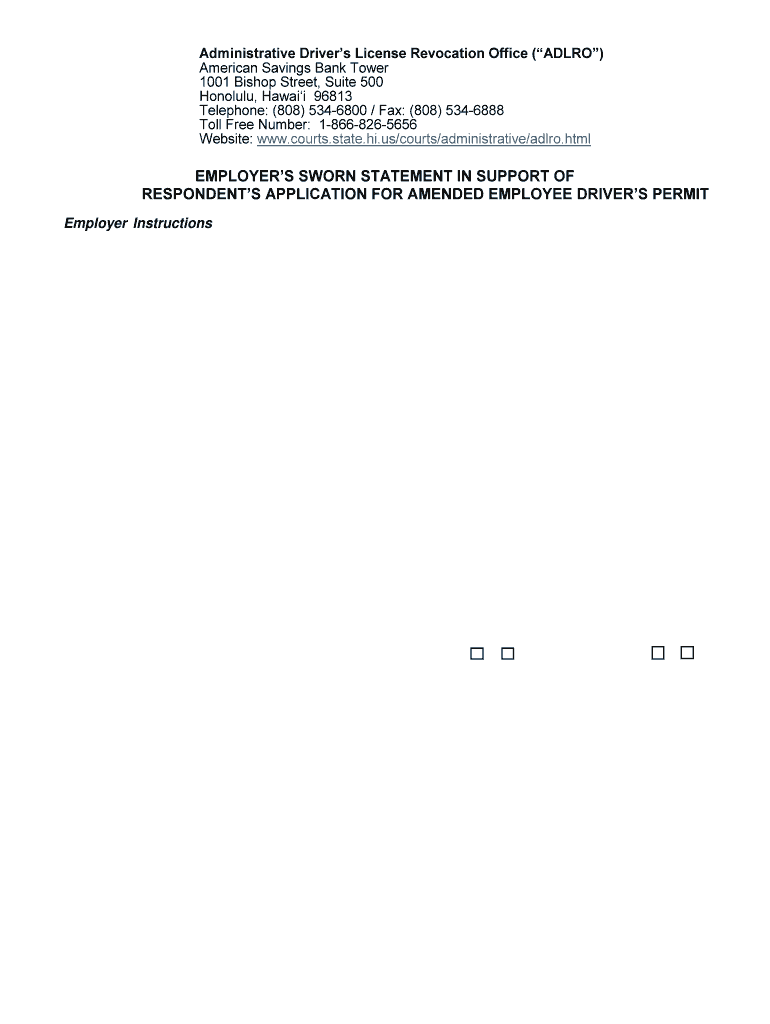
Edp Ss Form


What is the EDP SS?
The EDP SS, or sworn statement employee, is a formal document used in various employment contexts to affirm the accuracy of information provided by an employee. This sworn statement serves as a legal declaration that the details included, such as employment history, income, and other relevant data, are true and correct to the best of the employee's knowledge. It is often required for tax purposes, benefits eligibility, or compliance with regulatory standards.
Steps to Complete the EDP SS
Completing the EDP SS involves several key steps to ensure accuracy and compliance. First, gather all necessary information, including personal identification details and employment records. Next, fill out the form carefully, ensuring that all entries are truthful and complete. After completing the form, review it for any errors or omissions. Finally, sign and date the document, affirming the accuracy of the information provided. If submitting electronically, utilize a secure platform that complies with eSignature regulations.
Legal Use of the EDP SS
The legal use of the EDP SS is crucial for maintaining compliance with employment laws and regulations. This document can serve as a protective measure for both the employee and employer, ensuring that all provided information is verified and legally binding. Under U.S. law, sworn statements can be used in various contexts, including tax filings and legal proceedings, making it essential to understand the implications of submitting an EDP SS.
Required Documents
To complete the EDP SS, certain documents may be required to support the information provided. Commonly needed documents include:
- Proof of identity, such as a driver's license or passport
- Tax documents, including W-2 forms or pay stubs
- Employment records, such as offer letters or contracts
- Any other documentation that verifies the claims made in the sworn statement
Examples of Using the EDP SS
The EDP SS can be utilized in various scenarios. For instance, an employee may need to submit a sworn statement when applying for government assistance programs, where proof of income is required. Additionally, it may be used during audits or investigations to verify an employee's claims regarding their employment status or income level. These examples highlight the importance of accurately completing and submitting the EDP SS when required.
Form Submission Methods
Submitting the EDP SS can be done through various methods, depending on the requirements set by the requesting entity. Common submission methods include:
- Online submission through a secure eSignature platform
- Mailing a printed copy to the designated office
- In-person delivery to the appropriate department or agency
Choosing the right submission method is essential for ensuring that the document is received and processed correctly.
Quick guide on how to complete edp ss
Accomplish Edp Ss effortlessly on any gadget
Digital document management has become widely accepted among businesses and individuals. It offers an ideal eco-friendly substitute for conventional printed and signed documents, allowing you to access the necessary form and securely keep it online. airSlate SignNow provides all the resources you require to create, modify, and electronically sign your documents swiftly without unnecessary delays. Manage Edp Ss on any device using airSlate SignNow's Android or iOS applications and enhance any document-related task today.
The easiest way to modify and electronically sign Edp Ss with ease
- Find Edp Ss and click Get Form to begin.
- Utilize the tools we provide to finalize your form.
- Emphasize pertinent sections of the documents or conceal sensitive information with tools that airSlate SignNow supplies specifically for this purpose.
- Create your signature using the Sign feature, which takes mere seconds and holds the same legal validity as a conventional wet ink signature.
- Review the details and then click the Done button to save your modifications.
- Select your preferred method of sharing your form, whether via email, SMS, invite link, or download it to your computer.
Eliminate worries about lost or misplaced documents, tedious form searching, or mistakes that necessitate reprinting new document copies. airSlate SignNow addresses all your document management needs in just a few clicks from any device you prefer. Modify and electronically sign Edp Ss and ensure exceptional communication at every step of your form preparation process with airSlate SignNow.
Create this form in 5 minutes or less
Create this form in 5 minutes!
How to create an eSignature for the edp ss
The way to make an electronic signature for your PDF in the online mode
The way to make an electronic signature for your PDF in Chrome
The best way to generate an electronic signature for putting it on PDFs in Gmail
How to make an eSignature right from your smart phone
The way to generate an electronic signature for a PDF on iOS devices
How to make an eSignature for a PDF on Android OS
People also ask
-
What is a sworn statement employee?
A sworn statement employee is a formal declaration made by an employee, often regarding their status or particulars about their employment. This type of document is used regularly to provide proof or testimony in legal or official situations.
-
How can airSlate SignNow help with sworn statement employee documents?
airSlate SignNow streamlines the process of creating, sending, and signing sworn statement employee documents. Our platform provides an intuitive interface that simplifies eSigning and ensures that each document is securely stored and easily accessible.
-
What features does airSlate SignNow offer for sworn statement employee forms?
Our platform offers a variety of features tailored for sworn statement employee forms, including customizable templates, audit trails, and real-time notifications. These features help ensure the integrity and efficiency of managing important legal documents.
-
Is there a free trial available for using airSlate SignNow for sworn statement employee documents?
Yes, you can try airSlate SignNow for free to explore its capabilities in managing sworn statement employee documents. Our free trial allows you to experience its user-friendly tools and robust security features without any upfront commitment.
-
Are sworn statement employee documents legally binding through airSlate SignNow?
Absolutely. Sworn statement employee documents signed through airSlate SignNow are legally binding and comply with eSignature laws. This ensures that your documents hold up in court and are recognized as valid legal agreements.
-
What are the pricing plans for airSlate SignNow for managing sworn statement employee documents?
airSlate SignNow offers flexible pricing plans that cater to different business needs. You can choose from monthly or annual subscriptions, providing a cost-effective solution for managing sworn statement employee documents without sacrificing functionality.
-
Can I integrate airSlate SignNow with other software to manage sworn statement employee documents?
Yes, airSlate SignNow seamlessly integrates with various software applications, enhancing your workflow for sworn statement employee documents. Whether it's CRM systems or project management tools, our integration capabilities streamline document management.
Get more for Edp Ss
Find out other Edp Ss
- eSign Missouri Car Dealer Lease Termination Letter Fast
- Help Me With eSign Kentucky Business Operations Quitclaim Deed
- eSign Nevada Car Dealer Warranty Deed Myself
- How To eSign New Hampshire Car Dealer Purchase Order Template
- eSign New Jersey Car Dealer Arbitration Agreement Myself
- eSign North Carolina Car Dealer Arbitration Agreement Now
- eSign Ohio Car Dealer Business Plan Template Online
- eSign Ohio Car Dealer Bill Of Lading Free
- How To eSign North Dakota Car Dealer Residential Lease Agreement
- How Do I eSign Ohio Car Dealer Last Will And Testament
- Sign North Dakota Courts Lease Agreement Form Free
- eSign Oregon Car Dealer Job Description Template Online
- Sign Ohio Courts LLC Operating Agreement Secure
- Can I eSign Michigan Business Operations POA
- eSign Car Dealer PDF South Dakota Computer
- eSign Car Dealer PDF South Dakota Later
- eSign Rhode Island Car Dealer Moving Checklist Simple
- eSign Tennessee Car Dealer Lease Agreement Form Now
- Sign Pennsylvania Courts Quitclaim Deed Mobile
- eSign Washington Car Dealer Bill Of Lading Mobile