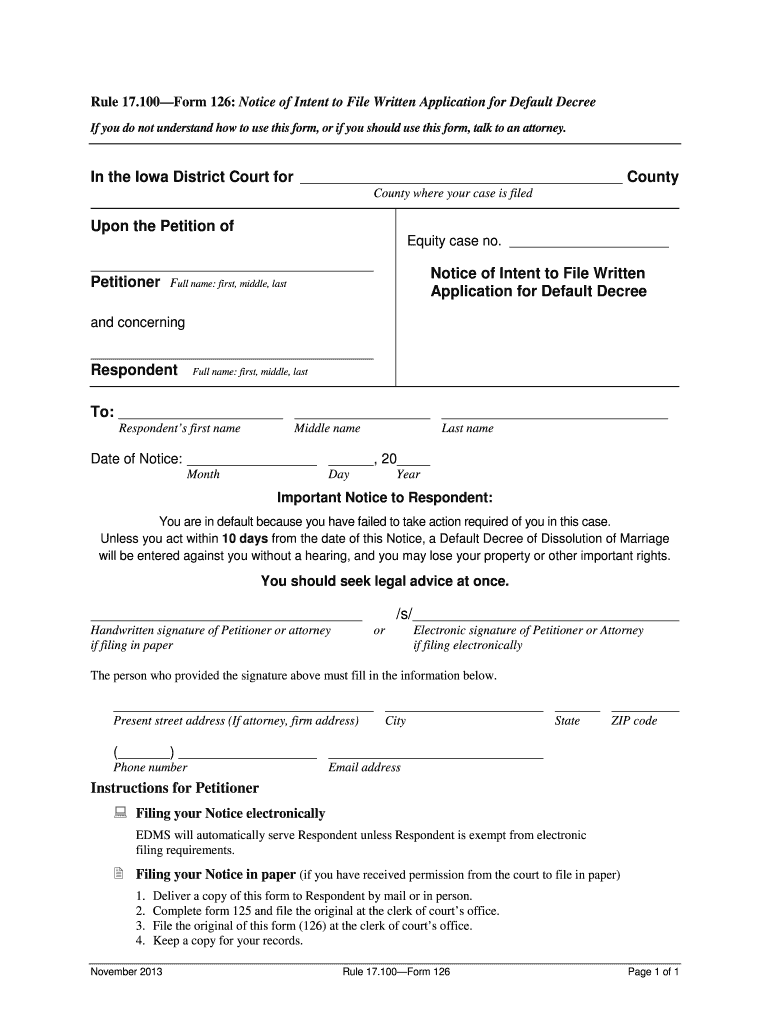
Form 126 Written Form 2013


What is the Form 126 Written Form
The Form 126 written form is a legal document used primarily in the state of Iowa. It serves as a decree for various legal proceedings, including child custody and support cases. This form is essential for individuals seeking to formalize agreements or decisions made in court. Understanding its purpose and structure is crucial for ensuring compliance with legal requirements.
Steps to Complete the Form 126 Written Form
Completing the Form 126 written form involves several key steps to ensure accuracy and legal validity. First, gather all necessary information, including personal details and specifics related to the case. Next, fill out the form with precise information, ensuring that all sections are completed. After filling it out, review the form for any errors or omissions. Finally, sign and date the form before submission, as an unsigned form may not be accepted by the court.
Legal Use of the Form 126 Written Form
The legal use of the Form 126 written form is significant in various court proceedings. It must be filled out correctly to be recognized by the court. The form can affect custody arrangements, support obligations, and other legal matters. Therefore, it is essential to adhere to the guidelines provided by the court and ensure that the form meets all legal standards for it to be deemed valid.
How to Obtain the Form 126 Written Form
The Form 126 written form can be obtained through several channels. Individuals can visit the official Iowa Courts website to download a blank version of the form. Additionally, local courthouses may provide physical copies upon request. It is advisable to ensure that the version obtained is the most current to avoid any issues during submission.
Required Documents
When submitting the Form 126 written form, certain documents may be required to support the application. These can include identification documents, proof of residence, and any previous court orders related to the case. Gathering these documents beforehand can streamline the process and ensure that all necessary information is provided to the court.
Form Submission Methods
The Form 126 written form can be submitted through various methods, depending on the preferences of the individual and the requirements of the court. Common submission methods include online filing through the Iowa Courts portal, mailing the completed form to the appropriate court, or delivering it in person. Each method has its own guidelines and timelines, so it is important to choose the one that best fits the situation.
Quick guide on how to complete form 126 written form
Effortlessly Prepare Form 126 Written Form on Any Device
Managing documents online has gained popularity among businesses and individuals. It offers an ideal environmentally friendly substitute for traditional printed and signed paperwork, allowing you to access the correct form and securely store it online. airSlate SignNow provides all the necessary tools to create, edit, and electronically sign your documents swiftly without delays. Manage Form 126 Written Form on any device using airSlate SignNow's Android or iOS applications and enhance any document-centric process today.
How to Edit and Electronically Sign Form 126 Written Form with Ease
- Locate Form 126 Written Form and click on Get Form to begin.
- Utilize the tools available to complete your document.
- Emphasize important sections of the documents or redact sensitive information with the specialized tools provided by airSlate SignNow.
- Create your electronic signature using the Sign tool, which takes only seconds and has the same legal validity as a conventional wet ink signature.
- Review all the information and click on the Done button to save your modifications.
- Select your preferred method to deliver your form, whether by email, SMS, invitation link, or download it to your computer.
No more worrying about lost or misplaced documents, tedious form searches, or errors that necessitate printing new document copies. airSlate SignNow caters to your document management needs in just a few clicks from any device you choose. Modify and electronically sign Form 126 Written Form and ensure effective communication at any stage of your form preparation process with airSlate SignNow.
Create this form in 5 minutes or less
Find and fill out the correct form 126 written form
Create this form in 5 minutes!
How to create an eSignature for the form 126 written form
How to make an electronic signature for your PDF file online
How to make an electronic signature for your PDF file in Google Chrome
The best way to make an eSignature for signing PDFs in Gmail
The way to create an eSignature right from your mobile device
The best way to generate an electronic signature for a PDF file on iOS
The way to create an eSignature for a PDF on Android devices
People also ask
-
What is the form 126 decree and how can airSlate SignNow help with it?
The form 126 decree is a legal document used in various applications, including divorce proceedings. airSlate SignNow simplifies the process of preparing and signing the form 126 decree, ensuring that you can quickly and securely manage your important documents from anywhere.
-
What features does airSlate SignNow offer for handling the form 126 decree?
airSlate SignNow provides features such as customizable templates, eSignature capabilities, and document tracking specifically for forms like the form 126 decree. These features make it easier for users to collaborate and finalize their documents with confidence.
-
How does pricing for airSlate SignNow work, especially for users needing the form 126 decree?
airSlate SignNow offers flexible pricing plans tailored to fit different business needs, whether you're managing the form 126 decree or any other documents. Details about pricing are available on our website, and we provide a free trial for users to explore our features before committing.
-
Can I integrate airSlate SignNow with other applications while working on the form 126 decree?
Yes, airSlate SignNow supports integrations with various applications and services, allowing you to work seamlessly while managing the form 126 decree. This helps streamline your workflow and ensures that all necessary documents can be accessed easily.
-
What benefits does airSlate SignNow provide for users preparing the form 126 decree?
Using airSlate SignNow for the form 126 decree offers benefits such as increased efficiency, enhanced security, and ease of use. Our platform ensures that you can handle legal documents confidently, minimizing the risk of errors in the signing process.
-
Is it safe to send and eSign the form 126 decree via airSlate SignNow?
Absolutely! airSlate SignNow prioritizes security, employing industry-standard encryption and compliance measures to protect your documents, including the form 126 decree. You can sign and send your documents with peace of mind.
-
What types of documents can I manage in airSlate SignNow aside from the form 126 decree?
In addition to the form 126 decree, airSlate SignNow allows you to manage a wide range of documents, including contracts, agreements, and any form requiring signatures. This versatility makes it an excellent choice for various business and personal needs.
Get more for Form 126 Written Form
- Akc supplemental transfer form
- Sunlife psa form
- Id form st 133 sales tax exemption certificate transfer affidavit pdf
- Form 5001
- Psba superintendent performance evaluation form
- Construction service agreement template form
- Construction teaming agreement template form
- Construction settlement agreement template form
Find out other Form 126 Written Form
- Electronic signature Alabama Construction Quitclaim Deed Free
- Electronic signature Alaska Construction Lease Agreement Template Simple
- Electronic signature Construction Form Arizona Safe
- Electronic signature Kentucky Charity Living Will Safe
- Electronic signature Construction Form California Fast
- Help Me With Electronic signature Colorado Construction Rental Application
- Electronic signature Connecticut Construction Business Plan Template Fast
- Electronic signature Delaware Construction Business Letter Template Safe
- Electronic signature Oklahoma Business Operations Stock Certificate Mobile
- Electronic signature Pennsylvania Business Operations Promissory Note Template Later
- Help Me With Electronic signature North Dakota Charity Resignation Letter
- Electronic signature Indiana Construction Business Plan Template Simple
- Electronic signature Wisconsin Charity Lease Agreement Mobile
- Can I Electronic signature Wisconsin Charity Lease Agreement
- Electronic signature Utah Business Operations LLC Operating Agreement Later
- How To Electronic signature Michigan Construction Cease And Desist Letter
- Electronic signature Wisconsin Business Operations LLC Operating Agreement Myself
- Electronic signature Colorado Doctors Emergency Contact Form Secure
- How Do I Electronic signature Georgia Doctors Purchase Order Template
- Electronic signature Doctors PDF Louisiana Now