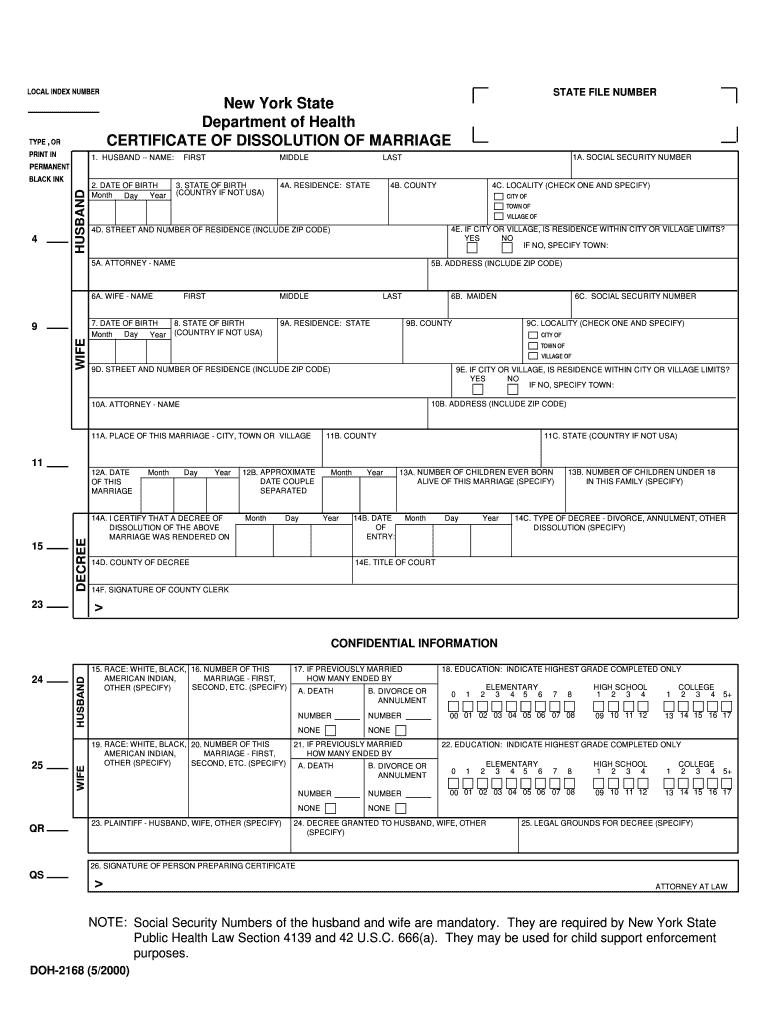
New York State Doh 2168 Form 2011


What is the New York State Doh 2168 Form
The New York State Doh 2168 Form is an essential document used for reporting specific health-related information. This form is typically required by healthcare providers and institutions to ensure compliance with state regulations regarding health data collection and reporting. It serves as a means for organizations to submit necessary information to the New York State Department of Health, facilitating the tracking and management of public health data.
How to obtain the New York State Doh 2168 Form
To obtain the New York State Doh 2168 Form, individuals or organizations can visit the official New York State Department of Health website. The form is usually available for download in a PDF format, allowing users to print and fill it out as needed. Additionally, some healthcare facilities may provide copies of the form directly to their patients or clients, ensuring easy access for those who require it.
Steps to complete the New York State Doh 2168 Form
Completing the New York State Doh 2168 Form involves several key steps:
- Begin by downloading the form from the New York State Department of Health website.
- Carefully read the instructions provided with the form to understand the requirements.
- Fill in the required fields, ensuring all information is accurate and complete.
- Review the completed form for any errors or omissions.
- Sign and date the form as required.
- Submit the form according to the provided instructions, either online, by mail, or in person.
Legal use of the New York State Doh 2168 Form
The legal use of the New York State Doh 2168 Form is governed by state regulations that outline the requirements for health data reporting. When completed accurately and submitted in accordance with these regulations, the form is considered legally binding. It is important for healthcare providers to ensure compliance with all relevant laws to avoid potential legal issues or penalties.
Key elements of the New York State Doh 2168 Form
The New York State Doh 2168 Form includes several key elements that must be filled out correctly. These typically include:
- Identification information for the individual or organization submitting the form.
- Details regarding the health information being reported.
- Signatures from authorized personnel, confirming the accuracy of the information.
- Date of submission and any relevant case numbers or identifiers.
Form Submission Methods
The New York State Doh 2168 Form can be submitted through various methods, depending on the specific requirements outlined by the New York State Department of Health. Common submission methods include:
- Online submission via the department's secure portal.
- Mailing a printed copy of the form to the designated address.
- In-person submission at local health department offices.
Quick guide on how to complete new york state doh 2168 2000 form
Effortlessly Prepare New York State Doh 2168 Form on Any Device
Web-based document management has gained traction among businesses and individuals alike. It serves as an ideal eco-friendly alternative to traditional printed and signed documents, allowing you to locate the necessary form and securely retain it online. airSlate SignNow equips you with all the tools required to create, edit, and eSign your documents quickly and efficiently. Manage New York State Doh 2168 Form across any platform using the airSlate SignNow apps for Android or iOS and enhance any document-related process today.
The Simplest Way to Edit and eSign New York State Doh 2168 Form with Ease
- Locate New York State Doh 2168 Form and select Get Form to initiate.
- Utilize the tools we offer to fill out your document.
- Emphasize pertinent sections of the documents or obscure sensitive information using tools specifically provided by airSlate SignNow for that purpose.
- Generate your signature with the Sign feature, which takes moments and carries the same legal validity as a conventional wet ink signature.
- Verify the details and click on the Done button to preserve your changes.
- Choose how you wish to share your form, via email, SMS, or invitation link, or download it to your computer.
Eliminate concerns about lost or mislaid documents, time-consuming form navigation, or errors necessitating the printing of new copies. airSlate SignNow meets all your document management requirements in just a few clicks from any device of your preference. Modify and eSign New York State Doh 2168 Form to guarantee excellent communication at every stage of the form preparation process with airSlate SignNow.
Create this form in 5 minutes or less
Create this form in 5 minutes!
How to create an eSignature for the new york state doh 2168 2000 form
The best way to generate an eSignature for a PDF file online
The best way to generate an eSignature for a PDF file in Google Chrome
How to create an electronic signature for signing PDFs in Gmail
How to create an eSignature right from your mobile device
How to create an eSignature for a PDF file on iOS
How to create an eSignature for a PDF on Android devices
People also ask
-
What is the New York State Doh 2168 Form?
The New York State Doh 2168 Form is a document used for reporting various healthcare-related activities in New York. It is essential for health care professionals to understand and comply with the requirements set by the state. Utilizing a service like airSlate SignNow can simplify the process of completing and submitting this form.
-
How can airSlate SignNow help with the New York State Doh 2168 Form?
airSlate SignNow provides an intuitive platform to fill out and eSign the New York State Doh 2168 Form efficiently. Our easy-to-use features allow users to streamline document management, ensuring accurate submissions and compliance with state regulations. This saves time and reduces the hassle of paper-based processes.
-
What are the pricing plans for using airSlate SignNow for the New York State Doh 2168 Form?
airSlate SignNow offers flexible pricing plans that cater to individual users and businesses alike. These plans are designed to be cost-effective, ensuring that you have access to essential features for managing the New York State Doh 2168 Form without breaking the bank. You can choose a plan that aligns with your document needs.
-
Is eSigning the New York State Doh 2168 Form legally binding?
Yes, eSigning the New York State Doh 2168 Form using airSlate SignNow is legally binding. Our platform complies with national eSignature laws, ensuring that your signed documents hold the same legal weight as traditional handwritten signatures. This adds confidence and security to your document management.
-
Can I integrate airSlate SignNow with other software for managing the New York State Doh 2168 Form?
Absolutely! airSlate SignNow offers various integrations with popular software platforms, allowing you to connect seamlessly while managing the New York State Doh 2168 Form. This enhances your workflow efficiency and ensures that all your document processes are synchronized across different applications.
-
What features does airSlate SignNow provide for the New York State Doh 2168 Form?
airSlate SignNow includes features like customizable templates, secure eSigning, document tracking, and automated workflows, specifically designed to assist with the New York State Doh 2168 Form. These tools make it easier to manage your documentation effectively while ensuring compliance and enhancing productivity.
-
How secure is the transmission of the New York State Doh 2168 Form with airSlate SignNow?
The security of your data is our priority at airSlate SignNow. We employ advanced encryption methods and compliance with data protection regulations to ensure that the transmission of the New York State Doh 2168 Form remains secure and confidential. You can trust that your sensitive information is safeguarded.
Get more for New York State Doh 2168 Form
Find out other New York State Doh 2168 Form
- How To Electronic signature Tennessee Franchise Contract
- Help Me With Electronic signature California Consulting Agreement Template
- How To Electronic signature Kentucky Investment Contract
- Electronic signature Tennessee Consulting Agreement Template Fast
- How To Electronic signature California General Power of Attorney Template
- eSignature Alaska Bill of Sale Immovable Property Online
- Can I Electronic signature Delaware General Power of Attorney Template
- Can I Electronic signature Michigan General Power of Attorney Template
- Can I Electronic signature Minnesota General Power of Attorney Template
- How Do I Electronic signature California Distributor Agreement Template
- eSignature Michigan Escrow Agreement Simple
- How Do I Electronic signature Alabama Non-Compete Agreement
- How To eSignature North Carolina Sales Receipt Template
- Can I Electronic signature Arizona LLC Operating Agreement
- Electronic signature Louisiana LLC Operating Agreement Myself
- Can I Electronic signature Michigan LLC Operating Agreement
- How Can I Electronic signature Nevada LLC Operating Agreement
- Electronic signature Ohio LLC Operating Agreement Now
- Electronic signature Ohio LLC Operating Agreement Myself
- How Do I Electronic signature Tennessee LLC Operating Agreement