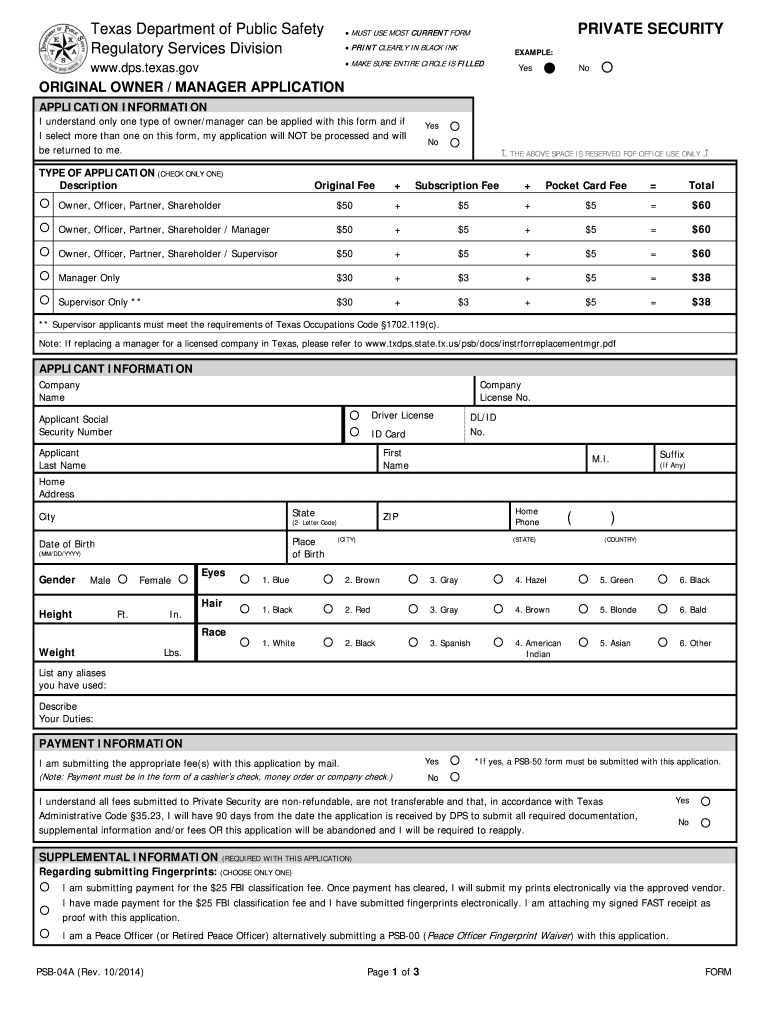
Psb 04a 2014-2026


What is the PSB 04A?
The PSB 04A is a Texas registration form used primarily for individuals seeking to register as a private security contractor. This form is essential for compliance with state regulations governing private security services. It collects necessary information about the applicant, including personal identification details, business affiliations, and relevant experience in the security field. Properly completing the PSB 04A ensures that applicants meet the legal requirements to operate within Texas's private security industry.
How to Obtain the PSB 04A
The PSB 04A form can be obtained through the Texas Department of Public Safety's Private Security Board website. Applicants can download the form directly from the site or request a physical copy by contacting the board's office. It is important to ensure that you are using the most current version of the form to avoid any compliance issues during the registration process.
Steps to Complete the PSB 04A
Completing the PSB 04A involves several important steps:
- Gather necessary personal and business information, including identification numbers and contact details.
- Fill out the form accurately, ensuring all sections are completed as required.
- Review the form for any errors or omissions before submission.
- Submit the completed form along with any required fees and supporting documents to the appropriate authority.
Taking care to follow these steps will help ensure a smooth registration process.
Legal Use of the PSB 04A
The PSB 04A serves a legal purpose in the registration of private security contractors in Texas. By submitting this form, applicants affirm their compliance with state laws and regulations governing private security services. This legal framework is designed to protect both the public and the integrity of the security industry. It is crucial for applicants to understand that failure to properly complete and submit the PSB 04A may result in penalties or denial of their registration.
Key Elements of the PSB 04A
Several key elements are essential to the PSB 04A form:
- Personal Information: This includes the applicant's full name, address, and contact information.
- Business Information: Details about the business entity, including its name and type.
- Experience: A section dedicated to outlining relevant experience in the security field.
- Signature: The applicant must sign the form to certify the accuracy of the provided information.
Understanding these elements is vital for ensuring that the form is completed correctly.
Form Submission Methods
The PSB 04A can be submitted through various methods to accommodate different preferences:
- Online: Applicants may have the option to submit the form electronically through the Texas Department of Public Safety's website.
- By Mail: Physical copies of the form can be mailed to the appropriate department.
- In-Person: Applicants can also choose to submit the form in person at designated offices.
Choosing the right submission method can help streamline the registration process.
Quick guide on how to complete psb 04a
Effortlessly Prepare Psb 04a on Any Device
Online document management has become increasingly favored by businesses and individuals alike. It offers a perfect eco-friendly substitute for conventional printed and signed documents, allowing you to locate the appropriate form and securely store it online. airSlate SignNow equips you with all the necessary tools to create, modify, and eSign your documents swiftly without delays. Manage Psb 04a on any device using the airSlate SignNow Android or iOS applications and simplify any document-related process today.
How to Modify and eSign Psb 04a with Ease
- Find Psb 04a and click on Get Form to begin.
- Utilize the tools available to complete your form.
- Highlight relevant sections of the documents or redact sensitive information with the tools provided specifically for that purpose by airSlate SignNow.
- Create your signature using the Sign tool, which takes mere seconds and carries the same legal validity as a traditional ink signature.
- Review all the information and click on the Done button to save your changes.
- Select how you wish to send your form: via email, SMS, or invitation link, or download it to your computer.
Eliminate the concern of lost or misplaced files, tedious form searches, or errors that necessitate the printing of new document copies. airSlate SignNow addresses all your document management requirements in just a few clicks from your preferred device. Edit and eSign Psb 04a and ensure effective communication at any stage of your form preparation process with airSlate SignNow.
Create this form in 5 minutes or less
Find and fill out the correct psb 04a
Create this form in 5 minutes!
How to create an eSignature for the psb 04a
The way to create an electronic signature for a PDF file online
The way to create an electronic signature for a PDF file in Google Chrome
How to create an electronic signature for signing PDFs in Gmail
How to make an eSignature right from your mobile device
The best way to create an eSignature for a PDF file on iOS
How to make an eSignature for a PDF on Android devices
People also ask
-
What is psb 04a and how does it relate to airSlate SignNow?
psb 04a is a feature within airSlate SignNow that streamlines the document eSigning process. It allows users to efficiently manage electronic signatures while ensuring compliance and security. By leveraging psb 04a, businesses can enhance their document workflows and reduce turnaround times.
-
How much does airSlate SignNow cost with psb 04a features?
The pricing for airSlate SignNow varies based on the plan chosen, but all plans include the essential psb 04a features. Businesses can choose from different tiers that cater to their specific needs, ensuring they get the best value for their investment. It's a cost-effective solution for managing eSignatures effectively.
-
What key features does the psb 04a solution offer?
The psb 04a solution within airSlate SignNow offers several key features such as customizable templates, advanced security options, and real-time tracking. These features empower users to enhance productivity while simplifying the signing process. By integrating psb 04a, businesses can ensure seamless and efficient document handling.
-
What benefits does implementing psb 04a provide for businesses?
Implementing the psb 04a feature in airSlate SignNow can signNowly improve operational efficiency and reduce manual errors. It also helps in accelerating the signing process, leading to faster decisions and improved customer satisfaction. With enhanced compliance measures, businesses can trust psb 04a to protect their sensitive documents.
-
Can airSlate SignNow with psb 04a integrate with other software tools?
Yes, airSlate SignNow with psb 04a can seamlessly integrate with a variety of software tools like CRM systems, project management applications, and cloud storage services. This integration ensures that users can streamline their workflow without the hassle of switching between multiple platforms. Additionally, this enhances overall productivity across teams.
-
Is the psb 04a feature easy to use for new users?
Absolutely! The psb 04a feature in airSlate SignNow is designed with user-friendliness in mind, making it accessible for new users. With intuitive navigation and comprehensive tutorials, businesses can quickly adapt to the eSigning process. Training and support resources are also available to assist users at any level.
-
What types of documents can be signed using psb 04a in airSlate SignNow?
With the psb 04a feature, users can sign a wide range of document types, including contracts, agreements, and invoices. This flexibility caters to various industries, ensuring that businesses can handle all their document signing needs in one solution. The system supports common file formats, making it easy to get started.
Get more for Psb 04a
- New york life insurance forms election of dividend option
- Paul mitchell application form
- Sonoma county section 8 waitlist check form
- Oklahoma annual information return 132893
- 6 2 skills practice parallelograms form
- Certificate of good standing mississippi form
- Virology requisition calgary form
- Usda amp rev04 14 06 doc afm ars usda form
Find out other Psb 04a
- eSign Alabama Insurance LLC Operating Agreement Easy
- How Can I eSign Alabama Insurance LLC Operating Agreement
- eSign Virginia Government POA Simple
- eSign Hawaii Lawers Rental Application Fast
- eSign Hawaii Lawers Cease And Desist Letter Later
- How To eSign Hawaii Lawers Cease And Desist Letter
- How Can I eSign Hawaii Lawers Cease And Desist Letter
- eSign Hawaii Lawers Cease And Desist Letter Free
- eSign Maine Lawers Resignation Letter Easy
- eSign Louisiana Lawers Last Will And Testament Mobile
- eSign Louisiana Lawers Limited Power Of Attorney Online
- eSign Delaware Insurance Work Order Later
- eSign Delaware Insurance Credit Memo Mobile
- eSign Insurance PPT Georgia Computer
- How Do I eSign Hawaii Insurance Operating Agreement
- eSign Hawaii Insurance Stock Certificate Free
- eSign New Hampshire Lawers Promissory Note Template Computer
- Help Me With eSign Iowa Insurance Living Will
- eSign North Dakota Lawers Quitclaim Deed Easy
- eSign Ohio Lawers Agreement Computer