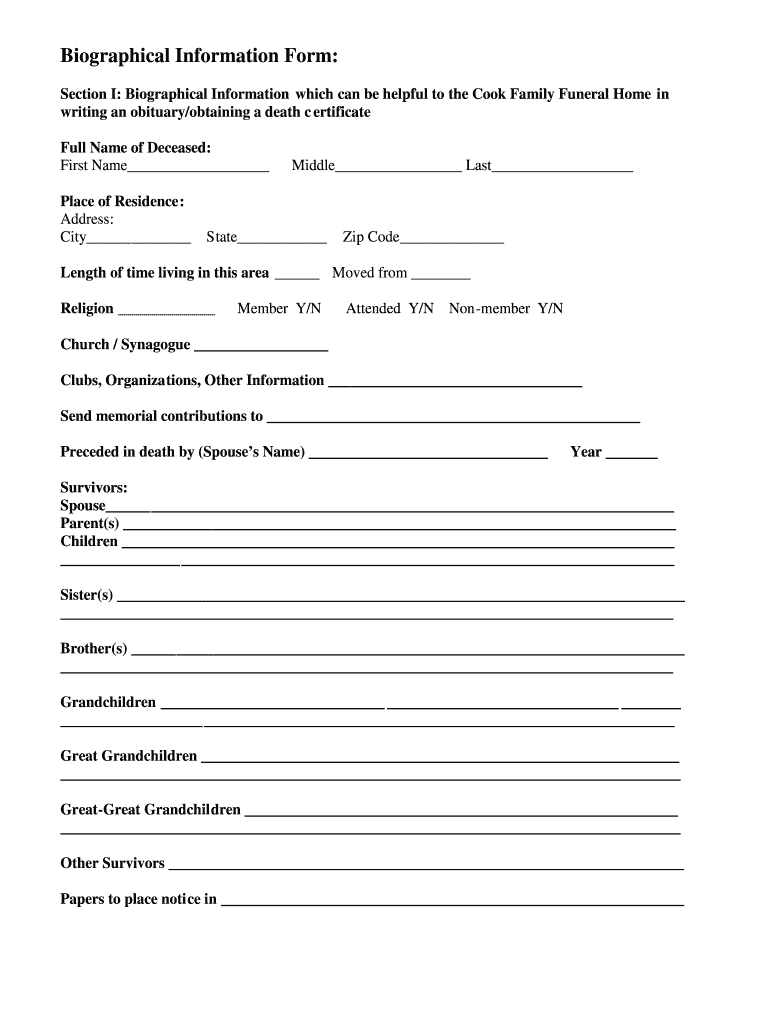
Fill in the Blank Obituary Template PDF Form


What is the fill in the blank obituary template PDF
The fill in the blank obituary template PDF is a structured document designed to help individuals create a personalized obituary. This template allows users to fill in specific details about the deceased, such as their name, date of birth, date of passing, and significant life events. It serves as a guide to ensure that all essential information is included, making it easier for families to commemorate their loved ones in a respectful manner. The PDF format ensures that the document can be easily printed or shared electronically while maintaining its formatting.
How to use the fill in the blank obituary template PDF
Using the fill in the blank obituary template PDF is a straightforward process. First, download the template from a reliable source. Open the document using a PDF reader that supports form filling. Begin by entering the required information in the designated fields, such as the deceased's full name, birth date, and death date. You can also include personal anecdotes, achievements, and details about the memorial service. Once completed, review the document for accuracy, then save it. The final step is to print the obituary or share it digitally with family and friends.
Steps to complete the fill in the blank obituary template PDF
Completing the fill in the blank obituary template PDF involves several key steps. Start by gathering all necessary information about the deceased, including their full name, birth date, death date, and significant life milestones. Next, open the PDF template and begin filling in the blanks with the collected information. Be sure to include any personal stories or messages that reflect the individual's personality and legacy. After filling out the template, carefully proofread the document to ensure all details are accurate. Finally, save the completed obituary and print or distribute it as needed.
Key elements of the fill in the blank obituary template PDF
The fill in the blank obituary template PDF typically includes several key elements that are essential for creating a comprehensive obituary. These elements often encompass the deceased's full name, date of birth, date of death, and a brief biography that highlights their life achievements and contributions. Additionally, the template may provide sections for listing surviving family members, funeral service details, and any charitable contributions in memory of the deceased. Including these elements helps ensure that the obituary is both informative and respectful.
Legal use of the fill in the blank obituary template PDF
When using the fill in the blank obituary template PDF, it is important to understand its legal implications. While an obituary itself is not a legal document, it serves as a public record of an individual's life and death. In many cases, obituaries are published in newspapers or online platforms, making them accessible to the community. It is crucial to ensure that all information included in the obituary is accurate and respectful, as it reflects the legacy of the deceased. Adhering to legal and ethical standards when creating an obituary can help prevent any potential disputes or misunderstandings among family members.
Examples of using the fill in the blank obituary template PDF
Examples of using the fill in the blank obituary template PDF can provide valuable insights into how to personalize an obituary effectively. For instance, one might fill in the template with details about a beloved grandmother, highlighting her role as a caregiver and her passion for gardening. Another example could involve a young professional, emphasizing their career achievements and community involvement. These examples illustrate how the template can be tailored to reflect the unique life of the deceased, allowing families to honor their loved ones in a meaningful way.
Quick guide on how to complete fill in the blank obituary template form
Discover how to effortlessly navigate the Fill In The Blank Obituary Template Pdf completion with this clear guidance
Submitting and completing paperwork online is becoming more prevalent and the preferred method for many users. It offers numerous advantages over conventional printed documents, including ease of use, time savings, enhanced accuracy, and security.
With applications like airSlate SignNow, you can locate, edit, sign, enhance, and share your Fill In The Blank Obituary Template Pdf without the hassle of repeated printing and scanning. Follow this brief guide to initiate and complete your form.
Apply these steps to obtain and complete Fill In The Blank Obituary Template Pdf
- Begin by clicking the Get Form button to access your form in our editor.
- Pay attention to the green label on the left indicating required fields to avoid missing any.
- Utilize our premium features to comment, edit, sign, secure, and enhance your form.
- Protect your document or transform it into a fillable format using the appropriate tab tools.
- Review the form and verify it for mistakes or inconsistencies.
- Click DONE to conclude your editing.
- Change the name of your form or keep it as is.
- Select the storage option you prefer for saving your form, send it via USPS, or click the Download Now button to download your form.
If Fill In The Blank Obituary Template Pdf isn't what you need, browse our extensive library of pre-uploaded forms that you can fill out with ease. Explore our platform today!
Create this form in 5 minutes or less
FAQs
-
"I can't believe I [blank] to get a guy's attention." How would you fill in the blank? What's the craziest or most desperate thing you've done to get a guy's attention?
Edit as of April 25th, 2018:It’s too embarrassing to recall some of the things that I’ve done; suffice it to say that it has been “stranger than fiction”. :) If you haven’t seen that film, you should go see it! Great one!Here’s a clip:Originally answered on January 21st, 2014:Acted aloof and above it all to try to get a guy's attention.I used to turn up my nose, walk swiftly away, make, "ugh" noises under my breath and roll my eyes whenever around a certain crush of mine.I was the only audience to this little drama, I'm sure. He couldn't care less what I was doing; I think he went through three or four girlfriends during my whole, "look at me, but don't because I'm so not looking at you" phase.However, I was somewhat amused at myself and kept doing the behavior, even though I knew it:A) wasn't workingB) was immatureC) made me feel like a pratD) had me walking five times more around the school than I needed to(though, I got some exercise with D).A part of me acted this way because I was actually afraid of starting any relationship. I had a very strict schedule that I had to follow (lots of studying and outside of school lessons for piano and singing and tons of sports’ camps and training and practices…etc). I knew that if I even attempted to date someone, I would end up heartbroken because he would dump me for not having any time.I was scared of getting physical. I didn’t want to admit to anyone that I really did not want to do anything beyond kissing.I had a goal that I would not do anything with a guy before marriage.I figured that if I even started to date someone, he would corrupt this ideal and I would not be able to maintain my resolve.So, in effect, I decided to block any dates myself before I made a fool of myself (in my own eyes).
-
Do military members have to pay any fee for leave or fiancee forms?
NOOOOOOO. You are talking to a military romance scammer. I received an email from the US Army that directly answers your question that is pasted below please keep reading.I believe you are the victim of a military Romance Scam whereas the person you are talking to is a foreign national posing as an American Soldier claiming to be stationed overseas on a peacekeeping mission. That's the key to the scam they always claim to be on a peacekeeping mission.Part of their scam is saying that they have no access to their money that their mission is highly dangerous.If your boyfriend girlfriend/future husband/wife is asking you to do the following or has exhibited this behavior, it is a most likely a scam:Moves to private messaging site immediately after meeting you on Facebook or SnapChat or Instagram or some dating or social media site. Often times they delete the site you met them on right after they asked you to move to a more private messaging siteProfesses love to you very quickly & seems to quote poems and song lyrics along with using their own sort of broken language, as they profess their love and devotion quickly. They also showed concern for your health and love for your family.Promises marriage as soon as he/she gets to state for leave that they asked you to pay for.They Requests money (wire transfers) and Amazon, iTune ,Verizon, etc gift cards, for medicine, religious practices, and leaves to come home, internet access, complete job assignments, help sick friend, get him out of trouble, or anything that sounds fishy.The military does provide all the soldier needs including food medical Care and transportation for leave. Trust me, I lived it, you are probably being scammed. I am just trying to show you examples that you are most likely being connned.Below is an email response I received after I sent an inquiry to the US government when I discovered I was scammed. I received this wonderful response back with lots of useful links on how to find and report your scammer. And how to learn more about Romance Scams.Right now you can also copy the picture he gave you and do a google image search and you will hopefully see the pictures of the real person he is impersonating. this doesn't always work and take some digging. if you find the real person you can direct message them and alert them that their image is being used for scamming.Good Luck to you and I'm sorry this may be happening to you. please continue reading the government response I received below it's very informative. You have contacted an email that is monitored by the U.S. Army Criminal Investigation Command. Unfortunately, this is a common concern. We assure you there is never any reason to send money to anyone claiming to be a Soldier online. If you have only spoken with this person online, it is likely they are not a U.S. Soldier at all. If this is a suspected imposter social media profile, we urge you to report it to that platform as soon as possible. Please continue reading for more resources and answers to other frequently asked questions: How to report an imposter Facebook profile: Caution-https://www.facebook.com/help/16... < Caution-https://www.facebook.com/help/16... > Answers to frequently asked questions: - Soldiers and their loved ones are not charged money so that the Soldier can go on leave. - Soldiers are not charged money for secure communications or leave. - Soldiers do not need permission to get married. - Soldiers emails are in this format: john.doe.mil@mail.mil < Caution-mailto: john.doe.mil@mail.mil > anything ending in .us or .com is not an official email account. - Soldiers have medical insurance, which pays for their medical costs when treated at civilian health care facilities worldwide – family and friends do not need to pay their medical expenses. - Military aircraft are not used to transport Privately Owned Vehicles. - Army financial offices are not used to help Soldiers buy or sell items of any kind. - Soldiers deployed to Combat Zones do not need to solicit money from the public to feed or house themselves or their troops. - Deployed Soldiers do not find large unclaimed sums of money and need your help to get that money out of the country. Anyone who tells you one of the above-listed conditions/circumstances is true is likely posing as a Soldier and trying to steal money from you. We would urge you to immediately cease all contact with this individual. For more information on avoiding online scams and to report this crime, please see the following sites and articles: This article may help clarify some of the tricks social media scammers try to use to take advantage of people: Caution-https://www.army.mil/article/61432/< Caution-https://www.army.mil/article/61432/> CID advises vigilance against 'romance scams,' scammers impersonating Soldiers Caution-https://www.army.mil/article/180749 < Caution-https://www.army.mil/article/180749 > FBI Internet Crime Complaint Center: Caution-http://www.ic3.gov/default.aspx< Caution-http://www.ic3.gov/default.aspx> U.S. Army investigators warn public against romance scams: Caution-https://www.army.mil/article/130...< Caution-https://www.army.mil/article/130...> DOD warns troops, families to be cybercrime smart -Caution-http://www.army.mil/article/1450...< Caution-http://www.army.mil/article/1450...> Use caution with social networking Caution-https://www.army.mil/article/146...< Caution-https://www.army.mil/article/146...> Please see our frequently asked questions section under scams and legal issues. Caution-http://www.army.mil/faq/ < Caution-http://www.army.mil/faq/ > or visit Caution-http://www.cid.army.mil/ < Caution-http://www.cid.army.mil/ >. The challenge with most scams is determining if an individual is a legitimate member of the US Army. Based on the Privacy Act of 1974, we cannot provide this information. If concerned about a scam you may contact the Better Business Bureau (if it involves a solicitation for money), or local law enforcement. If you're involved in a Facebook or dating site scam, you are free to contact us direct; (571) 305-4056. If you have a social security number, you can find information about Soldiers online at Caution-https://www.dmdc.osd.mil/appj/sc... < Caution-https://www.dmdc.osd.mil/appj/sc... > . While this is a free search, it does not help you locate a retiree, but it can tell you if the Soldier is active duty or not. If more information is needed such as current duty station or location, you can contact the Commander Soldier's Records Data Center (SRDC) by phone or mail and they will help you locate individuals on active duty only, not retirees. There is a fee of $3.50 for businesses to use this service. The check or money order must be made out to the U.S. Treasury. It is not refundable. The address is: Commander Soldier's Records Data Center (SRDC) 8899 East 56th Street Indianapolis, IN 46249-5301 Phone: 1-866-771-6357 In addition, it is not possible to remove social networking site profiles without legitimate proof of identity theft or a scam. If you suspect fraud on this site, take a screenshot of any advances for money or impersonations and report the account on the social networking platform immediately. Please submit all information you have on this incident to Caution-www.ic3.gov < Caution-http://www.ic3.gov > (FBI website, Internet Criminal Complaint Center), immediately stop contact with the scammer (you are potentially providing them more information which can be used to scam you), and learn how to protect yourself against these scams at Caution-http://www.ftc.gov < Caution-http://www.ftc.gov > (Federal Trade Commission's website)
-
Today I fill up the NEET form. In the form fill up asked about the 12th result and the roll number of STD.12, but I am studying in 12th. How can I fill this blank?
Actually that’s the responsibility of school authorities to make everything clear .Both the boxes are to be left emptied. They would be filled after hall tickets for boards would arrive.
-
Can you add 5 odd numbers to get 30?
It is 7,9 + 9,1 + 1 + 3 + 9 = 30Wish you can find the 7,9 and 9,1 in the list of1,3,5, 7,9 ,11,13,151,3,5,7, 9,1 1,13,15
-
How do I fill out the IT-2104 form if I live in NJ?
Do you work only in NY? Married? Kids? If your w-2 shows NY state withholding on your taxes, fill out a non-resident NY tax return which is fairly simple. If it doesn't, you don't fill out NY at all. If it shows out NYC withholding you enter that as well on the same forms.Then you would fill out your NJ returns as well with any withholding for NJ. Make sure to put any taxes paid to other states on your reciprocal states (nj paid, on NY return and vice versa)
-
_+_+_+_+_ = 30. How do you fill in the blanks using 1, 3, 5, 7, 9, 11 or 13?
15 + 13 + (11-9) + (7-5) + (1-3) = 30
Create this form in 5 minutes!
How to create an eSignature for the fill in the blank obituary template form
How to generate an electronic signature for the Fill In The Blank Obituary Template Form online
How to make an electronic signature for your Fill In The Blank Obituary Template Form in Chrome
How to create an eSignature for signing the Fill In The Blank Obituary Template Form in Gmail
How to create an electronic signature for the Fill In The Blank Obituary Template Form straight from your mobile device
How to generate an electronic signature for the Fill In The Blank Obituary Template Form on iOS
How to make an electronic signature for the Fill In The Blank Obituary Template Form on Android
People also ask
-
What is a fill in the blank obituary template?
A fill in the blank obituary template is a structured document that allows users to easily create an obituary by filling in key details about the deceased. It simplifies the process by providing pre-defined fields, making it easy for families to honor their loved ones with personalized tributes.
-
How can I use airSlate SignNow to create a fill in the blank obituary template?
Using airSlate SignNow, you can create a fill in the blank obituary template by utilizing our intuitive drag-and-drop editor. This feature allows you to customize your template quickly, ensuring it captures all necessary information while maintaining a professional appearance.
-
Is there a cost associated with using the fill in the blank obituary template in airSlate SignNow?
Yes, while airSlate SignNow offers various subscription plans, many features, including customizable document templates like the fill in the blank obituary template, are available at a reasonable price. Our plans are designed to be cost-effective, making it accessible for everyone.
-
What additional features does airSlate SignNow offer for obituary templates?
In addition to the fill in the blank obituary template, airSlate SignNow provides features like electronic signatures, secure storage, and sharing options. These functionalities ensure that your documents are not only legally binding but also easily accessible for family members or beneficiaries.
-
Can I integrate airSlate SignNow with other platforms for easier use of the obituary template?
Absolutely! airSlate SignNow allows seamless integration with various platforms, such as Google Drive and Dropbox, making it easier to manage your fill in the blank obituary template alongside other important documents.
-
How does using a fill in the blank obituary template benefit families during their time of loss?
Using a fill in the blank obituary template helps families focus on personalizing their message without the stress of formatting and structure. This approach not only saves time but also ensures that important details are included, allowing families to commemorate their loved one accurately.
-
Can I customize the fill in the blank obituary template to fit my needs?
Yes, airSlate SignNow provides extensive customization options for the fill in the blank obituary template. You can easily adjust the layout, fonts, and fields to reflect the unique personality and legacy of the deceased.
Get more for Fill In The Blank Obituary Template Pdf
Find out other Fill In The Blank Obituary Template Pdf
- How To Electronic signature New York Legal Lease Agreement
- How Can I Electronic signature New York Legal Stock Certificate
- Electronic signature North Carolina Legal Quitclaim Deed Secure
- How Can I Electronic signature North Carolina Legal Permission Slip
- Electronic signature Legal PDF North Dakota Online
- Electronic signature North Carolina Life Sciences Stock Certificate Fast
- Help Me With Electronic signature North Dakota Legal Warranty Deed
- Electronic signature North Dakota Legal Cease And Desist Letter Online
- Electronic signature North Dakota Legal Cease And Desist Letter Free
- Electronic signature Delaware Orthodontists Permission Slip Free
- How Do I Electronic signature Hawaii Orthodontists Lease Agreement Form
- Electronic signature North Dakota Life Sciences Business Plan Template Now
- Electronic signature Oklahoma Legal Bill Of Lading Fast
- Electronic signature Oklahoma Legal Promissory Note Template Safe
- Electronic signature Oregon Legal Last Will And Testament Online
- Electronic signature Life Sciences Document Pennsylvania Simple
- Electronic signature Legal Document Pennsylvania Online
- How Can I Electronic signature Pennsylvania Legal Last Will And Testament
- Electronic signature Rhode Island Legal Last Will And Testament Simple
- Can I Electronic signature Rhode Island Legal Residential Lease Agreement