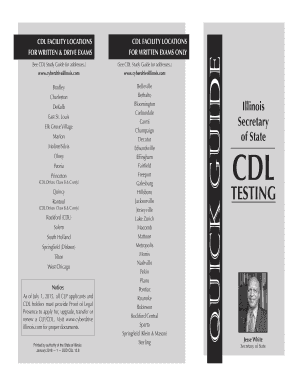
Illinois Quick Guide to CDL Testing 2018


What is the Illinois Quick Guide To CDL Testing
The Illinois Quick Guide To CDL Testing serves as a comprehensive resource for individuals seeking to obtain a Commercial Driver's License (CDL) in Illinois. This guide outlines essential information regarding the requirements, testing procedures, and regulations that applicants must adhere to. It is designed to facilitate a smoother process for those preparing for their CDL exams, ensuring they understand the necessary steps and documentation required for successful completion.
Steps to complete the Illinois Quick Guide To CDL Testing
Completing the Illinois Quick Guide To CDL Testing involves several key steps:
- Review eligibility criteria: Ensure you meet the age and medical requirements for obtaining a CDL.
- Gather necessary documents: Collect identification, proof of residency, and any other required paperwork.
- Study for the written test: Utilize the guide to prepare for the knowledge exam, focusing on traffic laws and safety regulations.
- Schedule your tests: Arrange appointments for both the written and driving tests through the Illinois Secretary of State's office.
- Complete the tests: Successfully pass the written exam followed by the driving skills test to demonstrate your competency.
- Submit your application: After passing the tests, submit your application along with any applicable fees to receive your CDL.
Legal use of the Illinois Quick Guide To CDL Testing
The Illinois Quick Guide To CDL Testing is legally valid when used according to state regulations. It is essential for applicants to ensure that they complete the required tests and submit the necessary documentation as outlined in the guide. Compliance with the Illinois Secretary of State's rules is crucial for the legitimacy of the CDL application process. This guide also highlights the importance of using electronic signatures and forms that adhere to legal standards, ensuring that all submissions are recognized and accepted by state authorities.
Key elements of the Illinois Quick Guide To CDL Testing
Key elements of the Illinois Quick Guide To CDL Testing include:
- Eligibility requirements: Details on age, residency, and medical qualifications.
- Testing procedures: Information on the written and driving tests, including formats and scoring.
- Documentation needed: A checklist of forms and identification required for application.
- Fees associated: Breakdown of costs for testing and licensing.
- Renewal and maintenance: Guidelines for keeping the CDL valid, including renewal processes and continuing education.
How to use the Illinois Quick Guide To CDL Testing
Using the Illinois Quick Guide To CDL Testing effectively involves a systematic approach:
- Start with a thorough read: Familiarize yourself with the entire guide to understand the overall process.
- Take notes: Highlight important points, especially regarding requirements and deadlines.
- Follow the outlined steps: Adhere to the sequential steps provided for a structured approach to your CDL testing.
- Utilize resources: Access additional materials or practice tests recommended in the guide to enhance your preparation.
State-specific rules for the Illinois Quick Guide To CDL Testing
Illinois has specific rules that govern the CDL testing process. These rules include:
- Age restrictions: Applicants must be at least eighteen years old to drive intrastate and twenty-one for interstate driving.
- Medical certification: A valid medical examiners certificate is required to ensure that drivers meet health standards.
- Testing locations: Designated facilities must be used for both written and driving tests, as specified by the Illinois Secretary of State.
- Endorsements: Additional endorsements may be required for specific vehicle types, such as buses or hazardous materials.
Quick guide on how to complete illinois quick guide to cdl testing
Effortlessly Prepare Illinois Quick Guide To CDL Testing on Any Device
The management of online documents has gained signNow traction among businesses and individuals alike. It serves as an ideal environmentally-friendly alternative to conventional printed and signed documents, allowing you to securely access and store the necessary forms online. airSlate SignNow offers all the features you need to swiftly create, modify, and electronically sign your documents without any holdups. Handle Illinois Quick Guide To CDL Testing on any platform using airSlate SignNow's Android or iOS applications and enhance your document-related processes today.
The Easiest Way to Modify and Electronically Sign Illinois Quick Guide To CDL Testing
- Locate Illinois Quick Guide To CDL Testing and click on Get Form to begin.
- Utilize the tools provided to fill out your form.
- Emphasize important sections of the documents or obscure sensitive information using tools specifically designed for that purpose by airSlate SignNow.
- Create your signature using the Sign feature, which takes mere seconds and carries the same legal significance as a traditional ink signature.
- Review all details and click on the Done button to save your changes.
- Choose your preferred method of submission for your form, whether by email, text message (SMS), invitation link, or by downloading it to your PC.
Eliminate concerns about lost or misplaced documents, laborious searches for forms, or mistakes that necessitate printing new copies. airSlate SignNow meets all your document management needs in just a few clicks from any device you choose. Modify and electronically sign Illinois Quick Guide To CDL Testing to ensure smooth communication throughout your document preparation process with airSlate SignNow.
Create this form in 5 minutes or less
Find and fill out the correct illinois quick guide to cdl testing
Create this form in 5 minutes!
How to create an eSignature for the illinois quick guide to cdl testing
The best way to generate an electronic signature for a PDF document online
The best way to generate an electronic signature for a PDF document in Google Chrome
The way to generate an eSignature for signing PDFs in Gmail
How to make an electronic signature right from your smart phone
The way to make an eSignature for a PDF document on iOS
How to make an electronic signature for a PDF on Android OS
People also ask
-
What is the Illinois Quick Guide To CDL Testing?
The Illinois Quick Guide To CDL Testing is a comprehensive resource designed to help individuals understand the requirements, processes, and study materials necessary to pass the Commercial Driver's License (CDL) exams in Illinois. This guide streamlines the preparation process, making it easier for applicants to succeed.
-
How can the Illinois Quick Guide To CDL Testing benefit me?
Using the Illinois Quick Guide To CDL Testing enhances your preparedness for the CDL exams by providing essential information and tips on the testing process. This guide aims to boost your confidence and increase your chances of passing on the first attempt.
-
Are there any costs associated with the Illinois Quick Guide To CDL Testing?
The Illinois Quick Guide To CDL Testing is offered as part of our subscription services, which provide cost-effective access to a wealth of resources. Check our website for current pricing options tailored to fit various needs and budgets.
-
What features are included in the Illinois Quick Guide To CDL Testing?
The Illinois Quick Guide To CDL Testing includes detailed checklists, study materials, practice tests, and tips from experienced drivers. These features are designed to provide a holistic approach to successful CDL testing in Illinois.
-
Is the Illinois Quick Guide To CDL Testing mobile-friendly?
Yes, the Illinois Quick Guide To CDL Testing is optimized for mobile devices, making it convenient to access from anywhere. This ensures you can study on the go, whether you are commuting or taking a break.
-
Can I integrate the Illinois Quick Guide To CDL Testing with other tools?
The Illinois Quick Guide To CDL Testing is designed to easily integrate with various learning management systems and productivity tools. This allows users to tailor their study experience and streamline their learning process.
-
What makes airSlate SignNow's Illinois Quick Guide To CDL Testing different from others?
airSlate SignNow's Illinois Quick Guide To CDL Testing stands out due to its user-friendly approach and comprehensive resources tailored specifically for Illinois. Our focus on real-world application and user experience sets our guide apart in the market.
Get more for Illinois Quick Guide To CDL Testing
Find out other Illinois Quick Guide To CDL Testing
- How Can I eSign Washington Police Form
- Help Me With eSignature Tennessee Banking PDF
- How Can I eSignature Virginia Banking PPT
- How Can I eSignature Virginia Banking PPT
- Can I eSignature Washington Banking Word
- Can I eSignature Mississippi Business Operations Document
- How To eSignature Missouri Car Dealer Document
- How Can I eSignature Missouri Business Operations PPT
- How Can I eSignature Montana Car Dealer Document
- Help Me With eSignature Kentucky Charity Form
- How Do I eSignature Michigan Charity Presentation
- How Do I eSignature Pennsylvania Car Dealer Document
- How To eSignature Pennsylvania Charity Presentation
- Can I eSignature Utah Charity Document
- How Do I eSignature Utah Car Dealer Presentation
- Help Me With eSignature Wyoming Charity Presentation
- How To eSignature Wyoming Car Dealer PPT
- How To eSignature Colorado Construction PPT
- How To eSignature New Jersey Construction PDF
- How To eSignature New York Construction Presentation