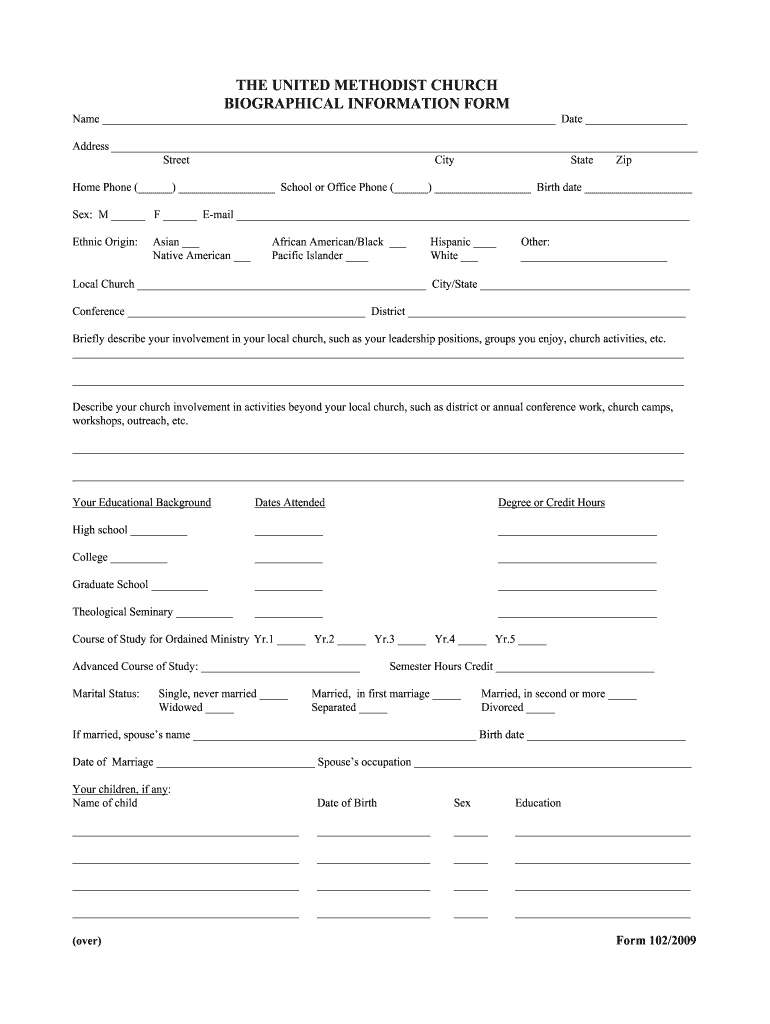
Information Blank Sheet


Understanding the blank signature page
A blank signature page is a crucial component in various legal and business documents, serving as a designated area for individuals to provide their signatures. This page is often included in contracts, agreements, and other formal documents where a signature is required to validate the content. The blank signature page allows for flexibility, enabling signers to execute documents without needing to fill out every section in advance. Its legal significance hinges on compliance with eSignature laws, such as the ESIGN Act and UETA, which establish the validity of electronic signatures in the United States.
How to complete the blank signature page
Completing a blank signature page involves a straightforward process. First, ensure that the document requiring the signature is fully prepared and reviewed. Next, locate the blank signature page within the document. Signers should provide their signature in the designated area, ensuring clarity and legibility. If applicable, include the date of signing and any additional information, such as a printed name or title. For electronic documents, utilize a digital signature tool to securely apply your signature, ensuring compliance with legal standards.
Legal implications of the blank signature page
The legal use of a blank signature page is governed by specific regulations that affirm the authenticity and enforceability of signatures. In the U.S., the ESIGN Act and UETA provide the framework for electronic signatures, establishing that they hold the same legal weight as traditional handwritten signatures. It is important to understand that a blank signature page must be accompanied by a valid agreement or contract to be legally binding. Additionally, the signer must have the intent to sign, and the document must be accessible for review before signing.
Best practices for using a blank signature page
To ensure the effective use of a blank signature page, consider the following best practices:
- Always review the entire document before signing to understand your obligations.
- Use secure methods for signing, such as encrypted digital signatures, to protect against fraud.
- Maintain a copy of the signed document for your records, ensuring you have access to the terms agreed upon.
- Be mindful of any state-specific regulations that may apply to the use of signature pages.
Common scenarios for using a blank signature page
Blank signature pages are commonly utilized in various scenarios, including:
- Contracts between businesses and clients, ensuring both parties agree to the terms.
- Employment agreements, where employees acknowledge acceptance of job terms.
- Legal documents, such as wills and powers of attorney, requiring validation by the signer.
Examples of blank signature page templates
There are several formats for blank signature pages, depending on the type of document. A simple signature page may include:
- A space for the signature
- The printed name of the signer
- The date of signing
More complex templates may include additional fields for titles, company names, or witness signatures, depending on the requirements of the document.
Quick guide on how to complete information blank sheet
Learn how to easily navigate through the Information Blank Sheet process with this simple tutorial
Online eFiling and signNowing forms is becoming more popular and is the preferred option for many users. It offers various benefits compared to traditional paper documents, such as convenience, time savings, enhanced accuracy, and security.
With tools like airSlate SignNow, you can locate, modify, sign, and send your Information Blank Sheet without being bogged down by constant printing and scanning. Follow this concise guide to begin and manage your document.
Use these instructions to access and complete Information Blank Sheet
- Begin by clicking the Get Form button to open your document in our editor.
- Pay attention to the green label on the left that indicates required fields so you don’t miss them.
- Utilize our advanced features to annotate, modify, authorize, secure, and enhance your document.
- Safeguard your document or convert it into a fillable form using the features on the right panel.
- Review the document and verify it for any errors or inconsistencies.
- Click DONE to complete the editing process.
- Rename your document or leave it unchanged.
- Select the storage option you wish to use for your document, send it via USPS, or click the Download Now button to save your file.
If Information Blank Sheet isn't what you were looking for, you can explore our extensive library of pre-existing templates that you can fill out with minimal effort. Give our platform a try today!
Create this form in 5 minutes or less
FAQs
-
How can you use a computer like a typewriter to print out information on genealogy and other forms?
Why not use PDF fillable genealogy forms? These are regular genealogy forms in PDF format which can be filled in using signNow. Most genealogy programs will print out forms ready filled out with your data to distribute to relatives. If you don't wish to use a genealogy program, PDF would be the why to go for old school record keeping.Update:Forms can be found at:Family History FormsGenealogical FormsFill in the blank PDF versions of Church History Formsalso look at Cyndi’s list for genealogy forms. You can also find templates for various word processors.
-
My company sent me a blank W2 C form. What do I do? Do I fill out State Correction Information and Locality Correction Information?
I can't imagine why they gave you a blank form. There's no reason to give you a W-2C at all, except as a copy of what they've given to the IRS. Are they saying that they filed the blank W-2C with the IRS?That's actually how you cancel a W-2 that shouldn't have been filed in the first place — you file a "corrected" return leaving the numbers blank. Could that be what they're doing? If so, it seems a little silly if your original just needed one or two items corrected.Anyway, if you mean should you fill in info and attach it to your return, that accomplished absolutely nothing (other than making your return fraudulent). As I said, your copy of the W-2 is just that — a copy — and what needs to be corrected is the original. (or in this case, it seems the state "original")If the employer for some reason is asking you to fill in the correct info and send it back to him, because he doesn't have the info, go ahead. At least he's trying to do the right thing.
-
How can I get information I copy and paste onto a sheet, to fill into the correct columns I want?
Use the tools on the Data…Get and Transform to import the data from its source onto the proper columns in Excel. This feature (formerly called PowerQuery is a native part of Excel 2016, and is available as an add-in for Excel 2010 & 2013.What can you do with Get and Transform? You can split or combine columns, remove unneeded columns or rows, add calculated columns, retrieve matching values from lookup tables, change text strings to upper or lower case, unpivot summarized data, and transpose data. Behind the scenes, Excel is making a little script that can be used to automate these operations in the future. So if this is a repetitive task (something you do every week or need to do on a bunch of files), it is well worth your while to build and debug the script.Sample problem performed using Get and TransformVideo clip showing Get and Transform in action
-
When Cognizant drops an email to you containing a candidate information sheet and asks you to fill out details and respond back, what does it mean?
A2AAre you an experienced person looking for a Job change? If yes, then the company HR might require your details for initial screening to schedule an interview.Myself being a developer here, I have given you a info as per my knowledge. If you need more information regarding this you can contact HR who has sent you the email.
-
What is the procedure for filling out the candidate information sheet of Cognizant online?
S Kiran's answer to What should every engineering student know before joining TCS, CTS, Wipro, Infosys, Accenture, HCL, or IBM?
-
"I can't believe I [blank] to get a guy's attention." How would you fill in the blank? What's the craziest or most desperate thing you've done to get a guy's attention?
Edit as of April 25th, 2018:It’s too embarrassing to recall some of the things that I’ve done; suffice it to say that it has been “stranger than fiction”. :) If you haven’t seen that film, you should go see it! Great one!Here’s a clip:Originally answered on January 21st, 2014:Acted aloof and above it all to try to get a guy's attention.I used to turn up my nose, walk swiftly away, make, "ugh" noises under my breath and roll my eyes whenever around a certain crush of mine.I was the only audience to this little drama, I'm sure. He couldn't care less what I was doing; I think he went through three or four girlfriends during my whole, "look at me, but don't because I'm so not looking at you" phase.However, I was somewhat amused at myself and kept doing the behavior, even though I knew it:A) wasn't workingB) was immatureC) made me feel like a pratD) had me walking five times more around the school than I needed to(though, I got some exercise with D).A part of me acted this way because I was actually afraid of starting any relationship. I had a very strict schedule that I had to follow (lots of studying and outside of school lessons for piano and singing and tons of sports’ camps and training and practices…etc). I knew that if I even attempted to date someone, I would end up heartbroken because he would dump me for not having any time.I was scared of getting physical. I didn’t want to admit to anyone that I really did not want to do anything beyond kissing.I had a goal that I would not do anything with a guy before marriage.I figured that if I even started to date someone, he would corrupt this ideal and I would not be able to maintain my resolve.So, in effect, I decided to block any dates myself before I made a fool of myself (in my own eyes).
-
Do note-taking and related activities weaken memory?
Quite the opposite: note-taking (and knowing how to do it well!) can make your study time more powerful, effective, and definitely easier. Think of it as your master skill to practice during your college days. It’s that one thing that you can learn to do perfectly so that you get more stuff done with less time.How do you develop this master skill? In two parts.Part ONE: Become a pro at note-taking.What are the benefits?Taking notes is a valuable skill that can be applied well beyond high school and college life. It helps to amplify your focus and concentration, makes retaining and recalling information easier, boosts your cognitive skills, strengthens memory, and engages your critical thinking skills. It’s well worth making the effort to master it!How do you do it?Note down what’s relevant. This includes key concepts, ideas, and topics. Don't waste time writing down every single word. Instead, boost your critical thinking skills by identifying what is relevant to the topic. An excellent example of how to write relevant information in notes is to use the Cornell Method.Get organized. Prepare for note-taking ahead of time by writing down some general subtopics before you begin studying or attending a class so that you anticipate the type of information you’ll need to write down. Then leave some blank space beneath each that you’ll fill up later. For example, your subtopics might be:What (this one should be at the top: write down the key concepts)Why it's relevant (how it relates to the field of knowledge or your work)How (write down any examples of application)Where (write down areas where the concepts are applicable)Additional information (any unusual facts or points that stand out)Make an audio recording of events. Use a simple voice memo app on your phone (for example, your iPhone or Android) for longer meetings and lectures so that you can go over them later to fill in any gaps and to retain information.Listen. Pay attention to what is being said in class. It's not just the lecturer who provides key information, but students can be contributing to the conversation as well. Write down the key points that are being discussed the most.Observe non-verbal cues. These are great for identifying key challenges and other relevant information. Use your power of observation to identify when and where the lecturer raises their voices and use body language to punctuate and emphasize what they consider important.Use bulleted lists. This saves time, enables you to skim the material when you need it, helps you locate information faster, and makes the review process easier.Color what’s key. Get notes more organized with multi-colored pens, markers, or highlighters to emphasize the most important sections. Use specific colors to highlight top priority concepts, then pick other colors to identify second level priority items such as examples and additional information.Make additional information easily visible. When you find more information you want to add to your notes later, draw an asterisk (*) next to the concept that you want to expand on, then add the new information in a footnote at bottom of the page.Part TWO: Take advantage of the teaching technique.What are the benefits?This technique is easy to practice, gives you confidence by strengthening your knowledge of the study material, and also boosts your memorization. You can review, recall, and retain what you’ve learned better and more effectively than by just re-reading your textbook and notes.How do you do it?Get someone to listen: It can be a close friend, study partner, or your sibling. Too shy to speak to anyone? Pretend you have a couple of invisible students who really need to learn what you just covered, and talk to them. Can you enlist your pet? Yes; for example, dogs are great because they are excellent listeners and a captive audience.Create your work space: Take a large sheet of white paper (or tape together several sheets for a bigger writing surface), then tape it to your bedroom wall at eye level. Be sure you have some leg room to stand in front of it. Have a pen handy, and a thick black marker or different colored highlighters to underline important concepts.Start teaching: Write an outline of the most important points in the chapter you just covered, then go over the concepts aloud one by one. Make your lecture come alive by drawing diagrams on the side and by providing a few examples. Add some humor or a short story to make it even more interesting. At the end, summarize the key parts of your lecture and highlight these sections with your thick marker or highlighter. This helps you recall details better and solidify what you’ve learned.Reinforce your knowledge: Later in the day, on your commute or while you’re walking or running errands, ask yourself to repeat the key concepts from your lecture. Go over them, remembering how you wrote your outline and talked about each point. This added repetition of newly learned material will reinforce your knowledge of it even more.
-
As a car salesperson, what is the best way to learn about a car brand so I can hit my sales target?
The Ultimate Guide To Increasing SalesThe Blueprint for increasing sales, from first hand experience in a high ticket item market.What is the best way to sell fifteen cars a month?How to sell 15 cars a month? Back in 2006, I used to sell 23 a month. I can help. Maybe. Who knows.What I would suggest?Know your client. Their lifestyle. What they do for fun. Where they went on vacation. Then utilize heavy follow up.Keep track of your 4-3-2-1 process. Understand everything about your product. Follow the ten steps to a sale. Use a SPACED outline when selling your vehicle.This works basically in any industry. All you have to do is modify some of the steps. E.G. a realtor would show an open house as opposed to doing a test drive.1. Meet and Greet.Your client will know whether they like you or not within the first forty five seconds. Do this extremely well. Don’t lack in any way whatsoever.Example: Hello, welcome to XYZ dealership, my name is Leonard, and you are? Shake hand firmly. How may I help you today?2. Sell yourself.Build rapport with your client. Find common ground. This is extremely important.3. Sell the dealership.Talk about the great things your dealership does for your community. How long your dealership has been in business. Some perks. Talk about how great your service department is and how they take care of their customers. This is kind of important.4. Qualify.Get a general ideal of what they want. Two doors or four doors. Car, truck or SUV. Small, mid sized, or full vehicle. Light, medium or dark color.To properly qualify a customer, show them a model less than what they are looking for first, to make sure the vehicle they want isn’t out their price range. Example, if someone wants a mid sized vehicle, show them a Corolla before you show them a Camry. If the customer overpredicted what they want, then they will say that’s what they want. If they are certain what they want, then you helped reaffirm them by taking them to the Camry afterwards.Walk them up to the window sticker, and ask them, does this vehicle seems to have the features you are looking for? The customer is only looking at the price to see if it is within their budget. If they say no, move them to another vehicle. If they say yes, then move to step five.Exception: If you have any warning signs, like the customer talks about a bankruptcy or some kind of other financial hardship during the qualification stage, then move directly to step 8 first before going back to step 5, so you can figure out what used car on your lot will work with their budget. No one wants to buy a $7,000 used car when they test drove a brand new $20,000 car first.5. Demo the vehicle. Do a walk around.A quality walk with a test drive should take around thirty to forty five minutes.Ask, other than price, what are you looking for most in a vehicle?They will answer with one of the following.SafetyPerformanceAppearanceComfortEconomyDependabilityFirst, get the key. If keys are stored inside a box at the car, it makes the work a lot easier. If not, then tell the customer you will be right back while you go to the main office to access the key for the vehicle. Then come back, open the driver door to the car, then open the trunk, hood, and all the doors to the vehicle. Move the customer from the window sticker to under the hood. Explain the vehicle following what they explained they are looking for in spaced. Remember, what you explain your car has that the other sales person doesn’t makes your car better, even if the other car has all the same features. Point out even the smallest of things.Explain feature, function, benefit.Example:The most important feature to me is safety.Okay perfect, let me go over the safety features of the vehicle with you. Do you know what this is?No.These are your anti lock brakes. They pulsate twenty two beats per second. When you are about to get into an accident, or when a vehicle in front of you suddenly slams their brakes, the vehicle maintains control and doesn’t skid forward, allowing you to maneuver your way to avoid an accident. That’s a feature that can save you in a scary situation, right? Nod head up and down.Yes.Now see this here. This little square on the bumper comes out. If, God forbid, you were ever to fall into a ditch, this little square pops off. You are able to have a tow truck tie a rope to pull your vehicle out of a ditch. That would be very important, wouldn’t it? Nod head up and down.Look over here. Do you see these little indentations on the hood? These are crumble zones. What they do, is absorb the crash energy and (deflect, depending on brand) absorb the impact of the crash. This means that if an accident were to ever happen, instead of the crash energy being sent straight through your body, crushing your internal organs, it would be absorbed and deflected by the vehicle. That could possibly save your life, couldn’t it? Nod head up and down.Touch on other parts of SPACED as well in the presentation, but make sure to put a lot of focus and emphasis on the key issue the customer is shopping for. Move to the driver side of the vehicle. Point out the B pillars. Explain how they absorb impacts. Point out benefit. Talk about paint. Door Guards. Other things.Move to trunk. Show roominess. Pull down seats. Show how much storage room there is. Talk about benefits. Get inside the trunk. Show them how much room there really is. Close the trunk lid on yourself. Open it back up with the emergency latch. Show the customer that even if their child is stuck inside, that they could get out of the situation. Tell them to get in the trunk and try it for themselves. If they do, then you’ve sold the vehicle right then and there, almost guaranteed.Move over to the right side of the vehicle. Let the customer sit in the back seat and see how roomy it is. Point out features. Move customer to passenger seat. Close the door. Get in the driver’s seat. Explain more features. Turn on the vehicle. Ask, do you see how quiet the vehicle is?Explain navigation, if there is one. Go over all the interior features and where all the buttons are. Turn on radio. Explain presets. Move car into reverse or drive, pull out from the parking spot, then drive to the front of the main office building.6. The Test Drive.Ask the customer for his ID. Go inside and scan or copy the ID and do what you have to do. Drive the car off the lot. Accelerate heavily. Ask, did you see how well this vehicle accelerated? Brake hard (in a safe location). Ask, do you see how well this vehicle stops? Pull over. Switch seats.Guide the customer around a square. Only take right turns. On the test drive, you stay quiet. You only give directions and ask three questions. I recommend stating one question on each of the turns.Question number 1.Does the vehicle have enough power for you?Yes.Question number 2.Does the vehicle fit your comfort needs?Yes.Question number 3.Overall, does this vehicle have everything you’re looking for in your next vehicle?Yes.7. Trial Close.Once you pull back in the dealership, guide your customer to a parking spot. When you get out and they hand you the key, you ask one question.Mr./Ms. ____, other than price, is there anything else that is stopping you from buying the vehicle today?If the customer says yes, ask what it is.Handle that objection. If the customer insists, then let them go and follow up with them. Remember to give them back their ID. If you don’t, they will think you’re deceptive and evil.If the customer says no, you move to the next step.8. Write up.Take the customer inside. Seat them at a table. Ask them if they want a water, soda or coffee. If they do, PAY FOR IT AND BUY IT FOR THEM WITH YOUR OWN MONEY. Then print a four square and a credit application and bring everything back to the table with you. Fill out a credit application with the customer, first by copying the main information off the license. Then ask if this is their current residence. Fill out work history, etc. Once that is complete, start working the four square.There are four boxes here.Trade.Price.Down Payment.Payment.Personally, I leave the price box blank all the time. Then move to the trade.If they do not have a trade, the deal is easy. Trades are usually what kills a deal, especially when a customer is upside down.If they do have a trade, appraise the vehicle with the customer. To appraise the vehicle, take down pertinent information like miles, how much the customer owes on their loan, etc. When outside with the customer, make it look like you’re really examining their car. If you have no clue what you’re doing, at least make it look like you do. Start the car. Put it in all the gears. Test the radio. Look at the seats in detail. Then go outside. Open up the hood. Just look at things and make like a hmm.. sound. Go over the exterior. Touch every single blemish. Examine it. Then make another hmm sound. Don’t say anything, just touch and make a noise.Go back inside. Try to have a basic understanding of book values of vehicles. Let’s say wholesale book on the customer’s car is $10,000. Tell the customer, the last vehicle of this type you took in wasn’t in as good shape as your vehicle and wasn’t as well maintained. We gave them $5,000 for his vehicle. What that what you are looking for? If they say “No, I was looking for $12,000!”, then you pause… Shake your head a little… Look down and say… I can’t guarantee anything as we haven’t thoroughly appraised your vehicle yet, but if I could get you (Move in $500-$1,000 intervals, depending on how much you low balled the customer) $5,500 on your vehicle, would that work? He will probably lower his offer, yet still probably be around the $11,000 range. Repeat the same thing. Ask him if you can get him $6,000 for his vehicle, if that would work. They’ll stated something else. Then ask, how close to $6,000 can you come? They’ll give you a number. Tell them you’ll try to get this number for them and you’ll fight for them.Write down all these numbers. Write your numbers big. Write the customer’s numbers small. Cross out the numbers that didn’t work. Circle the one that the customer wants.Next, move to the down payment of the vehicle. Let’s pretend the car is $20,000 to make it easy. Tell the customer, based on bank guidelines, the average down payment is 30%. That would be $6,000. They’ll respond and react, saying maybe they only have $1,000 down. Cross out the $6,000. Ask them if they could come up with $5,500. In most cases, the customer will move up his down payment to $1,250-$1,500. Ask them if they could come up with $5,000. By this time, the customer will be up to maybe $2,000. Then ask them, how close to $5,000 can you come? $2,250 or $2,500? They may say $2,250. Then ask them, if I were to give you x days (I think it’s 14, could be longer or shorter), then how much closer to the $5,000 can you come? Circle that number.Then move to payments. Take the amount of the vehicle and times it by three. Then make all the numbers odd, so the math is harder. Say, based on industry standards, the average payment for this vehicle will be $593. If someone calls you out and say this is ridiculous, how did you come up with that figure, tell them it’s based on 3 years financing at a 7% interest rate. It will be extremely rare for someone to call you out on this, and they will just work the payment instead. Most people will toss out a number like $200. For some reason, that’s the magic number everyone has when they want a vehicle. Ask them if they will be able to afford the vehicle for $553 a month. They’ll probably bump themselves up to $225-$250. Then ask if they could do $537 a month. They’ll probably bump themselves up to $300. Ask them how close to $537 they can come. Whatever they respond with, give them a range. So if they say I can do $325, say so basically you can do $325-$350, right? They’ll say yes.Right now, you’re looking at a loser deal if you write it up exactly as stated. However, this is a negotiation. You’re putting realistic images into the mind of the customer. The customer is trying to state their position with their irrational expectations. Your job is to spend quality time doing this negotiation so the customer can understand that he’s going to be paying more than he wants to pay. Also, inflating the numbers fixes any situation where a trade with negative equity can out price the customer, because they will have much more realistic expectations when you come back with a price.The $2,250 for a down payment will cover a little more than the taxes. The $350 a month will cover the majority of the cost of the vehicle, aside from about $2,500 of the MSRP, at five years at a 7% interest rate.Tell the customer you’re going to be working for them and you’ll fight for them to try to do your best to get the deal they want. Present this offer to your desk manager. Fight for the customer. Then when your manager presents you with an offer, take it back to the customer.Tell the customer you went to bat for them. Present them with your offer. If your product demo was amazing, they will agree to buy on the counter offer. If not, then you will have to go through this stage about one to two more times. Eventually, you’ll come to an agreement and the customer will agree to buy the vehicle. Then comes the next step.9. Finance.Wait with the customer and have small talk until the finance office is ready for them. While they’re in the finance office, take the vehicle to have it cleaned and prepared. Once the customer is out of finance, sit with them and go over all the booklets with the customer and explain them. Explain what the lemon law booklet is for, the tire warranty, the owner’s manual, the warranty, functionality of the keys, everything. Make sure you include your business card with your direct cell phone number into their owner’s manual. Then go with the customer to the vehicle, and if it has a navigation, explain everything you know about how it works, sync the customer’s phone, etc. Then wave off the customer as they leave, only after thanking them for their business. Then comes the final step.10. Ask for referrals.Call the customer in a few days and ask how they are enjoying their vehicle. Also, ask them if they have any referrals they would like to send off your way.That would be how to better the efficiency of your sales.Now, there’s a science to track all of this.It is called a 4-3-2-1 sheet.It is an excel spread sheet with a lot of boxes, printed on a piece of paper. There is a row dedicated to each day. Most people use it as a tally sheet.The first box is how many customers you talk to that day.The box after that is how many customers you test drove.The following box is how many people you wrote up.The last box is how many car sales you have.With these numbers, you can calculate your percentage of customers to test drives to write ups to sales, to see exactly where you need improvement. I think I only talked to 60 customers on the month I sold 23 vehicles, so I had a very high closing ratio. However, I really knew how to study the science behind this sheet.The target goal is to have 85-95% of the people you speak with test drive a vehicle.65-75% of the people you test drive should be written up.40-50% of the customers you write up should leave with a vehicle.Back in 2006, the average car salesman would encounter 3 customers a day. Car salesmen usually work six day weeks, so that would be about 25 days a month. That would total up to about 75 customers.The average car sales person, at that time, was selling about 8 cars a month.Based on the 4-3-2-1 sheet, if 8 cars a month were sold, that means 16 were being written up. The other 59 weren’t.If the test drive ratio should be 85-95% and the write up ratio should be 65-75%, then we can see that the fault doesn’t lie in getting the customer to the write up table, but instead, it lies in getting the customer into either a test drive or a write up. The reason for this is that most car salesmen ask their customers if they want to test drive the car. If you read through my process, you can see that I never really asked the customer anything, except for what I knew they wanted. I just assumed the sale all the way through, from the very beginning.If only 16 people are being written up, more than likely only 32 people went on test drives. That means that 43 people, or 57% of your leads were wasted, without being able to fully experience the vehicle.In order to improve this ratio, you need to demo your product. You need to get your customers excited. You need to test drive your customers. You also need to follow up, because a lot of the people who were just looking that day will be ready to buy in a week to a month.Let’s say I sold 23 cars. Let’s say six of those sales were made by following up with customers who had once walked on the lot. So, that month, I sold 17 cars from new business. That means I wrote up 34 customers. I wrote up about 75% of the people who went on test drives. That would be a total of 45 people who went on test drives. I test drove about 75% of the people I spoke with.Personally, according to this sheet, I spoke to less people than my fellow sales person. However, my conversion ratio was much higher. Without the follow up, I sold more than twice as many cars than they did.The real life scenario was interesting as well. The number one person in the store sold 25 vehicles. I was number two at 23. Number three had 18. Number four had 15. Then the rest were at 12 or less, in a store of fifty car sales associates, internet inclusive.Why?Because I didn’t prejudge anyone and I followed a strict outline to my process. I went over my numbers every single day to identify where I was lacking, to understand what I needed to do to improve.Do you see how raising the test drive amount can raise the amount of vehicles sold in a month?Oh wait, I think I showed you how to sell more vehicles than your target goal of 15. I take back some of my advice. Don’t try too hard!Read more on my blog: The Ultimate Guide To Increasing Sales
Create this form in 5 minutes!
How to create an eSignature for the information blank sheet
How to make an electronic signature for your Information Blank Sheet online
How to create an electronic signature for the Information Blank Sheet in Chrome
How to make an electronic signature for signing the Information Blank Sheet in Gmail
How to generate an eSignature for the Information Blank Sheet right from your smartphone
How to generate an eSignature for the Information Blank Sheet on iOS devices
How to make an electronic signature for the Information Blank Sheet on Android devices
People also ask
-
What is a blank signature page and how can it be used?
A blank signature page is a dedicated section of a document where signers can affix their signatures without cluttering the main content. This feature is particularly useful for contracts, agreements, and other legal documents, as it allows for clear and organized signing. Using airSlate SignNow, you can easily create and customize blank signature pages to enhance your document's professionalism.
-
How much does it cost to use airSlate SignNow for blank signature pages?
airSlate SignNow offers a variety of pricing plans tailored to meet different business needs. For users needing blank signature pages, the cost-effective plans start as low as $8 per month per user. Each plan includes features that simplify document signing and management, ensuring a good return on investment.
-
Can I customize the blank signature page layout in airSlate SignNow?
Yes, airSlate SignNow allows you to fully customize your blank signature page layout. You can adjust elements such as signature fields, text formatting, and additional sections according to your specific requirements. This flexibility makes it easy to create professional documents that align with your brand.
-
What are the benefits of using a blank signature page in my documents?
Incorporating a blank signature page into your documents streamlines the signing process and ensures clarity for all parties involved. It enhances the overall presentation of your documents while minimizing the risk of confusion. Additionally, using airSlate SignNow's blank signature page feature can speed up turnaround times for contracts and agreements.
-
Is it easy to integrate airSlate SignNow with other applications for managing blank signature pages?
Absolutely! airSlate SignNow seamlessly integrates with various applications and platforms, allowing for a smooth workflow when managing blank signature pages. Popular integrations include Google Drive, Dropbox, and Microsoft Office, ensuring you can efficiently access and send your documents from your preferred tools.
-
How does airSlate SignNow ensure the security of documents with blank signature pages?
Security is a top priority at airSlate SignNow. All documents (including those with blank signature pages) are secured with encryption, ensuring your sensitive information remains confidential. Moreover, the platform complies with industry standards and regulations, giving you peace of mind while managing your electronic signatures.
-
Can I collect multiple signatures on a blank signature page using airSlate SignNow?
Yes, you can easily collect multiple signatures on a blank signature page using airSlate SignNow. The platform allows you to add numerous signature fields and designate specific signers for each field. This feature is particularly useful for contracts requiring approvals from multiple parties.
Get more for Information Blank Sheet
- Please fill this form out electronically and print
- Provider after the policy holder has completed and signed please forward this form
- Training source book volume i by federal buyers guide form
- Certified nurse midwife and form
- Request to surrender policy massmutual logintmp form
- Fax completed form to 617 246 5053
- Pt ot slp contracting application provider central form
- Mpc031918 1y 1 f physician group application 419 request for taxpayer identification number and certification form
Find out other Information Blank Sheet
- How To eSign Rhode Island Overtime Authorization Form
- eSign Florida Payroll Deduction Authorization Safe
- eSign Delaware Termination of Employment Worksheet Safe
- Can I eSign New Jersey Job Description Form
- Can I eSign Hawaii Reference Checking Form
- Help Me With eSign Hawaii Acknowledgement Letter
- eSign Rhode Island Deed of Indemnity Template Secure
- eSign Illinois Car Lease Agreement Template Fast
- eSign Delaware Retainer Agreement Template Later
- eSign Arkansas Attorney Approval Simple
- eSign Maine Car Lease Agreement Template Later
- eSign Oregon Limited Power of Attorney Secure
- How Can I eSign Arizona Assignment of Shares
- How To eSign Hawaii Unlimited Power of Attorney
- How To eSign Louisiana Unlimited Power of Attorney
- eSign Oklahoma Unlimited Power of Attorney Now
- How To eSign Oregon Unlimited Power of Attorney
- eSign Hawaii Retainer for Attorney Easy
- How To eSign Texas Retainer for Attorney
- eSign Hawaii Standstill Agreement Computer