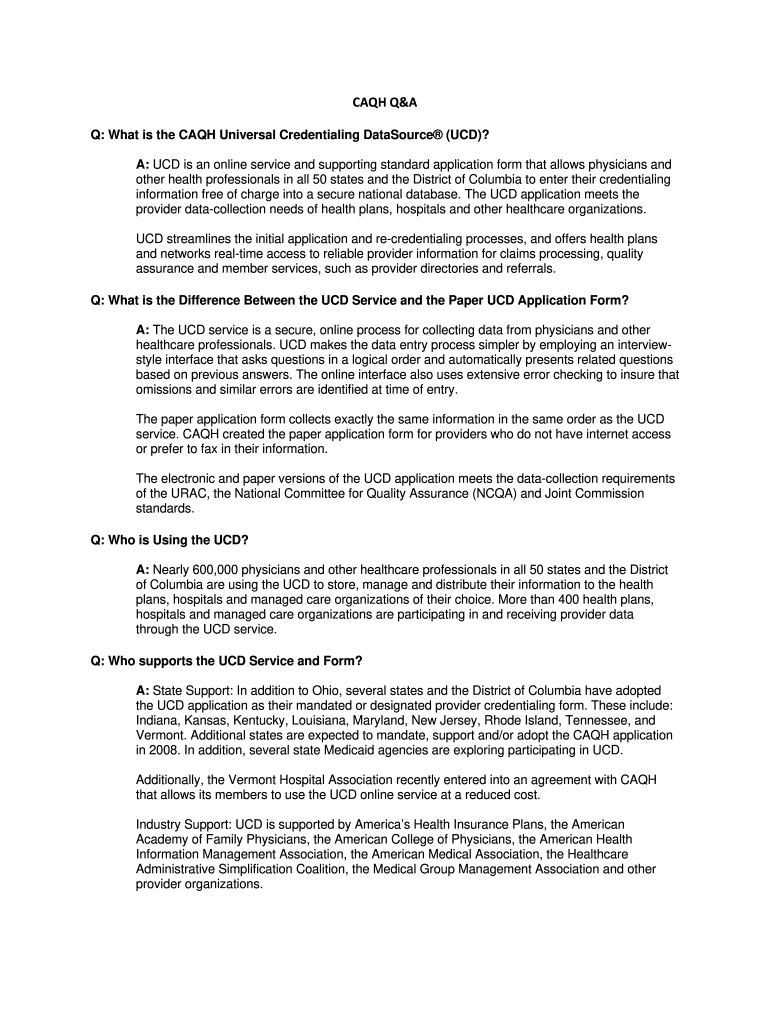
Ohio Caqh Form


What is the Ohio CAQH?
The Ohio CAQH, or the Council for Affordable Quality Healthcare, is a standardized credentialing application used by healthcare providers in Ohio. This application simplifies the process of credentialing for insurance companies and healthcare organizations. By using the Ohio CAQH, providers can submit their information once and share it with multiple payers, reducing redundancy and streamlining the credentialing process. The Ohio CAQH is essential for healthcare professionals seeking to participate in insurance networks and provide services to patients.
Steps to Complete the Ohio CAQH
Completing the Ohio CAQH involves several key steps to ensure that all necessary information is accurately provided. Here are the main steps:
- Register for an Account: Begin by creating an account on the CAQH ProView website. This will allow you to access the application and manage your information.
- Gather Required Information: Collect all necessary documents, such as your CAQH number, professional licenses, and educational background.
- Fill Out the Application: Complete the online application by entering your personal and professional details. Ensure that all information is accurate and up to date.
- Submit the Application: Once you have filled out the application, submit it for review. You may receive requests for additional information from payers.
- Update Regularly: Keep your information current by regularly updating your CAQH profile. This helps maintain your credentialing status with insurance companies.
Legal Use of the Ohio CAQH
The Ohio CAQH is legally recognized as a valid credentialing application when completed correctly. To ensure its legal standing, providers must comply with federal and state regulations regarding electronic signatures and document submissions. The application must be filled out truthfully, as any discrepancies can lead to legal repercussions or denial of credentialing. Additionally, using a reliable eSignature solution, such as airSlate SignNow, can help ensure that the application is executed in compliance with relevant laws, including the ESIGN Act and UETA.
Key Elements of the Ohio CAQH
Understanding the key elements of the Ohio CAQH is crucial for successful completion. Some of these elements include:
- Provider Information: Basic details about the provider, including name, address, and contact information.
- Professional Qualifications: Information about licenses, certifications, and educational background.
- Practice Information: Details about the provider's practice, including specialties and locations.
- Insurance Information: Data regarding current insurance contracts and payer relationships.
- Disclosure Questions: A series of questions that require honest responses regarding any legal or professional issues.
Required Documents
When completing the Ohio CAQH, certain documents are required to verify the information provided. These documents may include:
- Professional Licenses: Copies of current state licenses to practice medicine or provide healthcare services.
- Curriculum Vitae (CV): An updated CV detailing education, training, and professional experience.
- Malpractice Insurance: Proof of current malpractice insurance coverage.
- Board Certifications: Documentation of any board certifications held by the provider.
Form Submission Methods
The Ohio CAQH can be submitted electronically through the CAQH ProView platform. This method is preferred as it allows for quicker processing and easier updates. Providers can also print the completed form and submit it via mail if necessary. However, electronic submission is recommended to ensure that the application is received promptly and to minimize delays in the credentialing process.
Quick guide on how to complete ohio caqh
Prepare Ohio Caqh effortlessly on any device
Digital document management has gained traction among businesses and individuals. It serves as an excellent eco-friendly alternative to conventional printed and signed paperwork, allowing you to locate the right form and securely store it online. airSlate SignNow provides you with all the tools necessary to create, modify, and eSign your documents quickly without any holdups. Manage Ohio Caqh on any device using airSlate SignNow’s Android or iOS applications and enhance any document-centric procedure today.
How to edit and eSign Ohio Caqh with ease
- Locate Ohio Caqh and click Get Form to begin.
- Make use of the features we offer to fill out your document.
- Highlight pertinent sections of the documents or obscure sensitive information using tools provided by airSlate SignNow specifically for this purpose.
- Generate your signature with the Sign tool, which takes mere seconds and holds the same legal validity as a conventional wet ink signature.
- Verify the information and click the Done button to save your modifications.
- Choose how you wish to share your form, whether by email, text message (SMS), invite link, or download it to your computer.
Say goodbye to lost or mislaid files, tedious form searches, or mistakes that necessitate printing new copies of documents. airSlate SignNow meets all your document management needs in just a few clicks from any device you prefer. Edit and eSign Ohio Caqh to ensure outstanding communication at any phase of the form creation process with airSlate SignNow.
Create this form in 5 minutes or less
Create this form in 5 minutes!
How to create an eSignature for the ohio caqh
The way to generate an electronic signature for your PDF document online
The way to generate an electronic signature for your PDF document in Google Chrome
The way to make an electronic signature for signing PDFs in Gmail
The way to create an electronic signature straight from your smart phone
The best way to make an electronic signature for a PDF document on iOS
The way to create an electronic signature for a PDF document on Android OS
People also ask
-
What is CAQH credentialing in Ohio?
CAQH credentialing in Ohio refers to the process of verifying the credentials of healthcare providers through the CAQH ProView platform. This streamlined process helps providers maintain accurate and up-to-date information for insurance companies and healthcare networks. By utilizing CAQH credentialing, providers can save time and ensure compliance with local regulations.
-
How does airSlate SignNow support CAQH credentialing in Ohio?
airSlate SignNow offers a user-friendly eSignature solution that simplifies the document signing process for CAQH credentialing in Ohio. By allowing providers to easily fill out and sign necessary documents electronically, our platform improves efficiency and reduces delays. This seamless integration helps healthcare providers meet their credentialing requirements faster.
-
What are the pricing options for using airSlate SignNow with CAQH credentialing in Ohio?
airSlate SignNow provides flexible pricing plans to accommodate different business needs when handling CAQH credentialing in Ohio. Plans vary based on features and the number of users. Contact our sales team for detailed pricing tailored to your specific requirements in the context of CAQH credentialing.
-
What features does airSlate SignNow offer for managing CAQH credentialing documents?
With airSlate SignNow, users can enjoy features such as customizable templates, secure cloud storage, and automated reminders to enhance CAQH credentialing processes. Additionally, real-time tracking allows providers to monitor the status of their credentialing documents, ensuring timely completion. These features streamline credentialing and enhance overall efficiency.
-
Are there any integrations available with airSlate SignNow for CAQH credentialing in Ohio?
Yes, airSlate SignNow integrates seamlessly with various healthcare systems and software solutions to support CAQH credentialing in Ohio. This allows for smooth data transfer and management across platforms. Our integrations help organizations maintain compliance and simplify access to necessary documentation throughout the credentialing process.
-
What benefits does eSigning bring to the CAQH credentialing process in Ohio?
eSigning with airSlate SignNow offers numerous benefits for CAQH credentialing in Ohio, including enhanced speed and convenience. Providers can sign documents from anywhere, reducing the hassle of in-person meetings. This not only accelerates the credentialing timeline but also improves document security and tracking.
-
How can I ensure my CAQH credentialing in Ohio is completed on time?
To ensure timely completion of your CAQH credentialing in Ohio, utilize airSlate SignNow’s automated reminders and workflow management tools. Setting up alerts for necessary actions keeps all parties informed and engaged. Additionally, electronic processes reduce the chances of delays caused by traditional mailing or in-person signatures.
Get more for Ohio Caqh
- Riverside police department alarm users permit application form
- Verification form ontario cicb gov on
- Alberta student number 29575275 form
- 55 66 3 release of deed of trust or other lien virginia law form
- Where do i find the form for depth of usable quaality groundwater to be protected sc letter request form
- Form 1096 annual summary and transmittal of u s information returns
- Par 23 206 niaid clinical trial planning grant r34 clinical form
- Form 5498 sa hsa archer msa or medicare advantage msa information
Find out other Ohio Caqh
- Help Me With Electronic signature Nevada Legal Word
- How Do I Electronic signature Nevada Life Sciences PDF
- How Can I Electronic signature New York Life Sciences Word
- How Can I Electronic signature North Dakota Legal Word
- How To Electronic signature Ohio Legal PDF
- How To Electronic signature Ohio Legal Document
- How To Electronic signature Oklahoma Legal Document
- How To Electronic signature Oregon Legal Document
- Can I Electronic signature South Carolina Life Sciences PDF
- How Can I Electronic signature Rhode Island Legal Document
- Can I Electronic signature South Carolina Legal Presentation
- How Can I Electronic signature Wyoming Life Sciences Word
- How To Electronic signature Utah Legal PDF
- How Do I Electronic signature Arkansas Real Estate Word
- How Do I Electronic signature Colorado Real Estate Document
- Help Me With Electronic signature Wisconsin Legal Presentation
- Can I Electronic signature Hawaii Real Estate PPT
- How Can I Electronic signature Illinois Real Estate Document
- How Do I Electronic signature Indiana Real Estate Presentation
- How Can I Electronic signature Ohio Plumbing PPT