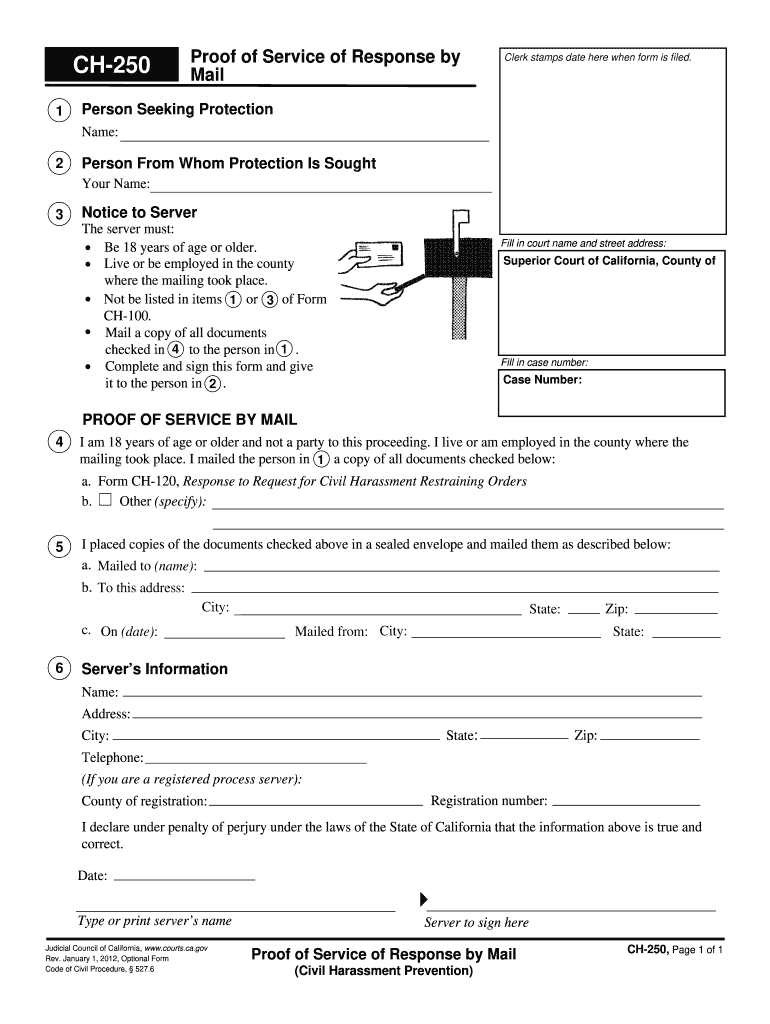
Ch 250 Form


What is the CH 250?
The CH 250 is a form used in various legal and administrative contexts within the United States. It serves as a proof service response, providing essential documentation that verifies the completion of certain processes. This form is particularly relevant for individuals and organizations that need to demonstrate compliance with specific legal requirements. Understanding the CH 250 is crucial for ensuring that all necessary information is accurately captured and submitted.
How to Use the CH 250
To effectively use the CH 250, individuals must first familiarize themselves with the specific requirements associated with the form. This includes understanding the context in which it is needed, such as legal proceedings or administrative tasks. Users should carefully fill out the form, ensuring that all fields are completed accurately. Once completed, the CH 250 can be submitted through the appropriate channels, whether online or via traditional mail.
Steps to Complete the CH 250
Completing the CH 250 involves several key steps:
- Gather all necessary information and documents required for the form.
- Carefully fill out each section of the CH 250, ensuring accuracy.
- Review the completed form for any errors or omissions.
- Submit the form through the designated method, whether online or by mail.
Following these steps helps ensure that the form is processed smoothly and efficiently.
Legal Use of the CH 250
The legal use of the CH 250 is paramount, as it serves as an official document that may be required in court or administrative settings. To be considered valid, the form must comply with relevant laws and regulations, such as the ESIGN Act and UETA. Additionally, ensuring that the form is signed and dated correctly is essential for its legal standing.
Key Elements of the CH 250
The CH 250 includes several key elements that must be accurately filled out to ensure its validity. These elements typically include:
- Personal identification information of the individual or entity submitting the form.
- Details related to the specific service or process being documented.
- Signatures of all relevant parties, confirming the information provided.
- Date of completion and submission.
Each of these components plays a critical role in the form's acceptance and effectiveness.
Examples of Using the CH 250
The CH 250 can be utilized in various scenarios, such as:
- Documenting the completion of a legal service.
- Providing proof of compliance with regulatory requirements.
- Serving as evidence in administrative hearings or court cases.
These examples illustrate the versatility and importance of the CH 250 in different contexts.
Quick guide on how to complete ch 250
Complete Ch 250 effortlessly on any device
Managing documents online has gained signNow traction among businesses and individuals. It offers a superb eco-friendly substitute to conventional printed and signed documents, as you can access the appropriate form and securely save it online. airSlate SignNow provides all the tools necessary to create, modify, and eSign your documents swiftly without delays. Manage Ch 250 on any device with airSlate SignNow's Android or iOS applications and enhance any document-based workflow today.
How to modify and eSign Ch 250 effortlessly
- Locate Ch 250 and click Get Form to begin.
- Utilize the tools we offer to finalize your document.
- Highlight important sections of your documents or obscure sensitive information with tools provided specifically by airSlate SignNow for that purpose.
- Generate your eSignature using the Sign tool, which takes mere seconds and holds the same legal validity as a traditional handwritten signature.
- Review the details and click on the Done button to save your modifications.
- Select your preferred method to send your form, via email, text message (SMS), an invitation link, or download it to your computer.
Sayonara to lost or misplaced documents, tedious form searches, or errors that necessitate printing new copies. airSlate SignNow satisfies all your document management requirements in just a few clicks from your chosen device. Modify and eSign Ch 250 and ensure outstanding communication at every phase of the form preparation journey with airSlate SignNow.
Create this form in 5 minutes or less
Create this form in 5 minutes!
How to create an eSignature for the ch 250
How to create an electronic signature for your PDF document online
How to create an electronic signature for your PDF document in Google Chrome
How to make an electronic signature for signing PDFs in Gmail
How to create an electronic signature right from your smart phone
How to create an electronic signature for a PDF document on iOS
How to create an electronic signature for a PDF on Android OS
People also ask
-
What is the ch250 proof service offered by airSlate SignNow?
The ch250 proof service is a specialized feature provided by airSlate SignNow that ensures documents are securely signed and verified. This service is designed to enhance the integrity of your documents by providing a reliable proof of authenticity.
-
How can the ch250 proof service benefit my business?
Utilizing the ch250 proof service can signNowly improve your document management process. It ensures that all signatures are legally binding and provides a clear audit trail, helping to build trust with your clients and partners.
-
What are the pricing options for the ch250 proof service?
The ch250 proof service is offered as part of our flexible pricing plans at airSlate SignNow. Depending on your business needs, you can choose from different tiers to find the most cost-effective solution for your document signing requirements.
-
Is the ch250 proof service compatible with other tools?
Yes, the ch250 proof service seamlessly integrates with various business tools. This allows you to streamline your workflow and enhance productivity by connecting your existing applications with airSlate SignNow.
-
Can I access the ch250 proof service on mobile devices?
Absolutely! The ch250 proof service is available on both desktop and mobile platforms. This flexibility ensures that you can manage document signing processes anytime, anywhere, making it ideal for businesses on the go.
-
What makes the ch250 proof service secure?
The ch250 proof service employs advanced encryption and security protocols to protect your documents. This ensures that all signatures are safe, and your sensitive information remains confidential during the signing process.
-
How user-friendly is the ch250 proof service for new users?
The ch250 proof service is designed with ease of use in mind, making it accessible for users of all skill levels. With an intuitive interface and straightforward steps, new users can start signing documents quickly without a steep learning curve.
Get more for Ch 250
Find out other Ch 250
- How Can I eSignature New Jersey Police Document
- How Can I eSignature New Jersey Real Estate Word
- Can I eSignature Tennessee Police Form
- How Can I eSignature Vermont Police Presentation
- How Do I eSignature Pennsylvania Real Estate Document
- How Do I eSignature Texas Real Estate Document
- How Can I eSignature Colorado Courts PDF
- Can I eSignature Louisiana Courts Document
- How To Electronic signature Arkansas Banking Document
- How Do I Electronic signature California Banking Form
- How Do I eSignature Michigan Courts Document
- Can I eSignature Missouri Courts Document
- How Can I Electronic signature Delaware Banking PDF
- Can I Electronic signature Hawaii Banking Document
- Can I eSignature North Carolina Courts Presentation
- Can I eSignature Oklahoma Courts Word
- How To Electronic signature Alabama Business Operations Form
- Help Me With Electronic signature Alabama Car Dealer Presentation
- How Can I Electronic signature California Car Dealer PDF
- How Can I Electronic signature California Car Dealer Document