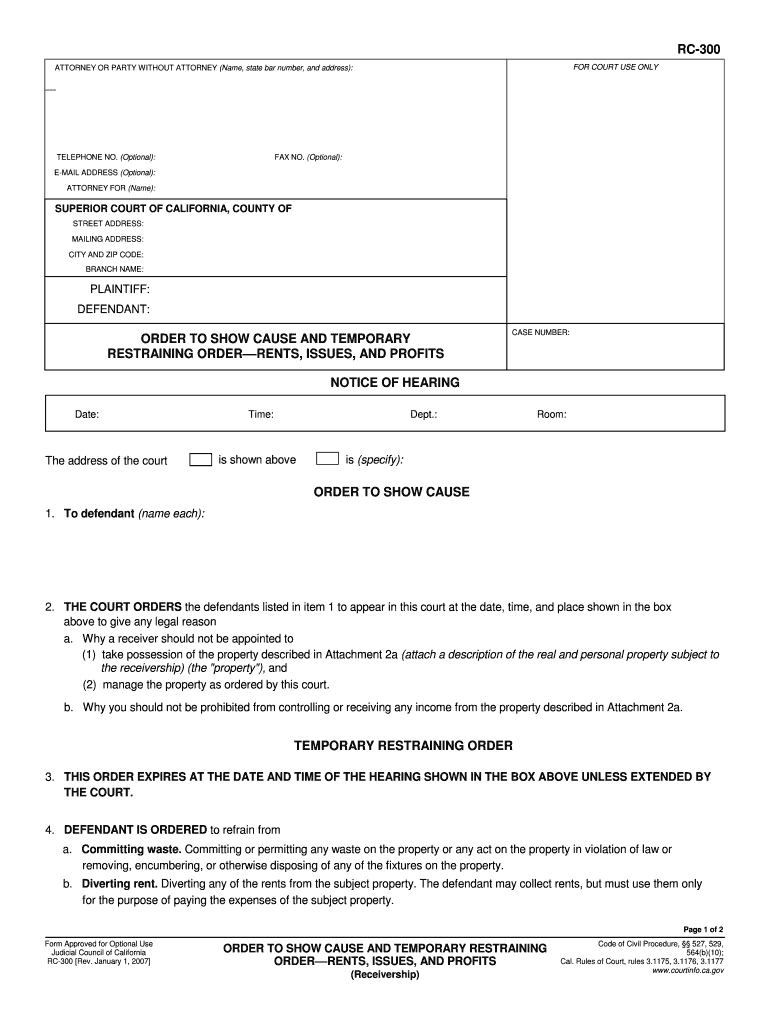
Ca Rc 300 Form


What is the Ca Rc 300
The Ca Rc 300 form is a legal document used in California for the purpose of filing a restraining order related to rent disputes. This form is specifically designed for tenants who seek protection against unlawful eviction or harassment from landlords. The Ca Rc 300 form serves as a formal request to the court to issue a restraining order, which can help safeguard tenants' rights and ensure they are treated fairly under the law.
How to use the Ca Rc 300
To effectively use the Ca Rc 300 form, individuals must first ensure they meet the eligibility criteria for filing a restraining order. Once eligibility is confirmed, the form should be filled out with accurate and detailed information regarding the situation. This includes providing personal details, the nature of the dispute, and any relevant evidence that supports the request. After completing the form, it must be submitted to the appropriate court for consideration.
Steps to complete the Ca Rc 300
Completing the Ca Rc 300 form involves several key steps:
- Gather necessary information, including personal details and specifics about the dispute.
- Fill out the form accurately, ensuring all sections are completed.
- Review the form for any errors or omissions before submission.
- Submit the completed form to the designated court, either online or in person.
- Keep a copy of the submitted form for personal records.
Legal use of the Ca Rc 300
The legal use of the Ca Rc 300 form is crucial for ensuring that the request for a restraining order is recognized by the court. This form must be completed in accordance with California law, and it is essential to adhere to all legal requirements. By properly utilizing the Ca Rc 300, tenants can seek protection against unlawful actions by landlords and assert their rights within the legal framework.
Key elements of the Ca Rc 300
Key elements of the Ca Rc 300 form include:
- Personal Information: Names and addresses of both the tenant and landlord.
- Details of the Dispute: A clear description of the issues leading to the request for a restraining order.
- Evidence: Any supporting documentation or witness statements that substantiate the claims made in the form.
- Signature: The tenant's signature, which affirms the accuracy of the information provided.
Form Submission Methods (Online / Mail / In-Person)
The Ca Rc 300 form can be submitted through various methods, depending on the court's requirements. Options typically include:
- Online Submission: Many courts offer electronic filing systems that allow for the submission of the form digitally.
- Mail: The completed form can be mailed to the appropriate court address, ensuring it is sent with sufficient time for processing.
- In-Person: Individuals may also choose to deliver the form directly to the court clerk's office for immediate processing.
Quick guide on how to complete ca rc 300
Prepare Ca Rc 300 effortlessly on any device
Digital document management has gained traction among businesses and individuals. It offers an ideal eco-friendly substitute for traditional printed and signed documents, allowing you to access the necessary form and securely store it online. airSlate SignNow provides you with all the tools required to create, edit, and eSign your documents quickly and without delays. Manage Ca Rc 300 on any device using the airSlate SignNow Android or iOS applications and simplify any document-related task today.
The easiest way to edit and eSign Ca Rc 300 effortlessly
- Obtain Ca Rc 300 and then click Get Form to begin.
- Utilize the tools we provide to complete your document.
- Highlight important sections of the documents or redact sensitive information with tools that airSlate SignNow offers specifically for this purpose.
- Create your eSignature using the Sign tool, which is completed in seconds and holds the same legal authority as a traditional handwritten signature.
- Review the information and then click on the Done button to save your modifications.
- Choose how you would like to send your form, via email, SMS, or invitation link, or download it to your computer.
Eliminate concerns about lost or misplaced documents, tedious form searches, or errors that necessitate printing new document copies. airSlate SignNow fulfills your document management requirements in just a few clicks from any device you prefer. Edit and eSign Ca Rc 300 and guarantee excellent communication at any stage of your form preparation process with airSlate SignNow.
Create this form in 5 minutes or less
Create this form in 5 minutes!
How to create an eSignature for the ca rc 300
How to make an electronic signature for your PDF document in the online mode
How to make an electronic signature for your PDF document in Chrome
The best way to make an electronic signature for putting it on PDFs in Gmail
The best way to create an eSignature from your mobile device
The best way to generate an electronic signature for a PDF document on iOS devices
The best way to create an eSignature for a PDF file on Android devices
People also ask
-
What is the rc 300 and how does it work?
The rc 300 is an advanced electronic signature solution from airSlate SignNow, designed to facilitate seamless document signing. It streamlines the signing process, allowing users to send and receive documents quickly and securely. With its user-friendly interface, the rc 300 makes electronic signing accessible to everyone in your organization.
-
What features does the rc 300 offer?
The rc 300 includes a range of features such as customizable templates, automated workflows, and secure cloud storage. Users can track document status in real-time and receive notifications when documents are signed. These features enhance efficiency and ensure a smooth signing experience.
-
Is the rc 300 a cost-effective solution for businesses?
Yes, the rc 300 is designed to be a cost-effective solution for businesses of all sizes. It offers flexible pricing plans that cater to different budgets, enabling organizations to choose a plan that fits their needs. Investing in the rc 300 can help reduce costs related to paper, printing, and postal services.
-
How can the rc 300 enhance document security?
The rc 300 enhances document security through encryption, secure access controls, and compliance with industry standards. It ensures that all documents are protected throughout the signing process. Moreover, the rc 300 provides an audit trail, offering a record of all actions taken on each document.
-
What integrations are available with the rc 300?
The rc 300 offers robust integrations with popular applications such as Google Drive, Dropbox, and CRM software. These integrations allow users to streamline their workflows and manage documents more efficiently. By connecting with existing tools, the rc 300 enhances overall productivity.
-
Can multiple users collaborate using the rc 300?
Absolutely! The rc 300 allows multiple users to collaborate on documents in real-time, making it easy to gather input and feedback. Team members can work together seamlessly, ensuring that everyone is on the same page. This collaborative feature enhances efficiency and speeds up the signing process.
-
What are the benefits of using the rc 300 for remote teams?
For remote teams, the rc 300 offers invaluable benefits such as instant access to documents from anywhere and the ability to eSign on-the-go. It allows for quick decision-making and keeps remote workflows moving smoothly. Additionally, the rc 300 eliminates the need for physical signatures, which is ideal for remote collaboration.
Get more for Ca Rc 300
Find out other Ca Rc 300
- How Do I eSignature Pennsylvania Car Dealer Document
- How To eSignature Pennsylvania Charity Presentation
- Can I eSignature Utah Charity Document
- How Do I eSignature Utah Car Dealer Presentation
- Help Me With eSignature Wyoming Charity Presentation
- How To eSignature Wyoming Car Dealer PPT
- How To eSignature Colorado Construction PPT
- How To eSignature New Jersey Construction PDF
- How To eSignature New York Construction Presentation
- How To eSignature Wisconsin Construction Document
- Help Me With eSignature Arkansas Education Form
- Can I eSignature Louisiana Education Document
- Can I eSignature Massachusetts Education Document
- Help Me With eSignature Montana Education Word
- How To eSignature Maryland Doctors Word
- Help Me With eSignature South Dakota Education Form
- How Can I eSignature Virginia Education PDF
- How To eSignature Massachusetts Government Form
- How Can I eSignature Oregon Government PDF
- How Can I eSignature Oklahoma Government Document