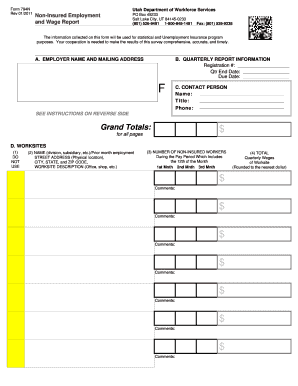
State of Utath Form 794n


What is the State Of Utath Form 794n
The State of Utah Form 794n is a document used by individuals seeking assistance from the Utah Department of Workforce Services. This form is primarily associated with unemployment benefits and is essential for those looking to apply for or manage their unemployment claims. It gathers necessary information to determine eligibility and ensure that applicants receive the appropriate support during their period of unemployment.
How to use the State Of Utath Form 794n
Using the State of Utah Form 794n involves several steps. First, ensure that you have all required information at hand, including personal identification details and employment history. Next, fill out the form accurately, providing truthful information to avoid delays or complications in processing your claim. Once completed, submit the form through the designated channels, which may include online submission, mailing it to the appropriate office, or delivering it in person.
Steps to complete the State Of Utath Form 794n
Completing the State of Utah Form 794n requires careful attention to detail. Follow these steps to ensure a smooth process:
- Gather necessary documentation, such as Social Security number, employment records, and identification.
- Access the form online or obtain a physical copy from a local office.
- Fill out the form, ensuring all fields are completed accurately.
- Review the information for any errors or omissions.
- Submit the form through the chosen method: online, by mail, or in person.
Legal use of the State Of Utath Form 794n
The legal use of the State of Utah Form 794n is governed by state regulations regarding unemployment benefits. To be legally binding, the form must be filled out correctly and submitted within the specified time frames. Additionally, the information provided must be truthful, as any discrepancies can lead to penalties or denial of benefits. Understanding the legal implications of this form is crucial for applicants seeking assistance.
Key elements of the State Of Utath Form 794n
Key elements of the State of Utah Form 794n include personal information, employment history, and reasons for unemployment. The form typically asks for details such as:
- Full name and contact information
- Social Security number
- Previous employers and dates of employment
- Reasons for unemployment
Providing complete and accurate information in these sections is vital for the processing of your claim.
Form Submission Methods
The State of Utah Form 794n can be submitted through various methods to accommodate different preferences. Applicants may choose to:
- Submit the form online via the Utah Department of Workforce Services website.
- Mail the completed form to the designated office address.
- Deliver the form in person at a local Workforce Services office.
Each method has its own processing time, so it is advisable to choose the one that best suits your needs.
Quick guide on how to complete state of utath form 794n
Complete State Of Utath Form 794n effortlessly on any device
Managing documents online has gained popularity among businesses and individuals. It serves as an ideal eco-friendly alternative to traditional printed and signed papers, allowing you to locate the appropriate form and securely store it online. airSlate SignNow equips you with all the necessary tools to create, edit, and eSign your documents quickly without complications. Handle State Of Utath Form 794n on any platform using airSlate SignNow's Android or iOS apps and simplify any document-related process today.
How to edit and eSign State Of Utath Form 794n with ease
- Locate State Of Utath Form 794n and click Get Form to begin.
- Utilize the tools we offer to complete your form.
- Highlight pertinent sections of the documents or obscure sensitive information using tools provided by airSlate SignNow specifically for that purpose.
- Create your eSignature with the Sign tool, which takes mere seconds and carries the same legal validity as a conventional wet ink signature.
- Review the information and click on the Done button to save your changes.
- Choose your preferred delivery method for your form, whether by email, SMS, or invitation link, or download it to your computer.
Eliminate concerns about lost or misplaced papers, tedious form searching, or mistakes that require reprinting new document copies. airSlate SignNow meets your document management needs in just a few clicks from any device of your choosing. Edit and eSign State Of Utath Form 794n and ensure effective communication at every step of your form preparation journey with airSlate SignNow.
Create this form in 5 minutes or less
Create this form in 5 minutes!
How to create an eSignature for the state of utath form 794n
How to create an electronic signature for a PDF online
How to create an electronic signature for a PDF in Google Chrome
How to create an e-signature for signing PDFs in Gmail
How to create an e-signature right from your smartphone
How to create an e-signature for a PDF on iOS
How to create an e-signature for a PDF on Android
People also ask
-
What is the 794n form794n used for?
The 794n form794n is a crucial document for businesses that require eSigning services. It streamlines the signing process, allowing users to legally sign documents online. airSlate SignNow provides an intuitive platform specifically designed to enhance the use of the 794n form794n.
-
How can airSlate SignNow help with the 794n form794n?
airSlate SignNow simplifies the process of managing the 794n form794n by enabling users to send, track, and eSign documents effortlessly. The platform integrates advanced features to ensure that the signing process is quick and compliant. Leveraging airSlate's technology makes handling the 794n form794n more efficient.
-
What are the pricing options for using airSlate SignNow with the 794n form794n?
airSlate SignNow offers competitive pricing plans tailored for users who frequently handle the 794n form794n. You can choose from various subscription tiers, ensuring that you only pay for the features that best suit your needs. The cost-effectiveness of airSlate SignNow makes it an ideal choice for businesses of all sizes.
-
Can I customize documents that include the 794n form794n?
Yes, airSlate SignNow allows you to customize documents containing the 794n form794n easily. Users can edit templates, add fields, and incorporate their branding to create a unique experience. This customization feature enhances the accessibility and usability of the 794n form794n for your clients.
-
Is the 794n form794n legally binding when signed with airSlate SignNow?
Absolutely! The 794n form794n signed via airSlate SignNow maintains its legal validity under e-signature laws. Our platform ensures compliance with industry standards, providing peace of mind that your signed documents are secure and enforceable. Using airSlate SignNow for the 794n form794n guarantees legal recognition.
-
What integrations does airSlate SignNow support for handling the 794n form794n?
airSlate SignNow seamlessly integrates with numerous applications, enhancing the workflow for managing the 794n form794n. Popular integrations include CRM systems, cloud storage services, and productivity apps, allowing easy access and management of documents. These integrations make working with the 794n form794n even more streamlined.
-
How does airSlate SignNow enhance the signing experience for the 794n form794n?
airSlate SignNow improves the signing experience through its user-friendly interface and robust features catered to the 794n form794n. Signers can access documents from any device, ensuring flexibility and convenience. Fast loading times and real-time notifications further enhance the overall efficiency of signing the 794n form794n.
Get more for State Of Utath Form 794n
Find out other State Of Utath Form 794n
- Help Me With Set Up Sign in Government
- How To Integrate eSign in Banking
- How To Use eSign in Banking
- How To Install eSign in Banking
- How To Add eSign in Banking
- How To Set Up eSign in Banking
- How To Save eSign in Banking
- How To Implement eSign in Banking
- How To Set Up eSign in Construction
- How To Integrate eSign in Doctors
- How To Use eSign in Doctors
- Can I Use eSign in Doctors
- How To Install eSign in Doctors
- How To Add eSign in Doctors
- How To Set Up eSign in Doctors
- How To Save eSign in Doctors
- How To Implement eSign in Doctors
- How To Use eSign in Government
- Help Me With Use eSign in Government
- How To Install eSign in Government