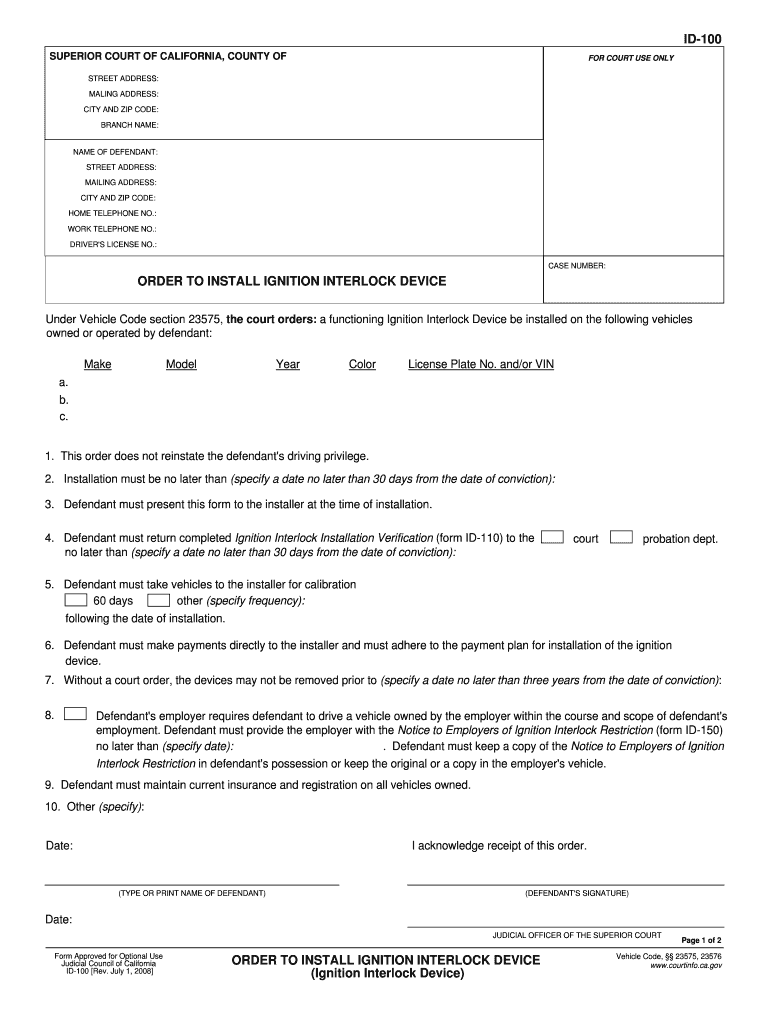
ID 100 Form


What is the Id 100
The Id 100 is a specific form used in the context of legal and administrative processes, particularly related to identity verification and compliance. This form is essential for individuals who need to establish their identity for various purposes, such as applying for licenses or fulfilling legal requirements. The Id 100 serves as a standardized document that captures necessary personal information, ensuring that the identity verification process is both efficient and secure.
How to use the Id 100
Using the Id 100 involves several straightforward steps to ensure that the form is completed accurately. First, gather all required personal information, including your full name, address, date of birth, and any other pertinent details. Next, fill out the form carefully, ensuring all sections are completed. Once filled, you may need to provide additional documentation to support your identity claims. Finally, submit the Id 100 through the appropriate channels, which may include online submission, mailing, or in-person delivery, depending on the specific requirements of the issuing authority.
Steps to complete the Id 100
Completing the Id 100 requires attention to detail. Follow these steps:
- Gather necessary documents, such as a government-issued ID or proof of residency.
- Fill out the form accurately, ensuring all fields are completed.
- Review the form for any errors or missing information.
- Attach any required supporting documents.
- Submit the form through the designated method, ensuring you keep a copy for your records.
Legal use of the Id 100
The Id 100 is legally recognized, provided it is filled out and submitted according to the applicable laws and regulations. It is crucial to understand that the information contained within the Id 100 must be truthful and verifiable. Misrepresentation or incomplete information can lead to legal repercussions, including penalties or denial of services. Therefore, it is essential to use the Id 100 responsibly and ensure compliance with all legal standards.
Key elements of the Id 100
The Id 100 includes several key elements that are vital for its validity. These elements typically consist of:
- Personal Information: Full name, address, and contact details.
- Identification Details: Date of birth and any relevant identification numbers.
- Signature: The form usually requires a signature to verify authenticity.
- Supporting Documentation: Additional documents may be required to substantiate the information provided.
State-specific rules for the Id 100
Each state may have its own specific rules and regulations regarding the Id 100. It is important to consult the relevant state authorities to understand any unique requirements that may apply. This can include variations in the form itself, additional documentation needed, or specific submission guidelines. Being aware of these state-specific rules ensures that the Id 100 is completed and submitted correctly, minimizing the risk of delays or rejections.
Quick guide on how to complete id 100
Effortlessly Set Up Id 100 on Any Device
Digital document management has gained traction among companies and individuals alike. It offers an ideal eco-friendly substitute to conventional printed and signed papers, enabling you to obtain the correct format and securely keep it online. airSlate SignNow equips you with all the necessary tools to swiftly create, modify, and eSign your documents without hassles. Manage Id 100 on any device using the airSlate SignNow apps for Android or iOS and enhance any document-related process today.
How to modify and eSign Id 100 with ease
- Locate Id 100 and click on Get Form to begin.
- Utilize the tools we provide to fill out your form.
- Emphasize important sections of the documents or conceal sensitive information with tools that airSlate SignNow specifically offers for that purpose.
- Craft your eSignature using the Sign tool, which only takes moments and carries the same legal validity as a conventional handwritten signature.
- Review the information carefully and select the Done button to save your modifications.
- Decide how you wish to send your form, via email, text message (SMS), or an invitation link, or download it to your computer.
Eliminate worries about missing or misplaced documents, tedious form searches, or errors that necessitate printing new copies. airSlate SignNow fulfills all your document management requirements in just a few clicks from a device of your choice. Adjust and eSign Id 100 and guarantee effective communication throughout the form preparation process with airSlate SignNow.
Create this form in 5 minutes or less
Create this form in 5 minutes!
How to create an eSignature for the id 100
The best way to create an eSignature for a PDF file online
The best way to create an eSignature for a PDF file in Google Chrome
The best way to create an electronic signature for signing PDFs in Gmail
The best way to generate an electronic signature from your mobile device
The way to generate an eSignature for a PDF file on iOS
The best way to generate an electronic signature for a PDF file on Android devices
People also ask
-
What is the benefit of using airSlate SignNow with inurl id?
Using airSlate SignNow with inurl id allows for streamlined document management and electronic signatures. This feature ensures that the signing process is not only efficient but also secure, making it ideal for businesses looking to enhance their workflow.
-
How does airSlate SignNow handle the inurl id for document security?
AirSlate SignNow implements inurl id in its document processes to enhance security and authentication. This means that each document can be uniquely tracked, ensuring that only authorized users are able to access sensitive information.
-
What pricing plans are available for airSlate SignNow with inurl id?
AirSlate SignNow offers various pricing plans that are tailored to meet the needs of different businesses. Each plan allows you to utilize the inurl id feature, ensuring cost-effective options without compromising on essential functionalities.
-
Can I integrate airSlate SignNow with other applications using inurl id?
Yes, airSlate SignNow supports integrations with various applications through the inurl id feature. This capability allows businesses to connect their existing systems with SignNow seamlessly, enhancing overall productivity.
-
Is there a free trial available for airSlate SignNow featuring inurl id?
Absolutely! AirSlate SignNow offers a free trial that includes the inurl id feature. This allows prospective customers to explore the platform's capabilities and determine how it can efficiently streamline their document signing process.
-
What features does airSlate SignNow offer with inurl id functionality?
AirSlate SignNow provides a range of features that incorporate inurl id, including customizable templates, advanced reporting, and mobile access. These features enhance user experience and promote efficient document management.
-
How can airSlate SignNow improve my business efficiency with inurl id?
By utilizing airSlate SignNow with inurl id integration, businesses can signNowly reduce the time spent on document handling and signing. This results in quicker turnaround times and improved operational efficiency across departments.
Get more for Id 100
- Acceptable behaviour contract template form
- Dd form 2957 vietnam war commemoration after action report 20160408 draft
- Church certificate of election as a pdf file church of the nazarene form
- Download form 101499 colonial life
- Authorized representative form
- Notice of removal template 5766816 form
- Trustage com paymybill form
- 409 multi surface cleaner sds form
Find out other Id 100
- Can I eSignature Massachusetts Education Document
- Help Me With eSignature Montana Education Word
- How To eSignature Maryland Doctors Word
- Help Me With eSignature South Dakota Education Form
- How Can I eSignature Virginia Education PDF
- How To eSignature Massachusetts Government Form
- How Can I eSignature Oregon Government PDF
- How Can I eSignature Oklahoma Government Document
- How To eSignature Texas Government Document
- Can I eSignature Vermont Government Form
- How Do I eSignature West Virginia Government PPT
- How Do I eSignature Maryland Healthcare / Medical PDF
- Help Me With eSignature New Mexico Healthcare / Medical Form
- How Do I eSignature New York Healthcare / Medical Presentation
- How To eSignature Oklahoma Finance & Tax Accounting PPT
- Help Me With eSignature Connecticut High Tech Presentation
- How To eSignature Georgia High Tech Document
- How Can I eSignature Rhode Island Finance & Tax Accounting Word
- How Can I eSignature Colorado Insurance Presentation
- Help Me With eSignature Georgia Insurance Form