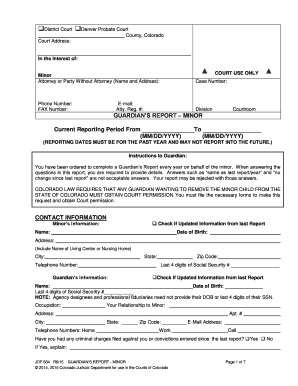
Guardian's Report Minor Jdf 834 Form


What is the Guardian's Report Minor JDF 834
The Guardian's Report Minor JDF 834 is a legal document used in the state of Colorado to provide a comprehensive overview of a minor's situation when a guardian is appointed. This form is essential for courts to assess the minor's needs and the suitability of the guardian. It includes details such as the minor's living conditions, educational status, and any special needs that may require attention. The report ensures that the court has a clear understanding of the minor's circumstances to make informed decisions regarding guardianship.
How to use the Guardian's Report Minor JDF 834
Using the Guardian's Report Minor JDF 834 involves several steps to ensure that the information provided is accurate and complete. First, gather all necessary information about the minor, including personal details, medical history, and educational background. Next, fill out the form carefully, ensuring that all sections are completed. Once the form is filled, it should be submitted to the appropriate court for review. Utilizing electronic signature solutions can streamline this process, making it easier to submit the form securely and efficiently.
Steps to complete the Guardian's Report Minor JDF 834
Completing the Guardian's Report Minor JDF 834 requires attention to detail. Follow these steps:
- Collect all relevant information about the minor, including their full name, date of birth, and current living situation.
- Document the minor's educational status, including school name and grade level.
- Include any medical information that is pertinent, such as allergies or ongoing treatments.
- Review the form for accuracy and completeness before submission.
- Submit the completed form to the court either electronically or in person, depending on local regulations.
Legal use of the Guardian's Report Minor JDF 834
The Guardian's Report Minor JDF 834 is legally binding when completed and submitted according to Colorado law. It is crucial for ensuring that the rights and welfare of the minor are protected. The report must be filled out truthfully and accurately, as any discrepancies could lead to legal repercussions. Courts rely on this document to make decisions regarding guardianship, so it must meet all legal requirements to be considered valid.
Key elements of the Guardian's Report Minor JDF 834
Several key elements must be included in the Guardian's Report Minor JDF 834 to ensure its effectiveness:
- Minor's Information: Full name, date of birth, and current address.
- Guardian's Information: Details about the appointed guardian, including their relationship to the minor.
- Living Arrangements: Description of the minor's living situation and environment.
- Education: Information about the minor's school and academic performance.
- Health: Any medical conditions or special needs that should be noted.
Form Submission Methods
The Guardian's Report Minor JDF 834 can be submitted through various methods, allowing flexibility for guardians. The form can be filed electronically through designated court platforms, which is often the quickest method. Alternatively, it can be submitted via mail or in person at the local courthouse. Each method has specific guidelines that must be followed to ensure proper processing, so it is essential to check local court requirements before submission.
Quick guide on how to complete guardians report minor jdf 834
Complete Guardian's Report Minor Jdf 834 smoothly on any device
Managing documents online has surged in popularity among businesses and individuals alike. It offers a perfect eco-friendly substitute for traditional printed and signed paperwork, allowing you to access the necessary form and securely store it online. airSlate SignNow equips you with all the resources you require to create, alter, and eSign your documents promptly without interruptions. Handle Guardian's Report Minor Jdf 834 on any platform with airSlate SignNow's Android or iOS applications and enhance any document-focused workflow today.
The simplest method to modify and eSign Guardian's Report Minor Jdf 834 with ease
- Obtain Guardian's Report Minor Jdf 834 and click Get Form to begin.
- Utilize the tools we provide to fill out your form.
- Emphasize important sections of the documents or redact sensitive information with tools that airSlate SignNow supplies specifically for that purpose.
- Create your eSignature using the Sign feature, which takes moments and carries the same legal validity as a conventional wet ink signature.
- Review the details and click the Done button to save your modifications.
- Choose your preferred method for sharing your form, whether it be via email, SMS, or invitation link, or download it to your computer.
Say goodbye to lost or misplaced documents, time-consuming form searches, or mistakes that necessitate printing new document copies. airSlate SignNow meets your document management needs in just a few clicks from any device you prefer. Modify and eSign Guardian's Report Minor Jdf 834 to ensure outstanding communication at every step of the form preparation process with airSlate SignNow.
Create this form in 5 minutes or less
Create this form in 5 minutes!
How to create an eSignature for the guardians report minor jdf 834
The best way to generate an electronic signature for a PDF document in the online mode
The best way to generate an electronic signature for a PDF document in Chrome
The way to generate an eSignature for putting it on PDFs in Gmail
The best way to make an electronic signature right from your mobile device
The way to make an eSignature for a PDF document on iOS devices
The best way to make an electronic signature for a PDF on Android devices
People also ask
-
What is jdf 834 in relation to airSlate SignNow?
The jdf 834 is a standard file format used for electronic document signing and processing. With airSlate SignNow, businesses can easily utilize the jdf 834 format to streamline their document workflows and enhance efficiency, ensuring a seamless integration of eSigning capabilities.
-
How does airSlate SignNow address the requirements of jdf 834 compliance?
airSlate SignNow is designed to meet the jdf 834 compliance standards, ensuring that all electronic signatures and documents are legally binding. This not only improves the reliability of your document workflows but also helps organizations stay compliant with industry regulations.
-
What are the key features of airSlate SignNow for using jdf 834?
Key features of airSlate SignNow that support jdf 834 include customizable templates, easy-to-use interface, and advanced document tracking. These features enable users to efficiently manage their electronic signatures and ensure smooth document collaboration.
-
Can I integrate jdf 834 with other software using airSlate SignNow?
Yes, airSlate SignNow offers robust integration capabilities, allowing you to connect jdf 834 with various software applications. This enhances your document management processes by facilitating seamless data transfer across platforms and reducing manual entry errors.
-
What are the pricing options for airSlate SignNow when using jdf 834?
airSlate SignNow offers competitive pricing plans that cater to businesses of all sizes using jdf 834. The pricing is designed to be scalable, offering features and services that grow with your organization’s needs while maintaining cost-effectiveness.
-
How can jdf 834 improve my organization’s workflow with airSlate SignNow?
Utilizing jdf 834 with airSlate SignNow allows for a streamlined workflow by reducing the time spent on document processing. Automating eSigning and leveraging the power of this file format helps to eliminate bottlenecks, thus enhancing productivity across teams.
-
What kind of support does airSlate SignNow provide for jdf 834 users?
airSlate SignNow offers comprehensive support for users working with jdf 834, including tutorials, a dedicated support team, and community forums. This ensures that you have the resources needed to maximize the use of the jdf 834 format in your document processes.
Get more for Guardian's Report Minor Jdf 834
- Hospital check in form
- Ris 50 texas form
- Mecosta county community corrections community service time sheet form
- Weekly payroll records report statement of compliance form
- A cross case analysis of instructional strategies to form
- Isda agreement template form
- Isda master agreement template form
- Isda novation agreement template form
Find out other Guardian's Report Minor Jdf 834
- Electronic signature North Carolina Car Dealer Purchase Order Template Safe
- Electronic signature Kentucky Business Operations Quitclaim Deed Mobile
- Electronic signature Pennsylvania Car Dealer POA Later
- Electronic signature Louisiana Business Operations Last Will And Testament Myself
- Electronic signature South Dakota Car Dealer Quitclaim Deed Myself
- Help Me With Electronic signature South Dakota Car Dealer Quitclaim Deed
- Electronic signature South Dakota Car Dealer Affidavit Of Heirship Free
- Electronic signature Texas Car Dealer Purchase Order Template Online
- Electronic signature Texas Car Dealer Purchase Order Template Fast
- Electronic signature Maryland Business Operations NDA Myself
- Electronic signature Washington Car Dealer Letter Of Intent Computer
- Electronic signature Virginia Car Dealer IOU Fast
- How To Electronic signature Virginia Car Dealer Medical History
- Electronic signature Virginia Car Dealer Separation Agreement Simple
- Electronic signature Wisconsin Car Dealer Contract Simple
- Electronic signature Wyoming Car Dealer Lease Agreement Template Computer
- How Do I Electronic signature Mississippi Business Operations Rental Application
- Electronic signature Missouri Business Operations Business Plan Template Easy
- Electronic signature Missouri Business Operations Stock Certificate Now
- Electronic signature Alabama Charity Promissory Note Template Computer