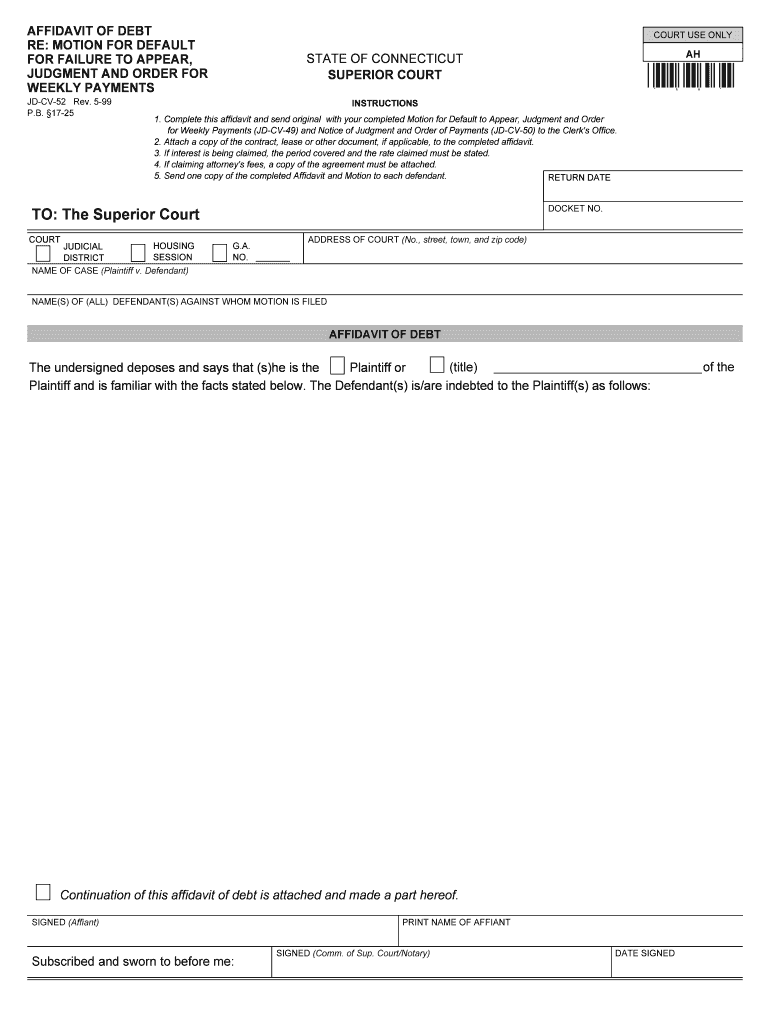
Connecticut Judicial Branch Form


What is the Connecticut Judicial Branch
The Connecticut Judicial Branch is the governmental entity responsible for administering justice in the state. It encompasses various courts, including the Supreme Court, Appellate Court, Superior Court, and specialized courts such as the Housing Court and Family Court. The Judicial Branch ensures that laws are interpreted and applied fairly, providing a framework for resolving disputes and protecting the rights of individuals.
How to use the Connecticut Judicial Branch
Using the Connecticut Judicial Branch involves understanding its structure and the services it offers. Individuals can access court services, file legal documents, and seek information on case statuses through the official website. The branch provides resources for self-represented litigants, including guides on how to fill out forms and navigate the court system. It is essential to familiarize oneself with the specific court relevant to the case type to ensure proper procedures are followed.
Steps to complete the Connecticut Judicial Branch forms
Completing forms for the Connecticut Judicial Branch requires careful attention to detail. First, identify the correct form needed for your specific legal issue, such as a motion or affidavit. Next, download the form from the official website or obtain it in person at the courthouse. Fill out the form accurately, ensuring all required information is provided. After completing the form, review it for any errors before submitting it through the designated method—whether online, by mail, or in person. Keeping a copy of the submitted form for your records is also advisable.
Required Documents for Connecticut Judicial Branch forms
When submitting forms to the Connecticut Judicial Branch, certain documents may be required depending on the nature of the case. Commonly required documents include identification, proof of residency, and any previous court orders relevant to the case. For specific forms, additional documentation may be necessary, such as financial statements or affidavits. It is crucial to check the guidelines for the specific form to ensure all required documents are included to avoid delays in processing.
Form Submission Methods for Connecticut Judicial Branch
Forms for the Connecticut Judicial Branch can be submitted through various methods. The most convenient option is online submission via the official judicial website, which allows for easy tracking of your submission status. Alternatively, forms can be mailed to the appropriate court or delivered in person. Each method has its own requirements and processing times, so it is important to choose the one that best fits your needs and to ensure compliance with any deadlines.
Legal use of the Connecticut Judicial Branch
The legal use of the Connecticut Judicial Branch is governed by state laws and regulations. All forms and documents submitted must comply with the Connecticut Practice Book, which outlines the procedures and requirements for court filings. Understanding these legal frameworks is essential for ensuring that submissions are valid and will be accepted by the court. Additionally, parties involved in legal proceedings must adhere to court rules regarding conduct and documentation to maintain the integrity of the judicial process.
Quick guide on how to complete connecticut judicial branch
Complete Connecticut Judicial Branch seamlessly on any device
Digital document management has gained popularity among businesses and individuals alike. It offers a perfect sustainable substitute for conventional printed and signed documents, enabling you to access the correct form and securely archive it online. airSlate SignNow equips you with all the tools required to create, modify, and eSign your documents quickly without any delays. Manage Connecticut Judicial Branch on any device using airSlate SignNow Android or iOS applications and simplify any document-based procedure today.
How to modify and eSign Connecticut Judicial Branch with ease
- Locate Connecticut Judicial Branch and click on Get Form to begin.
- Utilize the tools we provide to complete your form.
- Emphasize important sections of the documents or obscure sensitive information with tools that airSlate SignNow offers specifically for this task.
- Create your signature using the Sign tool, which takes moments and carries the same legal validity as a conventional wet ink signature.
- Review all the details and click on the Done button to save your changes.
- Select your preferred method to send your form, whether by email, text message (SMS), or invite link, or download it to your computer.
Say goodbye to lost or misplaced documents, tedious form searching, or mistakes that require printing new document copies. airSlate SignNow addresses all your document management needs with just a few clicks from any device of your choice. Modify and eSign Connecticut Judicial Branch and guarantee excellent communication throughout your form preparation process with airSlate SignNow.
Create this form in 5 minutes or less
Create this form in 5 minutes!
How to create an eSignature for the connecticut judicial branch
The best way to make an electronic signature for your PDF document in the online mode
The best way to make an electronic signature for your PDF document in Chrome
The best way to make an electronic signature for putting it on PDFs in Gmail
The way to generate an eSignature from your mobile device
How to generate an electronic signature for a PDF document on iOS devices
The way to generate an eSignature for a PDF file on Android devices
People also ask
-
What is an affidavit debt and how is it used?
An affidavit debt is a sworn statement made under oath regarding a debt owed. It is commonly used in legal proceedings to establish the validity of a debt when the debtor disputes it. Understanding affidavit debt is crucial for proper documentation and resolution of payment issues.
-
How can airSlate SignNow help with managing affidavit debt?
airSlate SignNow provides a simple and efficient way to create, send, and eSign documents related to affidavit debt. With its user-friendly interface, you can easily prepare your affidavit debt documents and ensure that they are signed securely and promptly. This streamlines the management of your debt-related processes.
-
Is there a cost associated with using airSlate SignNow for affidavit debt?
Yes, airSlate SignNow offers various pricing plans tailored to your needs, making it a cost-effective solution for managing affidavit debt. Each plan provides different features, allowing you to choose one that fits your business requirements. You can start with a free trial to evaluate its effectiveness in managing your affidavit debt.
-
What features does airSlate SignNow offer for affidavit debt documentation?
airSlate SignNow offers features such as customizable templates, real-time tracking, and automated reminders for affidavit debt documents. These features enhance your efficiency in managing debts and ensure that all parties remain informed. Additionally, the platform guarantees secure storage for your sensitive information.
-
Can I integrate airSlate SignNow with other tools for affidavit debt management?
Absolutely! airSlate SignNow easily integrates with various CRM, accounting, and management tools to streamline your affidavit debt workflow. This integration capability ensures that you can manage all aspects of your debt processes without disruption. Enhance your productivity by connecting airSlate SignNow with your existing business applications.
-
What benefits does eSigning provide for affidavit debt agreements?
eSigning with airSlate SignNow for affidavit debt agreements offers numerous benefits, including faster turnaround times and improved security. With eSignatures, you eliminate the need for physical paperwork, ensuring a smoother process. These benefits ultimately lead to a more efficient resolution of debt-related matters.
-
How secure is airSlate SignNow when dealing with affidavit debt?
Security is a top priority for airSlate SignNow when handling affidavit debt-related documents. The platform uses advanced encryption and secure authentication measures to protect your sensitive data. You can trust that your affidavit debt information is safeguarded while using airSlate SignNow.
Get more for Connecticut Judicial Branch
- Aquatic land boundaries in washington state land surveyors lsaw form
- Proof of job shadowing letter form
- Accessibility checklist for state leased buildings and facilities state of califronia dgs form
- Emergency certificate form
- Storyworks answer key form
- Printable coupons form
- Affidavit to claim small business tax exemption under form
- Joint property ownership agreement template form
Find out other Connecticut Judicial Branch
- How Can I Electronic signature South Dakota Plumbing Emergency Contact Form
- Electronic signature South Dakota Plumbing Emergency Contact Form Myself
- Electronic signature Maryland Real Estate LLC Operating Agreement Free
- Electronic signature Texas Plumbing Quitclaim Deed Secure
- Electronic signature Utah Plumbing Last Will And Testament Free
- Electronic signature Washington Plumbing Business Plan Template Safe
- Can I Electronic signature Vermont Plumbing Affidavit Of Heirship
- Electronic signature Michigan Real Estate LLC Operating Agreement Easy
- Electronic signature West Virginia Plumbing Memorandum Of Understanding Simple
- Electronic signature Sports PDF Alaska Fast
- Electronic signature Mississippi Real Estate Contract Online
- Can I Electronic signature Missouri Real Estate Quitclaim Deed
- Electronic signature Arkansas Sports LLC Operating Agreement Myself
- How Do I Electronic signature Nevada Real Estate Quitclaim Deed
- How Can I Electronic signature New Jersey Real Estate Stock Certificate
- Electronic signature Colorado Sports RFP Safe
- Can I Electronic signature Connecticut Sports LLC Operating Agreement
- How Can I Electronic signature New York Real Estate Warranty Deed
- How To Electronic signature Idaho Police Last Will And Testament
- How Do I Electronic signature North Dakota Real Estate Quitclaim Deed