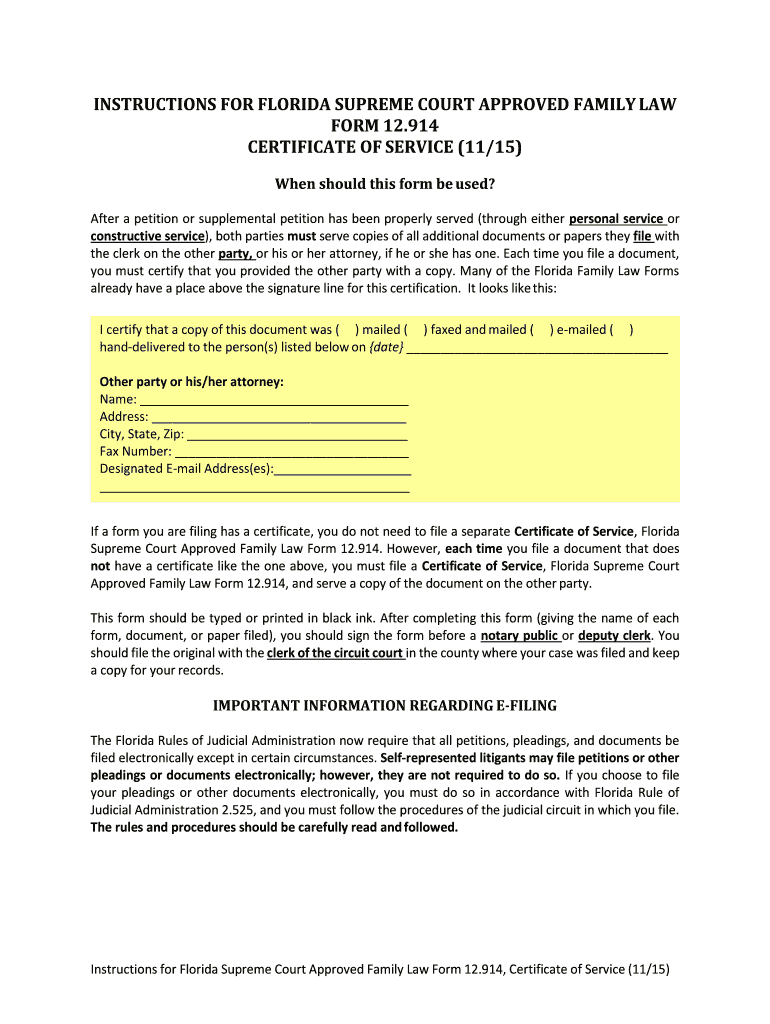
Certificate of Service 2015-2026


What is the Certificate of Service
The certificate of service is a legal document used to confirm that a party has properly delivered documents to another party in a legal proceeding. This form ensures that all parties involved in a case are aware of the documents filed and can respond appropriately. It is commonly utilized in various legal contexts, including civil, family, and criminal cases. The certificate serves as proof of service, which is crucial for maintaining the integrity of the legal process.
How to Use the Certificate of Service
To effectively use the certificate of service, one must complete the form accurately and submit it according to the specific court's requirements. The form typically includes details such as the names of the parties involved, the date of service, and the method of delivery. It is essential to ensure that the information is correct, as inaccuracies can lead to delays or complications in legal proceedings. Once completed, the certificate should be filed with the court and provided to all relevant parties.
Steps to Complete the Certificate of Service
Completing the certificate of service involves several key steps:
- Gather necessary information about the parties involved in the legal matter.
- Identify the documents that require service.
- Choose the method of service, such as personal delivery, mail, or electronic means.
- Fill out the certificate of service form, ensuring all details are accurate.
- Sign and date the form to validate it.
- File the completed certificate with the appropriate court and provide copies to all parties involved.
Legal Use of the Certificate of Service
The legal use of the certificate of service is vital in ensuring compliance with court rules and procedures. It acts as a formal record that confirms that all parties have received the necessary documents, which is essential for the progression of a case. Proper use of this certificate can prevent disputes regarding whether a party was adequately informed of legal actions, thus safeguarding the rights of all involved.
Key Elements of the Certificate of Service
Key elements that must be included in a certificate of service are:
- The names and addresses of the parties involved.
- The date on which the service was completed.
- The method of service used (e.g., mail, personal delivery).
- A description of the documents served.
- The signature of the person who completed the service.
State-Specific Rules for the Certificate of Service
Different states may have specific rules and requirements regarding the certificate of service. It is important to familiarize oneself with the local court rules to ensure compliance. These rules may dictate the format of the certificate, the acceptable methods of service, and any additional information that must be included. Consulting state-specific guidelines will help avoid potential issues during legal proceedings.
Quick guide on how to complete certificate of service
Complete Certificate Of Service effortlessly on any device
Online document management has gained popularity among businesses and individuals. It serves as an ideal eco-friendly substitute for conventional printed and signed documents, as you can access the necessary form and securely save it online. airSlate SignNow equips you with all the tools required to create, modify, and electronically sign your documents swiftly without delays. Handle Certificate Of Service on any device with airSlate SignNow's Android or iOS applications and enhance any document-oriented process today.
How to modify and eSign Certificate Of Service effortlessly
- Locate Certificate Of Service and click on Get Form to begin.
- Utilize the tools we provide to complete your document.
- Highlight important sections of your documents or obscure sensitive information with tools that airSlate SignNow offers specifically for that purpose.
- Create your eSignature using the Sign tool, which takes mere seconds and holds the same legal validity as a conventional wet ink signature.
- Review all the details and click on the Done button to save your changes.
- Choose how you wish to share your form, whether by email, SMS, invitation link, or download it to your computer.
Say goodbye to lost or misplaced files, tedious form searches, or errors that necessitate printing new document copies. airSlate SignNow takes care of all your document management needs in just a few clicks from any device of your choice. Modify and eSign Certificate Of Service and guarantee excellent communication at any stage of the form preparation process with airSlate SignNow.
Create this form in 5 minutes or less
Find and fill out the correct certificate of service
Create this form in 5 minutes!
How to create an eSignature for the certificate of service
The way to generate an eSignature for a PDF document online
The way to generate an eSignature for a PDF document in Google Chrome
How to generate an eSignature for signing PDFs in Gmail
How to generate an eSignature from your smart phone
The way to create an eSignature for a PDF document on iOS
How to generate an eSignature for a PDF file on Android OS
People also ask
-
What is a certificate of service?
A certificate of service is a document that confirms that a party has properly served legal documents to another party. It is essential for ensuring that all parties are informed about the proceedings. airSlate SignNow allows you to create and manage certificates of service effortlessly.
-
How does airSlate SignNow help with certificates of service?
airSlate SignNow simplifies the process of generating a certificate of service by providing templates and eSignature capabilities. This ensures that your legal documents are properly served and documented. With airSlate SignNow, you can easily track the status of your certificates and maintain compliance.
-
What are the pricing options for airSlate SignNow?
airSlate SignNow offers several pricing plans tailored to different business needs. Each plan provides access to features that facilitate the creation and management of certificates of service. Visit our pricing page to find the option that best meets your requirements.
-
Can I customize my certificate of service in airSlate SignNow?
Yes, airSlate SignNow provides customizable templates for certificates of service, allowing you to include relevant information as required by your jurisdiction. This flexibility helps ensure that your certificates meet all legal standards while maintaining a professional appearance.
-
What are the benefits of using airSlate SignNow for legal documents?
Using airSlate SignNow for legal documents like the certificate of service streamlines your workflow, reduces paperwork, and enhances collaboration. Its eSigning feature allows for quick signatures, which saves time and increases efficiency. Additionally, you can securely store and manage all your documents in one place.
-
Does airSlate SignNow integrate with other software?
Yes, airSlate SignNow integrates seamlessly with various software applications, enhancing its functionality. This includes popular platforms for CRM, document management, and more. By integrating these tools, you can streamline your processes, especially for generating and sending certificates of service.
-
Is airSlate SignNow secure for sending sensitive documents?
Absolutely, airSlate SignNow prioritizes security and compliance in handling sensitive documents. It employs advanced encryption and authentication measures to protect information while generating and managing certificates of service. Your data is safe and secure, ensuring confidentiality throughout the signing process.
Get more for Certificate Of Service
- Massachusetts fire chief credentialing program form
- Mfl application departure request form
- Meat and poultry sanitary certificate sample form
- Adap certificate form
- Gloria who might be my best friend comprehension questions pdf form
- Inspection request form wilton manors
- 10 402b xlsx form
- Land leasing agreement template form
Find out other Certificate Of Service
- Sign Hawaii Orthodontists Claim Free
- Sign Nevada Plumbing Job Offer Easy
- Sign Nevada Plumbing Job Offer Safe
- Sign New Jersey Plumbing Resignation Letter Online
- Sign New York Plumbing Cease And Desist Letter Free
- Sign Alabama Real Estate Quitclaim Deed Free
- How Can I Sign Alabama Real Estate Affidavit Of Heirship
- Can I Sign Arizona Real Estate Confidentiality Agreement
- How Do I Sign Arizona Real Estate Memorandum Of Understanding
- Sign South Dakota Plumbing Job Offer Later
- Sign Tennessee Plumbing Business Letter Template Secure
- Sign South Dakota Plumbing Emergency Contact Form Later
- Sign South Dakota Plumbing Emergency Contact Form Myself
- Help Me With Sign South Dakota Plumbing Emergency Contact Form
- How To Sign Arkansas Real Estate Confidentiality Agreement
- Sign Arkansas Real Estate Promissory Note Template Free
- How Can I Sign Arkansas Real Estate Operating Agreement
- Sign Arkansas Real Estate Stock Certificate Myself
- Sign California Real Estate IOU Safe
- Sign Connecticut Real Estate Business Plan Template Simple