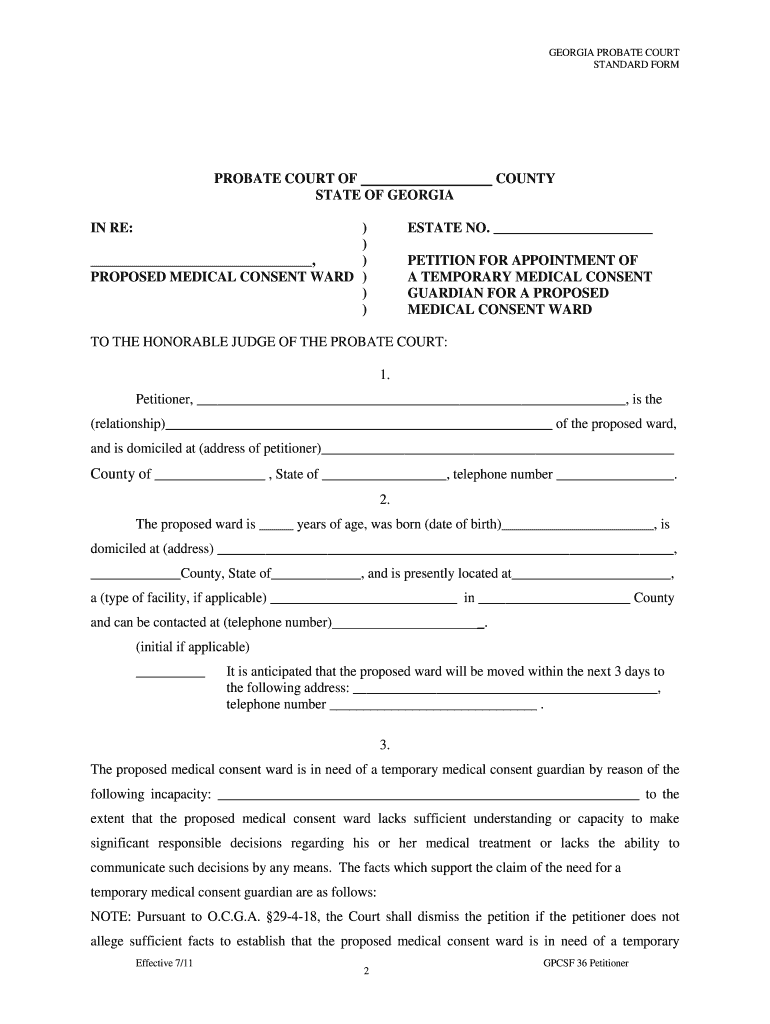
Georgia Medical Consent Form


What is the Georgia Medical Consent Form
The Georgia medical consent form is a legal document that allows a designated individual to make medical decisions on behalf of another person, typically when that person is unable to do so due to incapacity. This form is crucial in ensuring that medical providers can proceed with necessary treatments while respecting the patient's wishes and legal rights. The form outlines the specific medical decisions that the appointed guardian can make, ensuring clarity and compliance with Georgia state laws.
How to use the Georgia Medical Consent Form
Using the Georgia medical consent form involves several steps to ensure it is completed correctly and legally binding. First, the individual granting consent must fill out the form, providing necessary personal information and specifying the scope of authority granted to the medical consent guardian. Once completed, the form should be signed and dated in the presence of a witness or notary, as required by Georgia law. This ensures that the document is valid and can be presented to healthcare providers when needed.
Steps to complete the Georgia Medical Consent Form
Completing the Georgia medical consent form requires careful attention to detail. Here are the essential steps:
- Identify the individual who will act as the medical consent guardian.
- Fill in the personal details of both the patient and the guardian, including names, addresses, and contact information.
- Clearly outline the medical decisions the guardian is authorized to make, such as treatment options or end-of-life care.
- Sign the form in the presence of a witness or notary to validate the document.
- Keep copies of the signed form for both the guardian and the patient’s medical records.
Legal use of the Georgia Medical Consent Form
The legal use of the Georgia medical consent form is governed by state laws that dictate how consent must be obtained and documented. This form is recognized by healthcare providers as a valid means of ensuring that medical decisions can be made in the best interest of the patient. It is essential that the form is completed in accordance with Georgia law to avoid any potential legal issues regarding the authority of the designated guardian.
Key elements of the Georgia Medical Consent Form
Several key elements must be included in the Georgia medical consent form to ensure its validity. These elements include:
- The full name and contact information of the patient.
- The full name and contact information of the medical consent guardian.
- A clear description of the medical decisions the guardian is authorized to make.
- The signature of the patient and the guardian, along with the date of signing.
- Witness or notary signatures, if required.
State-specific rules for the Georgia Medical Consent Form
Georgia has specific rules governing the use of medical consent forms. It is important to adhere to these regulations to ensure that the form is legally recognized. For instance, the form must be signed voluntarily, and the individual granting consent must be of sound mind and legal age. Additionally, the form should be updated if there are any changes in the patient's medical condition or the guardian's authority.
Quick guide on how to complete georgia medical consent form
Effortlessly prepare Georgia Medical Consent Form on any device
Digital document management has become increasingly favored by businesses and individuals. It offers an excellent eco-conscious substitute for conventional printed and signed paperwork, allowing you to find the correct form and securely store it online. airSlate SignNow equips you with all the necessary tools to create, edit, and electronically sign your documents swiftly without any delays. Manage Georgia Medical Consent Form on any platform using airSlate SignNow's Android or iOS applications and enhance any document-focused process today.
The easiest way to edit and eSign Georgia Medical Consent Form seamlessly
- Find Georgia Medical Consent Form and click Get Form to begin.
- Utilize the tools we provide to fill out your form.
- Emphasize important sections of the documents or redact sensitive information using the tools that airSlate SignNow offers specifically for that purpose.
- Create your signature with the Sign feature, which takes mere seconds and carries the same legal validity as a traditional wet ink signature.
- Verify the information and click the Done button to save your changes.
- Select your preferred method to send your form, whether by email, SMS, invite link, or download it to your computer.
Say goodbye to lost or misplaced documents, tedious searches for forms, or errors that require printing new copies. airSlate SignNow fulfills your document management needs in just a few clicks from any device of your choice. Edit and eSign Georgia Medical Consent Form and ensure outstanding communication at every stage of your form preparation process with airSlate SignNow.
Create this form in 5 minutes or less
Create this form in 5 minutes!
How to create an eSignature for the georgia medical consent form
The way to make an eSignature for a PDF document online
The way to make an eSignature for a PDF document in Google Chrome
The way to generate an eSignature for signing PDFs in Gmail
How to make an electronic signature right from your smart phone
The way to make an eSignature for a PDF document on iOS
How to make an electronic signature for a PDF on Android OS
People also ask
-
What is a Georgia medical consent form?
A Georgia medical consent form is a legal document that authorizes medical professionals to provide treatment to a patient. It ensures that healthcare providers have the necessary permission to proceed with medical interventions. This form is crucial for protecting patient rights in accordance with Georgia's healthcare regulations.
-
How can airSlate SignNow help with Georgia medical consent forms?
AirSlate SignNow simplifies the process of creating and signing Georgia medical consent forms through its intuitive platform. Users can easily customize templates, fill out necessary information, and obtain electronic signatures quickly. Our solution streamlines document management, making compliance easier for healthcare providers.
-
What are the pricing plans for using airSlate SignNow?
AirSlate SignNow offers flexible pricing plans to accommodate various needs for handling Georgia medical consent forms. You can choose from individual, business, or enterprise plans, each designed to offer cost-effective solutions. Pricing varies based on features, so you can select the plan that best fits your requirements.
-
Are there templates available for Georgia medical consent forms?
Yes, airSlate SignNow provides a range of customizable templates for Georgia medical consent forms. These templates are designed to meet legal requirements and can be tailored to suit specific needs. Users can save time and ensure compliance by utilizing these pre-designed forms.
-
What features does airSlate SignNow offer for compliance with Georgia laws?
AirSlate SignNow includes features designed to comply with Georgia laws surrounding medical consent. These features include secure e-signature options, audit trails, and easy document storage. This ensures that your Georgia medical consent forms meet regulatory standards and are securely handled.
-
Can I integrate airSlate SignNow with other software?
Absolutely! AirSlate SignNow easily integrates with various software and platforms, enhancing your workflow when managing Georgia medical consent forms. You can connect it with popular tools like Google Drive, Salesforce, and more, allowing for seamless document management and collaboration.
-
What benefits does airSlate SignNow provide for healthcare providers?
Healthcare providers benefit from airSlate SignNow by gaining a reliable and efficient way to manage Georgia medical consent forms. The platform reduces paperwork, minimizes errors, and improves patient communication. By utilizing our solution, providers can focus more on patient care rather than administrative tasks.
Get more for Georgia Medical Consent Form
- Permit refund request f621 105 000 washington department of lni wa form
- Soundexchange authorization form
- Aliens passport czech republic form
- Home daycare inspection checklist form
- Warranty disclaimer template form
- New patient evaluation form ivf
- Fresno state roadmap form
- Laptop loan agreement template 787743986 form
Find out other Georgia Medical Consent Form
- Electronic signature West Virginia Business Ethics and Conduct Disclosure Statement Free
- Electronic signature Alabama Disclosure Notice Simple
- Electronic signature Massachusetts Disclosure Notice Free
- Electronic signature Delaware Drug Testing Consent Agreement Easy
- Electronic signature North Dakota Disclosure Notice Simple
- Electronic signature California Car Lease Agreement Template Free
- How Can I Electronic signature Florida Car Lease Agreement Template
- Electronic signature Kentucky Car Lease Agreement Template Myself
- Electronic signature Texas Car Lease Agreement Template Easy
- Electronic signature New Mexico Articles of Incorporation Template Free
- Electronic signature New Mexico Articles of Incorporation Template Easy
- Electronic signature Oregon Articles of Incorporation Template Simple
- eSignature Montana Direct Deposit Enrollment Form Easy
- How To Electronic signature Nevada Acknowledgement Letter
- Electronic signature New Jersey Acknowledgement Letter Free
- Can I eSignature Oregon Direct Deposit Enrollment Form
- Electronic signature Colorado Attorney Approval Later
- How To Electronic signature Alabama Unlimited Power of Attorney
- Electronic signature Arizona Unlimited Power of Attorney Easy
- Can I Electronic signature California Retainer Agreement Template