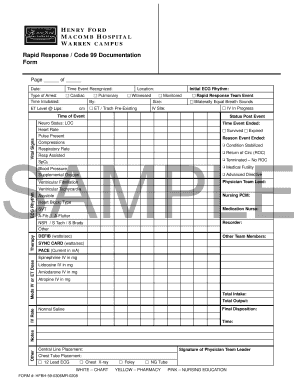
Hospital Rapid Response Documentation Flowsheet Form


What is the Hospital Rapid Response Documentation Flowsheet
The Hospital Rapid Response Documentation Flowsheet is a critical tool used by healthcare professionals to record and track patient responses during medical emergencies. This form serves to document essential information regarding a patient’s condition, interventions performed, and outcomes observed. It is designed to facilitate quick and efficient communication among the rapid response team, ensuring timely and appropriate care is delivered. By maintaining accurate records, healthcare providers can enhance patient safety and improve overall care quality.
Key elements of the Hospital Rapid Response Documentation Flowsheet
Several key elements are essential for the effective use of the Hospital Rapid Response Documentation Flowsheet. These include:
- Patient Identification: Accurate patient details such as name, date of birth, and medical record number.
- Time of Event: Precise documentation of when the rapid response was initiated.
- Clinical Assessment: Observations on the patient's vital signs and overall condition.
- Interventions: Detailed notes on actions taken by the rapid response team, including medications administered and procedures performed.
- Outcome: Documentation of the patient's response to interventions, including any changes in condition.
How to use the Hospital Rapid Response Documentation Flowsheet
Using the Hospital Rapid Response Documentation Flowsheet involves several straightforward steps. First, ensure that the form is readily accessible to all team members. During a rapid response event, the designated team leader should initiate the documentation process. Each member of the team should contribute relevant information based on their observations and actions. It is crucial to fill out the form in real-time to maintain accuracy. After the event, the completed flowsheet should be reviewed for completeness and signed by the team leader to validate the documentation.
Steps to complete the Hospital Rapid Response Documentation Flowsheet
Completing the Hospital Rapid Response Documentation Flowsheet requires careful attention to detail. The following steps outline the process:
- Gather the necessary patient information, including identification details.
- Record the time the rapid response was activated.
- Document the clinical assessment findings, including vital signs.
- Note any interventions performed by the rapid response team.
- Capture the patient's response to the interventions.
- Review the completed flowsheet for accuracy and completeness.
- Obtain signatures from the team members involved in the response.
Legal use of the Hospital Rapid Response Documentation Flowsheet
The Hospital Rapid Response Documentation Flowsheet must adhere to legal requirements to ensure its validity. Compliance with regulations such as HIPAA is essential to protect patient privacy and confidentiality. Additionally, the documentation should meet the standards set by healthcare accreditation bodies. Properly completed forms can serve as critical evidence in legal situations, demonstrating that appropriate care was provided in accordance with established protocols.
Quick guide on how to complete hospital rapid response documentation flowsheet
Prepare Hospital Rapid Response Documentation Flowsheet effortlessly on any gadget
Online document management has gained traction among companies and individuals. It offers an excellent eco-friendly substitute for traditional printed and signed documents, as you can locate the correct form and securely store it online. airSlate SignNow equips you with all the resources needed to create, modify, and eSign your documents swiftly without interruptions. Manage Hospital Rapid Response Documentation Flowsheet on any gadget using airSlate SignNow Android or iOS applications and enhance any document-driven operation today.
The easiest way to modify and eSign Hospital Rapid Response Documentation Flowsheet without breaking a sweat
- Locate Hospital Rapid Response Documentation Flowsheet and then click Get Form to begin.
- Utilize the tools we offer to complete your document.
- Highlight pertinent sections of the documents or obscure sensitive details with tools that airSlate SignNow provides specifically for that purpose.
- Create your eSignature using the Sign feature, which takes mere seconds and carries the same legal validity as a conventional wet ink signature.
- Review the details and then click on the Done button to save your changes.
- Choose how you want to send your form, via email, SMS, or invite link, or download it to your computer.
Eliminate worries about lost or misfiled documents, tedious form searches, or mistakes that require printing new document copies. airSlate SignNow meets your document management needs in just a few clicks from any device of your preference. Modify and eSign Hospital Rapid Response Documentation Flowsheet and guarantee exceptional communication at any phase of the form preparation workflow with airSlate SignNow.
Create this form in 5 minutes or less
Create this form in 5 minutes!
How to create an eSignature for the hospital rapid response documentation flowsheet
How to create an electronic signature for a PDF online
How to create an electronic signature for a PDF in Google Chrome
How to create an e-signature for signing PDFs in Gmail
How to create an e-signature right from your smartphone
How to create an e-signature for a PDF on iOS
How to create an e-signature for a PDF on Android
People also ask
-
What is a rapid response team documentation form?
A rapid response team documentation form is a specialized document designed to streamline and expedite the response process within an organization. By utilizing airSlate SignNow, businesses can easily create, send, and eSign these forms, ensuring that critical information is captured quickly and efficiently.
-
How does airSlate SignNow facilitate rapid response team documentation forms?
airSlate SignNow empowers users to create customizable rapid response team documentation forms that can be filled out and signed electronically. This feature reduces turnaround time and minimizes the risk of errors, allowing teams to focus on delivering timely responses.
-
What are the key benefits of using airSlate SignNow for rapid response team documentation forms?
The main benefits of using airSlate SignNow include ease of use, reduced processing time, and enhanced security for sensitive information. With features like templates and tracking, teams can ensure that their rapid response team documentation forms are managed efficiently.
-
Is there a cost associated with using the rapid response team documentation form feature?
Yes, airSlate SignNow offers various pricing plans that include access to the rapid response team documentation form feature. You can choose a plan that fits your business needs and budget, ensuring you get a cost-effective solution for document management.
-
Can I integrate airSlate SignNow with other tools for managing rapid response team documentation forms?
Absolutely! airSlate SignNow integrates seamlessly with a variety of other software applications, allowing for a more streamlined workflow. Whether it's CRM systems or project management tools, you can enhance your rapid response team documentation forms with integrations that suit your business.
-
How secure are the rapid response team documentation forms created with airSlate SignNow?
Security is a top priority at airSlate SignNow. All rapid response team documentation forms are protected with advanced encryption methods, ensuring that sensitive data remains confidential and secure throughout the signing process.
-
Can I track the status of my rapid response team documentation forms?
Yes, airSlate SignNow provides a comprehensive tracking feature for all rapid response team documentation forms. You’ll receive real-time updates on who has viewed or signed the documents, enabling better management and quicker responses.
Get more for Hospital Rapid Response Documentation Flowsheet
Find out other Hospital Rapid Response Documentation Flowsheet
- Can I Electronic signature New York Car Dealer Document
- How To Electronic signature North Carolina Car Dealer Word
- How Do I Electronic signature North Carolina Car Dealer Document
- Can I Electronic signature Ohio Car Dealer PPT
- How Can I Electronic signature Texas Banking Form
- How Do I Electronic signature Pennsylvania Car Dealer Document
- How To Electronic signature South Carolina Car Dealer Document
- Can I Electronic signature South Carolina Car Dealer Document
- How Can I Electronic signature Texas Car Dealer Document
- How Do I Electronic signature West Virginia Banking Document
- How To Electronic signature Washington Car Dealer Document
- Can I Electronic signature West Virginia Car Dealer Document
- How Do I Electronic signature West Virginia Car Dealer Form
- How Can I Electronic signature Wisconsin Car Dealer PDF
- How Can I Electronic signature Wisconsin Car Dealer Form
- How Do I Electronic signature Montana Business Operations Presentation
- How To Electronic signature Alabama Charity Form
- How To Electronic signature Arkansas Construction Word
- How Do I Electronic signature Arkansas Construction Document
- Can I Electronic signature Delaware Construction PDF