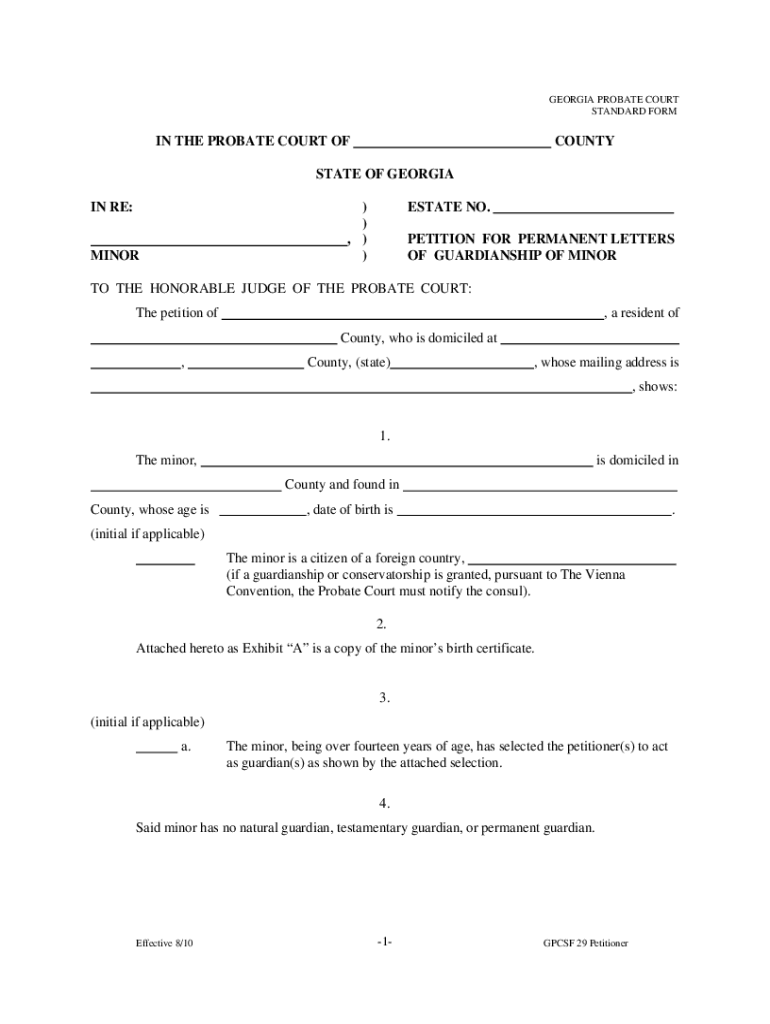
Ga Guardianship Form


What is the GA Guardianship?
The guardianship in Georgia is a legal arrangement where an individual, known as the guardian, is appointed by the court to make decisions on behalf of another person, referred to as the ward. This arrangement is typically established for individuals who are unable to make informed decisions due to age, disability, or other reasons. The guardian has the authority to manage the ward's personal affairs, including healthcare, finances, and living arrangements. Understanding the nature of guardianship is crucial for anyone considering this option for a loved one.
Steps to Complete the GA Guardianship
Completing the guardianship process in Georgia involves several important steps. First, you must file a petition for guardianship with the appropriate court. This petition should include details about the ward's condition and why guardianship is necessary. Next, you will need to notify the ward and any other interested parties about the petition. A court hearing will follow, where evidence will be presented regarding the ward's incapacity. If the court finds that guardianship is warranted, it will issue an order appointing the guardian. Finally, you will need to complete any required paperwork to finalize the guardianship.
Legal Use of the GA Guardianship
The legal use of guardianship in Georgia is governed by state laws that ensure the rights of the ward are protected. Guardians must act in the best interest of the ward, making decisions that promote their well-being and autonomy. It is essential for guardians to maintain accurate records of their decisions and actions taken on behalf of the ward. Failure to adhere to these legal obligations can result in penalties or removal from the guardianship role.
Required Documents for GA Guardianship
When applying for guardianship in Georgia, specific documents are required to support your petition. These typically include:
- A completed petition for guardianship form.
- Medical evaluations or reports demonstrating the ward's incapacity.
- Proof of notice to interested parties.
- Any relevant financial documents pertaining to the ward's assets.
Gathering these documents in advance can streamline the application process and ensure compliance with court requirements.
Eligibility Criteria for GA Guardianship
To be eligible for guardianship in Georgia, the proposed guardian must meet certain criteria. Generally, the guardian must be at least eighteen years old, a resident of Georgia, and capable of fulfilling the responsibilities associated with guardianship. Additionally, the proposed ward must be unable to manage their personal affairs due to incapacity, which can stem from various factors, including mental health issues or physical disabilities.
How to Obtain the GA Guardianship
Obtaining guardianship in Georgia requires a formal legal process. Begin by filing a petition with the probate court in the county where the proposed ward resides. After filing, you will need to serve notice to the ward and any other interested parties. A court hearing will be scheduled, during which you must present evidence supporting the need for guardianship. If the court approves your petition, you will receive an official guardianship order, granting you the authority to act on behalf of the ward.
State-Specific Rules for GA Guardianship
Georgia has specific rules governing guardianship that must be followed. These include requirements for filing petitions, notifying interested parties, and maintaining records of decisions made on behalf of the ward. Additionally, guardians are often required to submit annual reports to the court detailing the ward's condition and the guardian's actions. Understanding these state-specific rules is essential for ensuring compliance and protecting the rights of the ward.
Quick guide on how to complete ga guardianship
Effortlessly Prepare Ga Guardianship on Any Device
Managing documents online has become increasingly popular among businesses and individuals. It offers an ideal environmentally friendly alternative to conventional printed and signed documents, allowing you to find the right form and securely store it online. airSlate SignNow equips you with all the necessary tools to create, modify, and electronically sign your documents quickly without any hold-ups. Handle Ga Guardianship on any device using the airSlate SignNow apps for Android or iOS and enhance any document-driven workflow today.
How to Edit and Electronically Sign Ga Guardianship with Ease
- Obtain Ga Guardianship and click Get Form to begin.
- Utilize the features we provide to complete your form.
- Highlight relevant sections of the documents or redact sensitive information with the tools that airSlate SignNow specifically offers for that purpose.
- Create your signature using the Sign tool, which takes mere seconds and holds the same legal validity as a traditional handwritten signature.
- Review all the information carefully and then click on the Done button to save your updates.
- Choose how you wish to send your form, via email, SMS, or invite link, or download it to your computer.
Forget about lost or mislaid documents, tedious form searching, or errors that necessitate printing new copies. airSlate SignNow addresses your document management requirements in just a few clicks from any device you prefer. Edit and electronically sign Ga Guardianship while ensuring exceptional communication at every stage of the form preparation process with airSlate SignNow.
Create this form in 5 minutes or less
Create this form in 5 minutes!
How to create an eSignature for the ga guardianship
The way to make an eSignature for your PDF online
The way to make an eSignature for your PDF in Google Chrome
The way to generate an electronic signature for signing PDFs in Gmail
How to make an electronic signature from your smartphone
The way to make an electronic signature for a PDF on iOS
How to make an electronic signature for a PDF file on Android
People also ask
-
What are guardianship papers?
Guardianship papers are legal documents that establish a person or organization as the legal guardian of another individual, typically a minor or someone unable to care for themselves. These papers ensure that the guardian has the legal authority to make decisions regarding the individual's welfare and needs.
-
How can airSlate SignNow help with guardianship papers?
airSlate SignNow streamlines the process of creating, sending, and signing guardianship papers by providing an intuitive eSigning solution. With our platform, you can easily prepare these documents, share them with involved parties, and obtain necessary signatures without the hassle of printing or mailing.
-
Are there any costs associated with using airSlate SignNow for guardianship papers?
Yes, airSlate SignNow offers various pricing plans tailored to different needs, including options specifically for users dealing with guardianship papers. Our plans are cost-effective, ensuring that you can manage your documents without breaking the bank, while still enjoying full functionality.
-
What features does airSlate SignNow offer for managing guardianship papers?
Our platform includes features like customizable templates, secure cloud storage, and real-time tracking for guardianship papers. Additionally, you can set reminders for document expiration or signatures, making it easier to stay organized and compliant with legal requirements.
-
Can I use airSlate SignNow on mobile devices for guardianship papers?
Absolutely! airSlate SignNow is fully optimized for mobile devices, allowing you to create, send, and eSign guardianship papers on-the-go. Whether you’re using a smartphone or tablet, our user-friendly interface ensures a seamless experience.
-
Is airSlate SignNow legally binding for guardianship papers?
Yes, documents signed through airSlate SignNow, including guardianship papers, are legally binding and compliant with eSignature laws. Our solution meets all necessary legal standards, ensuring that your signed documents will hold up in court.
-
What integrations does airSlate SignNow offer that can assist with guardianship papers?
airSlate SignNow integrates with various business applications, such as Google Drive, Microsoft Office, and Dropbox, simplifying the management of guardianship papers. These integrations help streamline your workflow, making it easy to access and send your documents directly from the tools you already use.
Get more for Ga Guardianship
- 4eval dallas ccs forms frm 810 affidavit single dwelling unit rental property owner 013117
- Form 8ta ex
- Prudential foundation matching gifts program form
- Annexure 1c branch br code customer id regdoffice sib form
- Xch1 form
- Curriculum for jewish conversion jewish family focus jewishfamilyfocus form
- Nmims transcript form
- Stud service certificate docx form
Find out other Ga Guardianship
- How To Electronic signature Missouri Courts Word
- How Can I Electronic signature New Jersey Courts Document
- How Can I Electronic signature New Jersey Courts Document
- Can I Electronic signature Oregon Sports Form
- How To Electronic signature New York Courts Document
- How Can I Electronic signature Oklahoma Courts PDF
- How Do I Electronic signature South Dakota Courts Document
- Can I Electronic signature South Dakota Sports Presentation
- How To Electronic signature Utah Courts Document
- Can I Electronic signature West Virginia Courts PPT
- Send Sign PDF Free
- How To Send Sign PDF
- Send Sign Word Online
- Send Sign Word Now
- Send Sign Word Free
- Send Sign Word Android
- Send Sign Word iOS
- Send Sign Word iPad
- How To Send Sign Word
- Can I Send Sign Word