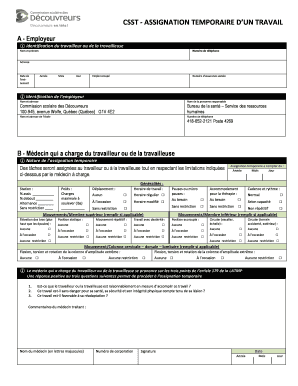
Assignation Temporaire Form


What is the Assignation Temporaire
The assignation temporaire is a formal document used primarily in employment contexts to temporarily assign an employee to a different role or location. This form serves as a legal agreement between the employer and employee, outlining the terms and conditions of the temporary assignment. It is essential for ensuring that both parties understand their rights and responsibilities during this period.
How to Use the Assignation Temporaire
To effectively use the assignation temporaire, both the employer and employee must carefully review the terms specified in the document. The form should detail the duration of the assignment, the new responsibilities, and any changes in compensation or benefits. It is important for the employee to sign the form to indicate their acceptance of the new role. Employers can utilize digital platforms to streamline this process, ensuring that the form is completed and stored securely.
Steps to Complete the Assignation Temporaire
Completing the assignation temporaire involves several key steps:
- Gather necessary information about the employee and the new role.
- Clearly outline the terms of the assignment, including duration, responsibilities, and compensation.
- Ensure both parties review the document for accuracy and clarity.
- Have the employee sign the form, either digitally or in print.
- Store the completed form securely for future reference.
Legal Use of the Assignation Temporaire
The assignation temporaire is legally binding when completed correctly. To ensure its validity, it must comply with relevant labor laws and regulations. This includes obtaining the necessary signatures and ensuring that the terms do not violate any existing employment agreements. Utilizing a reliable digital signature solution can enhance the legal standing of the document, as it provides an audit trail and security features that protect against tampering.
Key Elements of the Assignation Temporaire
Several key elements must be included in the assignation temporaire to make it effective:
- Employee Information: Full name and identification details.
- Assignment Details: Description of the new role and responsibilities.
- Duration: Start and end dates of the temporary assignment.
- Compensation: Any changes to salary or benefits during the assignment.
- Signatures: Signatures of both the employer and employee to confirm agreement.
Examples of Using the Assignation Temporaire
Employers may utilize the assignation temporaire in various scenarios, such as:
- Temporarily relocating an employee to a different branch or location.
- Assigning an employee to a special project that requires different skills.
- Filling in for a colleague who is on leave for an extended period.
Quick guide on how to complete assignation temporaire
Effortlessly prepare Assignation Temporaire on any device
Managing documents online has become increasingly popular among businesses and individuals. It offers an ideal eco-friendly alternative to conventional printed and signed documents, allowing you to find the correct form and securely store it online. airSlate SignNow provides you with all the tools necessary to create, modify, and electronically sign your documents quickly without any delays. Manage Assignation Temporaire on any platform using the airSlate SignNow Android or iOS applications and enhance any document-based process today.
How to edit and electronically sign Assignation Temporaire effortlessly
- Obtain Assignation Temporaire and select Get Form to get started.
- Make use of the tools we provide to fill out your document.
- Emphasize relevant sections of the documents or redact sensitive information using the tools specifically offered by airSlate SignNow for that purpose.
- Create your signature using the Sign tool, which takes mere seconds and holds the same legal value as a conventional wet ink signature.
- Review the information and click on the Done button to save your changes.
- Select your preferred method to share your form, whether by email, SMS, or invite link, or download it to your computer.
Say goodbye to lost or misplaced files, tedious form searching, or mistakes that necessitate printing new copies of documents. airSlate SignNow meets all your document management needs with just a few clicks from any device you choose. Modify and electronically sign Assignation Temporaire to ensure excellent communication at every step of your form preparation process using airSlate SignNow.
Create this form in 5 minutes or less
Create this form in 5 minutes!
How to create an eSignature for the assignation temporaire
How to create an electronic signature for a PDF online
How to create an electronic signature for a PDF in Google Chrome
How to create an e-signature for signing PDFs in Gmail
How to create an e-signature right from your smartphone
How to create an e-signature for a PDF on iOS
How to create an e-signature for a PDF on Android
People also ask
-
What is cnesst assignation temporaire?
The cnesst assignation temporaire refers to a temporary assignment process facilitated by businesses to comply with regulations. This process ensures that employees can be assigned to various tasks or roles while adhering to labor laws. Understanding this concept is essential for effective business operations.
-
How can airSlate SignNow help with cnesst assignation temporaire?
airSlate SignNow streamlines the cnesst assignation temporaire process by allowing businesses to create, send, and eSign necessary documents seamlessly. Our platform simplifies the management of temporary assignments, ensuring compliance with legal requirements. This efficiency reduces administrative burdens and enhances productivity.
-
What are the key features of airSlate SignNow for cnesst assignation temporaire?
Key features of airSlate SignNow that support cnesst assignation temporaire include customizable templates, secure eSigning, and real-time tracking. Users can easily create tailored documents for temporary assignments and ensure they are signed promptly. Additionally, our platform provides integration with other tools for a more streamlined workflow.
-
Is airSlate SignNow cost-effective for handling cnesst assignation temporaire?
Absolutely! airSlate SignNow provides a cost-effective solution for managing cnesst assignation temporaire. With flexible pricing plans, businesses can choose an option that suits their needs and budget, allowing them to efficiently handle document management without excessive costs.
-
Can airSlate SignNow integrate with other software for cnesst assignation temporaire?
Yes, airSlate SignNow easily integrates with various software and applications to enhance the cnesst assignation temporaire process. Popular integrations include CRM systems, cloud storage services, and project management tools. This interoperability promotes a seamless workflow across different platforms.
-
What are the benefits of using airSlate SignNow for cnesst assignation temporaire?
The benefits of using airSlate SignNow for cnesst assignation temporaire include increased efficiency, better compliance, and reduced turnaround times. By automating document management and eSigning, businesses can focus on core activities while ensuring all temporary assignments are handled correctly. This leads to improved overall productivity.
-
Is there a mobile app for airSlate SignNow to manage cnesst assignation temporaire?
Yes, airSlate SignNow offers a mobile app that allows users to manage cnesst assignation temporaire on the go. With the app, you can create, send, and eSign documents anytime, anywhere, ensuring that your temporary assignments are managed promptly. This flexibility is crucial for today’s fast-paced business environment.
Get more for Assignation Temporaire
Find out other Assignation Temporaire
- Can I eSignature Massachusetts Finance & Tax Accounting Business Plan Template
- Help Me With eSignature Massachusetts Finance & Tax Accounting Work Order
- eSignature Delaware Healthcare / Medical NDA Secure
- eSignature Florida Healthcare / Medical Rental Lease Agreement Safe
- eSignature Nebraska Finance & Tax Accounting Business Letter Template Online
- Help Me With eSignature Indiana Healthcare / Medical Notice To Quit
- eSignature New Jersey Healthcare / Medical Credit Memo Myself
- eSignature North Dakota Healthcare / Medical Medical History Simple
- Help Me With eSignature Arkansas High Tech Arbitration Agreement
- eSignature Ohio Healthcare / Medical Operating Agreement Simple
- eSignature Oregon Healthcare / Medical Limited Power Of Attorney Computer
- eSignature Pennsylvania Healthcare / Medical Warranty Deed Computer
- eSignature Texas Healthcare / Medical Bill Of Lading Simple
- eSignature Virginia Healthcare / Medical Living Will Computer
- eSignature West Virginia Healthcare / Medical Claim Free
- How To eSignature Kansas High Tech Business Plan Template
- eSignature Kansas High Tech Lease Agreement Template Online
- eSignature Alabama Insurance Forbearance Agreement Safe
- How Can I eSignature Arkansas Insurance LLC Operating Agreement
- Help Me With eSignature Michigan High Tech Emergency Contact Form