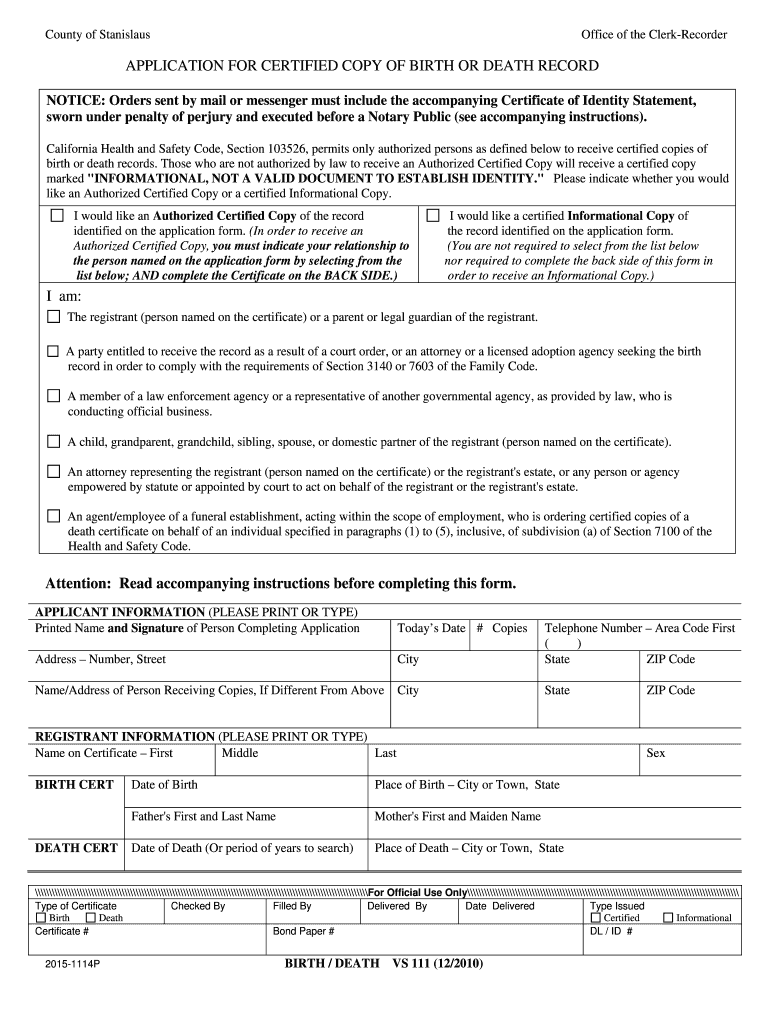
INSTRUCTIONS for REQUESTING a COPY of a Form


Understanding the Instructions for Requesting a Copy
The Instructions for Requesting a Copy of a document provide essential guidance on how to obtain a duplicate of specific records or forms. This process is crucial for individuals needing access to their personal information, whether for legal, financial, or administrative purposes. The instructions typically detail the types of documents available, eligibility criteria, and the necessary steps to complete the request.
Steps to Complete the Request
To successfully request a copy of a document, follow these steps:
- Identify the specific document you need a copy of.
- Gather required personal information, such as your name, address, and any identification numbers relevant to the document.
- Complete the request form as outlined in the instructions, ensuring all fields are filled accurately.
- Submit the form via the specified method, which may include online submission, mailing a physical copy, or visiting an office in person.
- Keep a record of your submission for future reference.
Required Documents for Submission
When requesting a copy of a document, certain supporting documents may be required. These can include:
- A valid form of identification, such as a driver’s license or passport.
- Proof of address, like a utility bill or bank statement.
- Any previous copies of the document, if applicable.
Ensure that all documents are current and legible to avoid delays in processing your request.
Submission Methods Available
Requests can typically be submitted through various methods, including:
- Online: Many agencies provide an online portal for easy submission.
- Mail: Sending a completed form and required documents to the appropriate address.
- In-Person: Visiting the relevant office to submit your request directly.
Choose the method that best suits your needs and ensure that you follow any specific guidelines associated with each option.
Eligibility Criteria for Requesting a Copy
Eligibility to request a copy of a document often depends on the type of document and the requester’s relationship to it. Common criteria include:
- Being the individual named on the document.
- Having legal authority, such as a power of attorney.
- Being an immediate family member in certain cases.
Verify your eligibility before proceeding to ensure a smooth request process.
Legal Use of the Requested Document
Understanding the legal implications of the document you are requesting is important. Copies of documents may be used for various purposes, including:
- Proving identity for legal transactions.
- Filing taxes or applying for government benefits.
- Supporting claims in legal proceedings.
Ensure that you are aware of how the document can be legally utilized once obtained.
Quick guide on how to complete instructions for requesting a copy of a
Effortlessly prepare INSTRUCTIONS FOR REQUESTING A COPY OF A on any device
Managing documents online has gained immense popularity among businesses and individuals. It serves as a perfect eco-friendly alternative to traditional printed and signed papers, allowing you to obtain the required form and securely store it online. airSlate SignNow equips you with all the tools necessary to create, edit, and electronically sign your documents quickly and efficiently. Access INSTRUCTIONS FOR REQUESTING A COPY OF A on any platform with airSlate SignNow's Android or iOS applications and streamline any document-related process today.
How to edit and electronically sign INSTRUCTIONS FOR REQUESTING A COPY OF A effortlessly
- Locate INSTRUCTIONS FOR REQUESTING A COPY OF A and then click Get Form to begin.
- Utilize the tools we provide to fill out your document.
- Emphasize important sections of your documents or hide sensitive details using tools specifically designed for that purpose by airSlate SignNow.
- Create your signature with the Sign tool, which takes only seconds and carries the same legal validity as a traditional handwritten signature.
- Review all the details and then click the Done button to save your modifications.
- Choose your preferred method for sending your form, whether by email, SMS, invite link, or download it to your computer.
Say goodbye to lost or misplaced documents, tedious form searches, or errors that necessitate the printing of new document copies. airSlate SignNow addresses your document management needs in just a few clicks from any device of your choice. Edit and electronically sign INSTRUCTIONS FOR REQUESTING A COPY OF A to ensure excellent communication at every stage of the form preparation process with airSlate SignNow.
Create this form in 5 minutes or less
Create this form in 5 minutes!
How to create an eSignature for the instructions for requesting a copy of a
How to create an electronic signature for a PDF online
How to create an electronic signature for a PDF in Google Chrome
How to create an e-signature for signing PDFs in Gmail
How to create an e-signature right from your smartphone
How to create an e-signature for a PDF on iOS
How to create an e-signature for a PDF on Android
People also ask
-
What are the instructions for requesting a copy of a signed document?
To obtain a copy of a signed document, simply log into your airSlate SignNow account, navigate to the 'Documents' section, and select the document you wish to retrieve. Click on the 'Download' option to save a copy to your device. For detailed instructions for requesting a copy of a specific document, refer to our help center.
-
Are there any fees associated with requesting a copy of a document?
No, there are no additional fees for requesting a copy of a document through airSlate SignNow. All users can access their signed documents at no extra cost. For more information on pricing and features, please visit our pricing page.
-
Can I request a copy of a document that was signed by someone else?
Yes, you can request a copy of a document signed by another party if you have the necessary permissions. Ensure you have access to the document in your airSlate SignNow account. For detailed instructions for requesting a copy of a document signed by others, check our support resources.
-
What features does airSlate SignNow offer for document management?
airSlate SignNow offers a range of features for document management, including eSigning, templates, and secure storage. Users can easily track document status and send reminders for signatures. For comprehensive instructions for requesting a copy of a document, our user guide provides step-by-step assistance.
-
How can I integrate airSlate SignNow with other applications?
airSlate SignNow integrates seamlessly with various applications such as Google Drive, Salesforce, and more. You can set up integrations through the 'Integrations' tab in your account settings. For detailed instructions for requesting a copy of a document after integration, refer to our integration guide.
-
What are the benefits of using airSlate SignNow for document signing?
Using airSlate SignNow streamlines the document signing process, making it faster and more efficient. It enhances security with encrypted signatures and provides a user-friendly interface. For specific instructions for requesting a copy of a signed document, our FAQs section offers valuable insights.
-
Is there a mobile app for airSlate SignNow?
Yes, airSlate SignNow offers a mobile app available for both iOS and Android devices. This allows users to manage documents and request copies on the go. For detailed instructions for requesting a copy of a document via the mobile app, please consult our mobile user guide.
Get more for INSTRUCTIONS FOR REQUESTING A COPY OF A
- Disability self employed form
- Home repair form
- Recovery self employed form
- Landscaping contract form
- Outdoor play equipment installation and repair services contract self employed form
- Installation services contract form
- Specialty services contact self employed form
- Appliance refinish services contract self employed form
Find out other INSTRUCTIONS FOR REQUESTING A COPY OF A
- Electronic signature Texas Car Lease Agreement Template Easy
- Electronic signature New Mexico Articles of Incorporation Template Free
- Electronic signature New Mexico Articles of Incorporation Template Easy
- Electronic signature Oregon Articles of Incorporation Template Simple
- eSignature Montana Direct Deposit Enrollment Form Easy
- How To Electronic signature Nevada Acknowledgement Letter
- Electronic signature New Jersey Acknowledgement Letter Free
- Can I eSignature Oregon Direct Deposit Enrollment Form
- Electronic signature Colorado Attorney Approval Later
- How To Electronic signature Alabama Unlimited Power of Attorney
- Electronic signature Arizona Unlimited Power of Attorney Easy
- Can I Electronic signature California Retainer Agreement Template
- How Can I Electronic signature Missouri Unlimited Power of Attorney
- Electronic signature Montana Unlimited Power of Attorney Secure
- Electronic signature Missouri Unlimited Power of Attorney Fast
- Electronic signature Ohio Unlimited Power of Attorney Easy
- How Can I Electronic signature Oklahoma Unlimited Power of Attorney
- How Do I Electronic signature South Carolina Unlimited Power of Attorney
- How Can I Electronic signature Alaska Limited Power of Attorney
- How To Electronic signature Massachusetts Retainer Agreement Template