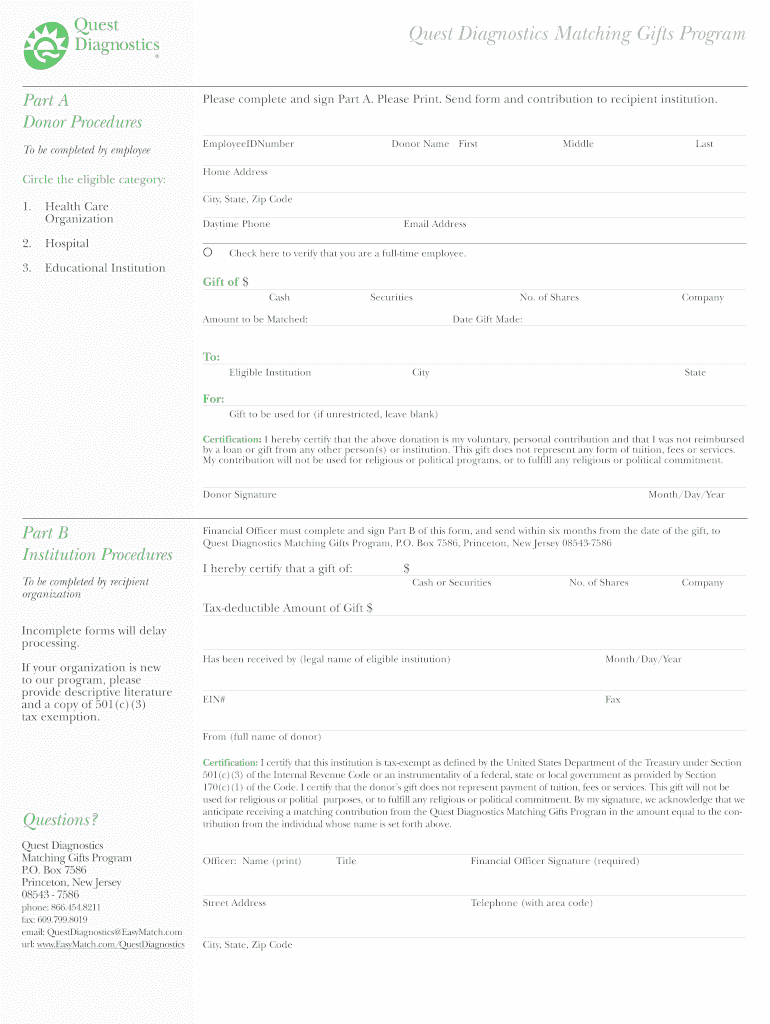
Quest Diagnostics Former Employee W2 2010-2026


What is the Quest Diagnostics Former Employee W-2
The Quest Diagnostics Former Employee W-2 is a tax document that reports an employee's annual wages and the taxes withheld from their paycheck. This form is essential for former employees to accurately file their income taxes. It includes crucial information such as the employee's Social Security number, the employer's identification number, and the total wages earned during the tax year. Understanding this form is vital for ensuring compliance with IRS regulations.
How to Obtain the Quest Diagnostics Former Employee W-2
Former employees can obtain their Quest Diagnostics W-2 by accessing the employee portal, known as QuestHRSC. To retrieve the document, individuals must sign in using their credentials. If they do not have access to the portal, they can contact the Quest Diagnostics human resources department for assistance. It is important to request the W-2 as soon as possible to meet tax filing deadlines.
Steps to Complete the Quest Diagnostics Former Employee W-2
Completing the Quest Diagnostics Former Employee W-2 involves several steps. First, ensure that all personal information is accurate, including the name and Social Security number. Next, verify the total wages and tax withholdings reported on the form. If any discrepancies are found, it is crucial to contact the employer for corrections. Finally, use the completed W-2 to file your taxes, either electronically or by mail.
Legal Use of the Quest Diagnostics Former Employee W-2
The Quest Diagnostics Former Employee W-2 is a legally binding document that must be used in accordance with IRS guidelines. It serves as proof of income and tax withholdings, which is necessary for filing federal and state tax returns. Failing to use this form correctly can lead to penalties or audits by the IRS. Therefore, it is essential to keep this document secure and use it appropriately during tax season.
Key Elements of the Quest Diagnostics Former Employee W-2
Key elements of the Quest Diagnostics Former Employee W-2 include:
- Employee Information: Name, address, and Social Security number.
- Employer Information: Quest Diagnostics' name, address, and employer identification number (EIN).
- Wages and Tax Withholdings: Total wages earned and the amount of federal, state, and local taxes withheld.
- Tax Year: The year for which the W-2 is issued.
Filing Deadlines / Important Dates
It is important to be aware of the filing deadlines associated with the Quest Diagnostics Former Employee W-2. Typically, employers must send out W-2 forms by January thirty-first of each year. Employees should aim to file their tax returns by April fifteenth to avoid penalties. Keeping track of these dates ensures compliance with IRS requirements and helps avoid unnecessary complications during tax season.
Quick guide on how to complete quest diagnostic printable document form
The optimal method to discover and execute Quest Diagnostics Former Employee W2
Across the entirety of a company, unproductive workflows surrounding paper approvals can eat up a signNow amount of work hours. Signing documents like Quest Diagnostics Former Employee W2 is an inherent component of operations in any organization, which is why the productivity of each agreement's lifecycle is critical to the company's overall success. With airSlate SignNow, executing your Quest Diagnostics Former Employee W2 is as straightforward and prompt as possible. This platform provides you with the latest version of nearly any document. Even better, you can sign it instantly without the need to install external software on your computer or print out physical copies.
How to obtain and execute your Quest Diagnostics Former Employee W2
- Browse our collection by category or utilize the search option to find the document you require.
- View the document preview by clicking Learn more to ensure it’s the correct one.
- Select Get form to begin editing immediately.
- Fill out your document and include any essential information using the toolbar.
- Once complete, click the Sign tool to execute your Quest Diagnostics Former Employee W2.
- Select the signature method that suits you best: Draw, Create initials, or upload an image of your handwritten signature.
- Click Done to conclude editing and proceed to document-sharing options as required.
With airSlate SignNow, you possess everything necessary to handle your documentation proficiently. You can discover, fill out, modify, and even send your Quest Diagnostics Former Employee W2 all within one tab without any trouble. Enhance your workflows by adopting a single, intelligent eSignature solution.
Create this form in 5 minutes or less
FAQs
-
Which type of document do we need to fill out the KVPY application form or entrance form?
The students applying for KVPY Application Form need to upload the following documents:Scanned Image of Photograph and SignatureCaste Certificate for SC/ST StudentsMedical Certificate in case of PWD candidates
-
Which documents are required to fill out the AIT Pune admission form?
There are number of documents that are required. You will get an idea about them by visiting the official website of AIT, and going through the notice they have given out for students who are aspiring to take admission in AIT.
-
What documents are required to fill out the form of the JEE Main and Advanced?
High school marksheet , if you are dropper then required in 12th marksheet and 2 photo and adhar card and your scanned signatureImporyant point is requirement in current photos
-
What are the required documents for MHT-CET registration?
All documents are required at the time of counselling but may be Roll no. of 10th and 12 th class needs to be provided during form filling. Also Aadhar number may be required because almost everywhere it is now a days compulsary.
Create this form in 5 minutes!
How to create an eSignature for the quest diagnostic printable document form
How to create an eSignature for your Quest Diagnostic Printable Document Form in the online mode
How to generate an electronic signature for your Quest Diagnostic Printable Document Form in Chrome
How to make an eSignature for signing the Quest Diagnostic Printable Document Form in Gmail
How to create an eSignature for the Quest Diagnostic Printable Document Form from your mobile device
How to create an eSignature for the Quest Diagnostic Printable Document Form on iOS
How to generate an electronic signature for the Quest Diagnostic Printable Document Form on Android OS
People also ask
-
What is questhrsc and how does it work with airSlate SignNow?
questhrsc is a powerful tool designed to streamline HR processes, and when integrated with airSlate SignNow, it allows businesses to send, sign, and manage documents effortlessly. This combination enhances efficiency by automating document workflows, reducing manual errors, and ensuring secure transactions.
-
What pricing options are available for questhrsc with airSlate SignNow?
airSlate SignNow offers flexible pricing plans for questhrsc that cater to various business needs. Whether you're a small business or a larger enterprise, you can choose a plan that fits your budget while enjoying the full suite of features that enhance document management.
-
What features does questhrsc offer when used with airSlate SignNow?
questhrsc provides essential features such as customizable templates, real-time tracking, and automated reminders when collaborating with airSlate SignNow. These tools are designed to simplify the signing process and ensure that you stay organized and compliant with document requirements.
-
How can questhrsc improve my team's efficiency?
By integrating questhrsc with airSlate SignNow, your team can eliminate cumbersome paper-based processes and reduce turnaround times. The digital signing feature allows documents to be signed anytime, anywhere, which signNowly boosts productivity and collaboration among team members.
-
Is questhrsc secure for handling sensitive documents?
Yes, questhrsc uses advanced encryption and compliance measures to protect sensitive documents, ensuring that your data remains secure while using airSlate SignNow. With features like audit trails and role-based access controls, you can trust that your information is well-protected.
-
Can questhrsc integrate with other tools and platforms?
Absolutely! questhrsc offers various integrations with popular tools and platforms, such as CRM systems and project management tools, enabling seamless workflow between applications when using airSlate SignNow. This connectivity ensures that all your business processes are synchronized and efficient.
-
What types of businesses benefit from using questhrsc with airSlate SignNow?
Businesses of all sizes can benefit from questhrsc, especially those looking to streamline HR processes and document management. Whether in finance, healthcare, or education, using airSlate SignNow together with questhrsc can signNowly improve efficiency and document accuracy.
Get more for Quest Diagnostics Former Employee W2
- Potrerocpt form
- Children s hospital los angeles form
- Patient information reporting information
- Simply spay and neuter of oc please initial the form
- Oncokids test requisition patient information sample
- Children s hospital los angeles chla form
- Breast mri eusobi recommendations for womens information
- Prior authorization for select hip knee harvard pilgrim health care form
Find out other Quest Diagnostics Former Employee W2
- Can I Electronic signature Wisconsin High Tech Memorandum Of Understanding
- How Do I Electronic signature Wisconsin High Tech Operating Agreement
- How Can I Electronic signature Wisconsin High Tech Operating Agreement
- Electronic signature Delaware Legal Stock Certificate Later
- Electronic signature Legal PDF Georgia Online
- Electronic signature Georgia Legal Last Will And Testament Safe
- Can I Electronic signature Florida Legal Warranty Deed
- Electronic signature Georgia Legal Memorandum Of Understanding Simple
- Electronic signature Legal PDF Hawaii Online
- Electronic signature Legal Document Idaho Online
- How Can I Electronic signature Idaho Legal Rental Lease Agreement
- How Do I Electronic signature Alabama Non-Profit Profit And Loss Statement
- Electronic signature Alabama Non-Profit Lease Termination Letter Easy
- How Can I Electronic signature Arizona Life Sciences Resignation Letter
- Electronic signature Legal PDF Illinois Online
- How Can I Electronic signature Colorado Non-Profit Promissory Note Template
- Electronic signature Indiana Legal Contract Fast
- Electronic signature Indiana Legal Rental Application Online
- Electronic signature Delaware Non-Profit Stock Certificate Free
- Electronic signature Iowa Legal LLC Operating Agreement Fast