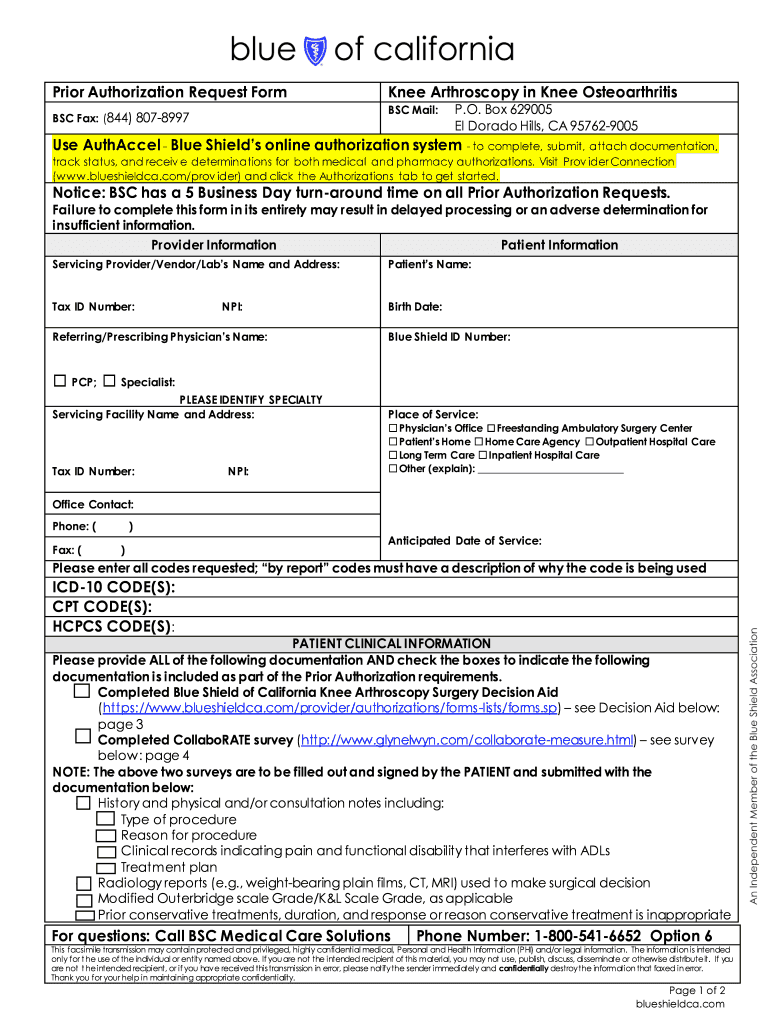
Prior Authorization for Select Hip, Knee Harvard Pilgrim Health Care 2017-2026


Understanding Prior Authorization for Select Hip and Knee Procedures
Prior authorization is a critical step in the healthcare process, particularly for select hip and knee procedures covered by Harvard Pilgrim Health Care. This requirement ensures that the proposed treatment is medically necessary and meets the insurer's guidelines. It is essential for patients and providers to understand what prior authorization entails, as it can affect treatment timelines and costs.
In the context of hip and knee procedures, prior authorization helps to manage healthcare costs and ensure that patients receive appropriate care. The process typically involves submitting specific documentation that outlines the patient's medical history, the proposed procedure, and the rationale for its necessity. Understanding these requirements can streamline the approval process and reduce delays in care.
Steps to Complete the Prior Authorization Process
Completing the prior authorization for select hip and knee procedures involves several key steps. First, the healthcare provider must gather all necessary documentation, including medical records and any relevant imaging studies. This information is crucial for demonstrating the medical necessity of the procedure.
Next, the provider submits the prior authorization request to Harvard Pilgrim Health Care, ensuring that all required forms are filled out accurately. It is important to follow the specific guidelines provided by the insurer to avoid delays. After submission, the provider should monitor the status of the request and be prepared to provide additional information if requested. This proactive approach can help facilitate a timely approval.
Legal Considerations for Prior Authorization
The legal validity of prior authorization requests for select hip and knee procedures is grounded in compliance with healthcare regulations. Providers must ensure that all submitted documentation adheres to the standards set forth by Harvard Pilgrim Health Care and relevant state laws. This compliance is essential for protecting patient rights and ensuring that the authorization process is conducted fairly.
Additionally, understanding the legal implications of prior authorization can help healthcare providers navigate potential disputes or denials. Familiarity with the appeals process is also beneficial, as it allows providers to advocate effectively for their patients when authorization is denied.
Required Documentation for Prior Authorization
When seeking prior authorization for select hip and knee procedures, specific documentation is required to support the request. This typically includes:
- Patient's medical history and current health status
- Detailed description of the proposed procedure
- Results from any relevant diagnostic tests or imaging studies
- Documentation of previous treatments and their outcomes
Gathering these documents in advance can help streamline the authorization process and improve the chances of approval. It is also advisable to double-check that all information is complete and accurate before submission.
Eligibility Criteria for Prior Authorization
Eligibility for prior authorization for select hip and knee procedures is determined by several factors, including the patient's medical history, the specific procedure being requested, and the guidelines established by Harvard Pilgrim Health Care. Generally, patients must demonstrate a medical need for the procedure, which may involve showing that conservative treatments have failed.
Providers should familiarize themselves with the specific eligibility criteria to ensure that their patients meet the necessary requirements. This knowledge can help prevent delays and ensure that patients receive timely care.
Application Process and Approval Timeline
The application process for prior authorization typically involves submitting the required documentation to Harvard Pilgrim Health Care. Once the request is submitted, the insurer will review the information to determine whether the procedure meets their criteria for coverage.
The approval timeline can vary based on the complexity of the case and the completeness of the submitted information. Generally, providers can expect a response within a few business days, but it is advisable to follow up if there are any delays. Understanding this timeline can help manage patient expectations and facilitate timely care.
Quick guide on how to complete prior authorization for select hip knee harvard pilgrim health care
Complete Prior Authorization For Select Hip, Knee Harvard Pilgrim Health Care effortlessly on any device
Managing documents online has gained popularity among businesses and individuals. It offers an ideal eco-friendly alternative to traditional printed and signed documents, allowing you to obtain the necessary form and securely store it online. airSlate SignNow equips you with all the tools needed to create, modify, and eSign your documents quickly without delays. Manage Prior Authorization For Select Hip, Knee Harvard Pilgrim Health Care on any platform with airSlate SignNow Android or iOS applications and simplify any document-related task today.
The easiest way to modify and eSign Prior Authorization For Select Hip, Knee Harvard Pilgrim Health Care with minimal effort
- Find Prior Authorization For Select Hip, Knee Harvard Pilgrim Health Care and click Get Form to begin.
- Utilize the tools we offer to complete your document.
- Emphasize key sections of your documents or obscure sensitive information using tools that airSlate SignNow offers specifically for that purpose.
- Create your eSignature with the Sign tool, which only takes a few seconds and carries the same legal validity as a conventional wet ink signature.
- Review the details and click on the Done button to save your changes.
- Choose your preferred method to send your form, whether by email, text message (SMS), invite link, or download it to your computer.
Eliminate concerns about lost or misplaced documents, tiring form searches, or errors that necessitate printing new copies. airSlate SignNow addresses all your document management needs in just a few clicks from any device you choose. Modify and eSign Prior Authorization For Select Hip, Knee Harvard Pilgrim Health Care to facilitate excellent communication at any point during the form preparation process with airSlate SignNow.
Create this form in 5 minutes or less
Create this form in 5 minutes!
How to create an eSignature for the prior authorization for select hip knee harvard pilgrim health care
The way to create an electronic signature for a PDF document in the online mode
The way to create an electronic signature for a PDF document in Chrome
How to generate an eSignature for putting it on PDFs in Gmail
How to make an eSignature from your mobile device
The best way to create an eSignature for a PDF document on iOS devices
How to make an eSignature for a PDF file on Android devices
People also ask
-
What is authaccel and how does it benefit my business?
Authaccel is a powerful tool that enhances the security and efficiency of your document signing process. By using authaccel, businesses can ensure that sensitive documents are signed securely, reducing risks associated with unauthorized access. This ultimately streamlines workflow and boosts productivity.
-
How does authaccel integrate with airSlate SignNow?
Authaccel seamlessly integrates with airSlate SignNow, allowing users to leverage its security features while managing document signing. This integration ensures that every eSignature is verifiable and secure, providing peace of mind for businesses dealing with confidential documents. It enhances the overall user experience through simplified processes.
-
What pricing options are available for using authaccel with airSlate SignNow?
AirSlate SignNow offers flexible pricing plans that include the use of authaccel. Depending on your business needs, you can choose from various subscription levels—each designed to optimize your document management while maintaining budget efficiency. Check our pricing page for detailed information on plans that suit your specific requirements.
-
Can I customize the authaccel settings in airSlate SignNow?
Yes, airSlate SignNow allows users to customize authaccel settings to match their unique workflow needs. You can configure authentication levels and other settings to enhance security while maintaining user-friendly experiences. This flexibility ensures that you can adapt authaccel to fit your specific business processes.
-
Are there any limits on the number of documents I can sign using authaccel?
AirSlate SignNow does not impose strict limits on the number of documents you can sign using authaccel. However, it’s essential to review your pricing plan, as each plan may have different usage terms that could affect document signing capacity. Our goal is to provide you with a robust and unlimited signing experience.
-
How does authaccel improve security for document signing?
Authaccel enhances security through advanced encryption and authentication methods, ensuring that all signed documents are protected against tampering. This technology provides assurance to your clients and stakeholders that their documents are handled securely. Utilizing authaccel signNowly reduces the risk of fraudulent activities.
-
Is there training available for using authaccel with airSlate SignNow?
Absolutely! AirSlate SignNow provides comprehensive training resources for effectively utilizing authaccel. Our tutorials, webinars, and customer support team are dedicated to helping users maximize their experience with the platform. We ensure you have all the knowledge needed to make the most of authaccel features.
Get more for Prior Authorization For Select Hip, Knee Harvard Pilgrim Health Care
- Employment employee personnel file package oregon form
- Assignment of mortgage package oregon form
- Assignment of lease package oregon form
- Lease purchase agreements package oregon form
- Satisfaction cancellation or release of mortgage package oregon form
- Premarital agreements package oregon form
- Painting contractor package oregon form
- Framing contractor package oregon form
Find out other Prior Authorization For Select Hip, Knee Harvard Pilgrim Health Care
- How To Sign Wyoming Legal Quitclaim Deed
- Sign Wisconsin Insurance Living Will Now
- Sign Wyoming Insurance LLC Operating Agreement Simple
- Sign Kentucky Life Sciences Profit And Loss Statement Now
- How To Sign Arizona Non-Profit Cease And Desist Letter
- Can I Sign Arkansas Non-Profit LLC Operating Agreement
- Sign Arkansas Non-Profit LLC Operating Agreement Free
- Sign California Non-Profit Living Will Easy
- Sign California Non-Profit IOU Myself
- Sign California Non-Profit Lease Agreement Template Free
- Sign Maryland Life Sciences Residential Lease Agreement Later
- Sign Delaware Non-Profit Warranty Deed Fast
- Sign Florida Non-Profit LLC Operating Agreement Free
- Sign Florida Non-Profit Cease And Desist Letter Simple
- Sign Florida Non-Profit Affidavit Of Heirship Online
- Sign Hawaii Non-Profit Limited Power Of Attorney Myself
- Sign Hawaii Non-Profit Limited Power Of Attorney Free
- Sign Idaho Non-Profit Lease Agreement Template Safe
- Help Me With Sign Illinois Non-Profit Business Plan Template
- Sign Maryland Non-Profit Business Plan Template Fast