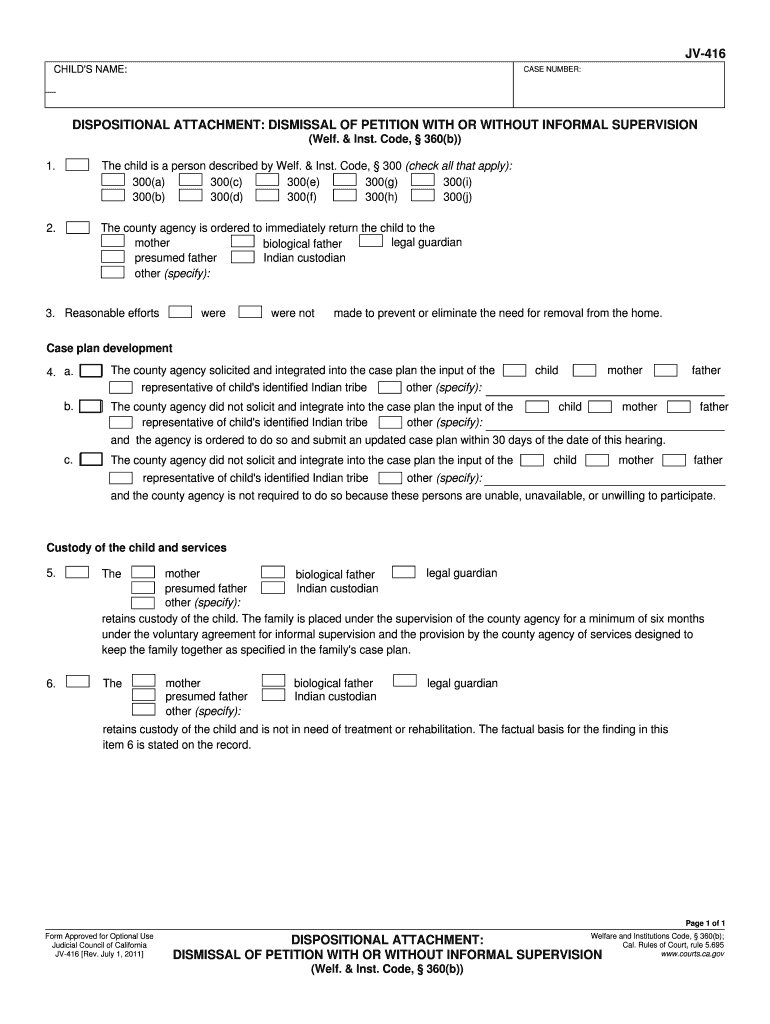
Ca Dispositional Dismissal with Form


What is the California dispositional dismissal with?
The California dispositional dismissal with is a legal mechanism that allows for the dismissal of certain cases in juvenile court. This process is typically used when a minor has completed the terms of their probation or has met specific conditions set by the court. The dismissal is significant as it can lead to the sealing of records, thereby providing the individual with a fresh start. Understanding this process is crucial for those involved in juvenile proceedings, as it can have lasting impacts on a young person's future.
How to use the California dispositional dismissal with
Utilizing the California dispositional dismissal with involves several steps. First, the minor must demonstrate compliance with all court-ordered conditions, such as attending counseling or completing community service. Once these conditions are met, the minor or their legal representative can file a motion for dismissal with the juvenile court. It is essential to prepare all necessary documentation, including proof of compliance, to support the request. The court will then review the motion and determine whether to grant the dismissal.
Steps to complete the California dispositional dismissal with
Completing the California dispositional dismissal with requires careful attention to detail. Here are the key steps involved:
- Ensure all court-ordered conditions are fulfilled.
- Gather documentation that proves compliance, such as completion certificates or reports from probation officers.
- File a motion for dismissal with the juvenile court, including all supporting documents.
- Attend the court hearing, if required, to present your case.
- Await the court's decision on the motion for dismissal.
Legal use of the California dispositional dismissal with
The legal use of the California dispositional dismissal with is governed by specific statutes and regulations. It is essential to understand that this dismissal is not automatic; it requires a formal request to the court. The court will consider factors such as the minor's behavior, compliance with probation, and the nature of the offense. If granted, the dismissal can lead to the sealing of records, which can be beneficial for future opportunities, including education and employment.
Eligibility criteria for the California dispositional dismissal with
Eligibility for the California dispositional dismissal with is primarily based on the minor's compliance with court orders. Key criteria include:
- Completion of all terms of probation.
- No new criminal offenses during the probation period.
- Demonstrated rehabilitation and positive behavior.
It is crucial to consult with a legal professional to assess eligibility and ensure all requirements are met before filing for dismissal.
Required documents for the California dispositional dismissal with
When filing for the California dispositional dismissal with, specific documents are necessary to support the motion. These may include:
- Proof of completion of probation conditions.
- Letters of recommendation or character references.
- Any relevant court documents pertaining to the original case.
Gathering these documents in advance can streamline the filing process and strengthen the case for dismissal.
Quick guide on how to complete ca dispositional dismissal with
Effortlessly Prepare Ca Dispositional Dismissal With on Any Device
Digital document management has become increasingly favored by businesses and individuals alike. It offers an ideal eco-friendly substitute to traditional printed and signed documents, allowing you to obtain the right form and securely keep it online. airSlate SignNow provides you with all the tools necessary to create, alter, and electronically sign your documents swiftly without delays. Manage Ca Dispositional Dismissal With on any device with the airSlate SignNow applications for Android or iOS and enhance any document-driven process today.
Steps to Modify and Electronically Sign Ca Dispositional Dismissal With with Ease
- Find Ca Dispositional Dismissal With and click Get Form to begin.
- Utilize the tools we offer to complete your form.
- Mark key sections of your documents or redact sensitive information using the tools that airSlate SignNow specifically provides for that purpose.
- Create your signature with the Sign tool, which takes only seconds and holds the same legal authority as a conventional wet ink signature.
- Review the details and click on the Done button to preserve your modifications.
- Choose your method of delivering your form, whether by email, text message (SMS), or invite link, or download it to your computer.
Put an end to lost or misplaced files, tedious form searches, or errors that necessitate printing new document copies. airSlate SignNow addresses your document management needs with just a few clicks from any device you prefer. Edit and electronically sign Ca Dispositional Dismissal With to ensure excellent communication throughout any stage of the form preparation process with airSlate SignNow.
Create this form in 5 minutes or less
Create this form in 5 minutes!
How to create an eSignature for the ca dispositional dismissal with
The way to create an electronic signature for a PDF file online
The way to create an electronic signature for a PDF file in Google Chrome
How to create an electronic signature for signing PDFs in Gmail
How to make an eSignature right from your mobile device
The best way to create an eSignature for a PDF file on iOS
How to make an eSignature for a PDF on Android devices
People also ask
-
What is a dispositional dismissal with airSlate SignNow?
A dispositional dismissal with airSlate SignNow refers to the process by which certain legal documents can be dismissed or closed without further action. This process is streamlined and allows users to handle document management efficiently. Utilizing our platform simplifies the administrative tasks involved in legal proceedings.
-
How does airSlate SignNow support dispositional dismissal with legal documents?
airSlate SignNow supports dispositional dismissal with legal documents by providing a user-friendly interface for signing and managing documents electronically. Our platform ensures that all relevant parties can access, review, and sign documents quickly. This accelerates the overall dismissal process while maintaining compliance.
-
What are the pricing options for using airSlate SignNow?
airSlate SignNow offers flexible pricing plans to accommodate various business needs. Our plans include options tailored for individuals, small teams, and large enterprises, ensuring you find the perfect match for your requirements involving dispositional dismissal with. You can check our website for detailed pricing and features.
-
Does airSlate SignNow integrate with other software for dispositional dismissal?
Yes, airSlate SignNow integrates seamlessly with a variety of software applications, enhancing the experience for users managing dispositional dismissal with documents. These integrations allow for streamlined workflows and ensure that all your essential tools work together efficiently. Popular integrations include CRM systems, cloud storage, and more.
-
What benefits can I expect from using airSlate SignNow for dispositional dismissal?
By using airSlate SignNow for dispositional dismissal, you can expect increased efficiency, reduced paperwork, and improved accuracy in your document management. Our platform enables fast electronic signatures and real-time collaboration, making the dismissal process smoother. Additionally, these benefits translate into cost savings for your business.
-
Is airSlate SignNow secure for handling dispositional dismissal documents?
Absolutely! airSlate SignNow employs advanced security measures to protect your documents during the dispositional dismissal process. With encryption, secure access controls, and compliance with industry standards, you can trust that your sensitive information will remain confidential and secure.
-
How user-friendly is airSlate SignNow for those unfamiliar with dispositional dismissal processes?
airSlate SignNow is designed to be intuitive and easy to navigate, even for users unfamiliar with dispositional dismissal processes. Our platform offers tutorials, customer support, and a variety of resources to help you understand and effectively manage your document workflows. You’ll find that getting started is simple and straightforward.
Get more for Ca Dispositional Dismissal With
- Jva coaches sign in form
- Similar figures worksheet pdf form
- Form 4876 a
- Air conditioning jobsite information sheet
- Gps jamming form
- Alpha kappa alpha study guide pdf form
- Early results on activations and the earnings of reservists provides early estimates on the effect of activation on army and form
- Loan for friends agreement template form
Find out other Ca Dispositional Dismissal With
- How Can I Electronic signature Oklahoma Doctors Document
- How Can I Electronic signature Alabama Finance & Tax Accounting Document
- How To Electronic signature Delaware Government Document
- Help Me With Electronic signature Indiana Education PDF
- How To Electronic signature Connecticut Government Document
- How To Electronic signature Georgia Government PDF
- Can I Electronic signature Iowa Education Form
- How To Electronic signature Idaho Government Presentation
- Help Me With Electronic signature Hawaii Finance & Tax Accounting Document
- How Can I Electronic signature Indiana Government PDF
- How Can I Electronic signature Illinois Finance & Tax Accounting PPT
- How To Electronic signature Maine Government Document
- How To Electronic signature Louisiana Education Presentation
- How Can I Electronic signature Massachusetts Government PDF
- How Do I Electronic signature Montana Government Document
- Help Me With Electronic signature Louisiana Finance & Tax Accounting Word
- How To Electronic signature Pennsylvania Government Document
- Can I Electronic signature Texas Government PPT
- How To Electronic signature Utah Government Document
- How To Electronic signature Washington Government PDF