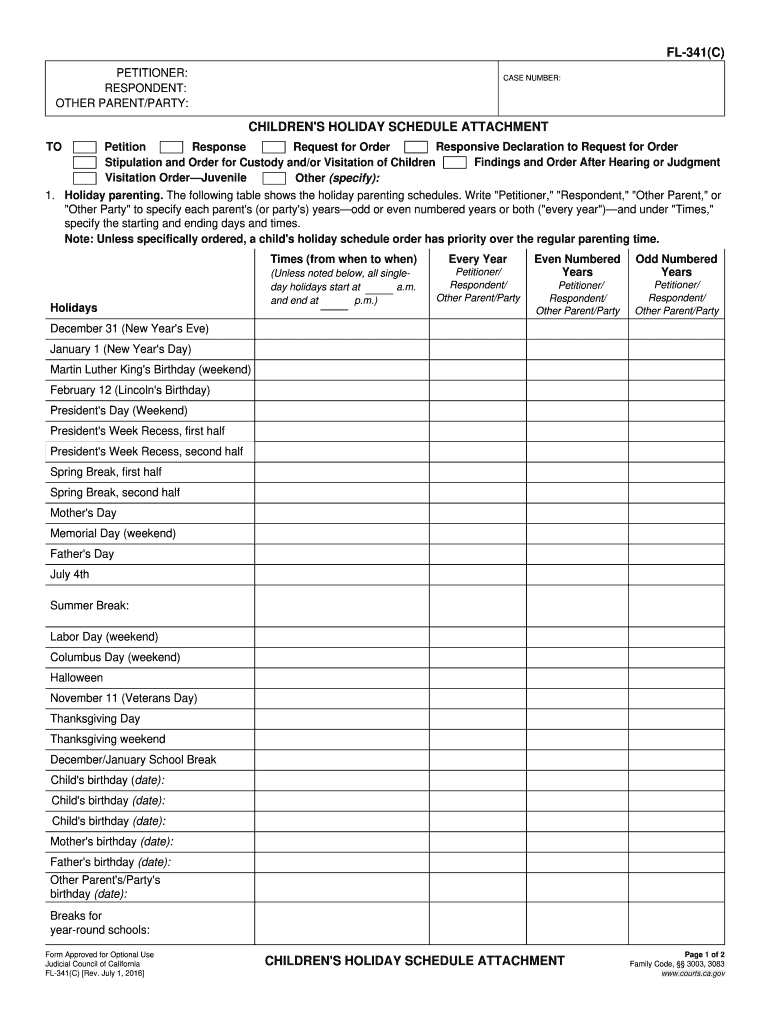
Fl 341 C Form 2016


What is the FL-341 C Form
The FL-341 C Form, also known as the Request for Order to Change Child Support, is a legal document used in family law cases in the United States. This form is typically utilized when a parent seeks to modify an existing child support order due to changes in circumstances. Such changes may include alterations in income, employment status, or the financial needs of the child. The FL-341 C Form is essential for ensuring that child support obligations remain fair and relevant to the current situation of both parents and the child.
How to Use the FL-341 C Form
Using the FL-341 C Form involves several steps to ensure that the request for modification is properly submitted and considered by the court. First, the parent must complete the form accurately, providing all necessary information regarding their current financial situation and the reasons for the modification request. After filling out the form, it should be filed with the appropriate court. It is important to serve a copy of the completed form to the other parent, ensuring they are aware of the request. Following these steps helps facilitate a smooth process in seeking a change to the child support order.
Steps to Complete the FL-341 C Form
Completing the FL-341 C Form requires careful attention to detail. Here are the steps to follow:
- Begin by gathering all relevant financial documents, such as pay stubs, tax returns, and any other income sources.
- Fill out the form, ensuring that all sections are completed accurately. Include information about your current income, expenses, and any changes that have occurred since the last order.
- Review the completed form for any errors or omissions before submitting it.
- File the form with the court that issued the original child support order.
- Serve the other parent with a copy of the filed form, following local court rules for service of process.
Legal Use of the FL-341 C Form
The FL-341 C Form is legally recognized in family law proceedings concerning child support modifications. It is crucial for parents to understand that submitting this form does not automatically change the child support order. Instead, it initiates a legal process where both parents may present their cases before a judge. The court will review the information provided and determine whether a modification is warranted based on the evidence presented. Adhering to legal procedures when using the FL-341 C Form is essential for ensuring that the modification request is valid and enforceable.
Required Documents
When submitting the FL-341 C Form, it is important to include supporting documents that substantiate the request for modification. Required documents may include:
- Proof of income, such as recent pay stubs or tax returns.
- Documentation of any changes in employment status or income.
- Records of child-related expenses, including medical bills, educational costs, and other necessary expenditures.
- Any previous court orders related to child support that may be relevant to the modification request.
Form Submission Methods
The FL-341 C Form can be submitted through various methods, depending on local court rules. Common submission methods include:
- Online filing through the court's electronic filing system, if available.
- Mailing the completed form to the court clerk's office.
- In-person submission at the courthouse, where the parent can hand in the form directly to the clerk.
Quick guide on how to complete fl 341 c 2005 form
Prepare Fl 341 C Form effortlessly on any device
Digital document management has become increasingly favored by businesses and individuals alike. It offers an ideal environmentally friendly substitute for traditional printed and signed documents, as you can obtain the necessary form and securely save it online. airSlate SignNow equips you with all the tools required to create, modify, and eSign your documents quickly without delays. Handle Fl 341 C Form on any platform using airSlate SignNow apps for Android or iOS and enhance any document-related process today.
How to modify and eSign Fl 341 C Form effortlessly
- Find Fl 341 C Form and click Get Form to begin.
- Utilize the tools we offer to complete your form.
- Select important sections of the documents or obscure sensitive information with the tools that airSlate SignNow specially provides for that purpose.
- Generate your signature using the Sign tool, which takes mere seconds and has the same legal validity as a conventional wet ink signature.
- Review all the details and click on the Done button to save your changes.
- Decide how you wish to send your form, via email, SMS, or invitation link, or download it to your computer.
Eliminate concerns about lost or misplaced documents, tedious form searching, or mistakes that necessitate printing new document copies. airSlate SignNow fulfills all your document management needs in just a few clicks from any device of your choice. Edit and eSign Fl 341 C Form and ensure excellent communication at every stage of the document preparation process with airSlate SignNow.
Create this form in 5 minutes or less
Create this form in 5 minutes!
How to create an eSignature for the fl 341 c 2005 form
The way to generate an eSignature for a PDF file online
The way to generate an eSignature for a PDF file in Google Chrome
How to create an electronic signature for signing PDFs in Gmail
The best way to generate an eSignature right from your mobile device
The way to create an eSignature for a PDF file on iOS
The best way to generate an eSignature for a PDF on Android devices
People also ask
-
What is the FL 341 C Form?
The FL 341 C Form is a legal document used in California family law cases, specifically for the declaration of disclosure in divorce proceedings. Completing this form is essential to provide transparency regarding your financial situation during the divorce process. Using airSlate SignNow can simplify the process of filling out and eSigning the FL 341 C Form.
-
How can airSlate SignNow help with the FL 341 C Form?
airSlate SignNow provides an easy-to-use platform that allows you to fill out, eSign, and share the FL 341 C Form electronically. With its intuitive interface, you can streamline your document management process, ensuring that the form is completed accurately and submitted on time. Plus, it offers a secure environment for all your sensitive information.
-
Is there a cost associated with using airSlate SignNow for the FL 341 C Form?
airSlate SignNow offers flexible pricing plans to accommodate various needs, including options suitable for individuals needing the FL 341 C Form. The cost-effective solution allows you to save time and resources while managing legal documents. Explore different plans to find one that fits your budget and usage requirements.
-
What are the key features of airSlate SignNow for managing legal forms like the FL 341 C Form?
Key features of airSlate SignNow include an intuitive document editor, eSigning capabilities, and secure storage options. These features ensure that the FL 341 C Form is easy to complete and sign, while maintaining the confidentiality of your data. Additionally, the platform supports real-time collaboration for better communication with legal representatives.
-
Can I integrate airSlate SignNow with other applications for the FL 341 C Form?
Yes, airSlate SignNow allows seamless integration with various applications, enhancing your workflow when handling the FL 341 C Form. Integrations with CRM systems, cloud storage, and productivity tools help you manage and track your documents efficiently. This capability ensures that you can work within your existing software ecosystem.
-
What are the benefits of using eSignature for the FL 341 C Form?
Using eSignature for the FL 341 C Form offers numerous benefits, including improved efficiency and quicker turnaround time. With airSlate SignNow, you can sign documents from anywhere, eliminating the need for physical copies and in-person meetings. This flexibility can signNowly reduce stress during the divorce process.
-
Is airSlate SignNow secure for handling sensitive documents like the FL 341 C Form?
Absolutely, airSlate SignNow prioritizes security, implementing industry-standard encryption and compliance measures to protect your data. When dealing with sensitive documents like the FL 341 C Form, you can trust that your information is safeguarded against unauthorized access. Regular audits and checks ensure ongoing security and compliance.
Get more for Fl 341 C Form
- First communion crossword puzzle form
- Mdc property closing form
- Fillable ct cert 126 form
- Application for extraordinary direct assistance form
- Makeup artist agreement template form
- Maintenance service level agreement template form
- Managed it service agreement template form
- Makeup artist service agreement template form
Find out other Fl 341 C Form
- Electronic signature Government Word Illinois Now
- Can I Electronic signature Illinois Government Rental Lease Agreement
- Electronic signature Kentucky Government Promissory Note Template Fast
- Electronic signature Kansas Government Last Will And Testament Computer
- Help Me With Electronic signature Maine Government Limited Power Of Attorney
- How To Electronic signature Massachusetts Government Job Offer
- Electronic signature Michigan Government LLC Operating Agreement Online
- How To Electronic signature Minnesota Government Lease Agreement
- Can I Electronic signature Minnesota Government Quitclaim Deed
- Help Me With Electronic signature Mississippi Government Confidentiality Agreement
- Electronic signature Kentucky Finance & Tax Accounting LLC Operating Agreement Myself
- Help Me With Electronic signature Missouri Government Rental Application
- Can I Electronic signature Nevada Government Stock Certificate
- Can I Electronic signature Massachusetts Education Quitclaim Deed
- Can I Electronic signature New Jersey Government LLC Operating Agreement
- Electronic signature New Jersey Government Promissory Note Template Online
- Electronic signature Michigan Education LLC Operating Agreement Myself
- How To Electronic signature Massachusetts Finance & Tax Accounting Quitclaim Deed
- Electronic signature Michigan Finance & Tax Accounting RFP Now
- Electronic signature Oklahoma Government RFP Later