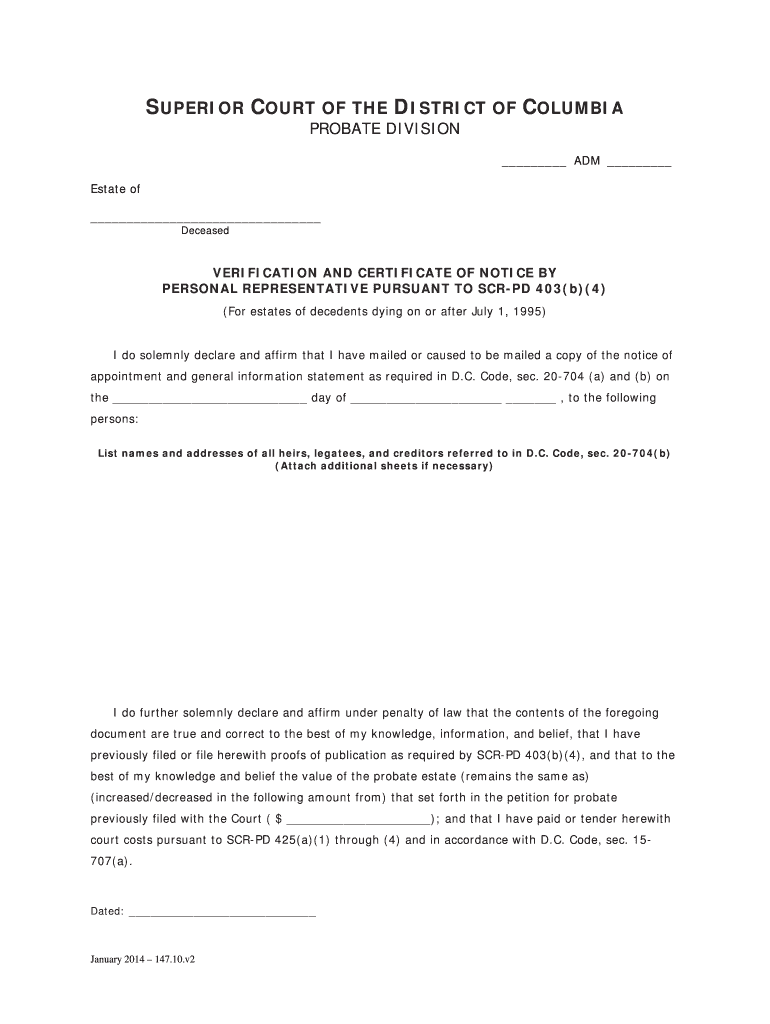
Dc Notice Form


What is the DC Notice
The DC Notice, also referred to as the District of Columbia Notice, is a legal document that serves various purposes within the jurisdiction of Washington, D.C. This notice is often associated with specific legal and administrative processes, including the verification of certain claims or statuses. It is essential for individuals and businesses to understand the implications and requirements of this document, especially when dealing with matters such as property, taxation, or legal representation.
How to Use the DC Notice
Using the DC Notice involves several steps, depending on the specific context in which it is required. Generally, individuals must fill out the notice accurately, ensuring all necessary information is included. This may involve providing personal details, the purpose of the notice, and any relevant documentation. Once completed, the notice should be submitted to the appropriate authority or agency as specified in the guidelines associated with the form.
Steps to Complete the DC Notice
Completing the DC Notice requires careful attention to detail. Here are the key steps:
- Gather all necessary information, including personal identification and any relevant documents.
- Fill out the notice form accurately, ensuring all fields are completed as required.
- Review the completed form for any errors or omissions.
- Submit the form to the designated agency or authority, either online or via mail, as per the instructions provided.
Legal Use of the DC Notice
The legal use of the DC Notice is governed by specific regulations and requirements. It is crucial that the notice is used in compliance with local laws to ensure its validity. This includes understanding the legal implications of the information provided and ensuring that all necessary signatures and certifications are included. Failure to adhere to these legal standards may result in the notice being deemed invalid or unenforceable.
Key Elements of the DC Notice
Several key elements are essential for the DC Notice to be considered valid. These include:
- Accurate identification of the parties involved.
- Clear statement of the purpose of the notice.
- Signature of the individual submitting the notice, along with any required witnesses or notaries.
- Any supporting documentation that may be necessary to substantiate the claims made in the notice.
Who Issues the Form
The DC Notice is typically issued by specific governmental agencies or authorities within the District of Columbia. This may include departments related to taxation, property management, or legal affairs. Understanding which agency is responsible for issuing the notice is crucial for ensuring proper compliance and submission.
Quick guide on how to complete dc notice
Complete Dc Notice seamlessly on any device
Digital document management has become increasingly favored by businesses and individuals alike. It offers a superb eco-friendly substitute for conventional printed and signed paperwork, allowing you to locate the proper form and securely store it online. airSlate SignNow equips you with all the tools necessary to create, edit, and electronically sign your documents swiftly without delays. Manage Dc Notice on any device using airSlate SignNow's Android or iOS applications and simplify your document-related processes today.
Steps to modify and electronically sign Dc Notice effortlessly
- Locate Dc Notice and click Get Form to initiate.
- Utilize the tools we provide to complete your document.
- Emphasize key sections of your documents or redact sensitive information using tools that airSlate SignNow specifically offers for this purpose.
- Generate your signature with the Sign tool, which takes just seconds and carries the same legal validity as a conventional wet ink signature.
- Review all the details and then click the Done button to save your changes.
- Select your preferred method to share your form, whether by email, SMS, or invite link, or download it to your computer.
Eliminate concerns about lost or misplaced documents, tedious form searches, or mistakes that require new document prints. airSlate SignNow addresses your document management needs in just a few clicks from any device of your choice. Modify and electronically sign Dc Notice and ensure clear communication at any stage of your form preparation process with airSlate SignNow.
Create this form in 5 minutes or less
Create this form in 5 minutes!
How to create an eSignature for the dc notice
The way to make an electronic signature for your PDF document in the online mode
The way to make an electronic signature for your PDF document in Chrome
The best way to make an electronic signature for putting it on PDFs in Gmail
The best way to make an eSignature from your mobile device
The way to generate an electronic signature for a PDF document on iOS devices
The best way to make an eSignature for a PDF file on Android devices
People also ask
-
What is dc scr pd 403b 4?
The dc scr pd 403b 4 is a specific retirement plan that allows employees of certain organizations to save for retirement. By utilizing airSlate SignNow, you can easily send and eSign documents related to your dc scr pd 403b 4 plan, streamlining the paperwork process and ensuring compliance.
-
How does airSlate SignNow support dc scr pd 403b 4 enrollment?
airSlate SignNow facilitates the enrollment process for the dc scr pd 403b 4 by allowing users to send and eSign required documents electronically. This reduces paperwork and speeds up the onboarding process, making it easier for employees to take advantage of retirement benefits.
-
What are the pricing options for using airSlate SignNow with dc scr pd 403b 4?
airSlate SignNow offers a variety of pricing plans suitable for different business sizes that utilize dc scr pd 403b 4. You can take advantage of cost-effective pricing options that scale with your needs, ensuring you only pay for the features you use.
-
What features does airSlate SignNow offer for dc scr pd 403b 4?
When using airSlate SignNow for dc scr pd 403b 4, you can access features such as customizable templates, document tracking, and secure eSigning. These features ensure a smooth and efficient process for managing retirement plan documents.
-
Can airSlate SignNow integrate with other systems for dc scr pd 403b 4 management?
Yes, airSlate SignNow integrates seamlessly with various HR and payroll systems that manage dc scr pd 403b 4 plans. This facilitates the flow of information and ensures all documentation is up to date, improving overall efficiency.
-
What benefits does using airSlate SignNow provide for dc scr pd 403b 4 paperwork?
Using airSlate SignNow for dc scr pd 403b 4 paperwork offers signNow benefits including reduced processing times and enhanced security. By digitizing document management, you can lower the risk of errors and ensure that all signatures are securely captured.
-
Is airSlate SignNow user-friendly for those managing dc scr pd 403b 4 plans?
Absolutely! airSlate SignNow is designed to be user-friendly, making it easy for both administrators and employees to manage dc scr pd 403b 4 documents. The intuitive interface means that you don't need advanced technical skills to navigate the platform.
Get more for Dc Notice
- Optumcare provider dispute resolution request form
- Form ad1 soil sample information soil ncsu
- 10th grade reading comprehension form
- Home care referral tendercare home health form
- Less than or greater than comparing numbers and equations a second grade math worksheet form
- Houghton mifflin spelling and vocabulary grade 6 answer key form
- D3hwulnyp980el cloudfront netfilescryobankcomauthorization for release of semen a1 form
- The plan has been designated as an alternative retirement system for part time form
Find out other Dc Notice
- How To Electronic signature Maine Government Document
- How To Electronic signature Louisiana Education Presentation
- How Can I Electronic signature Massachusetts Government PDF
- How Do I Electronic signature Montana Government Document
- Help Me With Electronic signature Louisiana Finance & Tax Accounting Word
- How To Electronic signature Pennsylvania Government Document
- Can I Electronic signature Texas Government PPT
- How To Electronic signature Utah Government Document
- How To Electronic signature Washington Government PDF
- How Can I Electronic signature New Mexico Finance & Tax Accounting Word
- How Do I Electronic signature New York Education Form
- How To Electronic signature North Carolina Education Form
- How Can I Electronic signature Arizona Healthcare / Medical Form
- How Can I Electronic signature Arizona Healthcare / Medical Presentation
- How To Electronic signature Oklahoma Finance & Tax Accounting PDF
- How Can I Electronic signature Oregon Finance & Tax Accounting PDF
- How To Electronic signature Indiana Healthcare / Medical PDF
- How Do I Electronic signature Maryland Healthcare / Medical Presentation
- How To Electronic signature Tennessee Healthcare / Medical Word
- Can I Electronic signature Hawaii Insurance PDF