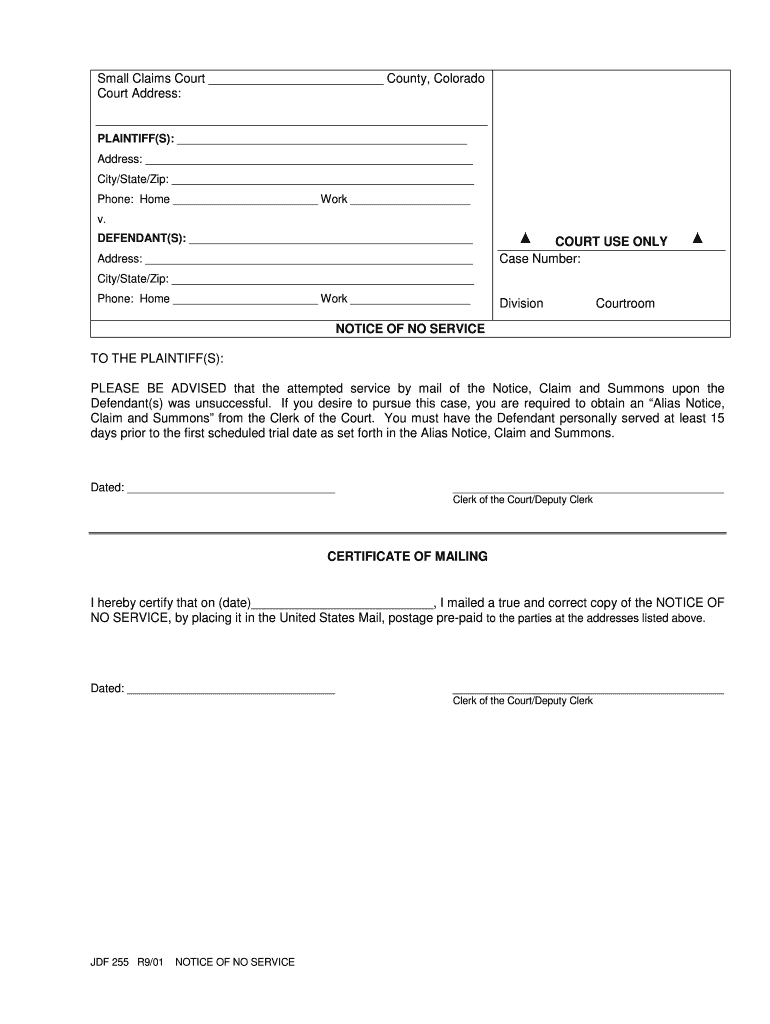
County, Colorado ? Small Claims Courts State Co Form


What is the County, Colorado Small Claims Courts State Co?
The County, Colorado Small Claims Courts are specialized judicial bodies designed to handle minor civil disputes involving relatively small amounts of money. These courts provide a more informal setting compared to higher courts, allowing individuals to represent themselves without the need for an attorney. The jurisdiction typically covers claims of up to a certain monetary limit, which varies by state. In Colorado, the limit is often around seven thousand five hundred dollars. This makes the small claims court an accessible option for individuals seeking to resolve disputes quickly and efficiently.
Steps to complete the County, Colorado Small Claims Courts State Co
Completing a claim in the County, Colorado Small Claims Courts involves several key steps:
- Determine eligibility: Ensure your claim falls within the monetary limits and jurisdiction of the small claims court.
- Gather documentation: Collect all relevant evidence, including contracts, receipts, and correspondence related to your claim.
- Complete the jdf 255 form: Accurately fill out the jdf 255 form, providing detailed information about your claim and the parties involved.
- File the form: Submit the completed jdf 255 form to the appropriate small claims court, along with any required filing fees.
- Serve the defendant: Ensure the defendant receives a copy of the filed claim, as this is a legal requirement for the case to proceed.
- Prepare for the hearing: Organize your evidence and practice your presentation to effectively communicate your case during the court hearing.
- Attend the hearing: Present your case before the judge, providing all necessary information and evidence to support your claim.
Legal use of the County, Colorado Small Claims Courts State Co
The legal framework governing the County, Colorado Small Claims Courts ensures that individuals can seek justice for minor disputes without the complexities of traditional court proceedings. The jdf 255 form is essential for initiating a claim, as it outlines the nature of the dispute and the relief sought. To be legally valid, the form must be completed accurately and filed within the designated timelines. Additionally, parties must adhere to rules regarding evidence and witness testimony during hearings, ensuring a fair process for all involved.
Key elements of the County, Colorado Small Claims Courts State Co
Several key elements define the operation of the County, Colorado Small Claims Courts:
- Monetary limits: Claims are typically limited to a specified amount, making it essential for claimants to verify their eligibility.
- Self-representation: Individuals can represent themselves, simplifying the process and reducing legal costs.
- Informal procedures: The court operates with less formality than higher courts, promoting a more accessible environment for claimants.
- Speed of resolution: Cases are generally resolved more quickly than in traditional court settings, allowing for faster access to justice.
Form Submission Methods
The jdf 255 form can be submitted to the County, Colorado Small Claims Courts through various methods to accommodate different preferences:
- Online: Many courts offer electronic filing options, allowing claimants to submit the form digitally.
- Mail: Claimants can send the completed form via postal service to the appropriate court address.
- In-person: Individuals may also choose to file the form in person at the courthouse, where staff can assist with the process.
Who Issues the Form
The jdf 255 form is issued by the Colorado Judicial Branch, specifically designed for use in small claims court proceedings. This form is an official document that initiates the claims process, detailing the parties involved and the nature of the dispute. It is crucial for claimants to use the most current version of the form to ensure compliance with court requirements.
Quick guide on how to complete county colorado small claims courts state co 54674253
Complete County, Colorado ? Small Claims Courts State Co effortlessly on any device
Digital document management has become increasingly favored by companies and individuals alike. It offers an ideal eco-friendly substitute for traditional printed and signed documents, as you can easily locate the necessary form and securely preserve it online. airSlate SignNow equips you with all the tools essential to create, modify, and electronically sign your documents swiftly without delays. Manage County, Colorado ? Small Claims Courts State Co on any platform using the airSlate SignNow apps for Android or iOS and enhance any document-driven process today.
The simplest method to edit and electronically sign County, Colorado ? Small Claims Courts State Co with ease
- Obtain County, Colorado ? Small Claims Courts State Co and click on Get Form to begin.
- Utilize the available tools to finalize your document.
- Emphasize pertinent sections of the documents or obscure sensitive information using tools provided by airSlate SignNow specifically for this purpose.
- Create your signature using the Sign tool, which takes mere seconds and carries the same legal validity as a conventional handwritten signature.
- Review all the details and click on the Done button to save your modifications.
- Select your preferred method to send your form, whether by email, SMS, invitation link, or download it to your computer.
Eliminate the worries of lost or misplaced documents, tedious form searches, or errors that require printing new document copies. airSlate SignNow caters to your document management needs in just a few clicks from any device you choose. Edit and electronically sign County, Colorado ? Small Claims Courts State Co to ensure outstanding communication throughout your form preparation process with airSlate SignNow.
Create this form in 5 minutes or less
Create this form in 5 minutes!
How to create an eSignature for the county colorado small claims courts state co 54674253
How to create an electronic signature for your PDF document in the online mode
How to create an electronic signature for your PDF document in Chrome
How to make an electronic signature for putting it on PDFs in Gmail
The way to create an electronic signature right from your mobile device
How to create an electronic signature for a PDF document on iOS devices
The way to create an electronic signature for a PDF on Android devices
People also ask
-
What is a jdf 255 form and why do I need it?
The jdf 255 form is a standardized document used in various jurisdictions for legal and administrative purposes. It helps streamline processes and ensures compliance with regional regulations. Understanding how to effectively use the jdf 255 form can simplify your documentation needs.
-
How does airSlate SignNow support the jdf 255 form?
airSlate SignNow allows users to upload, manage, and eSign the jdf 255 form seamlessly. Our platform provides a user-friendly interface that makes handling legal documents efficient. You can easily share the jdf 255 form with relevant parties for quicker processing.
-
Is there a cost associated with using the jdf 255 form on airSlate SignNow?
Using the jdf 255 form with airSlate SignNow comes with flexible pricing options, designed to cater to various business needs. Whether you are a small business or a larger organization, you can find a plan that fits your budget. Our competitive pricing ensures that you get value for your investment.
-
What features does airSlate SignNow offer for the jdf 255 form?
airSlate SignNow offers a variety of features for the jdf 255 form, including templates, secure storage, and customizable signatures. You can automate workflows, set reminders, and track document status in real-time. These features enhance your overall document management experience.
-
Can I integrate airSlate SignNow with other tools when using the jdf 255 form?
Yes, airSlate SignNow seamlessly integrates with numerous tools and applications, making it easy to work with the jdf 255 form. You can connect it with CRM systems, cloud storage services, and much more. This functionality enhances your productivity and ensures a smooth workflow.
-
What are the benefits of using airSlate SignNow for the jdf 255 form?
The benefits of using airSlate SignNow for the jdf 255 form include increased efficiency, reduced paperwork, and enhanced security. With eSigning capabilities, you can eliminate the need for physical signatures, speeding up your processes. This ultimately leads to higher productivity for your team.
-
How secure is the jdf 255 form when using airSlate SignNow?
Security is a top priority at airSlate SignNow. The jdf 255 form is safeguarded with advanced encryption and secure cloud storage. You can trust that your documents are protected, ensuring compliance and confidentiality throughout the signing process.
Get more for County, Colorado ? Small Claims Courts State Co
- Manhole inspection form
- Dbq 21 causes of ww2 answers form
- Customer service cheat sheet for live chat operators form
- Parent signature form
- Form 6b sample
- Club charter template form
- Non disclosure for potential investors agreement template form
- Non disclosure for merger or acquisition agreement template form
Find out other County, Colorado ? Small Claims Courts State Co
- How To eSign Arizona Profit and Loss Statement
- How To eSign Hawaii Profit and Loss Statement
- How To eSign Illinois Profit and Loss Statement
- How To eSign New York Profit and Loss Statement
- How To eSign Ohio Profit and Loss Statement
- How Do I eSign Ohio Non-Compete Agreement
- eSign Utah Non-Compete Agreement Online
- eSign Tennessee General Partnership Agreement Mobile
- eSign Alaska LLC Operating Agreement Fast
- How Can I eSign Hawaii LLC Operating Agreement
- eSign Indiana LLC Operating Agreement Fast
- eSign Michigan LLC Operating Agreement Fast
- eSign North Dakota LLC Operating Agreement Computer
- How To eSignature Louisiana Quitclaim Deed
- eSignature Maine Quitclaim Deed Now
- eSignature Maine Quitclaim Deed Myself
- eSignature Maine Quitclaim Deed Free
- eSignature Maine Quitclaim Deed Easy
- How Do I eSign South Carolina LLC Operating Agreement
- Can I eSign South Carolina LLC Operating Agreement